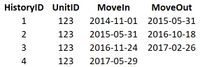- Power BI forums
- Updates
- News & Announcements
- Get Help with Power BI
- Desktop
- Service
- Report Server
- Power Query
- Mobile Apps
- Developer
- DAX Commands and Tips
- Custom Visuals Development Discussion
- Health and Life Sciences
- Power BI Spanish forums
- Translated Spanish Desktop
- Power Platform Integration - Better Together!
- Power Platform Integrations (Read-only)
- Power Platform and Dynamics 365 Integrations (Read-only)
- Training and Consulting
- Instructor Led Training
- Dashboard in a Day for Women, by Women
- Galleries
- Community Connections & How-To Videos
- COVID-19 Data Stories Gallery
- Themes Gallery
- Data Stories Gallery
- R Script Showcase
- Webinars and Video Gallery
- Quick Measures Gallery
- 2021 MSBizAppsSummit Gallery
- 2020 MSBizAppsSummit Gallery
- 2019 MSBizAppsSummit Gallery
- Events
- Ideas
- Custom Visuals Ideas
- Issues
- Issues
- Events
- Upcoming Events
- Community Blog
- Power BI Community Blog
- Custom Visuals Community Blog
- Community Support
- Community Accounts & Registration
- Using the Community
- Community Feedback
Register now to learn Fabric in free live sessions led by the best Microsoft experts. From Apr 16 to May 9, in English and Spanish.
- Power BI forums
- Forums
- Get Help with Power BI
- Desktop
- DAX to calculate days elapsed from history table
- Subscribe to RSS Feed
- Mark Topic as New
- Mark Topic as Read
- Float this Topic for Current User
- Bookmark
- Subscribe
- Printer Friendly Page
- Mark as New
- Bookmark
- Subscribe
- Mute
- Subscribe to RSS Feed
- Permalink
- Report Inappropriate Content
DAX to calculate days elapsed from history table
Greetings!
I am presented with a table containing history of residential units with each record representing when a tenant moves in and subsequently moves out. A sample extract with one unit only is below.
I would like to generate a report that shows the vacant days for each unit as follows.
Can this be addressed using DAX?
I have also been considering using M to create a summary table (somehow) with a row for each day of the year and each unit with a simple column of Vacant (0/1) which would simplify summations. Is this a better approach?
Thank you in advance for any insight or ideas.
Michael
Solved! Go to Solution.
- Mark as New
- Bookmark
- Subscribe
- Mute
- Subscribe to RSS Feed
- Permalink
- Report Inappropriate Content
Hi @mwmckee
Here is a way you can create a new calculated table in DAX that has a good crack at working out the gaps inbetween.
Not sure how you plan to allocate dates empty when that period spans two years, but this is hopefully a good start.
New Table =
VAR StartingPoint =
ADDCOLUMNS(
'Table1',
"Guaranteed Ranking", CALCULATE(
COUNTROWS('Table1'),
FILTER(ALL('Table1'),
'Table1'[MoveIn] < EARLIER('Table1'[MoveIn]) &&
'Table1'[UnitID] = EARLIER('Table1'[UnitID])
)
)+1)
VAR JoinTable = SELECTCOLUMNS(
StartingPoint,
"UnitID-j",[UnitID],
"MoveIn-j",[MoveIn],
"Rank-j",[Guaranteed Ranking]-1
)
VAR JoinedTable =
FILTER(
CROSSJOIN(StartingPoint,JoinTable),
[UnitID] = [UnitID-j] &&
[Guaranteed Ranking] = [Rank-j]
)
RETURN SELECTCOLUMNS(
JoinedTable ,
"UnitID" , [UnitID] ,
"MoveOut" , [MoveOut] ,
"MoveInt" , [MoveIn-j] ,
"Dates Empty" , DATEDIFF([MoveOut] ,[MoveIn-j],DAY) ,
"Year" , YEAR('Table1'[MoveIn])
)
- Mark as New
- Bookmark
- Subscribe
- Mute
- Subscribe to RSS Feed
- Permalink
- Report Inappropriate Content
Hi @mwmckee
Here is a way you can create a new calculated table in DAX that has a good crack at working out the gaps inbetween.
Not sure how you plan to allocate dates empty when that period spans two years, but this is hopefully a good start.
New Table =
VAR StartingPoint =
ADDCOLUMNS(
'Table1',
"Guaranteed Ranking", CALCULATE(
COUNTROWS('Table1'),
FILTER(ALL('Table1'),
'Table1'[MoveIn] < EARLIER('Table1'[MoveIn]) &&
'Table1'[UnitID] = EARLIER('Table1'[UnitID])
)
)+1)
VAR JoinTable = SELECTCOLUMNS(
StartingPoint,
"UnitID-j",[UnitID],
"MoveIn-j",[MoveIn],
"Rank-j",[Guaranteed Ranking]-1
)
VAR JoinedTable =
FILTER(
CROSSJOIN(StartingPoint,JoinTable),
[UnitID] = [UnitID-j] &&
[Guaranteed Ranking] = [Rank-j]
)
RETURN SELECTCOLUMNS(
JoinedTable ,
"UnitID" , [UnitID] ,
"MoveOut" , [MoveOut] ,
"MoveInt" , [MoveIn-j] ,
"Dates Empty" , DATEDIFF([MoveOut] ,[MoveIn-j],DAY) ,
"Year" , YEAR('Table1'[MoveIn])
)
- Mark as New
- Bookmark
- Subscribe
- Mute
- Subscribe to RSS Feed
- Permalink
- Report Inappropriate Content
This is a great start Phil, not just a good one.
Thank you!
Michael
Helpful resources

Microsoft Fabric Learn Together
Covering the world! 9:00-10:30 AM Sydney, 4:00-5:30 PM CET (Paris/Berlin), 7:00-8:30 PM Mexico City

Power BI Monthly Update - April 2024
Check out the April 2024 Power BI update to learn about new features.

| User | Count |
|---|---|
| 118 | |
| 107 | |
| 70 | |
| 70 | |
| 43 |
| User | Count |
|---|---|
| 148 | |
| 105 | |
| 104 | |
| 89 | |
| 65 |