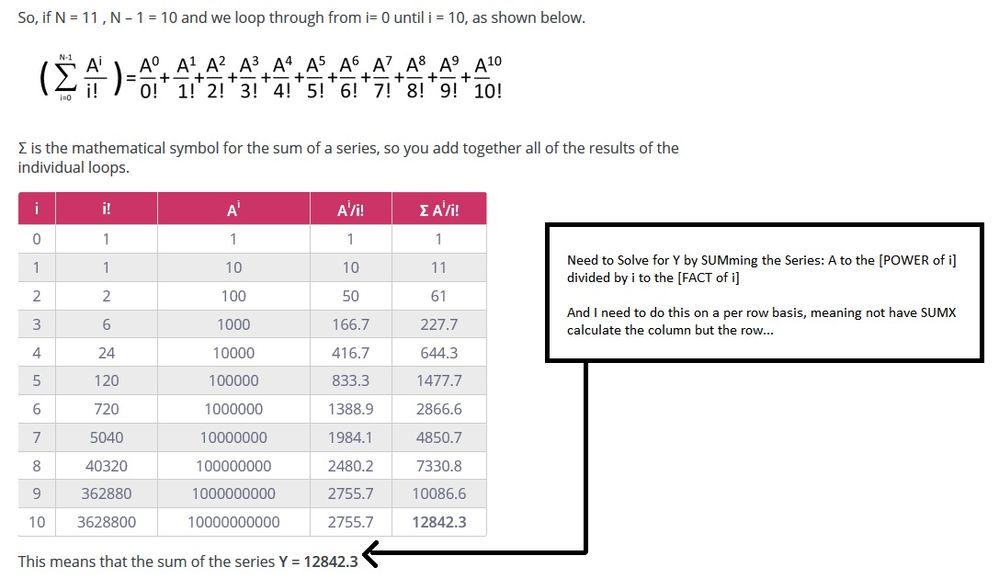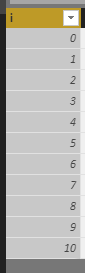- Power BI forums
- Updates
- News & Announcements
- Get Help with Power BI
- Desktop
- Service
- Report Server
- Power Query
- Mobile Apps
- Developer
- DAX Commands and Tips
- Custom Visuals Development Discussion
- Health and Life Sciences
- Power BI Spanish forums
- Translated Spanish Desktop
- Power Platform Integration - Better Together!
- Power Platform Integrations (Read-only)
- Power Platform and Dynamics 365 Integrations (Read-only)
- Training and Consulting
- Instructor Led Training
- Dashboard in a Day for Women, by Women
- Galleries
- Community Connections & How-To Videos
- COVID-19 Data Stories Gallery
- Themes Gallery
- Data Stories Gallery
- R Script Showcase
- Webinars and Video Gallery
- Quick Measures Gallery
- 2021 MSBizAppsSummit Gallery
- 2020 MSBizAppsSummit Gallery
- 2019 MSBizAppsSummit Gallery
- Events
- Ideas
- Custom Visuals Ideas
- Issues
- Issues
- Events
- Upcoming Events
- Community Blog
- Power BI Community Blog
- Custom Visuals Community Blog
- Community Support
- Community Accounts & Registration
- Using the Community
- Community Feedback
Register now to learn Fabric in free live sessions led by the best Microsoft experts. From Apr 16 to May 9, in English and Spanish.
- Power BI forums
- Forums
- Get Help with Power BI
- Desktop
- Re: DAX to Sum a series (Solve for Y)
- Subscribe to RSS Feed
- Mark Topic as New
- Mark Topic as Read
- Float this Topic for Current User
- Bookmark
- Subscribe
- Printer Friendly Page
- Mark as New
- Bookmark
- Subscribe
- Mute
- Subscribe to RSS Feed
- Permalink
- Report Inappropriate Content
DAX to Sum a series (Solve for Y)
Hi PwrBI Users,
Got a tricky one here. I need to Solve for Y by Summing the Series: A to the [POWER of i] divided by i to the [FACT of i].
And I need to do this on a per row basis, meaning not have SUMX calculate the column then return the value but calculate the row and return the value...
A = 10
i = 0 through 10 (the itteration)
Final SUM or SUMX Results should be:
The Power of A = 10000000000
The Factorial of i = 3628800
The SUM of itteration = 12842.3
I think this would be straight forward enough but I couldn't find a way to itterate through the series of i?
Thanks,
Chas2002
See attached image:
Solved! Go to Solution.
- Mark as New
- Bookmark
- Subscribe
- Mute
- Subscribe to RSS Feed
- Permalink
- Report Inappropriate Content
Hi @Chas2002,
It would be much easier to calculate above values via DAX than M query.
Suppose the values of i is already a known field in dataset.
Then, please create calculated columns with below formulas.
i! =
IF (
Test1[i] = 0,
1,
CALCULATE (
PRODUCTX ( Test1, Test1[i] ),
FILTER ( Test1, Test1[i] <= EARLIER ( Test1[i] ) && Test1[i] >= 1 )
)
)
A^i = 10^Test1[i]
A^i/i! = Test1[A^i]/Test1[i!]
sum A^i/i! =
CALCULATE (
SUM ( Test1[A^i/i!] ),
FILTER ( Test1, Test1[i] <= EARLIER ( Test1[i] ) )
)
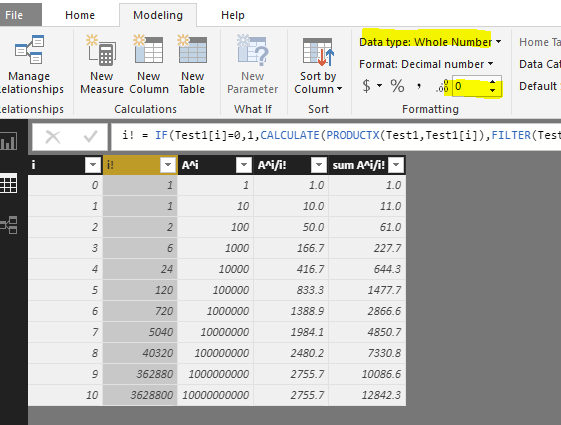
If this post helps, then please consider Accept it as the solution to help the other members find it more quickly.
- Mark as New
- Bookmark
- Subscribe
- Mute
- Subscribe to RSS Feed
- Permalink
- Report Inappropriate Content
Hi @Chas2002 - I am also struggling to implement erlang c formula in pbi, it will be great if you can help in case you
have cracked the same
- Mark as New
- Bookmark
- Subscribe
- Mute
- Subscribe to RSS Feed
- Permalink
- Report Inappropriate Content
Hi @Chas2002,
It would be much easier to calculate above values via DAX than M query.
Suppose the values of i is already a known field in dataset.
Then, please create calculated columns with below formulas.
i! =
IF (
Test1[i] = 0,
1,
CALCULATE (
PRODUCTX ( Test1, Test1[i] ),
FILTER ( Test1, Test1[i] <= EARLIER ( Test1[i] ) && Test1[i] >= 1 )
)
)
A^i = 10^Test1[i]
A^i/i! = Test1[A^i]/Test1[i!]
sum A^i/i! =
CALCULATE (
SUM ( Test1[A^i/i!] ),
FILTER ( Test1, Test1[i] <= EARLIER ( Test1[i] ) )
)
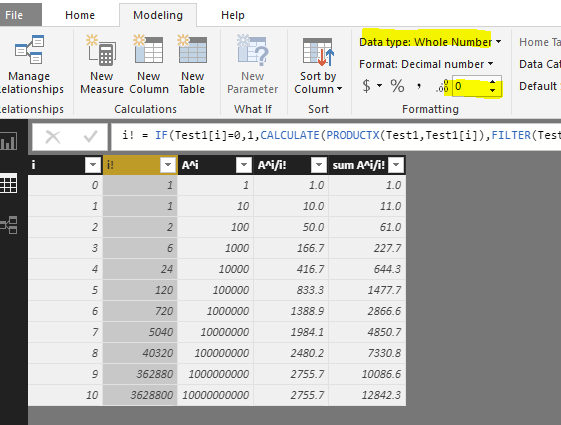
If this post helps, then please consider Accept it as the solution to help the other members find it more quickly.
- Mark as New
- Bookmark
- Subscribe
- Mute
- Subscribe to RSS Feed
- Permalink
- Report Inappropriate Content
Can you post some sample data? Please see this post regarding How to Get Your Question Answered Quickly: https://community.powerbi.com/t5/Community-Blog/How-to-Get-Your-Question-Answered-Quickly/ba-p/38490
That being said, I am concerned about this one because you mention iterating over i. That's likely to cause a circular reference in DAX, which is bad. DAX no like. See my struggles with it here:
https://community.powerbi.com/t5/Community-Blog/Runge-Kutta-and-the-Limits-of-DAX/ba-p/357501
That being said, I eventually came up with this Quick Measure:
https://community.powerbi.com/t5/Quick-Measures-Gallery/Runge-Kutta/m-p/411280
Now, you will probably have far more luck in M (Power Query) because you can use recursion. See my series on "Fun with Graphing in Power BI" for more on using recursion in M:
The ultimate recursion method is post 5 (above link) but links to the other 4 articles are at the bottom of each article.
@ me in replies or I'll lose your thread!!!
Instead of a Kudo, please vote for this idea
Become an expert!: Enterprise DNA
External Tools: MSHGQM
YouTube Channel!: Microsoft Hates Greg
Latest book!: The Definitive Guide to Power Query (M)
DAX is easy, CALCULATE makes DAX hard...
- Mark as New
- Bookmark
- Subscribe
- Mute
- Subscribe to RSS Feed
- Permalink
- Report Inappropriate Content
Hi Greg,
Thanks for the links. After visiting each, I think M (Power Query) looks like my best option.
I did a quick test in vbs to wrap my head around how it would look in M:
' SUM of Y Series For i=0 to (n - 1) If i = 0 Then aFactorial = 1 iFactorial = 1 aFactorialpw = 1 y = Y + (aFactorial / iFactorial) End If If i = 1 Then aFactorial = 10 iFactorial = 1 aFactorialpw = 10 y = Y + (aFactorial / iFactorial) End If If i > 1 Then aFactorial = A^i[ iFactorial = iFactorial * i aFactorialpw = (A^i) / iFactorial y = Y + (aFactorial / iFactorial) aFactorialpw = Round(aFactorialpw, 2) y = Round(y, 2) End If Next
The above vbs gives the correct answer.
So my follow up question: How can I have M Query use the value from table.field? The 'n' at the very top of the code is different on each row -- that is what I need to run the calculation against and return it to the table as a new column/filed or (in some way) relate it to the table.
Thanks,
Chas
- Mark as New
- Bookmark
- Subscribe
- Mute
- Subscribe to RSS Feed
- Permalink
- Report Inappropriate Content
So, n would be a parameter that you would pass into your recursive function. So you would call your function with something like:
Step = fnMyFunction([n])
If "n" were a column name. fnMyFunction would be your function name. You're going to have to think a little differently though since it is recursion and not a for loop, but it shouldn't be too bad. You would return "y" from your function each time so that would bubble back up eventually to the right value. Haven't sat down with your code below to recursify it, The only iterative value that I am seeing in the code is iFactorial so you would have to pass that into your recursive function each time.
@ me in replies or I'll lose your thread!!!
Instead of a Kudo, please vote for this idea
Become an expert!: Enterprise DNA
External Tools: MSHGQM
YouTube Channel!: Microsoft Hates Greg
Latest book!: The Definitive Guide to Power Query (M)
DAX is easy, CALCULATE makes DAX hard...
- Mark as New
- Bookmark
- Subscribe
- Mute
- Subscribe to RSS Feed
- Permalink
- Report Inappropriate Content
Thanks Greg,
I'm reading up on M and recursion now. I understand most of it except the Step(s) -- to me it reads that I should have a step for every possible solution of the series but that doesn't make sense. 🙂
- Mark as New
- Bookmark
- Subscribe
- Mute
- Subscribe to RSS Feed
- Permalink
- Report Inappropriate Content
Hi did you end up Figuring out how to solve this because I am running into the exact same problem
Helpful resources

Microsoft Fabric Learn Together
Covering the world! 9:00-10:30 AM Sydney, 4:00-5:30 PM CET (Paris/Berlin), 7:00-8:30 PM Mexico City

Power BI Monthly Update - April 2024
Check out the April 2024 Power BI update to learn about new features.

| User | Count |
|---|---|
| 111 | |
| 100 | |
| 80 | |
| 64 | |
| 58 |
| User | Count |
|---|---|
| 146 | |
| 110 | |
| 93 | |
| 84 | |
| 67 |