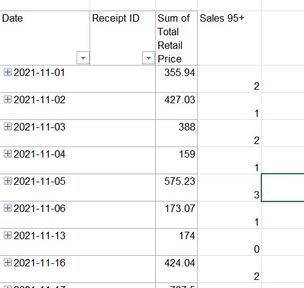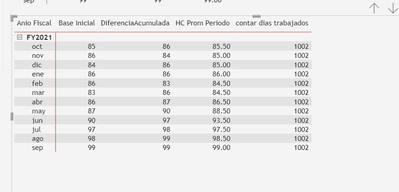- Power BI forums
- Updates
- News & Announcements
- Get Help with Power BI
- Desktop
- Service
- Report Server
- Power Query
- Mobile Apps
- Developer
- DAX Commands and Tips
- Custom Visuals Development Discussion
- Health and Life Sciences
- Power BI Spanish forums
- Translated Spanish Desktop
- Power Platform Integration - Better Together!
- Power Platform Integrations (Read-only)
- Power Platform and Dynamics 365 Integrations (Read-only)
- Training and Consulting
- Instructor Led Training
- Dashboard in a Day for Women, by Women
- Galleries
- Community Connections & How-To Videos
- COVID-19 Data Stories Gallery
- Themes Gallery
- Data Stories Gallery
- R Script Showcase
- Webinars and Video Gallery
- Quick Measures Gallery
- 2021 MSBizAppsSummit Gallery
- 2020 MSBizAppsSummit Gallery
- 2019 MSBizAppsSummit Gallery
- Events
- Ideas
- Custom Visuals Ideas
- Issues
- Issues
- Events
- Upcoming Events
- Community Blog
- Power BI Community Blog
- Custom Visuals Community Blog
- Community Support
- Community Accounts & Registration
- Using the Community
- Community Feedback
Register now to learn Fabric in free live sessions led by the best Microsoft experts. From Apr 16 to May 9, in English and Spanish.
- Power BI forums
- Forums
- Get Help with Power BI
- Desktop
- DAX to Count Sales
- Subscribe to RSS Feed
- Mark Topic as New
- Mark Topic as Read
- Float this Topic for Current User
- Bookmark
- Subscribe
- Printer Friendly Page
- Mark as New
- Bookmark
- Subscribe
- Mute
- Subscribe to RSS Feed
- Permalink
- Report Inappropriate Content
DAX to Count Sales
Hello,
I have a table in which the receipt ID represents a customer, so the receipt ID can occur multiple times if the customer purchases multiple items from the store per day. It also shows the total retail of each receipt ID and the date each transaction occured. Is there a DAX formula that can calculate total amount of each unique receipt ID and to count how many of the totals are $95+ per day?
I can do this in excel, but would like to know how to achieve this in power bi. First photo is an example of my excel data and the other 2 photos are what I'm essentially trying to achieve in power bi. I can do this in excel using a pivot table, but I'd like to know how to do something similar in power bi.

Solved! Go to Solution.
- Mark as New
- Bookmark
- Subscribe
- Mute
- Subscribe to RSS Feed
- Permalink
- Report Inappropriate Content
In power query , group by Date , Receipt Id and Add aggregation for sum of total retail price.
Add another conditional column for 95+ based on the aggregated column.
Regards
DI
Did I answer your question? Mark my post as a solution, this will help others!
Kudos are also welcome.
- Mark as New
- Bookmark
- Subscribe
- Mute
- Subscribe to RSS Feed
- Permalink
- Report Inappropriate Content
Hello I have a problem with my analysis I have to calculate the absenteeism but for this I have my table of hours generated by the collaborators and my table of dates that is like calendar.
This calendar table I have configured so that it is with fiscal year and fiscal month that always starts from October to September, when I want to relate my table dates with my table of HH (table of assistance of the collaborators), I get the erroneous data since the days worked by each collaborator despite that I do functions go wrong in the same way the hours of each collaborator even so I put a screenshot if you can support me they respond with their email to send them the project.
- Mark as New
- Bookmark
- Subscribe
- Mute
- Subscribe to RSS Feed
- Permalink
- Report Inappropriate Content
In power query , group by Date , Receipt Id and Add aggregation for sum of total retail price.
Add another conditional column for 95+ based on the aggregated column.
Regards
DI
Did I answer your question? Mark my post as a solution, this will help others!
Kudos are also welcome.
- Mark as New
- Bookmark
- Subscribe
- Mute
- Subscribe to RSS Feed
- Permalink
- Report Inappropriate Content
Hi, thanks for your reply. Am I creating a new table to group by date and reciept ID in the power query? If you dont mind, can you tell me steps on how to do this? I'm still new to power bi and I don't know how to do what you suggest. Thanks in advance
- Mark as New
- Bookmark
- Subscribe
- Mute
- Subscribe to RSS Feed
- Permalink
- Report Inappropriate Content
provide sample data in excel and then i can send you steps/pbix file.
- Mark as New
- Bookmark
- Subscribe
- Mute
- Subscribe to RSS Feed
- Permalink
- Report Inappropriate Content
I actually figured it out using your suggestions. Thank you so much for help. I really appreciate it!
Helpful resources

Microsoft Fabric Learn Together
Covering the world! 9:00-10:30 AM Sydney, 4:00-5:30 PM CET (Paris/Berlin), 7:00-8:30 PM Mexico City

Power BI Monthly Update - April 2024
Check out the April 2024 Power BI update to learn about new features.

| User | Count |
|---|---|
| 109 | |
| 98 | |
| 77 | |
| 66 | |
| 54 |
| User | Count |
|---|---|
| 144 | |
| 104 | |
| 101 | |
| 86 | |
| 64 |