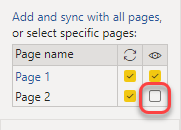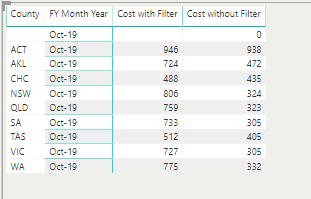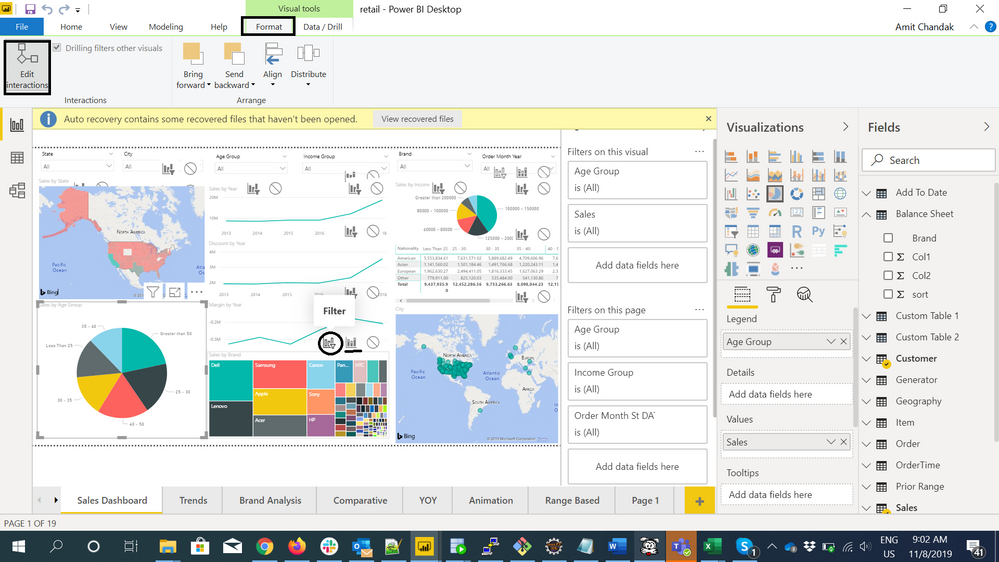- Power BI forums
- Updates
- News & Announcements
- Get Help with Power BI
- Desktop
- Service
- Report Server
- Power Query
- Mobile Apps
- Developer
- DAX Commands and Tips
- Custom Visuals Development Discussion
- Health and Life Sciences
- Power BI Spanish forums
- Translated Spanish Desktop
- Power Platform Integration - Better Together!
- Power Platform Integrations (Read-only)
- Power Platform and Dynamics 365 Integrations (Read-only)
- Training and Consulting
- Instructor Led Training
- Dashboard in a Day for Women, by Women
- Galleries
- Community Connections & How-To Videos
- COVID-19 Data Stories Gallery
- Themes Gallery
- Data Stories Gallery
- R Script Showcase
- Webinars and Video Gallery
- Quick Measures Gallery
- 2021 MSBizAppsSummit Gallery
- 2020 MSBizAppsSummit Gallery
- 2019 MSBizAppsSummit Gallery
- Events
- Ideas
- Custom Visuals Ideas
- Issues
- Issues
- Events
- Upcoming Events
- Community Blog
- Power BI Community Blog
- Custom Visuals Community Blog
- Community Support
- Community Accounts & Registration
- Using the Community
- Community Feedback
Register now to learn Fabric in free live sessions led by the best Microsoft experts. From Apr 16 to May 9, in English and Spanish.
- Power BI forums
- Forums
- Get Help with Power BI
- Desktop
- DAX remove filter
- Subscribe to RSS Feed
- Mark Topic as New
- Mark Topic as Read
- Float this Topic for Current User
- Bookmark
- Subscribe
- Printer Friendly Page
- Mark as New
- Bookmark
- Subscribe
- Mute
- Subscribe to RSS Feed
- Permalink
- Report Inappropriate Content
DAX remove filter
Hi,
I have a page that have all the slicers and they are synchronized with all the reports.
In one of the report I want to remove the date slicer, the selection of date slicer in the first page is by financial week. below is my DAX, but it is not removing the filter:
Solved! Go to Solution.
- Mark as New
- Bookmark
- Subscribe
- Mute
- Subscribe to RSS Feed
- Permalink
- Report Inappropriate Content
@Anonymous wrote:The date slicer is on another page, in this case the edit interaction will not work.
Sync'ed slicers actually create an invisible copy of the slicer on the synch'ed pages. If you go into the View menu on the page with the visible slicer you can click on the slicer and use the Sync Slicers pane to temporarily make the slicer visible by ticking the check box under the eye icon.
Then you can edit the interactions on your other page and then change the slicer on your second page back to being hidden.
- Mark as New
- Bookmark
- Subscribe
- Mute
- Subscribe to RSS Feed
- Permalink
- Report Inappropriate Content
Hi @d_gosbell ,
Thank you so much for this, it worked, such a simple solution but perfect.
Thanks again.
- Mark as New
- Bookmark
- Subscribe
- Mute
- Subscribe to RSS Feed
- Permalink
- Report Inappropriate Content
Hi,
Your first formula of Cost seems correct. Share the link from where i can download the PBI file.
Regards,
Ashish Mathur
http://www.ashishmathur.com
https://www.linkedin.com/in/excelenthusiasts/
- Mark as New
- Bookmark
- Subscribe
- Mute
- Subscribe to RSS Feed
- Permalink
- Report Inappropriate Content
- Mark as New
- Bookmark
- Subscribe
- Mute
- Subscribe to RSS Feed
- Permalink
- Report Inappropriate Content
hi @Anonymous
If this post helps, then please consider Accept it as the solution to help the other members find it more quickly.
- Mark as New
- Bookmark
- Subscribe
- Mute
- Subscribe to RSS Feed
- Permalink
- Report Inappropriate Content
Hi @v-lili6-msft ,
I figured out that the measure value is accurate, i.e. it is removing the filter, but when I bring month column into the matrix, it only shows the the selected month (as below image). I wanted to show all months. I wanted to show all the months.
- Mark as New
- Bookmark
- Subscribe
- Mute
- Subscribe to RSS Feed
- Permalink
- Report Inappropriate Content
I think the issue is I am trying to remove the filter from the date table, and at the same time I am using the column from the date table in the visual.
is there a work around that other than using another date table?
- Mark as New
- Bookmark
- Subscribe
- Mute
- Subscribe to RSS Feed
- Permalink
- Report Inappropriate Content
hi @Anonymous
If so, you need another date table. you could just duplicate the basic date table.
Then create another relationship as basic date table.
Now use the fields from this new date table in the matrix visual and set "Show items with no data"
If you still have the problem, just show a sample pbix file and your expected output.
Regards,
Lin
If this post helps, then please consider Accept it as the solution to help the other members find it more quickly.
- Mark as New
- Bookmark
- Subscribe
- Mute
- Subscribe to RSS Feed
- Permalink
- Report Inappropriate Content
Thanks guys.
Please let me know if there is another solution.
I have already added the new date table and it is working.
Thanks gain.
- Mark as New
- Bookmark
- Subscribe
- Mute
- Subscribe to RSS Feed
- Permalink
- Report Inappropriate Content
Hi,
The problem I am facing now is in one of measures I need to compare two columns value if they are equal, so I need to use the FILTER function, if I use the ALL function outside the FILTER function it gives the worng figures, so I need to use the ALL function inside the FILTER function to get the accurate result, but I don't how.
Below is the code that gives the worng figures:
Measure =
VAR CurrentDate = VALUE( FORMAT( DATE(YEAR ( NOW ()), MONTH ( NOW ())-3, DAY(NOW())), "YYYYMMDD"))
RETURN
CALCULATE(
AVERAGE('Job'[Time (Indicators)]),
Filter ( 'Job,
Job[Supp]=0
&& Job[Rework] =0
&& FORMAT(Job[Completed Date], "YYYYMMDD")> "19000101"
&& 'Job'[ime (Indicators)] >0
&& 'Job'[DateLocalLookupKey] >= CurrentDate
&& (Job[Location Code] = Job[Resp Centre] || Job[Hybrid Flag] = 1)
),
All ('Date')
)
- Mark as New
- Bookmark
- Subscribe
- Mute
- Subscribe to RSS Feed
- Permalink
- Report Inappropriate Content
Using another table workaround should work
Microsoft Power BI Learning Resources, 2023 !!
Learn Power BI - Full Course with Dec-2022, with Window, Index, Offset, 100+ Topics !!
Did I answer your question? Mark my post as a solution! Appreciate your Kudos !! Proud to be a Super User! !!
- Mark as New
- Bookmark
- Subscribe
- Mute
- Subscribe to RSS Feed
- Permalink
- Report Inappropriate Content
Try Removefilter or Edit Interactions and block the date filter on that visual
https://docs.microsoft.com/en-us/dax/removefilters-function-dax
Appreciate your Kudos. In case, this is the solution you are looking for, mark it as the Solution. In case it does not help, please provide additional information and mark me with @
Thanks. My Recent Blog -
https://community.powerbi.com/t5/Community-Blog/HR-Analytics-Active-Employee-Hire-and-Termination-tr...
https://community.powerbi.com/t5/Community-Blog/Power-BI-Working-with-Non-Standard-Time-Periods/ba-p...
https://community.powerbi.com/t5/Community-Blog/Comparing-Data-Across-Date-Ranges/ba-p/823601
Microsoft Power BI Learning Resources, 2023 !!
Learn Power BI - Full Course with Dec-2022, with Window, Index, Offset, 100+ Topics !!
Did I answer your question? Mark my post as a solution! Appreciate your Kudos !! Proud to be a Super User! !!
- Mark as New
- Bookmark
- Subscribe
- Mute
- Subscribe to RSS Feed
- Permalink
- Report Inappropriate Content
The date slicer is on another page, in this case the edit interaction will not work.
- Mark as New
- Bookmark
- Subscribe
- Mute
- Subscribe to RSS Feed
- Permalink
- Report Inappropriate Content
@Anonymous wrote:The date slicer is on another page, in this case the edit interaction will not work.
Sync'ed slicers actually create an invisible copy of the slicer on the synch'ed pages. If you go into the View menu on the page with the visible slicer you can click on the slicer and use the Sync Slicers pane to temporarily make the slicer visible by ticking the check box under the eye icon.
Then you can edit the interactions on your other page and then change the slicer on your second page back to being hidden.
- Mark as New
- Bookmark
- Subscribe
- Mute
- Subscribe to RSS Feed
- Permalink
- Report Inappropriate Content
Hi @d_gosbell ,
Thank you so much for this, it worked, such a simple solution but perfect.
Thanks again.
- Mark as New
- Bookmark
- Subscribe
- Mute
- Subscribe to RSS Feed
- Permalink
- Report Inappropriate Content
Is the date you are filter is from Date table
?
I tried one matrix and seems to have worked.
Sales With all date = CALCULATE(sum(Sales[Sales]),'Item'[Brand]="Apple",all(OrderTime[Order Date]))
Microsoft Power BI Learning Resources, 2023 !!
Learn Power BI - Full Course with Dec-2022, with Window, Index, Offset, 100+ Topics !!
Did I answer your question? Mark my post as a solution! Appreciate your Kudos !! Proud to be a Super User! !!
- Mark as New
- Bookmark
- Subscribe
- Mute
- Subscribe to RSS Feed
- Permalink
- Report Inappropriate Content
Yes, the date is from date table, and I have tried your code, which similar to mine, but it did not work.
- Mark as New
- Bookmark
- Subscribe
- Mute
- Subscribe to RSS Feed
- Permalink
- Report Inappropriate Content
The date slicer is on another page, in this case the edit interaction will not work.
Helpful resources

Microsoft Fabric Learn Together
Covering the world! 9:00-10:30 AM Sydney, 4:00-5:30 PM CET (Paris/Berlin), 7:00-8:30 PM Mexico City

Power BI Monthly Update - April 2024
Check out the April 2024 Power BI update to learn about new features.

| User | Count |
|---|---|
| 114 | |
| 99 | |
| 82 | |
| 70 | |
| 60 |
| User | Count |
|---|---|
| 149 | |
| 114 | |
| 107 | |
| 89 | |
| 67 |