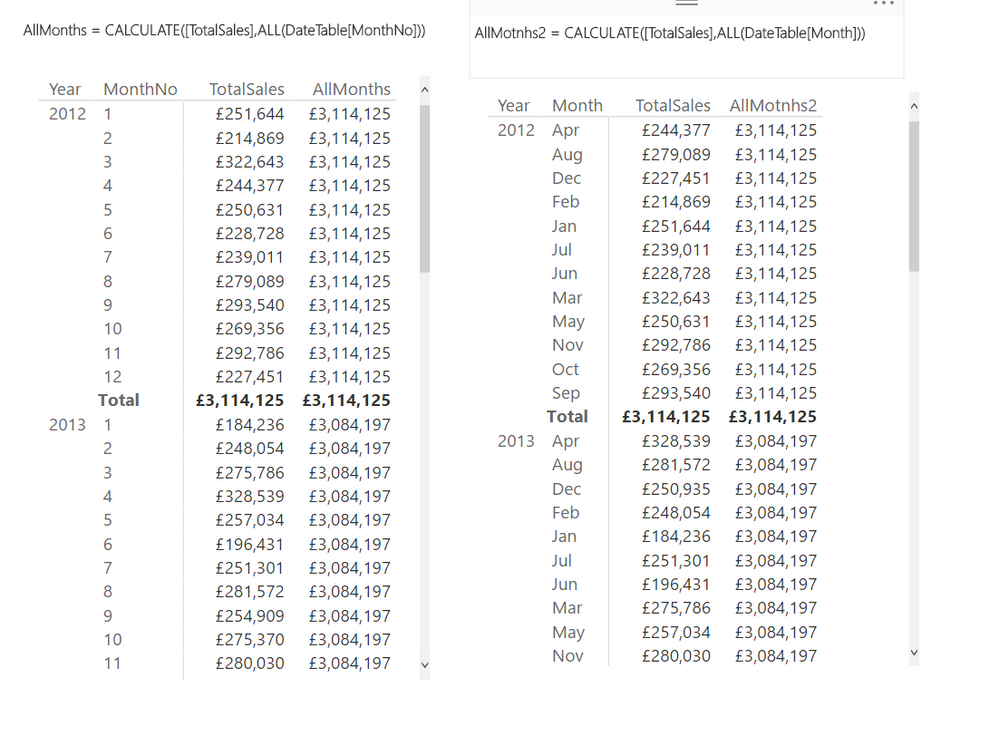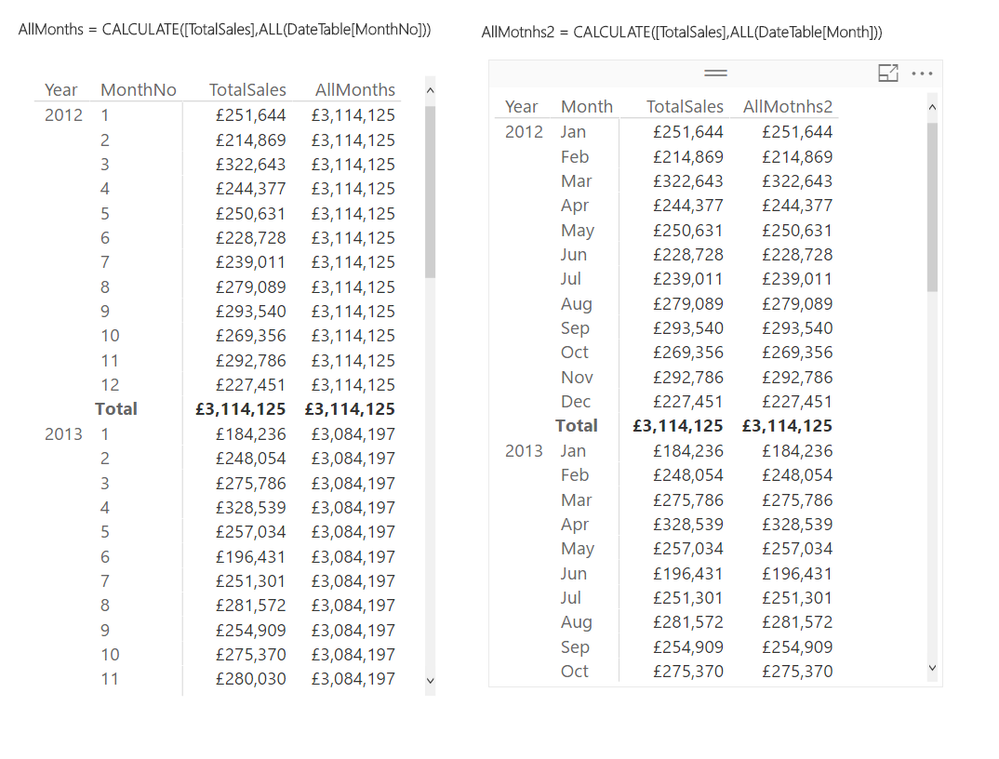- Power BI forums
- Updates
- News & Announcements
- Get Help with Power BI
- Desktop
- Service
- Report Server
- Power Query
- Mobile Apps
- Developer
- DAX Commands and Tips
- Custom Visuals Development Discussion
- Health and Life Sciences
- Power BI Spanish forums
- Translated Spanish Desktop
- Power Platform Integration - Better Together!
- Power Platform Integrations (Read-only)
- Power Platform and Dynamics 365 Integrations (Read-only)
- Training and Consulting
- Instructor Led Training
- Dashboard in a Day for Women, by Women
- Galleries
- Community Connections & How-To Videos
- COVID-19 Data Stories Gallery
- Themes Gallery
- Data Stories Gallery
- R Script Showcase
- Webinars and Video Gallery
- Quick Measures Gallery
- 2021 MSBizAppsSummit Gallery
- 2020 MSBizAppsSummit Gallery
- 2019 MSBizAppsSummit Gallery
- Events
- Ideas
- Custom Visuals Ideas
- Issues
- Issues
- Events
- Upcoming Events
- Community Blog
- Power BI Community Blog
- Custom Visuals Community Blog
- Community Support
- Community Accounts & Registration
- Using the Community
- Community Feedback
Register now to learn Fabric in free live sessions led by the best Microsoft experts. From Apr 16 to May 9, in English and Spanish.
- Power BI forums
- Forums
- Get Help with Power BI
- Desktop
- DAX "ALL" function not working on sorted columns
- Subscribe to RSS Feed
- Mark Topic as New
- Mark Topic as Read
- Float this Topic for Current User
- Bookmark
- Subscribe
- Printer Friendly Page
- Mark as New
- Bookmark
- Subscribe
- Mute
- Subscribe to RSS Feed
- Permalink
- Report Inappropriate Content
DAX "ALL" function not working on sorted columns
I have a problem with a DAX expression. It’s when I want to use the ALL function on the Month column of my Date Table to show Total Sales across all months in each year. If you look at the table on the right, you can see the expression for the “AllMonths2” measure which is calculating correctly. You can also see that the expression also works if I use the MonthNo column instead (in the “AllMonths” measure in the table on the left)
However, if I sort the Month column by the MonthNo column, I now get an incorrect result from the expression: -
Am I doing something wrong?
Solved! Go to Solution.
- Mark as New
- Bookmark
- Subscribe
- Mute
- Subscribe to RSS Feed
- Permalink
- Report Inappropriate Content
@Burningsuit,
What you describe is by design. When Month column is sorted by MonthNo column, adding Month column to a report also add MonthNo column to the report. Thus, the measure must apply ALL to both Month column and MonthNo column, in other words, you should create the measure using the DAX as below.
AllMonths2= CALCULATE([TotalSales],ALL(DateTable[Month]), ALL(DateTable[MonthNo]))
There is a issue for your reference:
https://community.powerbi.com/t5/Issues/Bug-with-Power-BI-Desktop-ALL-function/idi-p/181454
Regards,
If this post helps, then please consider Accept it as the solution to help the other members find it more quickly.
- Mark as New
- Bookmark
- Subscribe
- Mute
- Subscribe to RSS Feed
- Permalink
- Report Inappropriate Content
@Burningsuit,
What you describe is by design. When Month column is sorted by MonthNo column, adding Month column to a report also add MonthNo column to the report. Thus, the measure must apply ALL to both Month column and MonthNo column, in other words, you should create the measure using the DAX as below.
AllMonths2= CALCULATE([TotalSales],ALL(DateTable[Month]), ALL(DateTable[MonthNo]))
There is a issue for your reference:
https://community.powerbi.com/t5/Issues/Bug-with-Power-BI-Desktop-ALL-function/idi-p/181454
Regards,
If this post helps, then please consider Accept it as the solution to help the other members find it more quickly.
- Mark as New
- Bookmark
- Subscribe
- Mute
- Subscribe to RSS Feed
- Permalink
- Report Inappropriate Content
Hello,
I have a matrix visual with 8 to 9 columns and have one page level filter(Values:1,2,4--Applied filter not in 4) and one report level filter(Applied filter sales not in US) applied to the report. Now, when ther user filter(Yes/No filter name) out of 8 to 9 columns, 3 columns values should not be effected in the matrix but when the user selects other filters, values should change. I have all the columns and filters coming from the same table.
Can anyone help me out in getting this?
I have tried using this
Calculate(DISTINCTCOUNT(column),All(Yes/No)) is not giving me the correct result.
- Mark as New
- Bookmark
- Subscribe
- Mute
- Subscribe to RSS Feed
- Permalink
- Report Inappropriate Content
Hi @Burningsuit,
How is your Month column calculated?
Regards,
MFelix
Regards
Miguel Félix
Did I answer your question? Mark my post as a solution!
Proud to be a Super User!
Check out my blog: Power BI em Português- Mark as New
- Bookmark
- Subscribe
- Mute
- Subscribe to RSS Feed
- Permalink
- Report Inappropriate Content
The Month column comes from a DateTable, no calculations are involved.
The date table looks (something) like this.
Date Month Monthno
30/06/2017 June 6
01/07/2017 July 7
02/07/2017 July 7
...........
and so on.
The Transactions table looks (something) like this
Date Sales
01/07/2017 123.12
01/07/2017 234.34
............
and so on.
Obviously the two are related via Date in the DataModel
TotalSales is a SUMX of Sales. However I've tried this with different DAX aggregations and the same problem exists.
- Mark as New
- Bookmark
- Subscribe
- Mute
- Subscribe to RSS Feed
- Permalink
- Report Inappropriate Content
If the month colum comes from a date table you should be able to add the Month and keep your calculation on month number and everything should work the same, since month and month name come from the same table.
Regards,
MFelix
Regards
Miguel Félix
Did I answer your question? Mark my post as a solution!
Proud to be a Super User!
Check out my blog: Power BI em Português- Mark as New
- Bookmark
- Subscribe
- Mute
- Subscribe to RSS Feed
- Permalink
- Report Inappropriate Content
No, The calculation WORKS FINE, when the DateTable column "Month" is not sorted by "MonthNo", but of course the months are listed in alphabetical order. However when the "Month" column in the DateTable is sorted by "MonthNo" - in order to list the Months is the correct order, the calculation does NOT work. Why should this be ?
- Mark as New
- Bookmark
- Subscribe
- Mute
- Subscribe to RSS Feed
- Permalink
- Report Inappropriate Content
Chenge your formula to Date instead of the month name/month number, your calculations will continue to work in the same way becasue the ALL formula in your calculation is a filter parameter that includes all the records in the date table.
See if making this change works no matter the sort order of the columns.
Regards,
MFelix
Regards
Miguel Félix
Did I answer your question? Mark my post as a solution!
Proud to be a Super User!
Check out my blog: Power BI em Português- Mark as New
- Bookmark
- Subscribe
- Mute
- Subscribe to RSS Feed
- Permalink
- Report Inappropriate Content
No, @MFelix you misunderstand. The expression is ALL(DateTable[Month]) which simply removes the filter from the month column to show the values for the entire year of the current filter context (e.g 2017). The data type does not affect the expression. I think we have a bug in DAX here. Look at the examples in my original post, it works when the column is not sorted by monthno. Using the sort by column option on the modeling tab produces the problem.
Helpful resources

Microsoft Fabric Learn Together
Covering the world! 9:00-10:30 AM Sydney, 4:00-5:30 PM CET (Paris/Berlin), 7:00-8:30 PM Mexico City

Power BI Monthly Update - April 2024
Check out the April 2024 Power BI update to learn about new features.

| User | Count |
|---|---|
| 115 | |
| 100 | |
| 89 | |
| 68 | |
| 61 |
| User | Count |
|---|---|
| 150 | |
| 120 | |
| 100 | |
| 87 | |
| 68 |