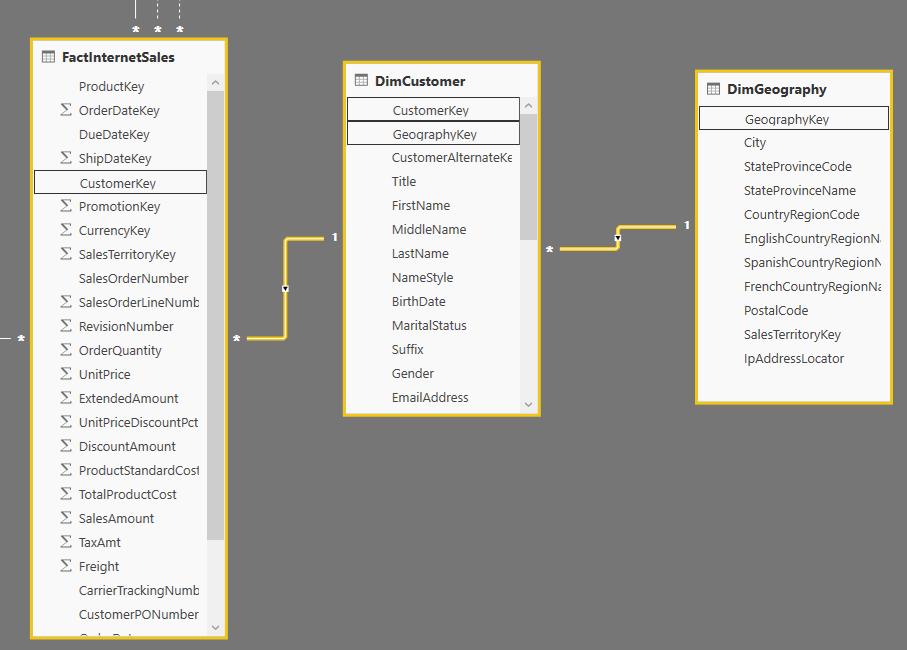- Power BI forums
- Updates
- News & Announcements
- Get Help with Power BI
- Desktop
- Service
- Report Server
- Power Query
- Mobile Apps
- Developer
- DAX Commands and Tips
- Custom Visuals Development Discussion
- Health and Life Sciences
- Power BI Spanish forums
- Translated Spanish Desktop
- Power Platform Integration - Better Together!
- Power Platform Integrations (Read-only)
- Power Platform and Dynamics 365 Integrations (Read-only)
- Training and Consulting
- Instructor Led Training
- Dashboard in a Day for Women, by Women
- Galleries
- Community Connections & How-To Videos
- COVID-19 Data Stories Gallery
- Themes Gallery
- Data Stories Gallery
- R Script Showcase
- Webinars and Video Gallery
- Quick Measures Gallery
- 2021 MSBizAppsSummit Gallery
- 2020 MSBizAppsSummit Gallery
- 2019 MSBizAppsSummit Gallery
- Events
- Ideas
- Custom Visuals Ideas
- Issues
- Issues
- Events
- Upcoming Events
- Community Blog
- Power BI Community Blog
- Custom Visuals Community Blog
- Community Support
- Community Accounts & Registration
- Using the Community
- Community Feedback
Register now to learn Fabric in free live sessions led by the best Microsoft experts. From Apr 16 to May 9, in English and Spanish.
- Power BI forums
- Forums
- Get Help with Power BI
- Desktop
- Re: DAX query with filter from parallel dimension ...
- Subscribe to RSS Feed
- Mark Topic as New
- Mark Topic as Read
- Float this Topic for Current User
- Bookmark
- Subscribe
- Printer Friendly Page
- Mark as New
- Bookmark
- Subscribe
- Mute
- Subscribe to RSS Feed
- Permalink
- Report Inappropriate Content
DAX query with filter from parallel dimension table
Newbie alert!
I am looking at tables from one of the Adventureworks databases.
I am trying to produce a table which lists customers from Canada with the total sales for each customer.
The following code produces a list of all customers:
EVALUATE SUMMARIZE( DimCustomer, DimCustomer[LastName-FirstName], "Sales",[TotalSales] )
How do I filter the table down to just Canadian customers?
I have code
DimGeography[EnglishCountryRegionName]="Canada"
but I can't see how to use it to introduce the necessary filter.
There is, of course, no relationship between DimCustomer and DimGeography (except through the sales table).
If there were a country key in the customer table, I could use that - but there isn't.
I know I'm missing something absurdly obvious - could some kind soul point this out, please?
Solved! Go to Solution.
- Mark as New
- Bookmark
- Subscribe
- Mute
- Subscribe to RSS Feed
- Permalink
- Report Inappropriate Content
Hi @DSP,
I'm not sure if we're using different Adventureworks databases. I have tested with AdventureWorksDW2014 and AdventureWorksDW2012. And there is a relationship between DimCustomer and DimGeography with the GeographyKey column.
And I can use the formula below to create the summarize table. ![]()
Table =
SUMMARIZE (
FILTER (
DimCustomer,
RELATED ( DimGeography[EnglishCountryRegionName] ) = "Canada"
),
DimCustomer[LastName-FirstName],
"Sales", [Total Sales]
)
Regards
- Mark as New
- Bookmark
- Subscribe
- Mute
- Subscribe to RSS Feed
- Permalink
- Report Inappropriate Content
Hi @DSP,
I'm not sure if we're using different Adventureworks databases. I have tested with AdventureWorksDW2014 and AdventureWorksDW2012. And there is a relationship between DimCustomer and DimGeography with the GeographyKey column.
And I can use the formula below to create the summarize table. ![]()
Table =
SUMMARIZE (
FILTER (
DimCustomer,
RELATED ( DimGeography[EnglishCountryRegionName] ) = "Canada"
),
DimCustomer[LastName-FirstName],
"Sales", [Total Sales]
)
Regards
- Mark as New
- Bookmark
- Subscribe
- Mute
- Subscribe to RSS Feed
- Permalink
- Report Inappropriate Content
Many thanks for that.
The table relationships were indeed set up as per your diagram - which I'd somehow failed to notice!
- Mark as New
- Bookmark
- Subscribe
- Mute
- Subscribe to RSS Feed
- Permalink
- Report Inappropriate Content
Hi @DSP
Try this...
Customer Sales =
SUMMARIZE
(
CALCULATETABLE(FactInternetSales;DimGeography[EnglishCountryRegionName] = "Canada");
DimCustomer[LastName - FirstName];"Sales";[Total Sales]
)
I hope this helps
Best Regards
BILASolution
Helpful resources

Microsoft Fabric Learn Together
Covering the world! 9:00-10:30 AM Sydney, 4:00-5:30 PM CET (Paris/Berlin), 7:00-8:30 PM Mexico City

Power BI Monthly Update - April 2024
Check out the April 2024 Power BI update to learn about new features.

| User | Count |
|---|---|
| 107 | |
| 98 | |
| 78 | |
| 66 | |
| 53 |
| User | Count |
|---|---|
| 144 | |
| 104 | |
| 100 | |
| 86 | |
| 64 |