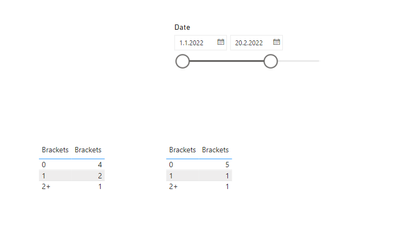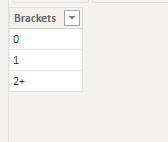- Power BI forums
- Updates
- News & Announcements
- Get Help with Power BI
- Desktop
- Service
- Report Server
- Power Query
- Mobile Apps
- Developer
- DAX Commands and Tips
- Custom Visuals Development Discussion
- Health and Life Sciences
- Power BI Spanish forums
- Translated Spanish Desktop
- Power Platform Integration - Better Together!
- Power Platform Integrations (Read-only)
- Power Platform and Dynamics 365 Integrations (Read-only)
- Training and Consulting
- Instructor Led Training
- Dashboard in a Day for Women, by Women
- Galleries
- Community Connections & How-To Videos
- COVID-19 Data Stories Gallery
- Themes Gallery
- Data Stories Gallery
- R Script Showcase
- Webinars and Video Gallery
- Quick Measures Gallery
- 2021 MSBizAppsSummit Gallery
- 2020 MSBizAppsSummit Gallery
- 2019 MSBizAppsSummit Gallery
- Events
- Ideas
- Custom Visuals Ideas
- Issues
- Issues
- Events
- Upcoming Events
- Community Blog
- Power BI Community Blog
- Custom Visuals Community Blog
- Community Support
- Community Accounts & Registration
- Using the Community
- Community Feedback
Register now to learn Fabric in free live sessions led by the best Microsoft experts. From Apr 16 to May 9, in English and Spanish.
- Power BI forums
- Forums
- Get Help with Power BI
- Desktop
- Re: DAX query for grouping counts of claims by id ...
- Subscribe to RSS Feed
- Mark Topic as New
- Mark Topic as Read
- Float this Topic for Current User
- Bookmark
- Subscribe
- Printer Friendly Page
- Mark as New
- Bookmark
- Subscribe
- Mute
- Subscribe to RSS Feed
- Permalink
- Report Inappropriate Content
DAX query for grouping counts of claims by id and still impacted by date filter
Hi,
I have been really struggling with a concept to build a report which matches the requirements:
Number of installers with 0 claims
Number of installers with 1 claim
Number of Installer with 2 or more claims
This also needs to be affected by a time slicer.
The data I have is:
Users
| UserId |
| 1 |
| 2 |
| 3 |
| 4 |
| 5 |
| 6 |
| 7 |
Claims
| Id | Date | UserId |
| 1 | 01/01/2022 | 2 |
| 2 | 27/01/2022 | 1 |
| 3 | 02/02/2022 | 2 |
| 4 | 20/03/2022 | 7 |
In the report one table we are trying to show is:
| Count of userid | Claim bracket |
| 4 | 0 |
| 2 | 1 |
| 1 | 2+ |
Really hoping someone can help 🙂
Regards,
Oli
Solved! Go to Solution.
- Mark as New
- Bookmark
- Subscribe
- Mute
- Subscribe to RSS Feed
- Permalink
- Report Inappropriate Content
The simplest way would be to create 3 different measures for that with the following logic:
SUMX(Users, IF(COUNTROWS(RELATEDTABLE(Claims)) = 0, 1, 0)
This will sum up all the users that have no claims during the slicer-selected time period.
- Mark as New
- Bookmark
- Subscribe
- Mute
- Subscribe to RSS Feed
- Permalink
- Report Inappropriate Content
Hi, @oliharford, @JirkaZ
I believe I figured it out. The solution requires only one measure and Brackets Dimension Table:
Brackets =
var table___ = SUMMARIZE(Claims, Users[UserId ], "CountOfRequest", COUNTA(Claims[UserId]))
var _Add_ = ADDCOLUMNS(table___, "UserIDUnique", Users[UserId ], "CountOfRequestPerUser", [CountOfRequest], "Brackets_", SWITCH(TRUE(), [CountOfRequest] >= 2, "2+", [CountOfRequest] = 1, "1", "0"))
var currentBrackets = MAX(ClaimBrackets[Brackets])
var AllUsers = COUNTROWS(VALUES(Users[UserId ]))
var UsersWith2Plus = COUNTROWS(FILTER(_Add_, [CountOfRequest]>=2))
var UsersWith1 = COUNTROWS(FILTER(_Add_, [CountOfRequest]=1))
var UserWith0 = AllUsers - (UsersWith2Plus + UsersWith1)
var returnCount = SWITCH(TRUE(),
currentBrackets = "2+", UsersWith2Plus,
currentBrackets = "1", UsersWith1,
UserWith0)
return returnCount
- Mark as New
- Bookmark
- Subscribe
- Mute
- Subscribe to RSS Feed
- Permalink
- Report Inappropriate Content
Hi, @oliharford, @JirkaZ
I believe I figured it out. The solution requires only one measure and Brackets Dimension Table:
Brackets =
var table___ = SUMMARIZE(Claims, Users[UserId ], "CountOfRequest", COUNTA(Claims[UserId]))
var _Add_ = ADDCOLUMNS(table___, "UserIDUnique", Users[UserId ], "CountOfRequestPerUser", [CountOfRequest], "Brackets_", SWITCH(TRUE(), [CountOfRequest] >= 2, "2+", [CountOfRequest] = 1, "1", "0"))
var currentBrackets = MAX(ClaimBrackets[Brackets])
var AllUsers = COUNTROWS(VALUES(Users[UserId ]))
var UsersWith2Plus = COUNTROWS(FILTER(_Add_, [CountOfRequest]>=2))
var UsersWith1 = COUNTROWS(FILTER(_Add_, [CountOfRequest]=1))
var UserWith0 = AllUsers - (UsersWith2Plus + UsersWith1)
var returnCount = SWITCH(TRUE(),
currentBrackets = "2+", UsersWith2Plus,
currentBrackets = "1", UsersWith1,
UserWith0)
return returnCount
- Mark as New
- Bookmark
- Subscribe
- Mute
- Subscribe to RSS Feed
- Permalink
- Report Inappropriate Content
The simplest way would be to create 3 different measures for that with the following logic:
SUMX(Users, IF(COUNTROWS(RELATEDTABLE(Claims)) = 0, 1, 0)
This will sum up all the users that have no claims during the slicer-selected time period.
- Mark as New
- Bookmark
- Subscribe
- Mute
- Subscribe to RSS Feed
- Permalink
- Report Inappropriate Content
Amazing thank you for this, such a simple solution for something i have really struggled with.
Helpful resources

Microsoft Fabric Learn Together
Covering the world! 9:00-10:30 AM Sydney, 4:00-5:30 PM CET (Paris/Berlin), 7:00-8:30 PM Mexico City

Power BI Monthly Update - April 2024
Check out the April 2024 Power BI update to learn about new features.

| User | Count |
|---|---|
| 106 | |
| 94 | |
| 75 | |
| 62 | |
| 50 |
| User | Count |
|---|---|
| 147 | |
| 106 | |
| 104 | |
| 87 | |
| 61 |