- Power BI forums
- Updates
- News & Announcements
- Get Help with Power BI
- Desktop
- Service
- Report Server
- Power Query
- Mobile Apps
- Developer
- DAX Commands and Tips
- Custom Visuals Development Discussion
- Health and Life Sciences
- Power BI Spanish forums
- Translated Spanish Desktop
- Power Platform Integration - Better Together!
- Power Platform Integrations (Read-only)
- Power Platform and Dynamics 365 Integrations (Read-only)
- Training and Consulting
- Instructor Led Training
- Dashboard in a Day for Women, by Women
- Galleries
- Community Connections & How-To Videos
- COVID-19 Data Stories Gallery
- Themes Gallery
- Data Stories Gallery
- R Script Showcase
- Webinars and Video Gallery
- Quick Measures Gallery
- 2021 MSBizAppsSummit Gallery
- 2020 MSBizAppsSummit Gallery
- 2019 MSBizAppsSummit Gallery
- Events
- Ideas
- Custom Visuals Ideas
- Issues
- Issues
- Events
- Upcoming Events
- Community Blog
- Power BI Community Blog
- Custom Visuals Community Blog
- Community Support
- Community Accounts & Registration
- Using the Community
- Community Feedback
Register now to learn Fabric in free live sessions led by the best Microsoft experts. From Apr 16 to May 9, in English and Spanish.
- Power BI forums
- Forums
- Get Help with Power BI
- Desktop
- DAX or M language, what am I doing?
- Subscribe to RSS Feed
- Mark Topic as New
- Mark Topic as Read
- Float this Topic for Current User
- Bookmark
- Subscribe
- Printer Friendly Page
- Mark as New
- Bookmark
- Subscribe
- Mute
- Subscribe to RSS Feed
- Permalink
- Report Inappropriate Content
DAX or M language, what am I doing?
Hi Team,
I have years of fires data in a table named qryAllFiresSince1972Lite.
Each fire has a unique [EventID] number.
Fires need to be summarised by Financial Year - i.e. starts in JUL, ends in JUN.
I can get monthly counts of fires per Financial Year.
I cannot get a cumulative count of fires by month (e.g. JUL = JUL; AUG = JUN + JUL; SEP = JUN + JUL + AUG), despite feeling like I've used the right 'pattern'. Obviously it's ME that's doing something wrong, but I can't work out what that is.
In the attached image, the top matrix is of fire counts by month, which works as expected.
* ROW headings as [FireStarted_MMM] ~ a calculated column as
 Same results - but different measures for VALUES...
Same results - but different measures for VALUES...- Mark as New
- Bookmark
- Subscribe
- Mute
- Subscribe to RSS Feed
- Permalink
- Report Inappropriate Content
I’m confused about your request : cumulative count of fires by month:
JUL = JUL; AUG = JUN + JUL; SEP = JUN + JUL + AUG (Financial Year - i.e. starts in JUL, ends in JUN.)
Could you please specify which year the June belongs to in your logic? if June belongs to the last fiscal year, it’s not reasonable to calculate it into this year. If it belongs to this year, then it points to the future month which probably doesn’t come currently. It’s not reasonable either.
Please confirm whether you’d like to get below results :
JUL = JUL; AUG = JUL + AUG; SEP = JUL + AUG + SEP…..JUN= JUL+AUG+SEP+….+MAY
Also, it’s preferred that share us your pbix file (upload to Onedrive and share your link here) which masking the confidential info. It’s easier for us to provide the further support .
Best regards,
Dina Ye
If this post helps, then please consider Accept it as the solution to help the other members find it more
quickly.
- Mark as New
- Bookmark
- Subscribe
- Mute
- Subscribe to RSS Feed
- Permalink
- Report Inappropriate Content
Hi Dina,
Sorry for the confusion, Dina - my mistake.
I can confirm that I meant I'm hoping to achieve cumulative counts by month of Financial Year, where:
JUL = JUL
AUG = JUL + AUG
SEP = JUL + AUG + SEP
JUN = JUL + AUG + SEP + OCT + NOV + DEC + JAN + FEB + MAR + APR + MAY + JUN
July is the first month of the FY; so I'm hoping to start with July, and end with June.
The following chart (mocked up in Excel) is what I'm trying - unsuccessfully - to replicate in PBI...
I can't make your life easier by uploading a file to OneDrive - I don't have a personal OneDrive account, and the business one I have access to would be restricted. If that makes it too hard, then I'll understand you rescinding your offer of help!
phil
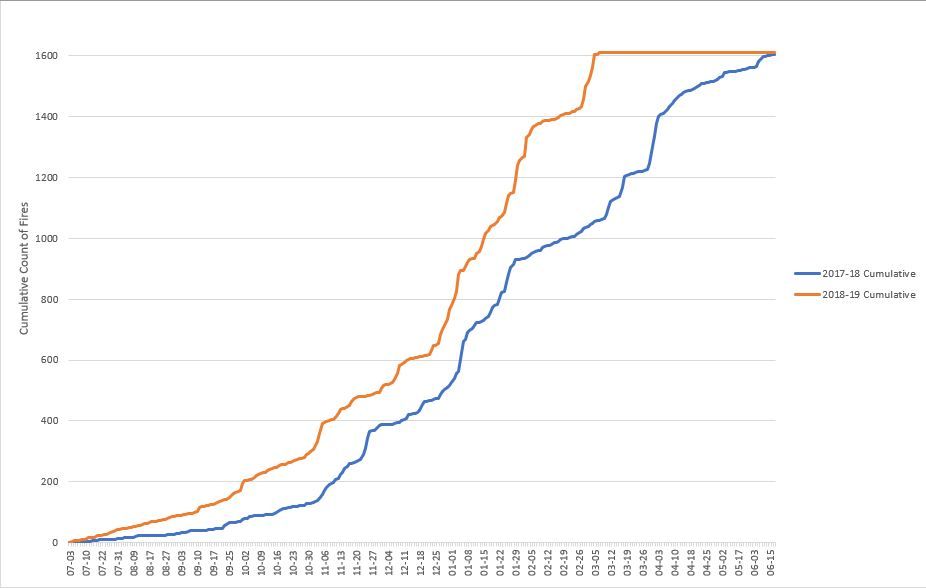
- Mark as New
- Bookmark
- Subscribe
- Mute
- Subscribe to RSS Feed
- Permalink
- Report Inappropriate Content
Hi @philpringuer ,
Not sure if you'd like to show like this:
I added a new calculated column to replace the month with fiscal month: and then use the cumulative measures:
FiscalMonth = IF([FactMonth]>=7,[FactMonth]-6,[FactMonth]+6)
2016-2017Cumulative = CALCULATE(SUM('Table'[2016/2017]),FILTER(ALL('Table'),[FiscalMonth]<=MAX([FiscalMonth])))2017-2018Cumulative = CALCULATE(SUM('Table'[2017/2018]),FILTER(ALL('Table'),[FiscalMonth]<=MAX([FiscalMonth])))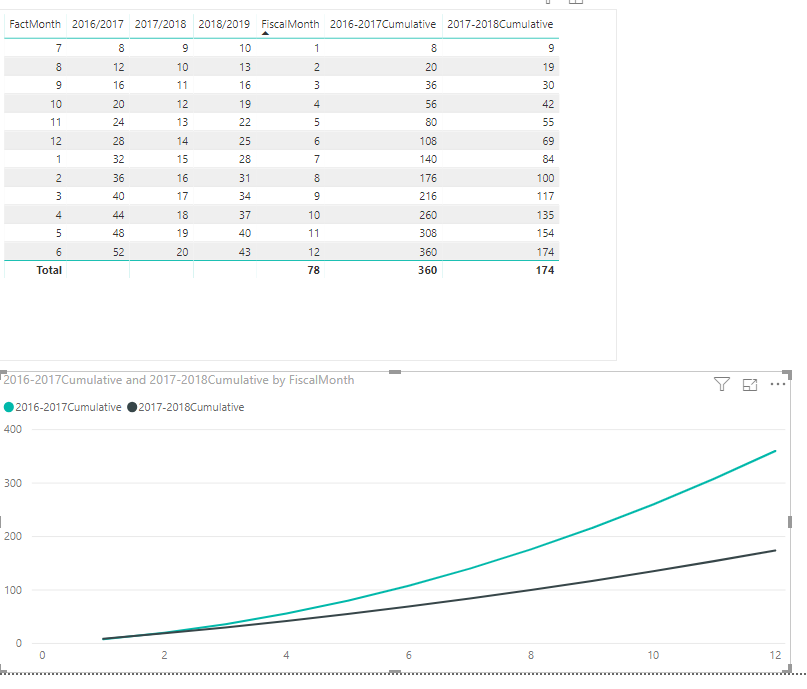
Best regards,
Dina Ye
If this post helps, then please consider Accept it as the solution to help the other members find it more
quickly.
- Mark as New
- Bookmark
- Subscribe
- Mute
- Subscribe to RSS Feed
- Permalink
- Report Inappropriate Content
You are also going to want to use a dedicated data table. You can use the columns from that table in your measures. You really do not want ever use FILTER over a fact table.
Helpful resources

Microsoft Fabric Learn Together
Covering the world! 9:00-10:30 AM Sydney, 4:00-5:30 PM CET (Paris/Berlin), 7:00-8:30 PM Mexico City

Power BI Monthly Update - April 2024
Check out the April 2024 Power BI update to learn about new features.

| User | Count |
|---|---|
| 118 | |
| 107 | |
| 70 | |
| 70 | |
| 43 |
| User | Count |
|---|---|
| 148 | |
| 104 | |
| 104 | |
| 89 | |
| 66 |
