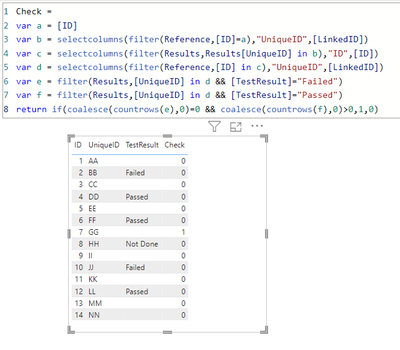- Power BI forums
- Updates
- News & Announcements
- Get Help with Power BI
- Desktop
- Service
- Report Server
- Power Query
- Mobile Apps
- Developer
- DAX Commands and Tips
- Custom Visuals Development Discussion
- Health and Life Sciences
- Power BI Spanish forums
- Translated Spanish Desktop
- Power Platform Integration - Better Together!
- Power Platform Integrations (Read-only)
- Power Platform and Dynamics 365 Integrations (Read-only)
- Training and Consulting
- Instructor Led Training
- Dashboard in a Day for Women, by Women
- Galleries
- Community Connections & How-To Videos
- COVID-19 Data Stories Gallery
- Themes Gallery
- Data Stories Gallery
- R Script Showcase
- Webinars and Video Gallery
- Quick Measures Gallery
- 2021 MSBizAppsSummit Gallery
- 2020 MSBizAppsSummit Gallery
- 2019 MSBizAppsSummit Gallery
- Events
- Ideas
- Custom Visuals Ideas
- Issues
- Issues
- Events
- Upcoming Events
- Community Blog
- Power BI Community Blog
- Custom Visuals Community Blog
- Community Support
- Community Accounts & Registration
- Using the Community
- Community Feedback
Register now to learn Fabric in free live sessions led by the best Microsoft experts. From Apr 16 to May 9, in English and Spanish.
- Power BI forums
- Forums
- Get Help with Power BI
- Desktop
- DAX measure with 3 layers of intersection
- Subscribe to RSS Feed
- Mark Topic as New
- Mark Topic as Read
- Float this Topic for Current User
- Bookmark
- Subscribe
- Printer Friendly Page
- Mark as New
- Bookmark
- Subscribe
- Mute
- Subscribe to RSS Feed
- Permalink
- Report Inappropriate Content
DAX measure with 3 layers of intersection
I am facing the following challenge in DAX, I created some mock tables to help illustrate.
| ID | UniqueID | TestResult | S_Req | M_Req | E_Req | Test | R_Req |
| 1 | AA | 1 | 0 | 0 | 0 | 0 | |
| 2 | BB | Failed | 0 | 0 | 0 | 1 | 0 |
| 3 | CC | 0 | 1 | 0 | 0 | 0 | |
| 4 | DD | Passed | 0 | 0 | 0 | 1 | 0 |
| 5 | EE | 1 | 0 | 0 | 0 | 0 | |
| 6 | FF | Passed | 0 | 0 | 0 | 1 | 0 |
| 7 | GG | 1 | 0 | 0 | 0 | 0 | |
| 8 | HH | Not Done | 0 | 0 | 0 | 1 | 0 |
| 9 | II | 0 | 0 | 1 | 0 | 0 | |
| 10 | JJ | Failed | 0 | 0 | 0 | 1 | 0 |
| 11 | KK | 0 | 1 | 0 | 0 | 0 | |
| 12 | LL | Passed | 0 | 0 | 0 | 1 | 0 |
| 13 | MM | 1 | 0 | 0 | 0 | 0 | |
| 14 | NN | 0 | 0 | 0 | 0 | 1 |
| ID | LinkedID |
| 1 | II |
| 1 | CC |
| 3 | HH |
| 3 | BB |
| 5 | CC |
| 7 | KK |
| 9 | FF |
| 9 | BB |
| 11 | HH |
| 11 | LL |
| 13 | NN |
The second table acts as a "dictionary" that connects rows from Table 1 to other rows from Table 1.
For example:
- ID 1 can be found twice in table 2. Once linked with "II" and a second time linked with "CC".
This means that ID 1 from the first table is asociated with IDs 9 and 3, respectively.
- Next, values "CC" and "II" are themselves connected (based on Table 2 data) to "JJ", "HH" and "FF","BB".
These four can be found back in Table 1 as "test rows" as they have a "TestResult" value associated with each (and a 1/0 value for the Test column).
I am looking for a formula/measure that will count how many S_req rows have at least 1 "Passed" test case connected to it (based on the connections described in Table 2) as well as no "Failed" test cases connected to it, also only E_Req and M_Req will have links to Test. I do have a measure for the first layer of links that checks how many S_Req have at least one link with E_Req or M_Req:
EXAMPLE CALCULATION: - For row ID=1 (AA), we can use Table 2 to conclude that "AA" is connected to "II" and "CC". - Then, by using Table 2 again, we conclude that "II" and "CC" are connected (as a second layer) to "BB", "FF", "HH", and "LL" - For rows "BB", "FF", "HH" and "LL" the values for "TestResult" contain no "Failed" values and at least one "Passed".
- The result for this is 0, because "BB" is unfortunately a failed test.
CALCULATION 2: For row ID=5(EE) by the same logic the result will be 0 beacause will have a failed test.
EXAMPLE CALCULATION 3: - For row ID=7 (GG), we can use Table 2 to conclude that "GG" is connected to "KK". - Then, by using Table 2 again, we conclude that "KK" is connected (as a second layer) to "HH" and "LL" - For rows "HH" and "LL" the values for "test Result" contain no "Failed" values and at least one "Passed" - The result for this is 1, because there is a "Passed" test and none failed.
Row 13/MM is having a link with an R_Req which it doesn't have an Test link, only E_Req and M_Req have Test links
So the final result will be the sum of all these 3 calculation, so the result is 1.
Solved! Go to Solution.
- Mark as New
- Bookmark
- Subscribe
- Mute
- Subscribe to RSS Feed
- Permalink
- Report Inappropriate Content
Row 13/MM is having a link with an R_Req which it doesn't have an Test link, only E_Req and M_Req have Test links
So the final result will be the sum of all these 3 calculation, so the result is 1.You lost me at "doesn't have a Test link".
For the rest my previous approach still seems to work.
- Mark as New
- Bookmark
- Subscribe
- Mute
- Subscribe to RSS Feed
- Permalink
- Report Inappropriate Content
Row 13/MM is having a link with an R_Req which it doesn't have an Test link, only E_Req and M_Req have Test links
So the final result will be the sum of all these 3 calculation, so the result is 1.You lost me at "doesn't have a Test link".
For the rest my previous approach still seems to work.
- Mark as New
- Bookmark
- Subscribe
- Mute
- Subscribe to RSS Feed
- Permalink
- Report Inappropriate Content
I've put that extra column beacause in my data i do have some other calculated columns, an S_Req can have other links too and those links have no Test links. Shouldn't be added a filter? Also you used a Calculated Column, can't this be done by a measure?
- Mark as New
- Bookmark
- Subscribe
- Mute
- Subscribe to RSS Feed
- Permalink
- Report Inappropriate Content
The question has to be the other way around: "Does this require a measure or can it be done by a calculated column?"
In your case I don't see how user interaction could impact the result. Hence a measure is not required.
- Mark as New
- Bookmark
- Subscribe
- Mute
- Subscribe to RSS Feed
- Permalink
- Report Inappropriate Content
You're right. Thank you. Shouldn't be added some filter for each layer, a filter for the rows where we find an S_Req, a filter for the M_Req or E_Req?
- Mark as New
- Bookmark
- Subscribe
- Mute
- Subscribe to RSS Feed
- Permalink
- Report Inappropriate Content
Maybe? I am not following your logic anymore but feel free to modify the code that I posted.
- Mark as New
- Bookmark
- Subscribe
- Mute
- Subscribe to RSS Feed
- Permalink
- Report Inappropriate Content
Well, sir. Thank you for your time. i just added an simple filter and it works.
Helpful resources

Microsoft Fabric Learn Together
Covering the world! 9:00-10:30 AM Sydney, 4:00-5:30 PM CET (Paris/Berlin), 7:00-8:30 PM Mexico City

Power BI Monthly Update - April 2024
Check out the April 2024 Power BI update to learn about new features.

| User | Count |
|---|---|
| 107 | |
| 98 | |
| 78 | |
| 66 | |
| 53 |
| User | Count |
|---|---|
| 144 | |
| 104 | |
| 100 | |
| 86 | |
| 64 |