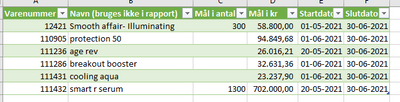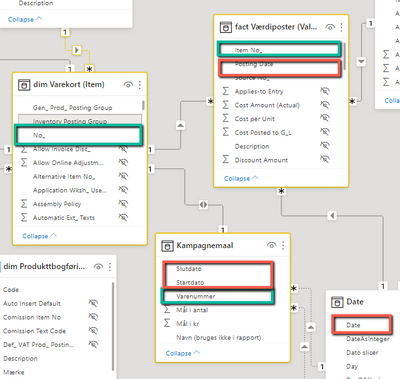- Power BI forums
- Updates
- News & Announcements
- Get Help with Power BI
- Desktop
- Service
- Report Server
- Power Query
- Mobile Apps
- Developer
- DAX Commands and Tips
- Custom Visuals Development Discussion
- Health and Life Sciences
- Power BI Spanish forums
- Translated Spanish Desktop
- Power Platform Integration - Better Together!
- Power Platform Integrations (Read-only)
- Power Platform and Dynamics 365 Integrations (Read-only)
- Training and Consulting
- Instructor Led Training
- Dashboard in a Day for Women, by Women
- Galleries
- Community Connections & How-To Videos
- COVID-19 Data Stories Gallery
- Themes Gallery
- Data Stories Gallery
- R Script Showcase
- Webinars and Video Gallery
- Quick Measures Gallery
- 2021 MSBizAppsSummit Gallery
- 2020 MSBizAppsSummit Gallery
- 2019 MSBizAppsSummit Gallery
- Events
- Ideas
- Custom Visuals Ideas
- Issues
- Issues
- Events
- Upcoming Events
- Community Blog
- Power BI Community Blog
- Custom Visuals Community Blog
- Community Support
- Community Accounts & Registration
- Using the Community
- Community Feedback
Register now to learn Fabric in free live sessions led by the best Microsoft experts. From Apr 16 to May 9, in English and Spanish.
- Power BI forums
- Forums
- Get Help with Power BI
- Desktop
- Re: DAX measure using dates uses too much memory
- Subscribe to RSS Feed
- Mark Topic as New
- Mark Topic as Read
- Float this Topic for Current User
- Bookmark
- Subscribe
- Printer Friendly Page
- Mark as New
- Bookmark
- Subscribe
- Mute
- Subscribe to RSS Feed
- Permalink
- Report Inappropriate Content
DAX measure using dates uses too much memory
Hi,
I'm fairly new to Power BI and have found so much help on this site thank you!
I have a matrix visual that works fine in Desktop view, but exceeds memory usage when I publish it to app.powerbi.com (Since I usually work in Desktop - I'm not sure in which group to put my question)
The visual shows the "campaign revenue" for a few products in each their specific time period (their "campaign period").
I have a supporting small excel file with the SKU, start date ('kampagnemaal'[Startdato]), end date('kampagnemaal'[Slutdato]).The dates are different for each product:
My measure for works fine in desktop, but is veeeery slow. I need specific tips for changing my data or DAX to get below 1024 mb ram.
Current measure:
Since the dates are only for this year, I tried filtering my data ('fact Værdiposter (Value Entry)'[Sales Amount (Actual)]) in powerquery to only show this year, but that made no visible difference.
I found out that my problem might be that "filter" is not the right way to go, but can't figure out which way to go then? 🙂
Hopefully, you can help!
Thank you,
Theresa
Solved! Go to Solution.
- Mark as New
- Bookmark
- Subscribe
- Mute
- Subscribe to RSS Feed
- Permalink
- Report Inappropriate Content
@Thefae
Can you try this version please:
Omsætning kampagneperiode =
var __Startdato = MIN ( 'kampagnemaal'[Startdato] )
var __Slutdato = MIN ( 'kampagnemaal'[Slutdato] )
return
CALCULATE (
SUM ( 'fact Værdiposter (Value Entry)'[Sales Amount (Actual)] ),
FILTER (
all('Date'),
'Date'[Date] > __Startdato && 'Date'[Date] < __Slutdato
)
)
⭕ Subscribe and learn Power BI from these videos
⚪ Website ⚪ LinkedIn ⚪ PBI User Group
- Mark as New
- Bookmark
- Subscribe
- Mute
- Subscribe to RSS Feed
- Permalink
- Report Inappropriate Content
- Mark as New
- Bookmark
- Subscribe
- Mute
- Subscribe to RSS Feed
- Permalink
- Report Inappropriate Content
Only 3 🙂 Fowmys re-writing of my measure worked 🙂
- Mark as New
- Bookmark
- Subscribe
- Mute
- Subscribe to RSS Feed
- Permalink
- Report Inappropriate Content
@Thefae
Can you try this version please:
Omsætning kampagneperiode =
var __Startdato = MIN ( 'kampagnemaal'[Startdato] )
var __Slutdato = MIN ( 'kampagnemaal'[Slutdato] )
return
CALCULATE (
SUM ( 'fact Værdiposter (Value Entry)'[Sales Amount (Actual)] ),
FILTER (
all('Date'),
'Date'[Date] > __Startdato && 'Date'[Date] < __Slutdato
)
)
⭕ Subscribe and learn Power BI from these videos
⚪ Website ⚪ LinkedIn ⚪ PBI User Group
- Mark as New
- Bookmark
- Subscribe
- Mute
- Subscribe to RSS Feed
- Permalink
- Report Inappropriate Content
That worked perfectly, thank you!
Helpful resources

Microsoft Fabric Learn Together
Covering the world! 9:00-10:30 AM Sydney, 4:00-5:30 PM CET (Paris/Berlin), 7:00-8:30 PM Mexico City

Power BI Monthly Update - April 2024
Check out the April 2024 Power BI update to learn about new features.

| User | Count |
|---|---|
| 112 | |
| 100 | |
| 80 | |
| 64 | |
| 57 |
| User | Count |
|---|---|
| 146 | |
| 110 | |
| 93 | |
| 84 | |
| 67 |