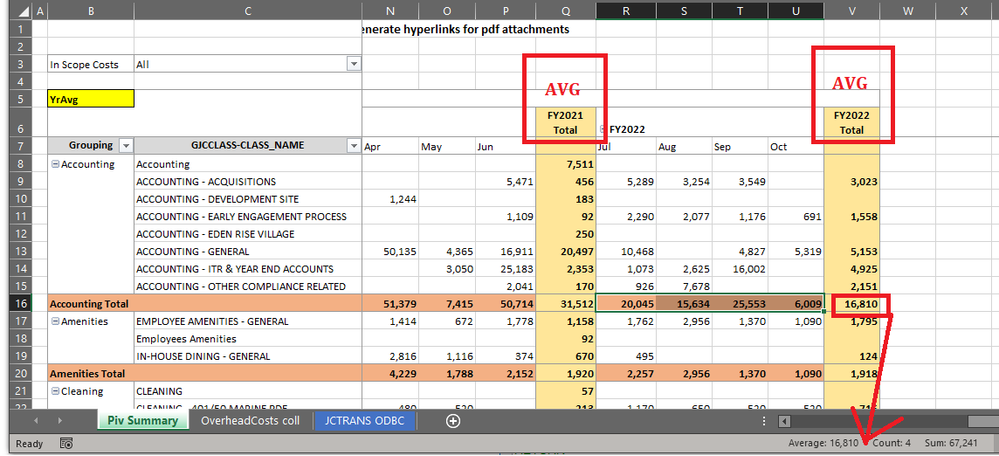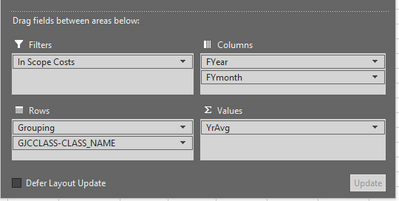- Power BI forums
- Updates
- News & Announcements
- Get Help with Power BI
- Desktop
- Service
- Report Server
- Power Query
- Mobile Apps
- Developer
- DAX Commands and Tips
- Custom Visuals Development Discussion
- Health and Life Sciences
- Power BI Spanish forums
- Translated Spanish Desktop
- Power Platform Integration - Better Together!
- Power Platform Integrations (Read-only)
- Power Platform and Dynamics 365 Integrations (Read-only)
- Training and Consulting
- Instructor Led Training
- Dashboard in a Day for Women, by Women
- Galleries
- Community Connections & How-To Videos
- COVID-19 Data Stories Gallery
- Themes Gallery
- Data Stories Gallery
- R Script Showcase
- Webinars and Video Gallery
- Quick Measures Gallery
- 2021 MSBizAppsSummit Gallery
- 2020 MSBizAppsSummit Gallery
- 2019 MSBizAppsSummit Gallery
- Events
- Ideas
- Custom Visuals Ideas
- Issues
- Issues
- Events
- Upcoming Events
- Community Blog
- Power BI Community Blog
- Custom Visuals Community Blog
- Community Support
- Community Accounts & Registration
- Using the Community
- Community Feedback
Register now to learn Fabric in free live sessions led by the best Microsoft experts. From Apr 16 to May 9, in English and Spanish.
- Power BI forums
- Forums
- Get Help with Power BI
- Desktop
- DAX measure to sum months but avg by year based on...
- Subscribe to RSS Feed
- Mark Topic as New
- Mark Topic as Read
- Float this Topic for Current User
- Bookmark
- Subscribe
- Printer Friendly Page
- Mark as New
- Bookmark
- Subscribe
- Mute
- Subscribe to RSS Feed
- Permalink
- Report Inappropriate Content
DAX measure to sum months but avg by year based on number of months passed within year
Hola my fellow Geeks,
Looking for some help if you could kindly sacrifice a bit of your time to help me out with a DAX measure in Excel environment please:
Below is the example I have, you can see two measure below each other:
1. NetValue:=sum(Value)
2. MsrAvgX:=AVERAGEX(VALUES('JCTRANS ODBC'[FY-MMM]),CALCULATE([NetValue]))
The purpose of the second measure is to show summarized numbers by month but once we get to a higher level of FY category/dimension I want it to show Average. But here comes the tricky part, not just any average..
Currently its showing 1676/7 =239 however I would want it to divide the total 1676 by 12 and instead of 7 (number of months that so far exists within the year).
Also if I was in current Year with only so far 4 months elapsed but there is data only against 2 months I would still want the Annual data for the FY to divide the figures accumulated during the FY by 4 months.
Any help with achieving that would be greatly appreciated.Cheers!
Solved! Go to Solution.
- Mark as New
- Bookmark
- Subscribe
- Mute
- Subscribe to RSS Feed
- Permalink
- Report Inappropriate Content
Ok took me a while but found another solution that works in Excel where I utilised the function ISFILTERED in the absence of ISINSCOPE. Below is how I've done it:
YrAvg:=if(ISFILTERED('Calendar'[FYmonth]),[NetValue],[NetValue]/[TestingVar])
where NetValue is just a simple sum of my values column
TestingVar represents getting the denominator right which was meant to be max month in Current Financial Year and 12 for closed FYs.
For that here is a bit of workaround which could be streamlined to look better:
Created 2 measures:
is before Fy22:=CALCULATE(MAX('JCTRANS ODBC'[Month]),FILTER(ALL('JCTRANS ODBC' ),VALUE(RIGHT('JCTRANS ODBC'[FY],4))<2022))
is in fy22:=CALCULATE(MAX('JCTRANS ODBC'[Month]),FILTER(ALL('JCTRANS ODBC' ),VALUE(RIGHT('JCTRANS ODBC'[FY],4))=2022))
And then these where reference in a Variable measure called TestingVar:
TestingVar:=VAR
VAR1 = [is before Fy22]
VAR
VAR2= [is in fy22]
return
if(MAX([FinYear])=2022,VAR2,VAR1)
- Mark as New
- Bookmark
- Subscribe
- Mute
- Subscribe to RSS Feed
- Permalink
- Report Inappropriate Content
Ok took me a while but found another solution that works in Excel where I utilised the function ISFILTERED in the absence of ISINSCOPE. Below is how I've done it:
YrAvg:=if(ISFILTERED('Calendar'[FYmonth]),[NetValue],[NetValue]/[TestingVar])
where NetValue is just a simple sum of my values column
TestingVar represents getting the denominator right which was meant to be max month in Current Financial Year and 12 for closed FYs.
For that here is a bit of workaround which could be streamlined to look better:
Created 2 measures:
is before Fy22:=CALCULATE(MAX('JCTRANS ODBC'[Month]),FILTER(ALL('JCTRANS ODBC' ),VALUE(RIGHT('JCTRANS ODBC'[FY],4))<2022))
is in fy22:=CALCULATE(MAX('JCTRANS ODBC'[Month]),FILTER(ALL('JCTRANS ODBC' ),VALUE(RIGHT('JCTRANS ODBC'[FY],4))=2022))
And then these where reference in a Variable measure called TestingVar:
TestingVar:=VAR
VAR1 = [is before Fy22]
VAR
VAR2= [is in fy22]
return
if(MAX([FinYear])=2022,VAR2,VAR1)
- Mark as New
- Bookmark
- Subscribe
- Mute
- Subscribe to RSS Feed
- Permalink
- Report Inappropriate Content
Thanks amitchandak, I will check the 2nd option as that seems to have dynamic value in the denominator depending on the existing months up to date within each year.. and let you know the outcome..
- Mark as New
- Bookmark
- Subscribe
- Mute
- Subscribe to RSS Feed
- Permalink
- Report Inappropriate Content
@sliceNdiceUup , Try like
if(isinscope('JCTRANS ODBC'[FY]), [NetValue]/12, [NetValue])
or
if(isinscope('JCTRANS ODBC'[FY]), [NetValue]/month(max('JCTRANS ODBC'[FY])), [NetValue])
Microsoft Power BI Learning Resources, 2023 !!
Learn Power BI - Full Course with Dec-2022, with Window, Index, Offset, 100+ Topics !!
Did I answer your question? Mark my post as a solution! Appreciate your Kudos !! Proud to be a Super User! !!
- Mark as New
- Bookmark
- Subscribe
- Mute
- Subscribe to RSS Feed
- Permalink
- Report Inappropriate Content
Sorry I forgot to mention that I am working in Excel 365 where ISINSCOPE formula doesn't seem to be available.
Helpful resources

Microsoft Fabric Learn Together
Covering the world! 9:00-10:30 AM Sydney, 4:00-5:30 PM CET (Paris/Berlin), 7:00-8:30 PM Mexico City

Power BI Monthly Update - April 2024
Check out the April 2024 Power BI update to learn about new features.

| User | Count |
|---|---|
| 115 | |
| 101 | |
| 78 | |
| 76 | |
| 49 |
| User | Count |
|---|---|
| 145 | |
| 108 | |
| 107 | |
| 89 | |
| 61 |