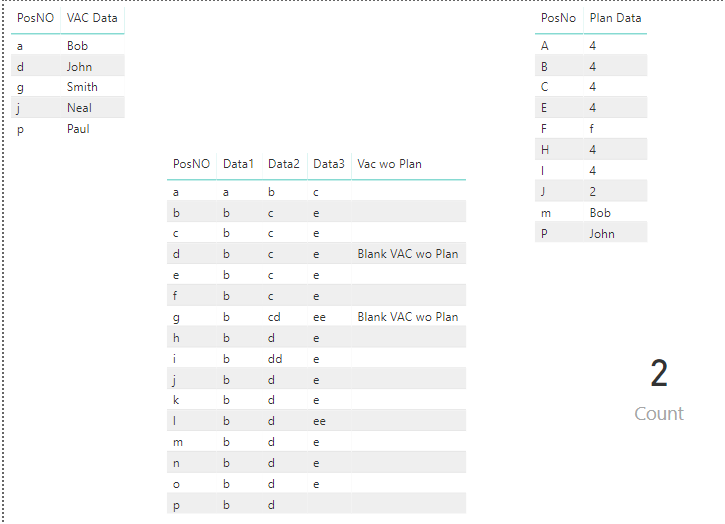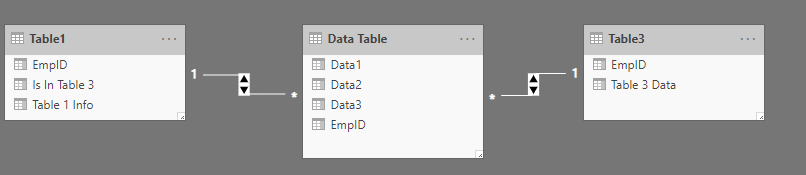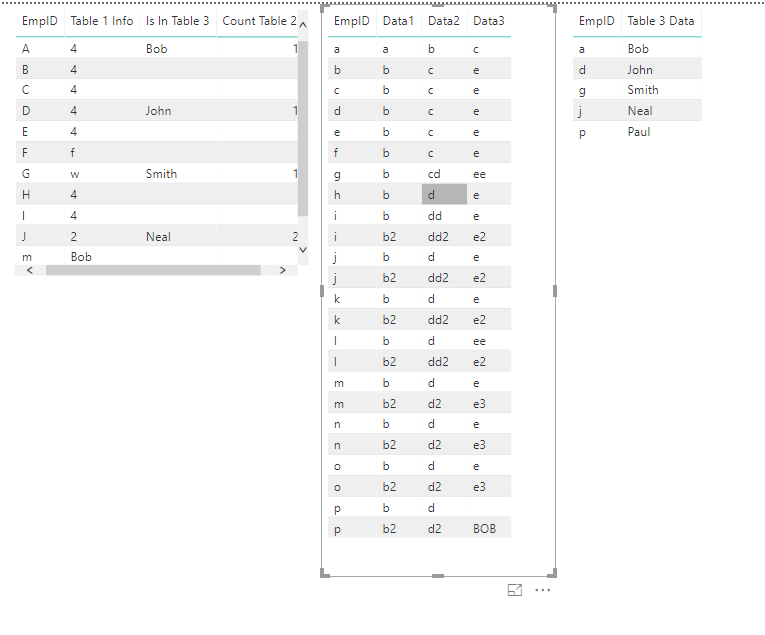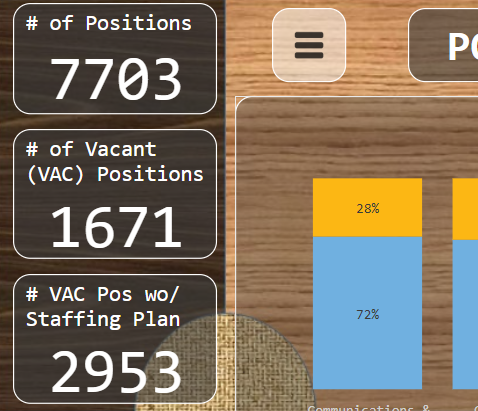- Power BI forums
- Updates
- News & Announcements
- Get Help with Power BI
- Desktop
- Service
- Report Server
- Power Query
- Mobile Apps
- Developer
- DAX Commands and Tips
- Custom Visuals Development Discussion
- Health and Life Sciences
- Power BI Spanish forums
- Translated Spanish Desktop
- Power Platform Integration - Better Together!
- Power Platform Integrations (Read-only)
- Power Platform and Dynamics 365 Integrations (Read-only)
- Training and Consulting
- Instructor Led Training
- Dashboard in a Day for Women, by Women
- Galleries
- Community Connections & How-To Videos
- COVID-19 Data Stories Gallery
- Themes Gallery
- Data Stories Gallery
- R Script Showcase
- Webinars and Video Gallery
- Quick Measures Gallery
- 2021 MSBizAppsSummit Gallery
- 2020 MSBizAppsSummit Gallery
- 2019 MSBizAppsSummit Gallery
- Events
- Ideas
- Custom Visuals Ideas
- Issues
- Issues
- Events
- Upcoming Events
- Community Blog
- Power BI Community Blog
- Custom Visuals Community Blog
- Community Support
- Community Accounts & Registration
- Using the Community
- Community Feedback
Register now to learn Fabric in free live sessions led by the best Microsoft experts. From Apr 16 to May 9, in English and Spanish.
- Power BI forums
- Forums
- Get Help with Power BI
- Desktop
- DAX measure required
- Subscribe to RSS Feed
- Mark Topic as New
- Mark Topic as Read
- Float this Topic for Current User
- Bookmark
- Subscribe
- Printer Friendly Page
- Mark as New
- Bookmark
- Subscribe
- Mute
- Subscribe to RSS Feed
- Permalink
- Report Inappropriate Content
DAX measure required
Good morning Magnificent Humans,
I have been trying to crack this nut for the past couple days with no luck with my limited experience.
I have 3 tables: 1 Data (multiple columns) and 2 Look up with 1 to 1 relationships to the Data table that only have 2 columns each.
All the tables have a unique [EMP ID] column value which their relationship is mappped to.
I need to count rows of Table2 [EMP ID] column only if values are NOT found in Table3 [EMP ID]
I'm looking for a total count #
I hope this makes sense, thanks in adance.
Solved! Go to Solution.
- Mark as New
- Bookmark
- Subscribe
- Mute
- Subscribe to RSS Feed
- Permalink
- Report Inappropriate Content
Great, since 'ALL POS' has a 1-1 relationship with both tables, we can build a single 'New Column' on this table to acomplish what you need....
Please give Kudos or Mark as a Solution!
https://www.linkedin.com/in/forrest-hill-04480730/
Proud to give back to the community!
Thank You!
- Mark as New
- Bookmark
- Subscribe
- Mute
- Subscribe to RSS Feed
- Permalink
- Report Inappropriate Content
Based on your notes, i'm assuming your table structure looks like this with a Data Table, and 2 'Many to 1' Linked Tables. (Key point here is there's no connection between EmpID on Table1 & Table 3. Only 2 different connections to the Data Table.)
Take this in 2 easy steps. 1: Identify if EmpID is present in Table3, and create a Custom Column as such on Table 1...
2: Then you can use a simple IF statement in the CountRows calcuation....
Sample below. If this isn't right, or there's more details you haven't shared, please post sample clensed data from your Tables, and screen shot of the Relationship Joins.
Forrest
Please give Kudos or Mark as a Solution!
https://www.linkedin.com/in/forrest-hill-04480730/
Proud to give back to the community!
Thank You!
- Mark as New
- Bookmark
- Subscribe
- Mute
- Subscribe to RSS Feed
- Permalink
- Report Inappropriate Content
Can you show us a screenshot of the model?
Or the PBIX itself if possible.
- Mark as New
- Bookmark
- Subscribe
- Mute
- Subscribe to RSS Feed
- Permalink
- Report Inappropriate Content
Here is the data model however I had changed the POS NO for EMP ID in my example as from experience its easyier to understand.
So if i understand from your comments it would be best if we started from the Data Table (ALL Pos) and count only Pos No values found on Lookup Table (VAC) but not found on Lookup Table (WPA). Is that correct, and if so; is it doable?
Thanks in advance and I apologize for the wait.
- Mark as New
- Bookmark
- Subscribe
- Mute
- Subscribe to RSS Feed
- Permalink
- Report Inappropriate Content
The screen shot helps, but I'm a bit lost again on what you are trying to do. Now that I can see your data columns, can you ask again... (If Present <Here>, but NOT <here>, Count <here>?)
FOrrest
Please give Kudos or Mark as a Solution!
https://www.linkedin.com/in/forrest-hill-04480730/
Proud to give back to the community!
Thank You!
- Mark as New
- Bookmark
- Subscribe
- Mute
- Subscribe to RSS Feed
- Permalink
- Report Inappropriate Content
certainly Forrest,
Pos No (Position Number) is a unique identifier of a box (position) in an organizational chart, the VAC table is the list of those Pos No's that are vacant; and the WPA Table is a list of Pon No's that have staffing plans.
I am trying to get a count of (Total # on a Card visual) positions that are vacant but do not have a staffing plan.
Calculate('ALL Pos' [Pos No], only if found on 'VAC' [Pos No] but not found on 'WPA' [Pos No].
- Mark as New
- Bookmark
- Subscribe
- Mute
- Subscribe to RSS Feed
- Permalink
- Report Inappropriate Content
Great, since 'ALL POS' has a 1-1 relationship with both tables, we can build a single 'New Column' on this table to acomplish what you need....
Please give Kudos or Mark as a Solution!
https://www.linkedin.com/in/forrest-hill-04480730/
Proud to give back to the community!
Thank You!
- Mark as New
- Bookmark
- Subscribe
- Mute
- Subscribe to RSS Feed
- Permalink
- Report Inappropriate Content
Much apreciated Forrest, you sir are a god among men.
Now I have to investigate and learn why your solution works!
Have a great weekend.
- Mark as New
- Bookmark
- Subscribe
- Mute
- Subscribe to RSS Feed
- Permalink
- Report Inappropriate Content
Vac wo Plan =
IF( --If Statement--
RELATED( -- Looks at RELATED Values in Joined Tables--
'VAC POS'[EmpID]) <> BLANK() -- Looking for Non Blank Rows in the EmpID (PosNO) data of the VAC POS Table, but because this is Nested inside a REALTED function, it match PosNO to PosNO in both tables. If there's no matching PosNO value in the REALTED table, a BLANK is returned instead of the RELATED Value. Therefor <> BLANK() basically looks for ANY RELATED Value in the 2nd table.
--IF TRUE (finds a non-blank *Related* Value) THEN --
, IF( -- Second IF Statement --
RELATED( -- Again, only looking for REALTED values (match PosNO to PosNO) but this time in the WPA POS Table
'WPA POS'[PosNo]) = BLANK() -- this time Looking for BLANK (Doesn't exist) values.
, "Blank VAC wo Plan")) -- If True Again we have Non-Blank RELATIONs from the frist table (exists), AND Blank RELATIONs form teh 2nd table (doesn't exist). Then return what I've typed in the "" marks.
** Typcailly IF statements have a 2nd , (comma) for =IF( (Question), Then (Result), Else (other Result) ). The 'Else' is always optional though, and not needed here. **
Please give Kudos or Mark as a Solution!
https://www.linkedin.com/in/forrest-hill-04480730/
Proud to give back to the community!
Thank You!
Helpful resources

Microsoft Fabric Learn Together
Covering the world! 9:00-10:30 AM Sydney, 4:00-5:30 PM CET (Paris/Berlin), 7:00-8:30 PM Mexico City

Power BI Monthly Update - April 2024
Check out the April 2024 Power BI update to learn about new features.

| User | Count |
|---|---|
| 111 | |
| 100 | |
| 80 | |
| 64 | |
| 58 |
| User | Count |
|---|---|
| 148 | |
| 111 | |
| 93 | |
| 84 | |
| 66 |