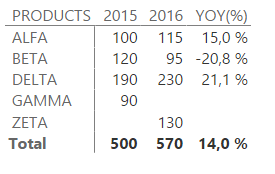- Power BI forums
- Updates
- News & Announcements
- Get Help with Power BI
- Desktop
- Service
- Report Server
- Power Query
- Mobile Apps
- Developer
- DAX Commands and Tips
- Custom Visuals Development Discussion
- Health and Life Sciences
- Power BI Spanish forums
- Translated Spanish Desktop
- Power Platform Integration - Better Together!
- Power Platform Integrations (Read-only)
- Power Platform and Dynamics 365 Integrations (Read-only)
- Training and Consulting
- Instructor Led Training
- Dashboard in a Day for Women, by Women
- Galleries
- Community Connections & How-To Videos
- COVID-19 Data Stories Gallery
- Themes Gallery
- Data Stories Gallery
- R Script Showcase
- Webinars and Video Gallery
- Quick Measures Gallery
- 2021 MSBizAppsSummit Gallery
- 2020 MSBizAppsSummit Gallery
- 2019 MSBizAppsSummit Gallery
- Events
- Ideas
- Custom Visuals Ideas
- Issues
- Issues
- Events
- Upcoming Events
- Community Blog
- Power BI Community Blog
- Custom Visuals Community Blog
- Community Support
- Community Accounts & Registration
- Using the Community
- Community Feedback
Register now to learn Fabric in free live sessions led by the best Microsoft experts. From Apr 16 to May 9, in English and Spanish.
- Power BI forums
- Forums
- Get Help with Power BI
- Desktop
- DAX (measure) Year Amount Comparison in % (increas...
- Subscribe to RSS Feed
- Mark Topic as New
- Mark Topic as Read
- Float this Topic for Current User
- Bookmark
- Subscribe
- Printer Friendly Page
- Mark as New
- Bookmark
- Subscribe
- Mute
- Subscribe to RSS Feed
- Permalink
- Report Inappropriate Content
DAX (measure) Year Amount Comparison in % (increase and decrease)
Hello all, good afternoon!
I just registered myself in this community. I am a newbie in DAX, but trying to apply as much as possible some daily financial situations I already have. "I think when you have an enviroment at your disposal, this is the best way to put in practice what you are learning and advance your abilities."
So, I am trying to create a measure (according to "Power Pivot and Power BI" book this is the best way and I am trying to avoid Column calculation approach) that will compare all investment BY [PRODUCTS] from 2015 and 2016 in % (both increase and decrease % numbers).
Table Name = 'PILOT';
Column 'PILOT'[YEAR] = 2015 & 2016 values;
Column 'PILOT'[INVESTMENT AMT] = Amounts in BRL;
Column 'PILOT'[PRODUCTS] = All products
Objective: Compare 2015 and 2016 in % to show in a Pivot Table (Power Pivot) increase and decrease scenarios;
Problem found: There are some products that does not have any investment on 2015 and does in 2016. So, the formula has to be dynamically enough to recognize this and show 100% increase and vise versa (-100%).
I do not know how to accomplish this result using DAX in calculated field (Measure). I have tried DIVIDE function, but failed.
Thank you all in advance,
Jaderson Almeida (Jimmy)
Business Coordinator
Solved! Go to Solution.
- Mark as New
- Bookmark
- Subscribe
- Mute
- Subscribe to RSS Feed
- Permalink
- Report Inappropriate Content
- Mark as New
- Bookmark
- Subscribe
- Mute
- Subscribe to RSS Feed
- Permalink
- Report Inappropriate Content
Yeah, of course @bajimmy1983! I just created these three dax calculations:
2015 = CALCULATE(SUM(PILOT[INVESTMENT AMT]);PILOT[YEAR]=2015)
2016 = CALCULATE(SUM(PILOT[INVESTMENT AMT]);PILOT[YEAR]=2016)
YOY(%) = IF(OR(ISBLANK([2015])=TRUE();ISBLANK([2016])=TRUE());BLANK();DIVIDE([2016];[2015])-1) - format percentage with one decimal place
Is it clear? ![]()
You are welcome Jimmy.
Regards.
Pavel
- Mark as New
- Bookmark
- Subscribe
- Mute
- Subscribe to RSS Feed
- Permalink
- Report Inappropriate Content
- Mark as New
- Bookmark
- Subscribe
- Mute
- Subscribe to RSS Feed
- Permalink
- Report Inappropriate Content
YES!! How could you accomplish it? Could you share the DAX formula?
Thanks again!
Business Coordinator
- Mark as New
- Bookmark
- Subscribe
- Mute
- Subscribe to RSS Feed
- Permalink
- Report Inappropriate Content
Yeah, of course @bajimmy1983! I just created these three dax calculations:
2015 = CALCULATE(SUM(PILOT[INVESTMENT AMT]);PILOT[YEAR]=2015)
2016 = CALCULATE(SUM(PILOT[INVESTMENT AMT]);PILOT[YEAR]=2016)
YOY(%) = IF(OR(ISBLANK([2015])=TRUE();ISBLANK([2016])=TRUE());BLANK();DIVIDE([2016];[2015])-1) - format percentage with one decimal place
Is it clear? ![]()
You are welcome Jimmy.
Regards.
Pavel
- Mark as New
- Bookmark
- Subscribe
- Mute
- Subscribe to RSS Feed
- Permalink
- Report Inappropriate Content
Perfect solution 🙂 thank you so much once again. I hope one day I can help others like you did.
Business Coordinator
- Mark as New
- Bookmark
- Subscribe
- Mute
- Subscribe to RSS Feed
- Permalink
- Report Inappropriate Content
Is there no embedded formula which could help obtain the same result without having to type the DAX measure. Its Microsoft i am sure you guys can create a code which will help formulate that automatically.
Helpful resources

Microsoft Fabric Learn Together
Covering the world! 9:00-10:30 AM Sydney, 4:00-5:30 PM CET (Paris/Berlin), 7:00-8:30 PM Mexico City

Power BI Monthly Update - April 2024
Check out the April 2024 Power BI update to learn about new features.

| User | Count |
|---|---|
| 113 | |
| 99 | |
| 80 | |
| 70 | |
| 59 |
| User | Count |
|---|---|
| 149 | |
| 114 | |
| 107 | |
| 89 | |
| 67 |