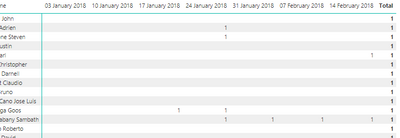- Power BI forums
- Updates
- News & Announcements
- Get Help with Power BI
- Desktop
- Service
- Report Server
- Power Query
- Mobile Apps
- Developer
- DAX Commands and Tips
- Custom Visuals Development Discussion
- Health and Life Sciences
- Power BI Spanish forums
- Translated Spanish Desktop
- Power Platform Integration - Better Together!
- Power Platform Integrations (Read-only)
- Power Platform and Dynamics 365 Integrations (Read-only)
- Training and Consulting
- Instructor Led Training
- Dashboard in a Day for Women, by Women
- Galleries
- Community Connections & How-To Videos
- COVID-19 Data Stories Gallery
- Themes Gallery
- Data Stories Gallery
- R Script Showcase
- Webinars and Video Gallery
- Quick Measures Gallery
- 2021 MSBizAppsSummit Gallery
- 2020 MSBizAppsSummit Gallery
- 2019 MSBizAppsSummit Gallery
- Events
- Ideas
- Custom Visuals Ideas
- Issues
- Issues
- Events
- Upcoming Events
- Community Blog
- Power BI Community Blog
- Custom Visuals Community Blog
- Community Support
- Community Accounts & Registration
- Using the Community
- Community Feedback
Register now to learn Fabric in free live sessions led by the best Microsoft experts. From Apr 16 to May 9, in English and Spanish.
- Power BI forums
- Forums
- Get Help with Power BI
- Desktop
- DAX measure SWITCH TRUE()
- Subscribe to RSS Feed
- Mark Topic as New
- Mark Topic as Read
- Float this Topic for Current User
- Bookmark
- Subscribe
- Printer Friendly Page
- Mark as New
- Bookmark
- Subscribe
- Mute
- Subscribe to RSS Feed
- Permalink
- Report Inappropriate Content
DAX measure SWITCH TRUE()
Hi everybody, i need your help with a DAX Measure. I have created this measure and it is working. (i have first created a count measure, and then my goal is to find on how many rows the count is more than 2)
Measure =
VAR
sumCount =SUMX('Fact_Sheet_TAS Time Accounting'.[Count of TS_Status running total in Time_Week])
RETURN
SWITCH(TRUE().sumCount>2.VALUE(1).BLANK())
The fact is that on the Total columns i don't have the actual total but i have alway number 1 ? Do you know the Reason for this ?
Solved! Go to Solution.
- Mark as New
- Bookmark
- Subscribe
- Mute
- Subscribe to RSS Feed
- Permalink
- Report Inappropriate Content
Since you have used Value(1) in switch it will give as 1 if true....
You can use COUTNROWS (FILTER( Table, [Count] > 2)).. Hope I am understanding ur requirement correctly
- Mark as New
- Bookmark
- Subscribe
- Mute
- Subscribe to RSS Feed
- Permalink
- Report Inappropriate Content
Hi Giavo,
As @afzalphatan has mentioned, you use DAX formula below:
Measure = COUNTROWS(FILTER('Fact_Sheet_TAS Time Accounting', [Count of TS_Status running total in Time_Week] > 2))
The result is like this:
Please refer to PBIX file: https://www.dropbox.com/s/522wvs6p2522a78/For%20Giavo.pbix?dl=0
Best Regards,
Jimmy Tao
- Mark as New
- Bookmark
- Subscribe
- Mute
- Subscribe to RSS Feed
- Permalink
- Report Inappropriate Content
Hi Giavo,
As @afzalphatan has mentioned, you use DAX formula below:
Measure = COUNTROWS(FILTER('Fact_Sheet_TAS Time Accounting', [Count of TS_Status running total in Time_Week] > 2))
The result is like this:
Please refer to PBIX file: https://www.dropbox.com/s/522wvs6p2522a78/For%20Giavo.pbix?dl=0
Best Regards,
Jimmy Tao
- Mark as New
- Bookmark
- Subscribe
- Mute
- Subscribe to RSS Feed
- Permalink
- Report Inappropriate Content
Since you have used Value(1) in switch it will give as 1 if true....
You can use COUTNROWS (FILTER( Table, [Count] > 2)).. Hope I am understanding ur requirement correctly
Helpful resources

Microsoft Fabric Learn Together
Covering the world! 9:00-10:30 AM Sydney, 4:00-5:30 PM CET (Paris/Berlin), 7:00-8:30 PM Mexico City

Power BI Monthly Update - April 2024
Check out the April 2024 Power BI update to learn about new features.

| User | Count |
|---|---|
| 117 | |
| 107 | |
| 69 | |
| 68 | |
| 43 |
| User | Count |
|---|---|
| 148 | |
| 104 | |
| 102 | |
| 89 | |
| 66 |