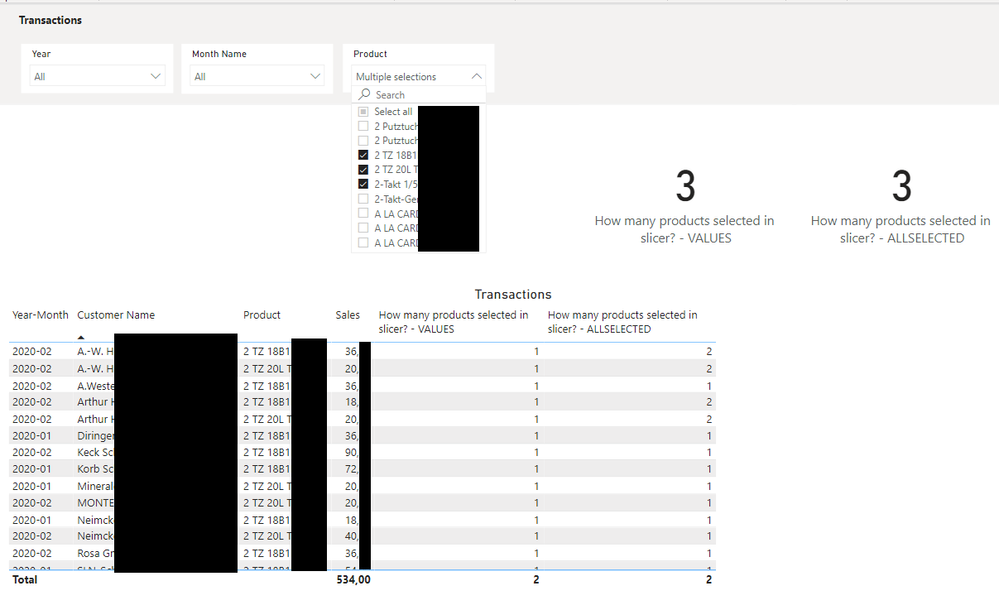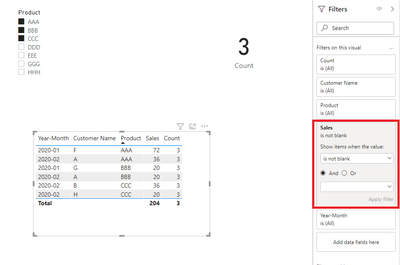- Power BI forums
- Updates
- News & Announcements
- Get Help with Power BI
- Desktop
- Service
- Report Server
- Power Query
- Mobile Apps
- Developer
- DAX Commands and Tips
- Custom Visuals Development Discussion
- Health and Life Sciences
- Power BI Spanish forums
- Translated Spanish Desktop
- Power Platform Integration - Better Together!
- Power Platform Integrations (Read-only)
- Power Platform and Dynamics 365 Integrations (Read-only)
- Training and Consulting
- Instructor Led Training
- Dashboard in a Day for Women, by Women
- Galleries
- Community Connections & How-To Videos
- COVID-19 Data Stories Gallery
- Themes Gallery
- Data Stories Gallery
- R Script Showcase
- Webinars and Video Gallery
- Quick Measures Gallery
- 2021 MSBizAppsSummit Gallery
- 2020 MSBizAppsSummit Gallery
- 2019 MSBizAppsSummit Gallery
- Events
- Ideas
- Custom Visuals Ideas
- Issues
- Issues
- Events
- Upcoming Events
- Community Blog
- Power BI Community Blog
- Custom Visuals Community Blog
- Community Support
- Community Accounts & Registration
- Using the Community
- Community Feedback
Register now to learn Fabric in free live sessions led by the best Microsoft experts. From Apr 16 to May 9, in English and Spanish.
- Power BI forums
- Forums
- Get Help with Power BI
- Desktop
- Re: DAX ignore row filter context, keep filters fr...
- Subscribe to RSS Feed
- Mark Topic as New
- Mark Topic as Read
- Float this Topic for Current User
- Bookmark
- Subscribe
- Printer Friendly Page
- Mark as New
- Bookmark
- Subscribe
- Mute
- Subscribe to RSS Feed
- Permalink
- Report Inappropriate Content
DAX ignore row filter context, keep filters from slicer
Hello,
I have a visual with table that represents sales on Month-Customer-Product level. I need to create a measure that will display how many products were selected in Product slicer. The tricky part is that I need to show it in the table visual as well but the problem is that when I put my measure in the table, it is being evaulated at row level therefore it is limited to only one product. At first I tried with:
But it always shows 1 for each row. Then I tried:
COUNTROWS ( ALLSELECTED ( 'DIM Product'[Material Name] ) )
and this time it is showing how many products for each customer and month are available in my Fact table.
What I actually want it to show is 3 in every row, just like in card visual. So as I understand it correctly logic for this measure should be to ignore product filter from visual (row filter) and keep product filter from slicer. I can't use ALL function becasue it will erase selection from slicer as well. Is it possible in DAX to create such a measure?
Thanks in advance for any response!
Solved! Go to Solution.
- Mark as New
- Bookmark
- Subscribe
- Mute
- Subscribe to RSS Feed
- Permalink
- Report Inappropriate Content
Hi @xhurit ,
Sorry for replying late. Based on your description, you need to create a seprate slicer table like this:
Product slicer = DISTINCT('Table'[Product])Then create your measure to count:
Count = COUNTROWS(ALLSELECTED('Product slicer'[Product]))To interact with the source table, you can create the relationship between two tables based on the product column and set the table visual filter like this:
Attached a sample file in the below, hopes to help you.
Best Regards,
Community Support Team _ Yingjie Li
If this post helps, then please consider Accept it as the solution to help the other members find it more quickly.
- Mark as New
- Bookmark
- Subscribe
- Mute
- Subscribe to RSS Feed
- Permalink
- Report Inappropriate Content
Usually in such a scenario you use disconnected tables to break out of the filter context, and then apply the filters manually via the measure.
- Mark as New
- Bookmark
- Subscribe
- Mute
- Subscribe to RSS Feed
- Permalink
- Report Inappropriate Content
@lbendlin can you elaborate on this? Should I duplicate Product table? What measure should I use then? Which table will be used as a slicer then?
- Mark as New
- Bookmark
- Subscribe
- Mute
- Subscribe to RSS Feed
- Permalink
- Report Inappropriate Content
Hi @xhurit ,
Sorry for replying late. Based on your description, you need to create a seprate slicer table like this:
Product slicer = DISTINCT('Table'[Product])Then create your measure to count:
Count = COUNTROWS(ALLSELECTED('Product slicer'[Product]))To interact with the source table, you can create the relationship between two tables based on the product column and set the table visual filter like this:
Attached a sample file in the below, hopes to help you.
Best Regards,
Community Support Team _ Yingjie Li
If this post helps, then please consider Accept it as the solution to help the other members find it more quickly.
- Mark as New
- Bookmark
- Subscribe
- Mute
- Subscribe to RSS Feed
- Permalink
- Report Inappropriate Content
Count = COUNTROWS(ALLSELECTED('Product slicer'[Product]))can be reduced to
Count = COUNTROWS('Product slicer')Helpful resources

Microsoft Fabric Learn Together
Covering the world! 9:00-10:30 AM Sydney, 4:00-5:30 PM CET (Paris/Berlin), 7:00-8:30 PM Mexico City

Power BI Monthly Update - April 2024
Check out the April 2024 Power BI update to learn about new features.

| User | Count |
|---|---|
| 110 | |
| 97 | |
| 78 | |
| 63 | |
| 55 |
| User | Count |
|---|---|
| 143 | |
| 109 | |
| 89 | |
| 84 | |
| 66 |