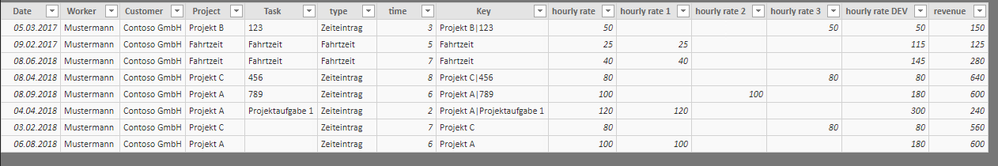- Power BI forums
- Updates
- News & Announcements
- Get Help with Power BI
- Desktop
- Service
- Report Server
- Power Query
- Mobile Apps
- Developer
- DAX Commands and Tips
- Custom Visuals Development Discussion
- Health and Life Sciences
- Power BI Spanish forums
- Translated Spanish Desktop
- Power Platform Integration - Better Together!
- Power Platform Integrations (Read-only)
- Power Platform and Dynamics 365 Integrations (Read-only)
- Training and Consulting
- Instructor Led Training
- Dashboard in a Day for Women, by Women
- Galleries
- Community Connections & How-To Videos
- COVID-19 Data Stories Gallery
- Themes Gallery
- Data Stories Gallery
- R Script Showcase
- Webinars and Video Gallery
- Quick Measures Gallery
- 2021 MSBizAppsSummit Gallery
- 2020 MSBizAppsSummit Gallery
- 2019 MSBizAppsSummit Gallery
- Events
- Ideas
- Custom Visuals Ideas
- Issues
- Issues
- Events
- Upcoming Events
- Community Blog
- Power BI Community Blog
- Custom Visuals Community Blog
- Community Support
- Community Accounts & Registration
- Using the Community
- Community Feedback
Register now to learn Fabric in free live sessions led by the best Microsoft experts. From Apr 16 to May 9, in English and Spanish.
- Power BI forums
- Forums
- Get Help with Power BI
- Desktop
- Re: DAX if else problems
- Subscribe to RSS Feed
- Mark Topic as New
- Mark Topic as Read
- Float this Topic for Current User
- Bookmark
- Subscribe
- Printer Friendly Page
- Mark as New
- Bookmark
- Subscribe
- Mute
- Subscribe to RSS Feed
- Permalink
- Report Inappropriate Content
DAX if else problems
Hello,
I have the following situations. I got 2 tables. table one contains time entries and table 2 contains the hourly rate which a customer has to pay. There are several conditions which impact which hourly rate should be matched to which timeentry. For example there are hourly rates for certain projects or for certain tasks. Yet there is like a "fall back". If there is no specific hourly rate for a project, the "standard" hourly rate of the customer should be used.
to but it simply i have an if clause that states
SUMX( hourly rate; IF (timeentry[Key] = hourly rate[Key]; hourly rate[value]; IF( timeentry[Customer] = hourly rate[Customer]; hourly rate[value])))
So for my understanding the second if should only be executed if the first if is wrong. Yet what i experience is, that the second if is executed everytime.
What i would like to have is that the second if clause is just executed if the first one does not get any results (thats how an if should work anyway)
Can someone help me please?
Regards
Dennis
- Mark as New
- Bookmark
- Subscribe
- Mute
- Subscribe to RSS Feed
- Permalink
- Report Inappropriate Content
@Anonymous,
You may take a look at the post below.
https://community.powerbi.com/t5/Desktop/DAX-Grouping-tagging/m-p/189391#M83354
If this post helps, then please consider Accept it as the solution to help the other members find it more quickly.
- Mark as New
- Bookmark
- Subscribe
- Mute
- Subscribe to RSS Feed
- Permalink
- Report Inappropriate Content
Hi @Anonymous
Is there any relationship between your tables 'hourly rate' and 'timeentry'? You should show more info on your model, ideally share the pbix.
In any case, the SUMX is run on the 'hourly rate' table but you are trying to access timeentry[Key]. If this is a column, you have no row context for table timeentry in this expression and thus the code should yield an error. I am surprised it doesn't. I'm guessing the problem with the condition not behaving as you expect will be related to that.
- Mark as New
- Bookmark
- Subscribe
- Mute
- Subscribe to RSS Feed
- Permalink
- Report Inappropriate Content
Hi @AlB,
So here is my sample:
First table hourly rate:
Key is a calculated column to later match the hourly rate with timeentries.
(1) if "travel time" equals "Ja"; Key is "Fahrtzeit"
(2) if "Task" is not empty; Key is Project + "|" + Task
(3) if "Task" is empty and "Project" is not empty; Key is Project
(4) else Key is Customer
These are like all the posible scenarios. A timeentry could be related to a travel time (1), to a task (2) or to a project (3). If no specific hourly rate is found, the standard customer rate should be matched (4).
This is my timeentries table:
You can ignore column worker. I got my desired results via multiple colums.
"hourly rate" (desired column) is "hourly rate 1" + "hourly rate 2" + "hourly rate 3"
hourly rate DEV is what i would like to have (all the above in one column). I think the problem is, that the nested if clause does not work correctly as the if clauses are subsets of each other.
so its like
IF Condition 1 THEN 1
ELSE IF Condition 2 THEN 2
ELSE IF Condition3 THEN 3
ELSE 4
My understanding is that if one row falls to condition 1 the if clause should stop even if e.g. Condition 3 would also be correct for this row. But in my DAX for "hourly rate DEV" its not working like that.
i hope that helps.
P.S.: The tables are NOT related
- Mark as New
- Bookmark
- Subscribe
- Mute
- Subscribe to RSS Feed
- Permalink
- Report Inappropriate Content
@Anonymous
I formatted the code bit so that we see clearly the three conditions you have (in red) and the corresponding result (in green)
hourly rate DEV =
SUMX (
'Stundensätze';
IF (
C1 'Stundensätze'[Key] = 'Zeiteinträge'[Key] && 'Zeiteinträge'[Date] > 'Stundensätze'[start] && 'Zeiteinträge'[Date] < 'Stundensätze'[end];
R1 'Stundensätze'[value];
IF (
C2 'Zeiteinträge'[Project] = 'Stundensätze'[Key];
R2 'Stundensätze'[value];
IF (
C3 'Zeiteinträge'[Customer] = 'Stundensätze'[Key] && 'Zeiteinträge'[Date] > 'Stundensätze'[start] && 'Zeiteinträge'[Date] < 'Stundensätze'[end];
R3 'Stundensätze'[value]
)
)
)
)I'm quoting you:
My understanding is that if one row falls to condition 1 the if clause should stop even if e.g. Condition 3 would also be correct for this row. But in my DAX for "hourly rate DEV" its not working like that.
What do you mean exactly? Can you try to explain this again? I don't quite get it.
If the condition 1 isn't met, the first IF continues to check the second IF, since that is what you have as result for the condition not being met (specified as third parameter of the first IF). It does NOT stop.
- Mark as New
- Bookmark
- Subscribe
- Mute
- Subscribe to RSS Feed
- Permalink
- Report Inappropriate Content
What i meant is:
If in your formatted code bit C1 is met, the rest should stop. Like if C1 = TRUE do R1 --> check for next row. In my case its like C1 = TRUE, so do R1 --> continue checking C2. Thats why the hourly rate DEV column is wrong.
For example:
For the highlighted row C1 = false, C2 = true (it should stop here), C3 would be true aswell. If the result of "hourly rate DEV" would be calculated correctly, it should be "100", but it is "180". That can only mean it did not stop after C2 = true.
For your other question:
Yes, i always need to sum 'Stundensätze'[value]. The results in hourly rate 1 , 2 and 3 are fine.
It's like i connect the two tables 1:1 with each other, but instead of connecting via a "simple" column (like Date) i need a quite complex rule of how to connect the tables. For each row in timeentries there can always only be one correct row in hourly rate.
- Mark as New
- Bookmark
- Subscribe
- Mute
- Subscribe to RSS Feed
- Permalink
- Report Inappropriate Content
@Anonymous
would it be possible to share the pbix? with dummy data if necessary
- Mark as New
- Bookmark
- Subscribe
- Mute
- Subscribe to RSS Feed
- Permalink
- Report Inappropriate Content
- Mark as New
- Bookmark
- Subscribe
- Mute
- Subscribe to RSS Feed
- Permalink
- Report Inappropriate Content
@Anonymous
You can post the URL to the file on platforms like Dropbox, OneDrive, etc. or you can upload the file to sites like this (no sign-in required) and post the URL here
- Mark as New
- Bookmark
- Subscribe
- Mute
- Subscribe to RSS Feed
- Permalink
- Report Inappropriate Content
@Anonymous
Does it make sense that you have 'Stundensätze'[value] always, in all three IFs?
S, regardless of which condition is met C1, C2 or C3, you take 'Stundensätze'[value] as value to add in the SUMX?
Helpful resources

Microsoft Fabric Learn Together
Covering the world! 9:00-10:30 AM Sydney, 4:00-5:30 PM CET (Paris/Berlin), 7:00-8:30 PM Mexico City

Power BI Monthly Update - April 2024
Check out the April 2024 Power BI update to learn about new features.

| User | Count |
|---|---|
| 117 | |
| 107 | |
| 69 | |
| 68 | |
| 43 |
| User | Count |
|---|---|
| 148 | |
| 103 | |
| 103 | |
| 88 | |
| 66 |