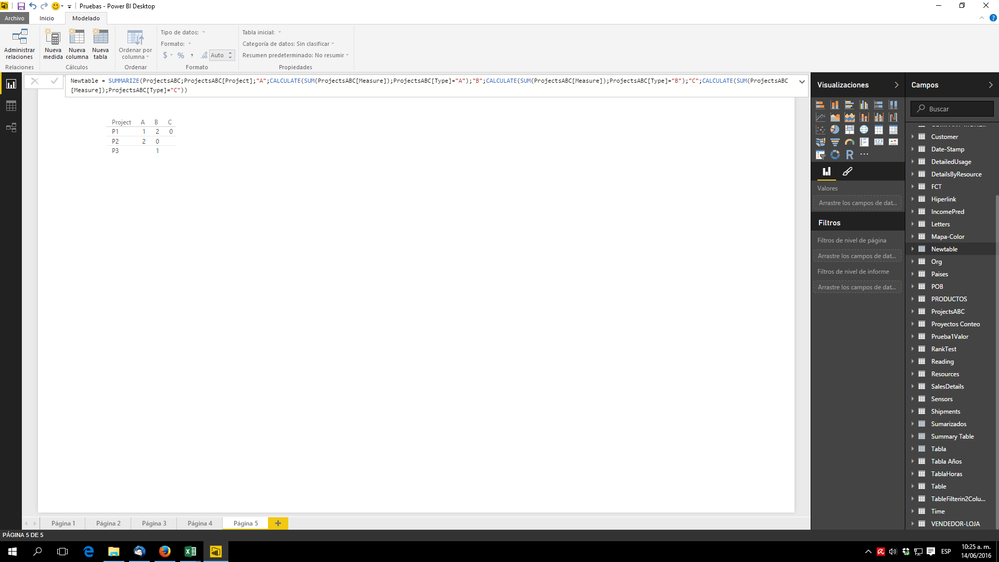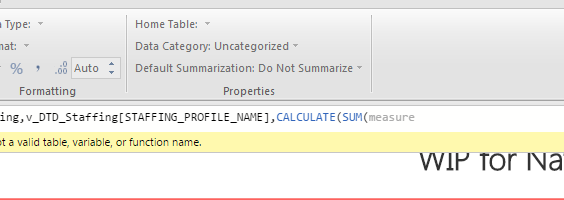- Power BI forums
- Updates
- News & Announcements
- Get Help with Power BI
- Desktop
- Service
- Report Server
- Power Query
- Mobile Apps
- Developer
- DAX Commands and Tips
- Custom Visuals Development Discussion
- Health and Life Sciences
- Power BI Spanish forums
- Translated Spanish Desktop
- Power Platform Integration - Better Together!
- Power Platform Integrations (Read-only)
- Power Platform and Dynamics 365 Integrations (Read-only)
- Training and Consulting
- Instructor Led Training
- Dashboard in a Day for Women, by Women
- Galleries
- Community Connections & How-To Videos
- COVID-19 Data Stories Gallery
- Themes Gallery
- Data Stories Gallery
- R Script Showcase
- Webinars and Video Gallery
- Quick Measures Gallery
- 2021 MSBizAppsSummit Gallery
- 2020 MSBizAppsSummit Gallery
- 2019 MSBizAppsSummit Gallery
- Events
- Ideas
- Custom Visuals Ideas
- Issues
- Issues
- Events
- Upcoming Events
- Community Blog
- Power BI Community Blog
- Custom Visuals Community Blog
- Community Support
- Community Accounts & Registration
- Using the Community
- Community Feedback
Register now to learn Fabric in free live sessions led by the best Microsoft experts. From Apr 16 to May 9, in English and Spanish.
- Power BI forums
- Forums
- Get Help with Power BI
- Desktop
- [DAX] how to change row context to column
- Subscribe to RSS Feed
- Mark Topic as New
- Mark Topic as Read
- Float this Topic for Current User
- Bookmark
- Subscribe
- Printer Friendly Page
- Mark as New
- Bookmark
- Subscribe
- Mute
- Subscribe to RSS Feed
- Permalink
- Report Inappropriate Content
[DAX] how to change row context to column
Hello,
I have the following data and a customized measure (whole number). The table looks like this. (I only have 3 types: A, B,C)
Project | Type | Measure |
P1 | A | 1 |
P1 | B | 2 |
P1 | C | 0 |
P2 | A | 2 |
P2 | B | 0 |
P3 | B | 1 |
I want to use DAX to manually pivot the table, which means I need to change the context to the measure.
This is the result I want
Project | A | B | C |
P1 | 1 | 2 | 0 |
P2 | 2 | 0 |
|
P3 |
| 1 |
|
Here is my original measure:
Measure = (IF…)
(I skip this because it is unrelated)
(If you are interested, the actual Measure = IF(AND(MAXA(v_DTD_Staffing[POSITION_STATUS]) <3,COUNTA(v_DTD_Staffing[POSITION_STATUS]) =1),0,IF(AND(MAXA(v_DTD_Staffing[POSITION_STATUS]) =4,COUNTA(v_DTD_Staffing[POSITION_STATUS]) =1),2,1))
)
The new measure I created is:
A = MAXX(FILTER(‘table’,’table[type]=”A”), (IF…))
However, this result is different from I expected. I tried AVERAGEX, MAXX, MINX. None of them got what I expected
I can’t use CALCULATE because I am doing this on a measure.
Any suggestions on how to make the context change – or more specificly, how to use DAX to convert row context to column context?
Thank you!!!
Matthew
Solved! Go to Solution.
- Mark as New
- Bookmark
- Subscribe
- Mute
- Subscribe to RSS Feed
- Permalink
- Report Inappropriate Content
Try this:
Newtable = SUMMARIZE(ProjectsABC;ProjectsABC[Project];"A";CALCULATE(SUM(ProjectsABC[Measure]);ProjectsABC[Type]="A");"B";CALCULATE(SUM(ProjectsABC[Measure]);ProjectsABC[Type]="B");"C";CALCULATE(SUM(ProjectsABC[Measure]);ProjectsABC[Type]="C")).
Let me know if this help you
Lima - Peru
- Mark as New
- Bookmark
- Subscribe
- Mute
- Subscribe to RSS Feed
- Permalink
- Report Inappropriate Content
Try this:
Newtable = SUMMARIZE(ProjectsABC;ProjectsABC[Project];"A";CALCULATE(SUM(ProjectsABC[Measure]);ProjectsABC[Type]="A");"B";CALCULATE(SUM(ProjectsABC[Measure]);ProjectsABC[Type]="B");"C";CALCULATE(SUM(ProjectsABC[Measure]);ProjectsABC[Type]="C")).
Let me know if this help you
Lima - Peru
- Mark as New
- Bookmark
- Subscribe
- Mute
- Subscribe to RSS Feed
- Permalink
- Report Inappropriate Content
@Vvelarde Thanks a lot for the reply. I didn't use SUMMARIZE before, so I'm just wondering how to use that.
Should I create a new column, and VAR Newtable = SUMMARIZE() RETURN?
Thank you!!
- Mark as New
- Bookmark
- Subscribe
- Mute
- Subscribe to RSS Feed
- Permalink
- Report Inappropriate Content
Go to Modeling -New Table
And Copy & Paste to sentence that i wrote in previous post and press Enter.
This action create a new table that you can see and use like any other table.
Create a visualization (like a tab) and drag the fields (project, A, B and C) from this new table and this show you the results that you expected.
Lima - Peru
- Mark as New
- Bookmark
- Subscribe
- Mute
- Subscribe to RSS Feed
- Permalink
- Report Inappropriate Content
@Vvelarde Thanks a lot for your quick reply!
However, I run into the same issue that I can't SUM my measure. I checked and saw it is a Whole Number type, but the system doesn't pass the measure to SUM -- I saw in your screenshot you could do it. How did you make that happen?
Thank you!
- Mark as New
- Bookmark
- Subscribe
- Mute
- Subscribe to RSS Feed
- Permalink
- Report Inappropriate Content
- Mark as New
- Bookmark
- Subscribe
- Mute
- Subscribe to RSS Feed
- Permalink
- Report Inappropriate Content
Thanks a lot!! This time it works perfectly!
Now I know my issue is that I don't know I can use a measure in CALCULATE without aggregation functions. With your suggestion, I'm able to perform the context transform!
Thanks a lot for your wisdom and time! Also thanks a lot for your quick reply!!
Matthew
Helpful resources

Microsoft Fabric Learn Together
Covering the world! 9:00-10:30 AM Sydney, 4:00-5:30 PM CET (Paris/Berlin), 7:00-8:30 PM Mexico City

Power BI Monthly Update - April 2024
Check out the April 2024 Power BI update to learn about new features.

| User | Count |
|---|---|
| 113 | |
| 100 | |
| 78 | |
| 76 | |
| 52 |
| User | Count |
|---|---|
| 144 | |
| 109 | |
| 108 | |
| 88 | |
| 61 |