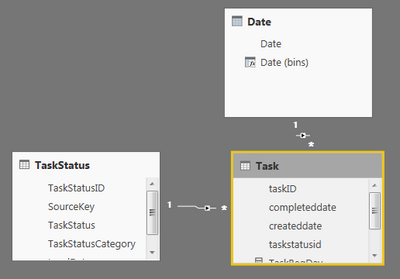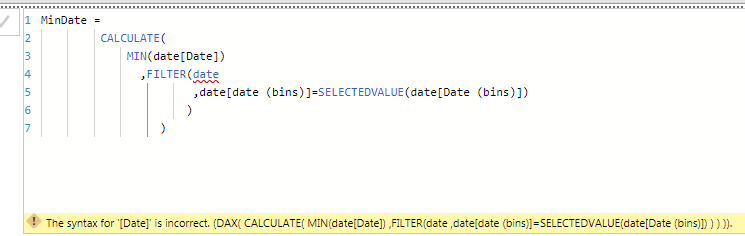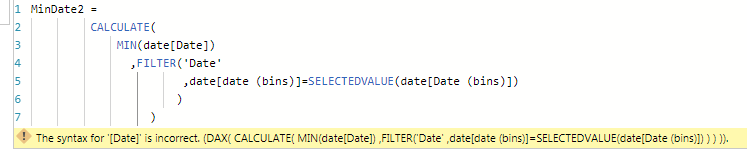- Power BI forums
- Updates
- News & Announcements
- Get Help with Power BI
- Desktop
- Service
- Report Server
- Power Query
- Mobile Apps
- Developer
- DAX Commands and Tips
- Custom Visuals Development Discussion
- Health and Life Sciences
- Power BI Spanish forums
- Translated Spanish Desktop
- Power Platform Integration - Better Together!
- Power Platform Integrations (Read-only)
- Power Platform and Dynamics 365 Integrations (Read-only)
- Training and Consulting
- Instructor Led Training
- Dashboard in a Day for Women, by Women
- Galleries
- Community Connections & How-To Videos
- COVID-19 Data Stories Gallery
- Themes Gallery
- Data Stories Gallery
- R Script Showcase
- Webinars and Video Gallery
- Quick Measures Gallery
- 2021 MSBizAppsSummit Gallery
- 2020 MSBizAppsSummit Gallery
- 2019 MSBizAppsSummit Gallery
- Events
- Ideas
- Custom Visuals Ideas
- Issues
- Issues
- Events
- Upcoming Events
- Community Blog
- Power BI Community Blog
- Custom Visuals Community Blog
- Community Support
- Community Accounts & Registration
- Using the Community
- Community Feedback
Register now to learn Fabric in free live sessions led by the best Microsoft experts. From Apr 16 to May 9, in English and Spanish.
- Subscribe to RSS Feed
- Mark Topic as New
- Mark Topic as Read
- Float this Topic for Current User
- Bookmark
- Subscribe
- Printer Friendly Page
- Mark as New
- Bookmark
- Subscribe
- Mute
- Subscribe to RSS Feed
- Permalink
- Report Inappropriate Content
DAX help
I need convert the following sql to DAX. Basically I need count distinct taskID, which is created before 20180101 with In progress and not started status.
select count(distinct (taskID)), count(*)
from task t
join [dbo].[TaskStatus] ts on ts.[TaskStatusID]=t.[TaskStatusID]
where [TaskStatus] in ('In Progress','Not Started') and convert(varchar,[CreatedDate],112) < '20180801'
DAX I am using is below
TaskBegDay = CALCULATE (DISTINCTCOUNT(Task[TaskID]),filter(TaskStatus,TaskStatus[TaskStatus] in {"In Progress","Not Started"}), filter(ALL ( 'Task'[CreatedDate]),Task[CreatedDate]<min('Date'[Date] )))
But return blank. Please help Thanks.
Three tables include Date, Task,TaskStatus with relationship and dummy data is below
https://1drv.ms/u/s!AlYpYKwSuOKxhFRF5v9mKLSJHvMs
Solved! Go to Solution.
- Mark as New
- Bookmark
- Subscribe
- Mute
- Subscribe to RSS Feed
- Permalink
- Report Inappropriate Content
this is what you need
taskBegDay3 =
VAR _selected = SELECTEDVALUE('Date'[Date (bins)],0)
return
CALCULATE (
DISTINCTCOUNT(Task[TaskID])
,filter(TaskStatus,TaskStatus[TaskStatus] in {"In Progress","Not Started"})
,FILTER(ALL(Task), _selected > Task[createddate])
)
- Mark as New
- Bookmark
- Subscribe
- Mute
- Subscribe to RSS Feed
- Permalink
- Report Inappropriate Content
try removing the all from TASK table filter, that would conflict with relation filter right above.
maybe something like this
yourmeasurename :
VAR @minDate = min('Date'[Date])
return
TaskBegDay =
CALCULATE (
DISTINCTCOUNT(Task[TaskID])
,filter(TaskStatus,
TaskStatus[TaskStatus] in {"In Progress","Not Started"}
)
,Task[CreatedDate] > @minDate )
)
)
also i dont know if this is intented but the date filter you are applying to dates, you are trying to filter task outside the Date table i inverted it just in case but fit your need 🙂
hope this helps
- Mark as New
- Bookmark
- Subscribe
- Mute
- Subscribe to RSS Feed
- Permalink
- Report Inappropriate Content
@Nickgastaldi, I tryied your DAX and remove all, but it still returns blank.
I need count all the tasks created before 1st of each month, which is minDate of each month. My report is monthly and slice has to be month. For example, if Aug 2018 is choose, I need calculatued all the task created before Aug 1st 2018. Please help. Thanks
- Mark as New
- Bookmark
- Subscribe
- Mute
- Subscribe to RSS Feed
- Permalink
- Report Inappropriate Content
Ok, i think i understand what you want now,
you have a slicer that you are going to select a month , and you want to see what is previous to that month, so you were closer to the answer then you think i guess.
we need a little workaround
VAR _minDate =
CALCULATE(
MIN(date[Date])
,FILTER(date
,date[date (bins)]=SELECTEDVALUE(date[Date (bins)])
)
)
return TaskBegDay = CALCULATE ( DISTINCTCOUNT(Task[TaskID]) ,filter(TaskStatus, TaskStatus[TaskStatus] in {"In Progress","Not Started"} ) ,filter(ALL(date),_minDate > Task[CreatedDate]) ) )
just for a testing scenario, copy the _minDate var and place it in a new measure, see if its showing the correct first day of month.
i cant test atm, but i believe this is at least very close to your needs, try this out, see if you are any closer to you answer 🙂
- Mark as New
- Bookmark
- Subscribe
- Mute
- Subscribe to RSS Feed
- Permalink
- Report Inappropriate Content
I copied MinDate in new measure window and got error message.
- Mark as New
- Bookmark
- Subscribe
- Mute
- Subscribe to RSS Feed
- Permalink
- Report Inappropriate Content
- Mark as New
- Bookmark
- Subscribe
- Mute
- Subscribe to RSS Feed
- Permalink
- Report Inappropriate Content
Tried 'Date', same error message.
- Mark as New
- Bookmark
- Subscribe
- Mute
- Subscribe to RSS Feed
- Permalink
- Report Inappropriate Content
this is what you need
taskBegDay3 =
VAR _selected = SELECTEDVALUE('Date'[Date (bins)],0)
return
CALCULATE (
DISTINCTCOUNT(Task[TaskID])
,filter(TaskStatus,TaskStatus[TaskStatus] in {"In Progress","Not Started"})
,FILTER(ALL(Task), _selected > Task[createddate])
)
- Mark as New
- Bookmark
- Subscribe
- Mute
- Subscribe to RSS Feed
- Permalink
- Report Inappropriate Content
@Nickgastaldi, it works. Thanks so much. Try to understand selectedvalue you are using.
- Mark as New
- Bookmark
- Subscribe
- Mute
- Subscribe to RSS Feed
- Permalink
- Report Inappropriate Content
SELECTEDVALUE(column)
return the value of the selected row if it was used in a slicer or selected by user
if you have a table for instance, and wants to do a calculation based on a row selected by the user, SELECTEDVALUE(YourColumn) will return the value on that row.
its very straight forward 🙂
- Mark as New
- Bookmark
- Subscribe
- Mute
- Subscribe to RSS Feed
- Permalink
- Report Inappropriate Content
- Mark as New
- Bookmark
- Subscribe
- Mute
- Subscribe to RSS Feed
- Permalink
- Report Inappropriate Content
@Nickgastaldi, I will test your new DAX.
Also I have dummy data in my orignal post. I can past here too.
- Mark as New
- Bookmark
- Subscribe
- Mute
- Subscribe to RSS Feed
- Permalink
- Report Inappropriate Content
Anybody help? Wating for answer to continute my project. Thanks
Helpful resources

Microsoft Fabric Learn Together
Covering the world! 9:00-10:30 AM Sydney, 4:00-5:30 PM CET (Paris/Berlin), 7:00-8:30 PM Mexico City

Power BI Monthly Update - April 2024
Check out the April 2024 Power BI update to learn about new features.

| User | Count |
|---|---|
| 113 | |
| 99 | |
| 80 | |
| 70 | |
| 59 |
| User | Count |
|---|---|
| 149 | |
| 114 | |
| 107 | |
| 89 | |
| 67 |