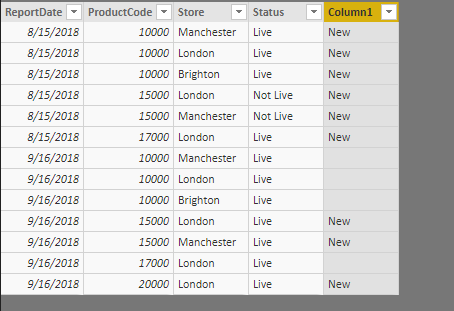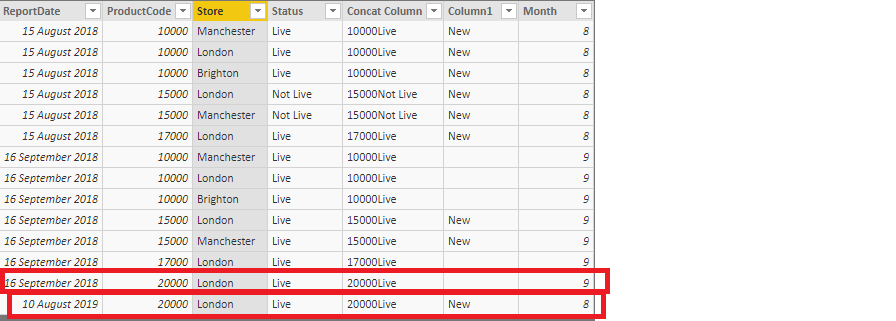- Power BI forums
- Updates
- News & Announcements
- Get Help with Power BI
- Desktop
- Service
- Report Server
- Power Query
- Mobile Apps
- Developer
- DAX Commands and Tips
- Custom Visuals Development Discussion
- Health and Life Sciences
- Power BI Spanish forums
- Translated Spanish Desktop
- Power Platform Integration - Better Together!
- Power Platform Integrations (Read-only)
- Power Platform and Dynamics 365 Integrations (Read-only)
- Training and Consulting
- Instructor Led Training
- Dashboard in a Day for Women, by Women
- Galleries
- Community Connections & How-To Videos
- COVID-19 Data Stories Gallery
- Themes Gallery
- Data Stories Gallery
- R Script Showcase
- Webinars and Video Gallery
- Quick Measures Gallery
- 2021 MSBizAppsSummit Gallery
- 2020 MSBizAppsSummit Gallery
- 2019 MSBizAppsSummit Gallery
- Events
- Ideas
- Custom Visuals Ideas
- Issues
- Issues
- Events
- Upcoming Events
- Community Blog
- Power BI Community Blog
- Custom Visuals Community Blog
- Community Support
- Community Accounts & Registration
- Using the Community
- Community Feedback
Register now to learn Fabric in free live sessions led by the best Microsoft experts. From Apr 16 to May 9, in English and Spanish.
- Power BI forums
- Forums
- Get Help with Power BI
- Desktop
- Re: DAX help
- Subscribe to RSS Feed
- Mark Topic as New
- Mark Topic as Read
- Float this Topic for Current User
- Bookmark
- Subscribe
- Printer Friendly Page
- Mark as New
- Bookmark
- Subscribe
- Mute
- Subscribe to RSS Feed
- Permalink
- Report Inappropriate Content
DAX help
Hi guys,
I'm trying to create a DAX measure and hoping someone can help.
As a sample of some dummy date, my data is structured like this:
| ReportDate | ProductCode | Store | Status | Concat Column |
| 15/08/2018 | 10000 | Manchester | Live | 10000Live |
| 15/08/2018 | 10000 | London | Live | 10000Live |
| 15/08/2018 | 10000 | Brighton | Live | 10000Live |
| 15/08/2018 | 15000 | London | Not Live | 15000Not Live |
| 15/08/2018 | 15000 | Manchester | Not Live | 15000Not Live |
| 15/08/2018 | 17000 | London | Live | 17000Live |
| 16/09/2018 | 10000 | Manchester | Live | 10000Live |
| 16/09/2018 | 10000 | London | Live | 10000Live |
| 16/09/2018 | 10000 | Brighton | Live | 10000Live |
| 16/09/2018 | 15000 | London | Live | 15000Live |
| 16/09/2018 | 15000 | Manchester | Live | 15000Live |
| 16/09/2018 | 17000 | London | Live | 17000Live |
| 16/09/2018 | 20000 | London | Live | 20000Live |
What i'm trying to achieve is a metric to see in the previous month (i.e. September), how many new products there were.
A new product is defined as a product code which has its Status = "Live" and was not live in the month before (i.e. August) - either it didnt appear at all, or it had a different status.
My idea at resolving this was:
1) Create the concatenated column above joining the ProductCode and the Status
2) Creating a lookup column so that looks up from the concatenated column, to a filtered version of the above table for the month before (i.e. August)
3) A simple calculate formula, which would count the non-blank cells from the column created in step 2, filtered on previous month (i.e. September).
I have a date dimension which joins to the "ReportDate" column here. The data dimension includes two custom columns:
- "InlastMonth" (i.e. "Yes" for September 2018, "No" for all other dates)
- "TwoMonthsAgo" (i.e. "Yes" for August 2018, "No" for all other dates)
I'm stuck on step 2: "Creating a lookup column so that looks up from the concatenated column, to a filtered version of the above table for the month before ".
Can anyone help (either with this step, or with a better overall solution)?
Dummy model available here:
https://mega.nz/#!zLxxQaRY!FoJzxlXgGSxxxAecDP6iueBIps-0sIwTtYRIGxTWdMM
Thanks in advance
Alex
Solved! Go to Solution.
- Mark as New
- Bookmark
- Subscribe
- Mute
- Subscribe to RSS Feed
- Permalink
- Report Inappropriate Content
Hi @alexei7,
That case, please add a [Rank] column first.
Rank = RANKX ( Products, Products[ReportDate],, ASC, DENSE )
Then, modify the formula in original post as below:
Column1 =
VAR previousstatus =
LOOKUPVALUE (
Products[Status],
Products[ProductCode], Products[ProductCode],
Products[Store], Products[Store],
Products[Rank], Products[Rank] - 1
)
RETURN
IF ( previousstatus = BLANK () || previousstatus = "Not Live", "New", BLANK () )
Best regards,
Yuliana Gu
If this post helps, then please consider Accept it as the solution to help the other members find it more quickly.
- Mark as New
- Bookmark
- Subscribe
- Mute
- Subscribe to RSS Feed
- Permalink
- Report Inappropriate Content
Hi @alexei7,
I removed the relationship between data table and date dimension table. Then, create below calculated column:
Column1 =
VAR previousstatus =
LOOKUPVALUE (
Products[Status],
Products[ProductCode], Products[ProductCode],
Products[Store], Products[Store],
Products[ReportDate].[MonthNo], Products[ReportDate].[MonthNo] - 1
)
RETURN
IF ( previousstatus = BLANK () || previousstatus = "Not Live", "New", BLANK () )
Best regards,
Yuliana Gu
If this post helps, then please consider Accept it as the solution to help the other members find it more quickly.
- Mark as New
- Bookmark
- Subscribe
- Mute
- Subscribe to RSS Feed
- Permalink
- Report Inappropriate Content
Hi @v-yulgu-msft,
Thank you for your reply.
Unfortunately this doesnt work - I do need the relationship between the data table and the date dimension table for other calculations in my model/report.
The formula you've provided only takes account of the month number and not the previous month, so if i introduced some more data, i get the following incorrect result:
Here the calculation is taking about only of the month number, so August 2019 is presumed to be before September 2018.
Thanks
Alex
- Mark as New
- Bookmark
- Subscribe
- Mute
- Subscribe to RSS Feed
- Permalink
- Report Inappropriate Content
Hi @alexei7,
That case, please add a [Rank] column first.
Rank = RANKX ( Products, Products[ReportDate],, ASC, DENSE )
Then, modify the formula in original post as below:
Column1 =
VAR previousstatus =
LOOKUPVALUE (
Products[Status],
Products[ProductCode], Products[ProductCode],
Products[Store], Products[Store],
Products[Rank], Products[Rank] - 1
)
RETURN
IF ( previousstatus = BLANK () || previousstatus = "Not Live", "New", BLANK () )
Best regards,
Yuliana Gu
If this post helps, then please consider Accept it as the solution to help the other members find it more quickly.
- Mark as New
- Bookmark
- Subscribe
- Mute
- Subscribe to RSS Feed
- Permalink
- Report Inappropriate Content
I haven't tested this as the user changed requirements a little so I ended up solving this a different way.
Cheers for looking into it though.
Helpful resources

Microsoft Fabric Learn Together
Covering the world! 9:00-10:30 AM Sydney, 4:00-5:30 PM CET (Paris/Berlin), 7:00-8:30 PM Mexico City

Power BI Monthly Update - April 2024
Check out the April 2024 Power BI update to learn about new features.

| User | Count |
|---|---|
| 110 | |
| 96 | |
| 77 | |
| 63 | |
| 55 |
| User | Count |
|---|---|
| 143 | |
| 109 | |
| 89 | |
| 84 | |
| 66 |