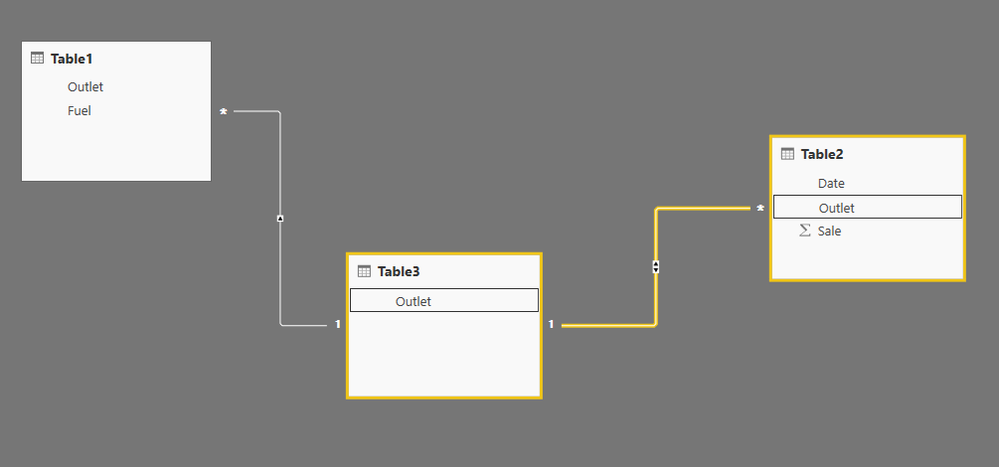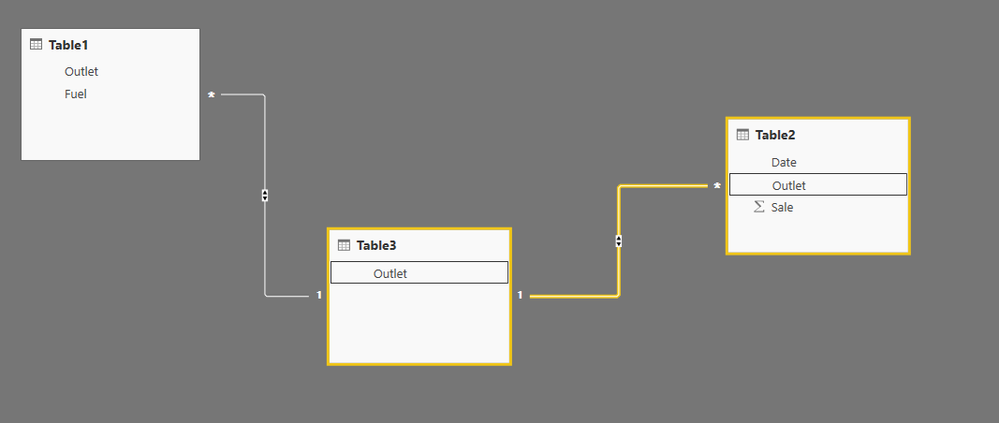- Power BI forums
- Updates
- News & Announcements
- Get Help with Power BI
- Desktop
- Service
- Report Server
- Power Query
- Mobile Apps
- Developer
- DAX Commands and Tips
- Custom Visuals Development Discussion
- Health and Life Sciences
- Power BI Spanish forums
- Translated Spanish Desktop
- Power Platform Integration - Better Together!
- Power Platform Integrations (Read-only)
- Power Platform and Dynamics 365 Integrations (Read-only)
- Training and Consulting
- Instructor Led Training
- Dashboard in a Day for Women, by Women
- Galleries
- Community Connections & How-To Videos
- COVID-19 Data Stories Gallery
- Themes Gallery
- Data Stories Gallery
- R Script Showcase
- Webinars and Video Gallery
- Quick Measures Gallery
- 2021 MSBizAppsSummit Gallery
- 2020 MSBizAppsSummit Gallery
- 2019 MSBizAppsSummit Gallery
- Events
- Ideas
- Custom Visuals Ideas
- Issues
- Issues
- Events
- Upcoming Events
- Community Blog
- Power BI Community Blog
- Custom Visuals Community Blog
- Community Support
- Community Accounts & Registration
- Using the Community
- Community Feedback
Register now to learn Fabric in free live sessions led by the best Microsoft experts. From Apr 16 to May 9, in English and Spanish.
- Subscribe to RSS Feed
- Mark Topic as New
- Mark Topic as Read
- Float this Topic for Current User
- Bookmark
- Subscribe
- Printer Friendly Page
- Mark as New
- Bookmark
- Subscribe
- Mute
- Subscribe to RSS Feed
- Permalink
- Report Inappropriate Content
DAX help
Hi All,
I am stuck in a simple problem hope you could help
I have two tables
Table 1 has data on the details of the retail outlet
RO name Fuel sold
A Gasoline
A Diesel
A Kero
B Gasoline
C Diesel
C Gasoline
Table 2 has data on daily sales by RO
RO Date Daily Sale
A 1/8/017 $ 100
A 2/8/017 $ 200
B 1/8/2017 $50
C 1/8/2017 $10
B 2/8/2017 $ 40
now the result that i want is as below
Gasoline $400 (sold by A,B,C)
Diesel $310 (sold by A,C)
Kero $300 (sold by A)
Could you please help me on this
Thanks
Solved! Go to Solution.
- Mark as New
- Bookmark
- Subscribe
- Mute
- Subscribe to RSS Feed
- Permalink
- Report Inappropriate Content
Make sure the relationship is setup as "both" not "single" under Cross Direction Fitler. I was able to get it to work with a model like this:
- Mark as New
- Bookmark
- Subscribe
- Mute
- Subscribe to RSS Feed
- Permalink
- Report Inappropriate Content
Actually, I'm not sure the figures you have are meaningful. Your sales table has an outlet indicator (A,B,C), but no fuel type indicator. Because each outlet sells multiple types of fuel, it's impossible to attribute any sale to a specific fuel type.
The reason you see $4,265 for Diesel and Gasoline and $3,266 for Kerosene are because Diesel and Gasoline are sold at A,B, and C where Kerosene is only sold at A and C.
What happens is the FuelType table is filtered by fuel type, and that filter carries forward through the bi-directional filter to the Sales table.
The Sales table can only be filtered by the outlet type (A,B,C). Therefore, for Kerosene, the outlets of A and C are carried forward to the Sales table and the amount is summed and returned.
- Mark as New
- Bookmark
- Subscribe
- Mute
- Subscribe to RSS Feed
- Permalink
- Report Inappropriate Content
Hi,
Sorry but you can't get the result you want because total sold fuel type (amount-wise) makes $ 1010 but in table 2 i see $ 400 in total. I didn't get the logic (you should create a relationship between tables to have kind of a table you want but first you need to fulfill missing informations)
- Mark as New
- Bookmark
- Subscribe
- Mute
- Subscribe to RSS Feed
- Permalink
- Report Inappropriate Content
Thanks @Anonymous
I am updating the problem hope its help
I have two tables
Table 1 Outlet and type of fuel sold by them
| A | Gasoline |
| A | Diesel |
| A | Kerosene |
| B | Diesel |
| B | Gasoline |
| C | Kerosene |
| C | Diesel |
| C | Gasoline |
Table 2 has date wise sale value by each outlet
| Date | Outlet | Sale |
| 01-08-17 | A | 318 |
| 01-08-17 | A | 364 |
| 01-08-17 | A | 230 |
| 01-08-17 | A | 172 |
| 01-08-17 | A | 173 |
| 01-08-17 | A | 194 |
| 01-08-17 | A | 374 |
| 02-08-17 | B | 468 |
| 02-08-17 | B | 131 |
| 02-08-17 | B | 400 |
| 03-08-17 | C | 245 |
| 03-08-17 | C | 239 |
| 03-08-17 | C | 358 |
| 03-08-17 | C | 191 |
| 03-08-17 | C | 264 |
| 03-08-17 | C | 144 |
The total sale by each outlet is easy to calculate using the sum function on table 2).
But what want is to know how much each fuel was sold. For example if the sale for Gasoline was made at Outlet A&B&C which will be the their total sale is 4265
Similarly if I want to know the sale of Kerosene then it will be the sale made by A&C. (1825+1441= 3266)
I have made a unique table on Outlets and tried to build relationship between the two. BUt some how when I am trying to get the sale made by each fuel the end result what i am getting is the same number for all three category like shown below
| Gasoline | 4265 |
| Diesel | 4265 |
| Kerosene | 4265 (insted of 3266) |
- Mark as New
- Bookmark
- Subscribe
- Mute
- Subscribe to RSS Feed
- Permalink
- Report Inappropriate Content
Hi,
It looks like there is a probem in the 2 Tables. From Table2, one can read that the total sale from outlet B was 468 on 02-08-2017. Now how does one know where this was all Diesel or all Gasonline or a combination of the two.
Regards,
Ashish Mathur
http://www.ashishmathur.com
https://www.linkedin.com/in/excelenthusiasts/
- Mark as New
- Bookmark
- Subscribe
- Mute
- Subscribe to RSS Feed
- Permalink
- Report Inappropriate Content
Make sure the relationship is setup as "both" not "single" under Cross Direction Fitler. I was able to get it to work with a model like this:
- Mark as New
- Bookmark
- Subscribe
- Mute
- Subscribe to RSS Feed
- Permalink
- Report Inappropriate Content
Hi @Anonymous
Thanks for your reply
I did the same but for kerosene i am getting 4265 insted of 3266. The product is only sold at A&C outlet
The result i am getting is

- Mark as New
- Bookmark
- Subscribe
- Mute
- Subscribe to RSS Feed
- Permalink
- Report Inappropriate Content
Hi @Anonymous
I tried again it worked. Actually we need to do the direction setting to "Both" for both the relation. Thanks for the suggestion.
Could you please tell me the rationale for this
- Mark as New
- Bookmark
- Subscribe
- Mute
- Subscribe to RSS Feed
- Permalink
- Report Inappropriate Content
Actually, I'm not sure the figures you have are meaningful. Your sales table has an outlet indicator (A,B,C), but no fuel type indicator. Because each outlet sells multiple types of fuel, it's impossible to attribute any sale to a specific fuel type.
The reason you see $4,265 for Diesel and Gasoline and $3,266 for Kerosene are because Diesel and Gasoline are sold at A,B, and C where Kerosene is only sold at A and C.
What happens is the FuelType table is filtered by fuel type, and that filter carries forward through the bi-directional filter to the Sales table.
The Sales table can only be filtered by the outlet type (A,B,C). Therefore, for Kerosene, the outlets of A and C are carried forward to the Sales table and the amount is summed and returned.
- Mark as New
- Bookmark
- Subscribe
- Mute
- Subscribe to RSS Feed
- Permalink
- Report Inappropriate Content
I know it doesnt make sense as you have correctly pointed out. What I actually trying to do is
1) There are many other fuels that are sold at the outlets. Some generate high revenue some generate low revenue
2) I am going to use a word cloud visual just to highlight which all products are solds. The size of each visual will depend upon revenue generated. As in this case Gasoline and Diesel will be shown bigger compared to kerosene
Hope it helps
- Mark as New
- Bookmark
- Subscribe
- Mute
- Subscribe to RSS Feed
- Permalink
- Report Inappropriate Content
It looks like your relationship between Table 1 and Table 3 is a one to many instead of a bidirectional relationship. Try changing that and evaluate.
Helpful resources

Microsoft Fabric Learn Together
Covering the world! 9:00-10:30 AM Sydney, 4:00-5:30 PM CET (Paris/Berlin), 7:00-8:30 PM Mexico City

Power BI Monthly Update - April 2024
Check out the April 2024 Power BI update to learn about new features.

| User | Count |
|---|---|
| 118 | |
| 107 | |
| 69 | |
| 68 | |
| 43 |
| User | Count |
|---|---|
| 148 | |
| 104 | |
| 102 | |
| 89 | |
| 66 |