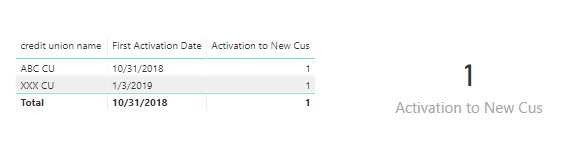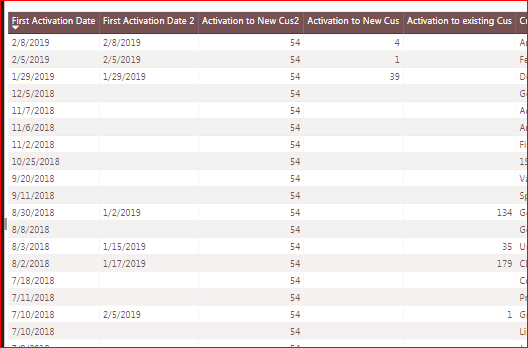- Power BI forums
- Updates
- News & Announcements
- Get Help with Power BI
- Desktop
- Service
- Report Server
- Power Query
- Mobile Apps
- Developer
- DAX Commands and Tips
- Custom Visuals Development Discussion
- Health and Life Sciences
- Power BI Spanish forums
- Translated Spanish Desktop
- Power Platform Integration - Better Together!
- Power Platform Integrations (Read-only)
- Power Platform and Dynamics 365 Integrations (Read-only)
- Training and Consulting
- Instructor Led Training
- Dashboard in a Day for Women, by Women
- Galleries
- Community Connections & How-To Videos
- COVID-19 Data Stories Gallery
- Themes Gallery
- Data Stories Gallery
- R Script Showcase
- Webinars and Video Gallery
- Quick Measures Gallery
- 2021 MSBizAppsSummit Gallery
- 2020 MSBizAppsSummit Gallery
- 2019 MSBizAppsSummit Gallery
- Events
- Ideas
- Custom Visuals Ideas
- Issues
- Issues
- Events
- Upcoming Events
- Community Blog
- Power BI Community Blog
- Custom Visuals Community Blog
- Community Support
- Community Accounts & Registration
- Using the Community
- Community Feedback
Register now to learn Fabric in free live sessions led by the best Microsoft experts. From Apr 16 to May 9, in English and Spanish.
- Power BI forums
- Forums
- Get Help with Power BI
- Desktop
- DAX help needed Filter Problem
- Subscribe to RSS Feed
- Mark Topic as New
- Mark Topic as Read
- Float this Topic for Current User
- Bookmark
- Subscribe
- Printer Friendly Page
- Mark as New
- Bookmark
- Subscribe
- Mute
- Subscribe to RSS Feed
- Permalink
- Report Inappropriate Content
DAX help needed Filter Problem
I have data that looks like this
Credit Unions
Credit union key credit union name Membership size
1 ABC CU 20000
2 ABC CU 20000
3 ABC CU 20000
5 XXX CU 10000
Activations
Credit Union Key Customer Key Activation date
1 1 10/31/18
1 2 10/31/18
2 3 11/01/18
3 4 02/02/19
5 5 01/03/19
5 6 02/01/19
I want to find the first date a customer activated at the Credit union
I am using this and it works until I put a page filter of 2019 onto my report
First Activation Date =
MINX(DISTINCT('Credit Unions'[Credit Union Name]),CALCULATE(min('Activations'[Activation Date])
, ALL(Dates[FullDate]))
I am also trying to get the count of activations in 2019 by doing this
Activation to New Cus =
CALCULATE([Total Activations],Filter('Credit Unions',[First Activation Date] >DATEVALUE("12/31/18")),all(Dates[FullDate]))
Lastly I need a year to date total as well
Thank you in advance.
Linda
- Mark as New
- Bookmark
- Subscribe
- Mute
- Subscribe to RSS Feed
- Permalink
- Report Inappropriate Content
Hi @Anonymous ,
First Activation Date =
MINX (
DISTINCT ( 'Credit Unions'[Credit Union Name] ),
CALCULATE ( MIN ( 'Activations'[Activation Date] ) )
)
Activation to New Cus =
CALCULATE (
DISTINCTCOUNT ( 'Credit Unions'[credit union name] ),
FILTER (
ALLSELECTED ( 'Credit Unions'[credit union name] ),
YEAR ( [First Activation Date] ) = YEAR ( TODAY () )
)
)
Best regards,
Yuliana Gu
If this post helps, then please consider Accept it as the solution to help the other members find it more quickly.
- Mark as New
- Bookmark
- Subscribe
- Mute
- Subscribe to RSS Feed
- Permalink
- Report Inappropriate Content
Thank you so much - but your solution did not work - see screen shot below. I renamed your formulas to First Activation Date 2 and Activation to New CU2. You can see the results next to the correct ones that I did in SQL prior to loading the data.
This Visual is filtered to 2019
- Mark as New
- Bookmark
- Subscribe
- Mute
- Subscribe to RSS Feed
- Permalink
- Report Inappropriate Content
oh man - this is driving me crazy.
I put an indicator in to give me a yes or no and this works
- Mark as New
- Bookmark
- Subscribe
- Mute
- Subscribe to RSS Feed
- Permalink
- Report Inappropriate Content
I gave up and ended up doing the logic in SQL but I would love to know the answer.
- Mark as New
- Bookmark
- Subscribe
- Mute
- Subscribe to RSS Feed
- Permalink
- Report Inappropriate Content
ok - I figured out the first activation peice
the new code is
Helpful resources

Microsoft Fabric Learn Together
Covering the world! 9:00-10:30 AM Sydney, 4:00-5:30 PM CET (Paris/Berlin), 7:00-8:30 PM Mexico City

Power BI Monthly Update - April 2024
Check out the April 2024 Power BI update to learn about new features.

| User | Count |
|---|---|
| 108 | |
| 98 | |
| 78 | |
| 65 | |
| 60 |
| User | Count |
|---|---|
| 148 | |
| 113 | |
| 97 | |
| 84 | |
| 67 |