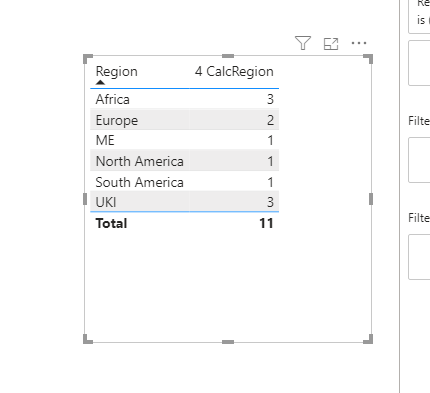- Power BI forums
- Updates
- News & Announcements
- Get Help with Power BI
- Desktop
- Service
- Report Server
- Power Query
- Mobile Apps
- Developer
- DAX Commands and Tips
- Custom Visuals Development Discussion
- Health and Life Sciences
- Power BI Spanish forums
- Translated Spanish Desktop
- Power Platform Integration - Better Together!
- Power Platform Integrations (Read-only)
- Power Platform and Dynamics 365 Integrations (Read-only)
- Training and Consulting
- Instructor Led Training
- Dashboard in a Day for Women, by Women
- Galleries
- Community Connections & How-To Videos
- COVID-19 Data Stories Gallery
- Themes Gallery
- Data Stories Gallery
- R Script Showcase
- Webinars and Video Gallery
- Quick Measures Gallery
- 2021 MSBizAppsSummit Gallery
- 2020 MSBizAppsSummit Gallery
- 2019 MSBizAppsSummit Gallery
- Events
- Ideas
- Custom Visuals Ideas
- Issues
- Issues
- Events
- Upcoming Events
- Community Blog
- Power BI Community Blog
- Custom Visuals Community Blog
- Community Support
- Community Accounts & Registration
- Using the Community
- Community Feedback
Register now to learn Fabric in free live sessions led by the best Microsoft experts. From Apr 16 to May 9, in English and Spanish.
- Power BI forums
- Forums
- Get Help with Power BI
- Desktop
- Re: DAX function to search for multiple values in ...
- Subscribe to RSS Feed
- Mark Topic as New
- Mark Topic as Read
- Float this Topic for Current User
- Bookmark
- Subscribe
- Printer Friendly Page
- Mark as New
- Bookmark
- Subscribe
- Mute
- Subscribe to RSS Feed
- Permalink
- Report Inappropriate Content
DAX function to search for multiple values in strings and count the number of times each value occur
Hoping someone can help, I am new to DAX.
I am trying to count the number of times specific texts occurs.
I have a table/Column with multiple values in it.
| Regions |
| Europe, ME, UKI |
| UKI |
| South America, Africa |
| North America, UKI, Africa, Europe |
| Africa |
I want to be able to count how many times a specfic value occurs so the output I am looking for in a visual would be
| Region | Count |
| Africa | 3 |
| South America | 1 |
| ME | 1 |
| North America | 1 |
| UKI | 3 |
| Europe | 2 |
I would prefer to do this in DAX rather than tables or query editor if this is possible.
I did try to do this with a nested IF, but that sin't working and just brings me back true or false.
Solved! Go to Solution.
- Mark as New
- Bookmark
- Subscribe
- Mute
- Subscribe to RSS Feed
- Permalink
- Report Inappropriate Content
Hi @GSTI08 ,
It is suggested to create another region table by DAX or just enter data.
Region =
DATATABLE (
"Region", STRING,
{
{ "Africa" },
{ "South America" },
{ "ME" },
{ "North America" },
{ "UKI" },
{ "Europe" }
}
)
Then, create measures like what @Greg_Deckler provided.
4 CalcRegion =
VAR __SearchTerms =
ADDCOLUMNS (
Regions,
"Count",
COUNTROWS (
FILTER (
'Accounts',
FIND ( [Region], 'Accounts'[Primary Connectivity Regions],, 0 ) > 0
)
)
)
RETURN
SUMX ( __SearchTerms, [Count] )
Best Regards,
Icey
If this post helps, then please consider Accept it as the solution to help the other members find it more quickly.
- Mark as New
- Bookmark
- Subscribe
- Mute
- Subscribe to RSS Feed
- Permalink
- Report Inappropriate Content
Thank you very much everyone for you help, particulary Greg and Icey,
This is working perfectly!
Really appreciate everyone's effort.
- Mark as New
- Bookmark
- Subscribe
- Mute
- Subscribe to RSS Feed
- Permalink
- Report Inappropriate Content
Hi @GSTI08 ,
It is suggested to create another region table by DAX or just enter data.
Region =
DATATABLE (
"Region", STRING,
{
{ "Africa" },
{ "South America" },
{ "ME" },
{ "North America" },
{ "UKI" },
{ "Europe" }
}
)
Then, create measures like what @Greg_Deckler provided.
4 CalcRegion =
VAR __SearchTerms =
ADDCOLUMNS (
Regions,
"Count",
COUNTROWS (
FILTER (
'Accounts',
FIND ( [Region], 'Accounts'[Primary Connectivity Regions],, 0 ) > 0
)
)
)
RETURN
SUMX ( __SearchTerms, [Count] )
Best Regards,
Icey
If this post helps, then please consider Accept it as the solution to help the other members find it more quickly.
- Mark as New
- Bookmark
- Subscribe
- Mute
- Subscribe to RSS Feed
- Permalink
- Report Inappropriate Content
@GSTI08 Your DAX formula could be greatly simplified:
4 CalcRegion =
VAR __SearchTerms =
ADDCOLUMNS(
{ "Africa", "South America", "ME", "North America", "UKI", "Europe" },
"Count", COUNTROWS(FILTER('Accounts',FIND([Value],'Accounts'[Primary Connectivity Regions],,0)>0))
RETURN
SUMX(__SearchTerms,[Count])
@ me in replies or I'll lose your thread!!!
Instead of a Kudo, please vote for this idea
Become an expert!: Enterprise DNA
External Tools: MSHGQM
YouTube Channel!: Microsoft Hates Greg
Latest book!: The Definitive Guide to Power Query (M)
DAX is easy, CALCULATE makes DAX hard...
- Mark as New
- Bookmark
- Subscribe
- Mute
- Subscribe to RSS Feed
- Permalink
- Report Inappropriate Content
Hi Greg,
That looks much better, thank you. Although I am getting a "The Syntax for 'RETURN' is incorrect, but I can't see why, it looks fine. Any ideas?
Thanks
- Mark as New
- Bookmark
- Subscribe
- Mute
- Subscribe to RSS Feed
- Permalink
- Report Inappropriate Content
@GSTI08
Add a closing bracket ")" to @Greg_Deckler 's formula before the RETURN as below.
4 CalcRegion =
VAR __SearchTerms =
ADDCOLUMNS(
{ "Africa", "South America", "ME", "North America", "UKI", "Europe" },
"Count", COUNTROWS(FILTER('Accounts',FIND([Value],'Accounts'[Primary Connectivity Regions],,0)>0))
)
RETURN
SUMX(__SearchTerms,[Count])
________________________
If my answer was helpful, please consider Accept it as the solution to help the other members find it
Click on the Thumbs-Up icon if you like this reply 🙂
⭕ Subscribe and learn Power BI from these videos
⚪ Website ⚪ LinkedIn ⚪ PBI User Group
- Mark as New
- Bookmark
- Subscribe
- Mute
- Subscribe to RSS Feed
- Permalink
- Report Inappropriate Content
Its working for me
Let me share the file here https://drive.google.com/file/d/1QUkqA8W4WjJfBRHOmwPXwGbV5noLbZcC/view?usp=sharing
Vijay Perepa
If this is the solution you are looking for mark this as solution and share your Kudoes
Did I answer your question? Mark my post as a solution! Appreciate your Kudos!!
MY Blog || My YouTube Channel || Connect with me on Linkedin || My Latest Data Story - Ageing Analysis
Proud to be a Super User!
Helpful resources

Microsoft Fabric Learn Together
Covering the world! 9:00-10:30 AM Sydney, 4:00-5:30 PM CET (Paris/Berlin), 7:00-8:30 PM Mexico City

Power BI Monthly Update - April 2024
Check out the April 2024 Power BI update to learn about new features.

| User | Count |
|---|---|
| 107 | |
| 98 | |
| 78 | |
| 65 | |
| 53 |
| User | Count |
|---|---|
| 144 | |
| 103 | |
| 98 | |
| 85 | |
| 64 |