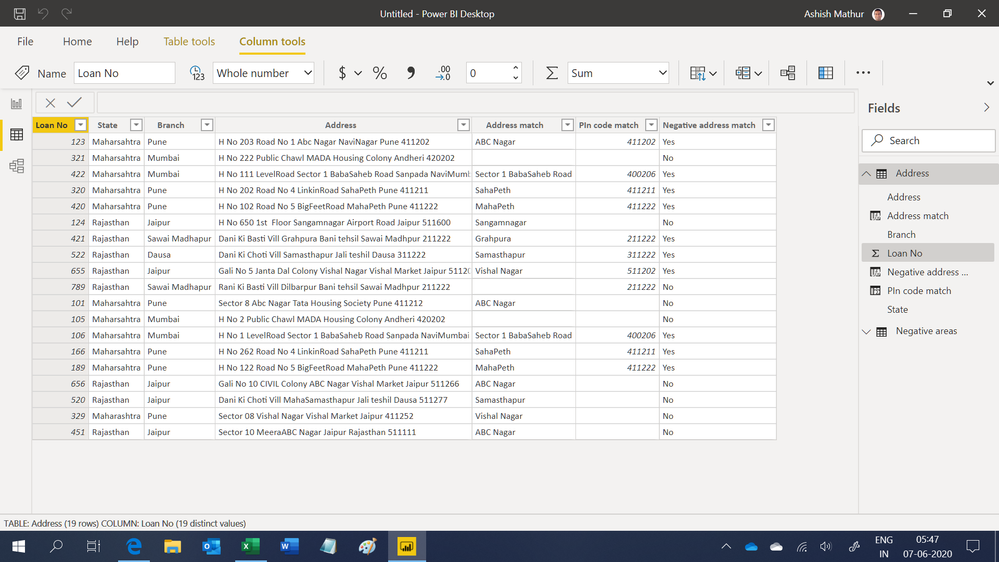- Power BI forums
- Updates
- News & Announcements
- Get Help with Power BI
- Desktop
- Service
- Report Server
- Power Query
- Mobile Apps
- Developer
- DAX Commands and Tips
- Custom Visuals Development Discussion
- Health and Life Sciences
- Power BI Spanish forums
- Translated Spanish Desktop
- Power Platform Integration - Better Together!
- Power Platform Integrations (Read-only)
- Power Platform and Dynamics 365 Integrations (Read-only)
- Training and Consulting
- Instructor Led Training
- Dashboard in a Day for Women, by Women
- Galleries
- Community Connections & How-To Videos
- COVID-19 Data Stories Gallery
- Themes Gallery
- Data Stories Gallery
- R Script Showcase
- Webinars and Video Gallery
- Quick Measures Gallery
- 2021 MSBizAppsSummit Gallery
- 2020 MSBizAppsSummit Gallery
- 2019 MSBizAppsSummit Gallery
- Events
- Ideas
- Custom Visuals Ideas
- Issues
- Issues
- Events
- Upcoming Events
- Community Blog
- Power BI Community Blog
- Custom Visuals Community Blog
- Community Support
- Community Accounts & Registration
- Using the Community
- Community Feedback
Register now to learn Fabric in free live sessions led by the best Microsoft experts. From Apr 16 to May 9, in English and Spanish.
- Power BI forums
- Forums
- Get Help with Power BI
- Desktop
- DAX function to replicate Excel Index Match and Co...
- Subscribe to RSS Feed
- Mark Topic as New
- Mark Topic as Read
- Float this Topic for Current User
- Bookmark
- Subscribe
- Printer Friendly Page
- Mark as New
- Bookmark
- Subscribe
- Mute
- Subscribe to RSS Feed
- Permalink
- Report Inappropriate Content
DAX function to replicate Excel Index Match and Count if Function
I have address data. I want to find whether certain keyword in address field matches with the list mentioned in the negative Area.
I applied below formula in excel file: =IFERROR(INDEX(Sheet2!$C$2:$C$9,MATCH(1,COUNTIF(D2,"*? "&Sheet2!$C$2:$C$9&"*?"&Sheet2!$D$2:$D$9),0),0),"").
In excel file it takes time as there are more than 7 million rows of data.
So my perception is that DAX formula would be faster and formula would be automated. I have applied the dax formula but not getting the correct result. Please find herewith the link for the sample file.
Excel File
https://drive.google.com/file/d/14MbimcuQOsCb7I1FVBXW_NEKS_rpoWDr/view?usp=sharing
Power BI file
https://drive.google.com/file/d/1g_dfN-qm9G_D7WD3OQv_q2hnQingzPc-/view?usp=sharing
If you check the results of the Negative Area column in the excel file and Power BI file, the result of the excel file is correct.
Is there any method to speed up the lookup operation in dax so that it does not take more time in the evaluation.
Solved! Go to Solution.
- Mark as New
- Bookmark
- Subscribe
- Mute
- Subscribe to RSS Feed
- Permalink
- Report Inappropriate Content
Your DAX attempt is missing the PINCODE part.
I think this should work, but not sure it's the most efficient solution:
Please @mention me in your reply if you want a response.
Copying DAX from this post? Click here for a hack to quickly replace it with your own table names
Has this post solved your problem? Please Accept as Solution so that others can find it quickly and to let the community know your problem has been solved.
If you found this post helpful, please give Kudos C
I work as a Microsoft trainer and consultant, specialising in Power BI and Power Query.
www.excelwithallison.com
- Mark as New
- Bookmark
- Subscribe
- Mute
- Subscribe to RSS Feed
- Permalink
- Report Inappropriate Content
Hi,
You may download my PBI file from here.
Hope this helps.
Regards,
Ashish Mathur
http://www.ashishmathur.com
https://www.linkedin.com/in/excelenthusiasts/
- Mark as New
- Bookmark
- Subscribe
- Mute
- Subscribe to RSS Feed
- Permalink
- Report Inappropriate Content
Hi,
Why are we searching for columns C and D appearing in the NeagtiveArea worksheet in column D of the Addressdata worksheet? Why not search only for column C appearing in the NeagtiveArea worksheet in column D of the Addressdata worksheet? Wouldn't that be enough?
Regards,
Ashish Mathur
http://www.ashishmathur.com
https://www.linkedin.com/in/excelenthusiasts/
- Mark as New
- Bookmark
- Subscribe
- Mute
- Subscribe to RSS Feed
- Permalink
- Report Inappropriate Content
Hi,
The logic is area+Pin code both should match.
For Eg, if you check Vishal Nagar as Negative Area.
In the address data worksheet, there are two loan accounts where the address contains Vishal Nagar. If I apply only by column c then the second loan will also get matched up which I don't want as PIN code is different. So PIN code is mapping is required in the formula.
| Loan No | State | Branch | Address | NegativeArea |
| 655 | Rajasthan | Jaipur | Gali No 5 Janta Dal Colony Vishal Nagar Vishal Market Jaipur 511202 | Vishal Nagar |
| 329 | Maharashtra | Pune | Sector 08 Vishal Nagar Vishal Market Jaipur 411252 |
- Mark as New
- Bookmark
- Subscribe
- Mute
- Subscribe to RSS Feed
- Permalink
- Report Inappropriate Content
Hi,
You may download my PBI file from here.
Hope this helps.
Regards,
Ashish Mathur
http://www.ashishmathur.com
https://www.linkedin.com/in/excelenthusiasts/
- Mark as New
- Bookmark
- Subscribe
- Mute
- Subscribe to RSS Feed
- Permalink
- Report Inappropriate Content
Can you explain the goal in business sense, not just Excel formula? Looks like your DAX formula doesn't currently account for the PIN, does the Address[Address] always have the 6 digit PIN at the end? If so you can split those columns or use that to get the right answer eventually. Lookup, search, etc are still not exactly efficient in DAX, so if you can describe further the why and the goal the community might have some better solutions for you.
Please @mention me in your reply if you want a response.
Copying DAX from this post? Click here for a hack to quickly replace it with your own table names
Has this post solved your problem? Please Accept as Solution so that others can find it quickly and to let the community know your problem has been solved.
If you found this post helpful, please give Kudos C
I work as a Microsoft trainer and consultant, specialising in Power BI and Power Query.
www.excelwithallison.com
- Mark as New
- Bookmark
- Subscribe
- Mute
- Subscribe to RSS Feed
- Permalink
- Report Inappropriate Content
The goal is to find whether my address data contains any Negative area with PINcode Keyword. This is used for analyzing total business and the number of loans booked in negative areas.
Yes, all addresses end with PIN code.
- Mark as New
- Bookmark
- Subscribe
- Mute
- Subscribe to RSS Feed
- Permalink
- Report Inappropriate Content
Your DAX attempt is missing the PINCODE part.
I think this should work, but not sure it's the most efficient solution:
Please @mention me in your reply if you want a response.
Copying DAX from this post? Click here for a hack to quickly replace it with your own table names
Has this post solved your problem? Please Accept as Solution so that others can find it quickly and to let the community know your problem has been solved.
If you found this post helpful, please give Kudos C
I work as a Microsoft trainer and consultant, specialising in Power BI and Power Query.
www.excelwithallison.com
Helpful resources

Microsoft Fabric Learn Together
Covering the world! 9:00-10:30 AM Sydney, 4:00-5:30 PM CET (Paris/Berlin), 7:00-8:30 PM Mexico City

Power BI Monthly Update - April 2024
Check out the April 2024 Power BI update to learn about new features.

| User | Count |
|---|---|
| 106 | |
| 93 | |
| 75 | |
| 62 | |
| 50 |
| User | Count |
|---|---|
| 147 | |
| 107 | |
| 105 | |
| 87 | |
| 61 |