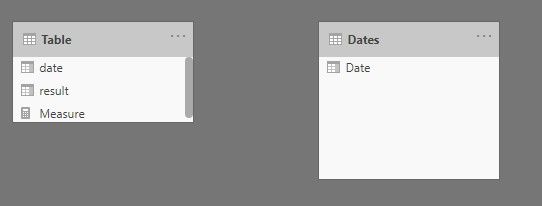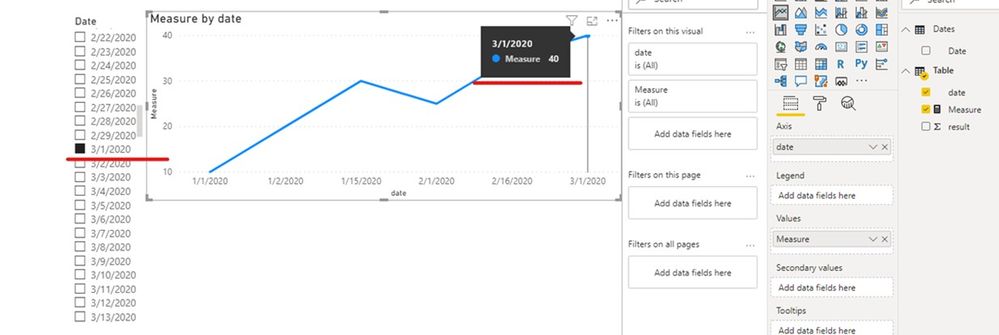- Power BI forums
- Updates
- News & Announcements
- Get Help with Power BI
- Desktop
- Service
- Report Server
- Power Query
- Mobile Apps
- Developer
- DAX Commands and Tips
- Custom Visuals Development Discussion
- Health and Life Sciences
- Power BI Spanish forums
- Translated Spanish Desktop
- Power Platform Integration - Better Together!
- Power Platform Integrations (Read-only)
- Power Platform and Dynamics 365 Integrations (Read-only)
- Training and Consulting
- Instructor Led Training
- Dashboard in a Day for Women, by Women
- Galleries
- Community Connections & How-To Videos
- COVID-19 Data Stories Gallery
- Themes Gallery
- Data Stories Gallery
- R Script Showcase
- Webinars and Video Gallery
- Quick Measures Gallery
- 2021 MSBizAppsSummit Gallery
- 2020 MSBizAppsSummit Gallery
- 2019 MSBizAppsSummit Gallery
- Events
- Ideas
- Custom Visuals Ideas
- Issues
- Issues
- Events
- Upcoming Events
- Community Blog
- Power BI Community Blog
- Custom Visuals Community Blog
- Community Support
- Community Accounts & Registration
- Using the Community
- Community Feedback
Register now to learn Fabric in free live sessions led by the best Microsoft experts. From Apr 16 to May 9, in English and Spanish.
- Power BI forums
- Forums
- Get Help with Power BI
- Desktop
- Re: DAX function / filter context issue
- Subscribe to RSS Feed
- Mark Topic as New
- Mark Topic as Read
- Float this Topic for Current User
- Bookmark
- Subscribe
- Printer Friendly Page
- Mark as New
- Bookmark
- Subscribe
- Mute
- Subscribe to RSS Feed
- Permalink
- Report Inappropriate Content
DAX function / filter context issue
Hi,
I need some help with filter contexts and dax formulas.
My setup is this:
I have a EndQuarter - ENDDATE - selector (slicer) (e.g. 9/30/2019) - which filters all values in my data table - this is selected by the user on the canvas (see Screenshot 1 or 2)
I want to sum up all values in a certain column from a certain start date - STARTDATE - which I store in a measure, e.g. 10/1/2018 this is dynamic) until the selected date on the canvas (by the slicer)
meaning the sum from e.g. 10/1/2018 until what the user selects but let us say 9/30/2019
This is my measure:
ResultMeasure =
VAR Result =
CALCULATE (
SUM ( 'table'[COL10] ),
KEEPFILTERS ( 'table'[DDIM01GRP28] = "1" ),
KEEPFILTERS ( NOT 'table'[DDIM01GRP23]
IN {
"211111",
"211112",
"211113",
"211114",
"211117",
"211118",
"211119",
"211120",
"211121",
"211122",
"211123",
"211131",
"211132",
"211133",
"211134"
} ),
KEEPFILTERS ( NOT 'table'[DDIM01GRP25] IN { "2112", "2113" } ),
KEEPFILTERS ( NOT 'table'[DDIM01GRP26] IN { "212", "213", "221", "222" } ),
KEEPFILTERS ( 'table'[DDIM01GRP27] IN { "11", "12", "21" } ),
DATESBETWEEN ( Dates[Date], [FirstDateMeasure], [LastDateMeasure] )
)
RETURN
Result
It does everything as imagined, I get the correct amount.
What I struggle with however, is showing this amount over time in a chart ending at the date selected in the slicer.
When I have the drilldown of the slicer (EndofQuarter) on the chart - it is only showing me the 3 months in the quarter because it filters the quarter that I selected (with correct values) - I tried to break out of this with REMOVEFILTERS or ALL but it did not work since the sums would end up wrong.
Screenshot1:
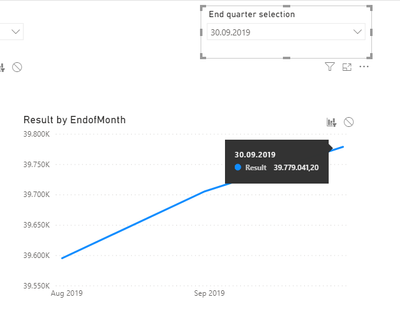
When I turn off the interaction in the slicer it gives me all the data, also correctly calculated but it does not end at the EndofQuarter as selected (9/30/2019) but rather at the last date in the dataset (in 2020 - which makes sense of course) - and I cannot use the value of the EndofQuarter slicer since it does not exist within the filter context?
Screenshot2:

I want to end up with a visual like this (ends at the Quarter/Date I selected) but still calculates the amount correctly - summing up all values from a certain date until date in the filter context (every month basically)
Screenshot3
Any ideas?
Solved! Go to Solution.
- Mark as New
- Bookmark
- Subscribe
- Mute
- Subscribe to RSS Feed
- Permalink
- Report Inappropriate Content
I was just able to actually solve this:
-I created a new table (basically duplicating one of my queries)
-Added a column calculating the values that I need (you have to adapt it since it is not a measure of course, like removing aggregators and replacing them with the actual columns in your table)
Now I created a measure which should be displayed in my visual.
e.g. CALCULATE ( SUM ('table'[Value))
I used REMOVEFILTERS to get rid of the slicer selection (this selection forced me to stay within the quarter which the user selected)
And now I could use DATESBETWEEN('Dates'[Date] , FIRSTDATE('Table'[Date]) , LASTDATE('Dates'[Date] )
to actually get the time period that I wanted to look at, in my visual.
Now whatever quarter the user selects will be the last data point on my visual.
If someone has a similar problem and my solution is not clear, please pm me
- Mark as New
- Bookmark
- Subscribe
- Mute
- Subscribe to RSS Feed
- Permalink
- Report Inappropriate Content
I was just able to actually solve this:
-I created a new table (basically duplicating one of my queries)
-Added a column calculating the values that I need (you have to adapt it since it is not a measure of course, like removing aggregators and replacing them with the actual columns in your table)
Now I created a measure which should be displayed in my visual.
e.g. CALCULATE ( SUM ('table'[Value))
I used REMOVEFILTERS to get rid of the slicer selection (this selection forced me to stay within the quarter which the user selected)
And now I could use DATESBETWEEN('Dates'[Date] , FIRSTDATE('Table'[Date]) , LASTDATE('Dates'[Date] )
to actually get the time period that I wanted to look at, in my visual.
Now whatever quarter the user selects will be the last data point on my visual.
If someone has a similar problem and my solution is not clear, please pm me
- Mark as New
- Bookmark
- Subscribe
- Mute
- Subscribe to RSS Feed
- Permalink
- Report Inappropriate Content
Hi @gbrunnerbi ,
We can use the following steps to meet your requirement.
1. The line chart date based on table date, but the slicer date based on date table date.
There is no relationship between table and date table.
2. Then we can create a measure to get the line chart value before Endofmonth. The result like this,
Measure = IF(SELECTEDVALUE(Dates[Date]),CALCULATE(SUM('Table'[result]),FILTER('Table','Table'[date]<=SELECTEDVALUE(Dates[Date]))),CALCULATE(SUM('Table'[result])))
If it doesn’t meet your requirement, could you please provide a mockup sample based on fake data or describe the fields of each tables and the relations between tables simply?
It will be helpful if you can show us the exact expected result based on the tables.
Please upload your files to OneDrive For Business and share the link here. Please don't contain any Confidential Information or Real data in your reply.
BTW, pbix as attached.
Best regards,
Community Support Team _ zhenbw
If this post helps, then please consider Accept it as the solution to help the other members find it more quickly.
- Mark as New
- Bookmark
- Subscribe
- Mute
- Subscribe to RSS Feed
- Permalink
- Report Inappropriate Content
I need to keep the filters in place (they are filtering my data table)
AND
I cannot use a disconnected table but rather have to solve it with a DAX formula.
It is not that straight forward...
- Mark as New
- Bookmark
- Subscribe
- Mute
- Subscribe to RSS Feed
- Permalink
- Report Inappropriate Content
@gbrunnerbi , you using the date filter from the date where you are trying to remove, that is what I understood.
Try filter like
filter(all(Date), Dates[Date]>=[FirstDateMeasure] && Dates[Date]<= [LastDateMeasure] )
Or use another date to filter
Check https://www.youtube.com/watch?v=duMSovyosXE
Please Watch/Like/Share My webinar on Time Intelligence: https://community.powerbi.com/t5/Webinars-and-Video-Gallery/PowerBI-Time-Intelligence-Calendar-WTD-Y...
My Youtube Tips at: https://www.youtube.com/playlist?list=PLPaNVDMhUXGYrm5rm6ME6rjzKGSvT9Jmy
Appreciate your Kudos.
Microsoft Power BI Learning Resources, 2023 !!
Learn Power BI - Full Course with Dec-2022, with Window, Index, Offset, 100+ Topics !!
Did I answer your question? Mark my post as a solution! Appreciate your Kudos !! Proud to be a Super User! !!
- Mark as New
- Bookmark
- Subscribe
- Mute
- Subscribe to RSS Feed
- Permalink
- Report Inappropriate Content
Thanks but if I use your formula I get the wrong amounts, it is not summing up the values correctly
I think there is an inherent difference between FILTER and DATESBETWEEN
I am trying something like using ALL(DATE) as the table for my DATESBETWEEN function which does not work though I think?
I want to break out of the filter context within the measure (like with removefilters) and then still being able to use DATESBETWEEN but that is not possible so far?
Helpful resources

Microsoft Fabric Learn Together
Covering the world! 9:00-10:30 AM Sydney, 4:00-5:30 PM CET (Paris/Berlin), 7:00-8:30 PM Mexico City

Power BI Monthly Update - April 2024
Check out the April 2024 Power BI update to learn about new features.

| User | Count |
|---|---|
| 112 | |
| 97 | |
| 82 | |
| 67 | |
| 61 |
| User | Count |
|---|---|
| 150 | |
| 120 | |
| 99 | |
| 87 | |
| 68 |