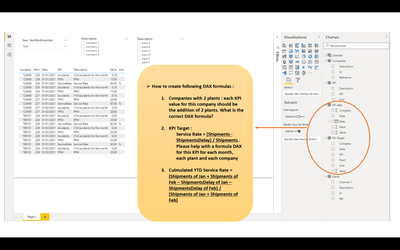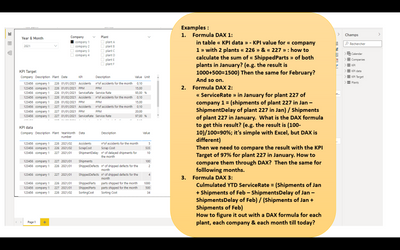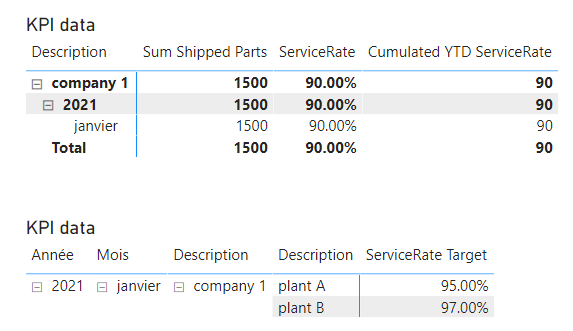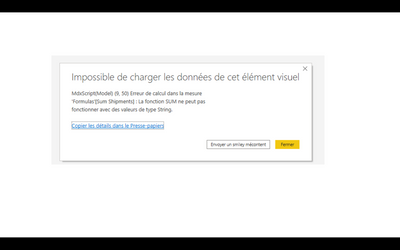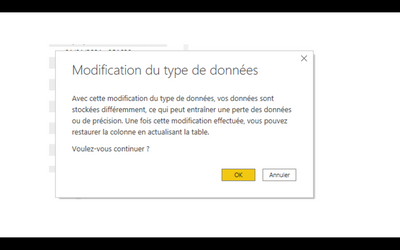- Power BI forums
- Updates
- News & Announcements
- Get Help with Power BI
- Desktop
- Service
- Report Server
- Power Query
- Mobile Apps
- Developer
- DAX Commands and Tips
- Custom Visuals Development Discussion
- Health and Life Sciences
- Power BI Spanish forums
- Translated Spanish Desktop
- Power Platform Integration - Better Together!
- Power Platform Integrations (Read-only)
- Power Platform and Dynamics 365 Integrations (Read-only)
- Training and Consulting
- Instructor Led Training
- Dashboard in a Day for Women, by Women
- Galleries
- Community Connections & How-To Videos
- COVID-19 Data Stories Gallery
- Themes Gallery
- Data Stories Gallery
- R Script Showcase
- Webinars and Video Gallery
- Quick Measures Gallery
- 2021 MSBizAppsSummit Gallery
- 2020 MSBizAppsSummit Gallery
- 2019 MSBizAppsSummit Gallery
- Events
- Ideas
- Custom Visuals Ideas
- Issues
- Issues
- Events
- Upcoming Events
- Community Blog
- Power BI Community Blog
- Custom Visuals Community Blog
- Community Support
- Community Accounts & Registration
- Using the Community
- Community Feedback
Register now to learn Fabric in free live sessions led by the best Microsoft experts. From Apr 16 to May 9, in English and Spanish.
- Power BI forums
- Forums
- Get Help with Power BI
- Desktop
- Re: DAX formulas requests - please help
- Subscribe to RSS Feed
- Mark Topic as New
- Mark Topic as Read
- Float this Topic for Current User
- Bookmark
- Subscribe
- Printer Friendly Page
- Mark as New
- Bookmark
- Subscribe
- Mute
- Subscribe to RSS Feed
- Permalink
- Report Inappropriate Content
DAX formulas requests - please help
Dear all,
I urgently need your help to figure out some DAX formulas.
Here is the link https://1drv.ms/u/s!AnbNXrfr-X8jdCh4I-viYzEgvpw?e=kGjuRO for a sample file pbix.
Here below please a picture in which I indicated my questions:
Many thanks in advance for your help.
Best regards
Rachel
- Mark as New
- Bookmark
- Subscribe
- Mute
- Subscribe to RSS Feed
- Permalink
- Report Inappropriate Content
Hey @EZV12 ,
where exactly are you struggling?
What did you try and how should the result for the 3 cases look like?
I don't totally understand what exactly the result should be.
Best regards
Denis
- Mark as New
- Bookmark
- Subscribe
- Mute
- Subscribe to RSS Feed
- Permalink
- Report Inappropriate Content
Hello Denis,
I updated the pbix file, here is the link: https://1drv.ms/u/s!AnbNXrfr-X8jdeHINqfL4vNG-kY?e=WRfzpA
Below please find the picture with more explanations for my requests for DAX formulas:
Please help! Thanks.
Rachel
- Mark as New
- Bookmark
- Subscribe
- Mute
- Subscribe to RSS Feed
- Permalink
- Report Inappropriate Content
Hello @EZV12 ,
yes, those descriptions were more clear.
I understood that you need a result like that:
Here the measures I used.
Measure for 1:
Sum Shipped Parts = CALCULATE ( SUM('KPI data'[Value]), 'KPI data'[Data] = "ShippedParts")
Measures for 2:
ServiceRate =
VAR vShipments = CALCULATE ( SUM('KPI data'[Value]), 'KPI data'[Data] = "Shipments")
VAR vShipmentDelay = CALCULATE ( SUM('KPI data'[Value]), 'KPI data'[Data] = "ShipmentDelay")
RETURN
DIVIDE( (vShipments - vShipmentDelay ) , vShipments)
ServiceRate Target = DIVIDE(CALCULATE ( SUM('KPI Target'[Value]), 'KPI Target'[KPI] = "ServiceRate") , 100)
Measure for 3:
Cumulated YTD ServiceRate =
VAR vShipments =
CALCULATE(
SUM( 'KPI data'[Value] ),
'KPI data'[Data] = "Shipments"
)
VAR vShipmentsYTD =
CALCULATE(
SUM( 'KPI data'[Value] ),
'KPI data'[Data] = "Shipments",
DATESYTD( Calendar[Date] )
)
VAR vShipmentDelayYTD =
CALCULATE(
SUM( 'KPI data'[Value] ),
'KPI data'[Data] = "ShipmentDelay",
DATESYTD( Calendar[Date] )
)
RETURN
IF (
vShipments <> BLANK(),
vShipmentsYTD - vShipmentDelayYTD
)
You can find my file here:
https://www.swisstransfer.com/d/71431f2c-3490-4edb-a33f-15e31867b1fd
In general you have to be aware that most of the results are coming from the context. So you don't say "Shipment for January + Shipment for February", you create the measure and then you use the month names as filter context for the formula. I know that's hard at the beginning and a totally different approach than Excel. Once you're used to that it's magic.
- Mark as New
- Bookmark
- Subscribe
- Mute
- Subscribe to RSS Feed
- Permalink
- Report Inappropriate Content
Dear Denis,
Thank you very much for your feedback and detailed solutions. I created the formulas in my real report under DQ mode, but when I add them in the report, a window poped up like below:
Is it due to the DQ mode? It works in my sample file entered manually, but it doesn't work in the pbix file under DQ mode. Can you help me with some solutions ?
Thank you.
Rachel
- Mark as New
- Bookmark
- Subscribe
- Mute
- Subscribe to RSS Feed
- Permalink
- Report Inappropriate Content
Hey @EZV12 ,
the column you want to summarize is in a text format. In order to calculate with that column, you have to change it to a number.
I would strongly recommend to do that already in your data source.
If that's not possible, you can try to convert it with the CONVERT function. But that doesn't make sense in my opinion.
- Mark as New
- Bookmark
- Subscribe
- Mute
- Subscribe to RSS Feed
- Permalink
- Report Inappropriate Content
Hello Denis,
I tried but another 2 windows poped up:
- Mark as New
- Bookmark
- Subscribe
- Mute
- Subscribe to RSS Feed
- Permalink
- Report Inappropriate Content
Hi, @EZV12
Please refer to this related documnent:
https://community.powerbi.com/t5/Desktop/Changing-Data-Type-of-a-Column/m-p/1543656
Best Regards,
Community Support Team _ Eason
- Mark as New
- Bookmark
- Subscribe
- Mute
- Subscribe to RSS Feed
- Permalink
- Report Inappropriate Content
Thank, Eason, I will have a look!
Best regards
Rachel
Helpful resources

Microsoft Fabric Learn Together
Covering the world! 9:00-10:30 AM Sydney, 4:00-5:30 PM CET (Paris/Berlin), 7:00-8:30 PM Mexico City

Power BI Monthly Update - April 2024
Check out the April 2024 Power BI update to learn about new features.

| User | Count |
|---|---|
| 117 | |
| 107 | |
| 70 | |
| 70 | |
| 43 |
| User | Count |
|---|---|
| 148 | |
| 106 | |
| 104 | |
| 89 | |
| 65 |