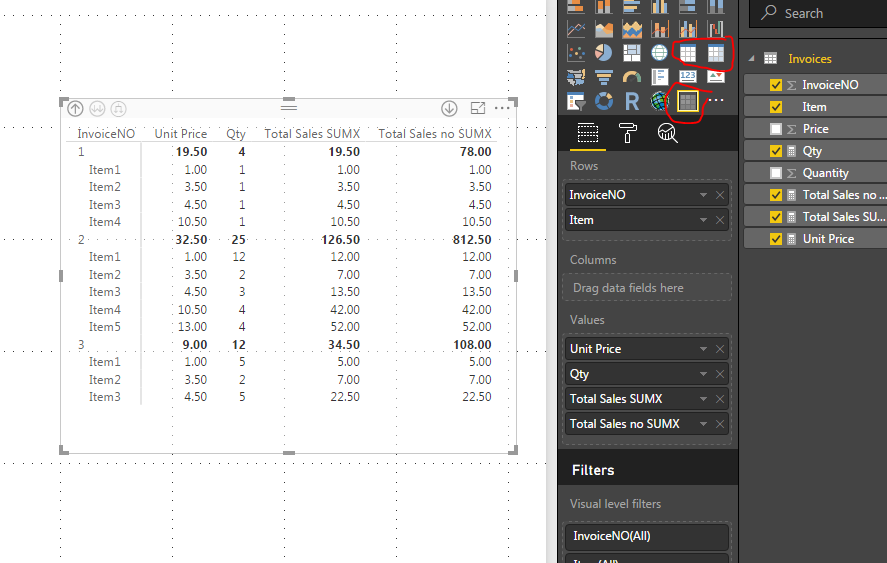- Power BI forums
- Updates
- News & Announcements
- Get Help with Power BI
- Desktop
- Service
- Report Server
- Power Query
- Mobile Apps
- Developer
- DAX Commands and Tips
- Custom Visuals Development Discussion
- Health and Life Sciences
- Power BI Spanish forums
- Translated Spanish Desktop
- Power Platform Integration - Better Together!
- Power Platform Integrations (Read-only)
- Power Platform and Dynamics 365 Integrations (Read-only)
- Training and Consulting
- Instructor Led Training
- Dashboard in a Day for Women, by Women
- Galleries
- Community Connections & How-To Videos
- COVID-19 Data Stories Gallery
- Themes Gallery
- Data Stories Gallery
- R Script Showcase
- Webinars and Video Gallery
- Quick Measures Gallery
- 2021 MSBizAppsSummit Gallery
- 2020 MSBizAppsSummit Gallery
- 2019 MSBizAppsSummit Gallery
- Events
- Ideas
- Custom Visuals Ideas
- Issues
- Issues
- Events
- Upcoming Events
- Community Blog
- Power BI Community Blog
- Custom Visuals Community Blog
- Community Support
- Community Accounts & Registration
- Using the Community
- Community Feedback
Register now to learn Fabric in free live sessions led by the best Microsoft experts. From Apr 16 to May 9, in English and Spanish.
- Power BI forums
- Forums
- Get Help with Power BI
- Desktop
- DAX formula to make calculation from ODBC connecte...
- Subscribe to RSS Feed
- Mark Topic as New
- Mark Topic as Read
- Float this Topic for Current User
- Bookmark
- Subscribe
- Printer Friendly Page
- Mark as New
- Bookmark
- Subscribe
- Mute
- Subscribe to RSS Feed
- Permalink
- Report Inappropriate Content
DAX formula to make calculation from ODBC connected table...
Oh boy...I'm a NOOB at this.
I have a ODBC connected table that I need to create a calculation from.
Its a transaction sales table with columns "quantity" and "price"
I need to multiply the quantity by price...but the OBDC connected table does not have that, only the values above.
I'm assuming to do this I'll need to create a new table in Power BI then create a DAX expression to multiply Quantity by Price...only I've got not clue how to do this.
Would someone mind helping me with the expression?
Thanks!
Solved! Go to Solution.
- Mark as New
- Bookmark
- Subscribe
- Mute
- Subscribe to RSS Feed
- Permalink
- Report Inappropriate Content
"drag them all into a table and you should be apples"
Errr....sorry but not quite. You can't sum up all the different quantities, then sum up all the different prices, then multiply the two aggregations together. That will almost assuredly not give you the correct result.
You need to mutiply row by row: Line Sales = Quantity * Price, and then sum up the Line Sales amounts:
Total Sales = SUMX ( Table1, Table1[Quantity] * Table1[Price] )
- Mark as New
- Bookmark
- Subscribe
- Mute
- Subscribe to RSS Feed
- Permalink
- Report Inappropriate Content
No worries 🙂
Bring the table in and close and load the query.
first you need an explicit measure for both quatity and price. Rule of thumb.. always do this.. dont use auto SUM
Quantity = SUM(Table1[Quantity])
Price = SUM(Table1[Price])
Then you can reference the measure you just made in another measure like this:
Total Cost = [Quantity]*[Price]
drag them all into a table and you should be apples
- Mark as New
- Bookmark
- Subscribe
- Mute
- Subscribe to RSS Feed
- Permalink
- Report Inappropriate Content
"drag them all into a table and you should be apples"
Errr....sorry but not quite. You can't sum up all the different quantities, then sum up all the different prices, then multiply the two aggregations together. That will almost assuredly not give you the correct result.
You need to mutiply row by row: Line Sales = Quantity * Price, and then sum up the Line Sales amounts:
Total Sales = SUMX ( Table1, Table1[Quantity] * Table1[Price] )
- Mark as New
- Bookmark
- Subscribe
- Mute
- Subscribe to RSS Feed
- Permalink
- Report Inappropriate Content
Ah yes indeed, apologies.
What Matt said.
Thanks Matt.
- Mark as New
- Bookmark
- Subscribe
- Mute
- Subscribe to RSS Feed
- Permalink
- Report Inappropriate Content
Thanks guys for the kind replies.
So I made a new table, then put in the forumla (Where Trandata is the table)
Total Sales = SUMX ( ViewTrandata, ViewTrandata[Quantity] * ViewTrandata[SellPrice] )
I get the error "The expression specified in the query is not a valid table expression."
Am I supposed to add this to the ODBC table or is it ok that I made a new table?
I want this calulation to update based on records as they are updated. Every day I update my table data and I would like the calculations to update as well.
Let me know and thanks for the help 🙂
- Mark as New
- Bookmark
- Subscribe
- Mute
- Subscribe to RSS Feed
- Permalink
- Report Inappropriate Content
Table name is "Trandata" or "ViewTrandata"? Spelling has to be exact of course. And enclosed in single quotes if has a space in the middle.
And to be clear, i specified a measure, not a calculated column - ok?
- Mark as New
- Bookmark
- Subscribe
- Mute
- Subscribe to RSS Feed
- Permalink
- Report Inappropriate Content
Ah good to know lol. I was making a new table (not new measure)
So I created the new measure inside the table "ViewTranData" and it seems happy now, or at least does not throw an error message...but I don't see the output. I was expecting to see another column created with the calculations displaying of "Quantity x SellPrice"
Am I missing something.
- Mark as New
- Bookmark
- Subscribe
- Mute
- Subscribe to RSS Feed
- Permalink
- Report Inappropriate Content
Got it sorted. I see the measure in the table and now I can drag it into the chart.
Only I was hoping to visably see the results from the calculation in the table...is that possible? Make it easier to verify if they are correct.
- Mark as New
- Bookmark
- Subscribe
- Mute
- Subscribe to RSS Feed
- Permalink
- Report Inappropriate Content
So... like this?
For the above table you could just create the first two measures in my original post - in this example Unit Price = SUM(Table[Price]) and Qty = SUM(Table[Qty])
Is that what you need?... P.S. there's another issue in this solution which I'm sure someone will point out (hint: Unit Price)
Also in this pic I show why matt's version is correct over mine... in matt's version the SUMX ensures the total sums up properly in the subtotal (bold) line.
- Mark as New
- Bookmark
- Subscribe
- Mute
- Subscribe to RSS Feed
- Permalink
- Report Inappropriate Content
How do you see that view? I can't seem to view my measure in a table?
- Mark as New
- Bookmark
- Subscribe
- Mute
- Subscribe to RSS Feed
- Permalink
- Report Inappropriate Content
This is the new matrix visual (with the yellow border) available as a preview option in the april update.
but you can get a similar view with table or the old matrix (also circled)
- Mark as New
- Bookmark
- Subscribe
- Mute
- Subscribe to RSS Feed
- Permalink
- Report Inappropriate Content
Fantastic Thanky you!
-mark
Helpful resources

Microsoft Fabric Learn Together
Covering the world! 9:00-10:30 AM Sydney, 4:00-5:30 PM CET (Paris/Berlin), 7:00-8:30 PM Mexico City

Power BI Monthly Update - April 2024
Check out the April 2024 Power BI update to learn about new features.

| User | Count |
|---|---|
| 111 | |
| 100 | |
| 80 | |
| 64 | |
| 57 |
| User | Count |
|---|---|
| 146 | |
| 110 | |
| 93 | |
| 84 | |
| 67 |