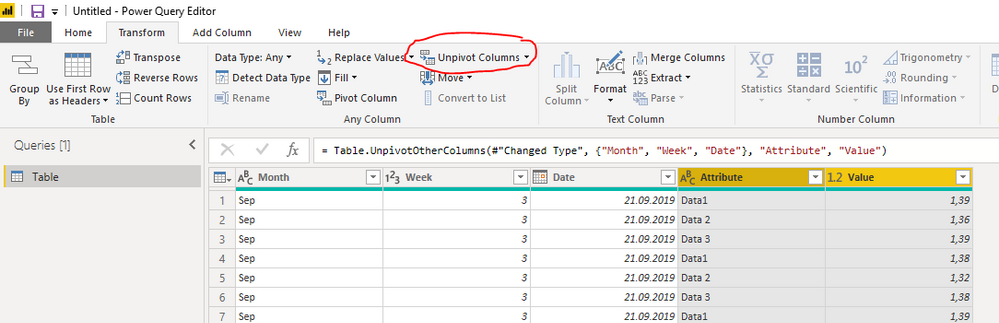- Power BI forums
- Updates
- News & Announcements
- Get Help with Power BI
- Desktop
- Service
- Report Server
- Power Query
- Mobile Apps
- Developer
- DAX Commands and Tips
- Custom Visuals Development Discussion
- Health and Life Sciences
- Power BI Spanish forums
- Translated Spanish Desktop
- Power Platform Integration - Better Together!
- Power Platform Integrations (Read-only)
- Power Platform and Dynamics 365 Integrations (Read-only)
- Training and Consulting
- Instructor Led Training
- Dashboard in a Day for Women, by Women
- Galleries
- Community Connections & How-To Videos
- COVID-19 Data Stories Gallery
- Themes Gallery
- Data Stories Gallery
- R Script Showcase
- Webinars and Video Gallery
- Quick Measures Gallery
- 2021 MSBizAppsSummit Gallery
- 2020 MSBizAppsSummit Gallery
- 2019 MSBizAppsSummit Gallery
- Events
- Ideas
- Custom Visuals Ideas
- Issues
- Issues
- Events
- Upcoming Events
- Community Blog
- Power BI Community Blog
- Custom Visuals Community Blog
- Community Support
- Community Accounts & Registration
- Using the Community
- Community Feedback
Register now to learn Fabric in free live sessions led by the best Microsoft experts. From Apr 16 to May 9, in English and Spanish.
- Power BI forums
- Forums
- Get Help with Power BI
- Desktop
- DAX formula to calculate Median and Percentile Q1 ...
- Subscribe to RSS Feed
- Mark Topic as New
- Mark Topic as Read
- Float this Topic for Current User
- Bookmark
- Subscribe
- Printer Friendly Page
- Mark as New
- Bookmark
- Subscribe
- Mute
- Subscribe to RSS Feed
- Permalink
- Report Inappropriate Content
DAX formula to calculate Median and Percentile Q1 and Q3 from multiple column
Hello Experts,
I need your expertise here.
I am new in DAX formula and I am working ini some data where I need to calculate Median and Percentile Q1 and Q3 with mutiple colums as a source of data . In this case Data1 Data 2 Data 3
I have tried to use median and median x formula ; but still fail
Thanks for the help.
Table data as follow :
| Month | Week | Date | Data1 | Data 2 | Data 3 |
| Sep | 3 | 21/09/2019 | 1,39 | 1,36 | 1,39 |
| Sep | 3 | 21/09/2019 | 1,38 | 1,32 | 1,38 |
| Sep | 3 | 21/09/2019 | 1,39 | 1,34 | 1,39 |
| Sep | 3 | 22/09/2019 | 1,39 | 1,34 | 1,39 |
| Sep | 4 | 23/09/2019 | 1,3 | 1,34 | 1,3 |
| Sep | 4 | 24/09/2019 | 1,4 | 1,38 | 1,4 |
| Sep | 4 | 25/09/2019 | 1,36 | 1,39 | 1,36 |
| Sep | 4 | 26/09/2019 | 1,34 | 1,38 | 1,34 |
| Sep | 4 | 27/09/2019 | 1,32 | 1,37 | 1,32 |
| Sep | 4 | 28/09/2019 | 1,32 | 1,39 | 1,32 |
| Sep | 4 | 29/09/2019 | 1,3 | 1,37 | 1,3 |
| Sep | 5 | 30/09/2019 | 1,39 | 1,31 | 1,39 |
| Oct | 1 | 01/10/2019 | 1,3 | 1,35 | 1,3 |
| Oct | 1 | 02/10/2019 | 1,38 | 1,33 | 1,38 |
| Oct | 1 | 03/10/2019 | 1,39 | 1,38 | 1,39 |
| Oct | 1 | 04/10/2019 | 1,35 | 1,4 | 1,35 |
| Oct | 1 | 05/10/2019 | 1,36 | 1,31 | 1,36 |
Solved! Go to Solution.
- Mark as New
- Bookmark
- Subscribe
- Mute
- Subscribe to RSS Feed
- Permalink
- Report Inappropriate Content
I can see how that structure will be helpfull while gathering the data, but I can't see the reason why you should not reorder the data in Power BI. With reordered data, you can still achieve a visualisation correpsponding to the input by using the matrix visual, with dataset name as column header. And at the same time, it will make your DAX code much less complicated.
- Mark as New
- Bookmark
- Subscribe
- Mute
- Subscribe to RSS Feed
- Permalink
- Report Inappropriate Content
Hi @andigaruda ,
is it a requirement to keep the table with that structure? I ask because if you use the "Unpivot Columns"-functionality of Power Query/Edit Queries, you will have one column which identifies which data set it is, and one column with all the values. And since there is one column with all the values, calculating e.g. the median will become trivial
Cheers,
Sturla
If this post helps, then please consider Accepting it as the solution. Kudos are nice too.
- Mark as New
- Bookmark
- Subscribe
- Mute
- Subscribe to RSS Feed
- Permalink
- Report Inappropriate Content
Dear Sturlaws,
Thank you for your response and propose solution, Unfortunately the table is required using that structure .
That is giving me a headache . 🙂
Best regards
- Mark as New
- Bookmark
- Subscribe
- Mute
- Subscribe to RSS Feed
- Permalink
- Report Inappropriate Content
@andigaruda,
I got this to work for your sample dataset:
median =
VAR allDatasets =
UNION (
SELECTCOLUMNS ( 'Table'; "Data"; 'Table'[Data1] );
SELECTCOLUMNS ( 'Table'; "T2"; 'Table'[Data 2] );
SELECTCOLUMNS ( 'Table'; "T3"; 'Table'[Data 3] )
)
VAR addBreakTies =
ADDCOLUMNS (
allDatasets;
"Data+rand"; [Data]
+ RANDBETWEEN ( 1; 1000 ) / 1000000
)
VAR addRank =
ADDCOLUMNS (
addBreakTies;
"Rank"; RANKX ( addBreakTies; [Data+rand];;; DENSE );
"NumberOfValues"; CALCULATE ( COUNTROWS ( allDatasets ); ALL ( 'Table' ) );
"midPoint";
VAR nov =
CALCULATE ( COUNTROWS ( allDatasets ); ALL ( 'Table' ) )
RETURN
IF ( MOD ( nov; 2 ) = 0; DIVIDE ( nov; 2 ); DIVIDE ( nov - 1; 2 ) )
)
VAR _median =
SUMMARIZE ( FILTER ( addRank; [Rank] = [midPoint] ); [Data] )
RETURN
_median
But will depend on how you want your report to look like. If you can provide a mockup of how you want your report to look like(e.g. in excel), I can advise a more spesific solution
Out of curiosity, why do you have to keep the table in this structure?
Cheers,
Sturla
- Mark as New
- Bookmark
- Subscribe
- Mute
- Subscribe to RSS Feed
- Permalink
- Report Inappropriate Content
Dear Sturla,
Thank you for your help.
The goal is to create a box and whisker plot over the time ( Monthly ; Weekly & Daily ) to show the shape of the distribution, its central value, and its variability to the operator level as a process owner as shown below .
Table structure is derived form the actual form used by operator to record the data,
With this structure . we hope that operator easily identify the abnormal value of range between Data 1 Data 2 and Data 3
Best Regard
- Mark as New
- Bookmark
- Subscribe
- Mute
- Subscribe to RSS Feed
- Permalink
- Report Inappropriate Content
I can see how that structure will be helpfull while gathering the data, but I can't see the reason why you should not reorder the data in Power BI. With reordered data, you can still achieve a visualisation correpsponding to the input by using the matrix visual, with dataset name as column header. And at the same time, it will make your DAX code much less complicated.
- Mark as New
- Bookmark
- Subscribe
- Mute
- Subscribe to RSS Feed
- Permalink
- Report Inappropriate Content
Dear Sturla
Thank you for your help and suggestion
Have a nice day
Helpful resources

Microsoft Fabric Learn Together
Covering the world! 9:00-10:30 AM Sydney, 4:00-5:30 PM CET (Paris/Berlin), 7:00-8:30 PM Mexico City

Power BI Monthly Update - April 2024
Check out the April 2024 Power BI update to learn about new features.

| User | Count |
|---|---|
| 107 | |
| 93 | |
| 77 | |
| 65 | |
| 53 |
| User | Count |
|---|---|
| 147 | |
| 106 | |
| 104 | |
| 87 | |
| 61 |