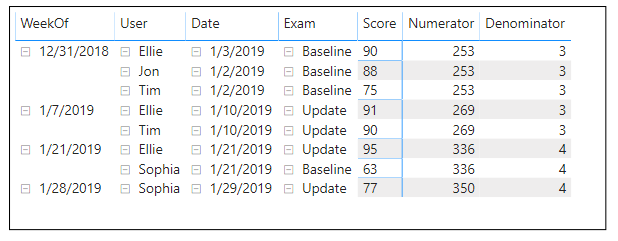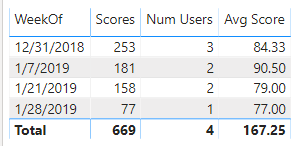- Power BI forums
- Updates
- News & Announcements
- Get Help with Power BI
- Desktop
- Service
- Report Server
- Power Query
- Mobile Apps
- Developer
- DAX Commands and Tips
- Custom Visuals Development Discussion
- Health and Life Sciences
- Power BI Spanish forums
- Translated Spanish Desktop
- Power Platform Integration - Better Together!
- Power Platform Integrations (Read-only)
- Power Platform and Dynamics 365 Integrations (Read-only)
- Training and Consulting
- Instructor Led Training
- Dashboard in a Day for Women, by Women
- Galleries
- Community Connections & How-To Videos
- COVID-19 Data Stories Gallery
- Themes Gallery
- Data Stories Gallery
- R Script Showcase
- Webinars and Video Gallery
- Quick Measures Gallery
- 2021 MSBizAppsSummit Gallery
- 2020 MSBizAppsSummit Gallery
- 2019 MSBizAppsSummit Gallery
- Events
- Ideas
- Custom Visuals Ideas
- Issues
- Issues
- Events
- Upcoming Events
- Community Blog
- Power BI Community Blog
- Custom Visuals Community Blog
- Community Support
- Community Accounts & Registration
- Using the Community
- Community Feedback
Register now to learn Fabric in free live sessions led by the best Microsoft experts. From Apr 16 to May 9, in English and Spanish.
- Power BI forums
- Forums
- Get Help with Power BI
- Desktop
- DAX formula help - raw data available with intende...
- Subscribe to RSS Feed
- Mark Topic as New
- Mark Topic as Read
- Float this Topic for Current User
- Bookmark
- Subscribe
- Printer Friendly Page
- Mark as New
- Bookmark
- Subscribe
- Mute
- Subscribe to RSS Feed
- Permalink
- Report Inappropriate Content
DAX formula help - raw data available with intended result set
The raw data is a combination of 3 dimensions (User, Calendar which are dates with a start of week computed, and ExamType) and 1 fact table with the scoring information.
| RawData: | ||||
| User | Date | WeekOf | Exam | Score |
| Tim | 1/2/2019 | 12/31/2018 | Baseline | 75 |
| Ellie | 1/3/2019 | 12/31/2018 | Baseline | 90 |
| Jon | 1/2/2019 | 12/31/2018 | Baseline | 88 |
| Ellie | 1/10/2019 | 1/7/2019 | Update | 91 |
| Tim | 1/10/2019 | 1/7/2019 | Update | 90 |
| Ellie | 1/21/2019 | 1/21/2019 | Update | 95 |
| Sophia | 1/21/2019 | 1/21/2019 | Baseline | 63 |
| Sophia | 1/29/2019 | 1/28/2019 | Update | 77 |
Below is what I'm hoping for in a result set from the DAX formula, the AverageScore can be a measure created later... I'm looking for Scores and Users by week. Each User will take a "Baseline" ExamType and get a score, after they get their intial baseline score, they can update it by taking an "Update" ExamType and changing their score. I care the latest ExamType for each user within the Week context.
| Intended DAX Result Set: | |||
| Week Of | Scores (numerator) | Users (denominator) | AverageScore |
| 12/31/2018 | 253 | 3 | 84.33333333 |
| 1/7/2019 | 269 | 3 | 89.66666667 |
| 1/14/2019 | 269 | 3 | 89.66666667 |
| 1/21/2019 | 336 | 4 | 84 |
| 1/28/2019 | 350 | 4 | 87.5 |
Description of what the result set is showing us:
| Week Of | Description of Activity |
| 12/31/2018 | Tim, Ellie, Jon take baseline exam (we sum their scores and divide by the 3 users to get average) |
| 1/7/2019 | Tim and Ellie take update exam and change score from baseline (we sum Tim/Ellies Update and Jons baseline, divide by 3) |
| 1/14/2019 | no activity, same as prior week |
| 1/21/2019 | Ellie takes update exam and changes scores, Sophia takes baseline exam, User count increases (we take Ellies latest Update exam score, Tims Update score, Jon and Sophias baseline exam scores because they don't have an update available) |
| 1/28/2019 | Sophia takes update exam and changes score, user count stays |
Any help is greatly appreciated, this has been a brain buster for me for awhile!
- Mark as New
- Bookmark
- Subscribe
- Mute
- Subscribe to RSS Feed
- Permalink
- Report Inappropriate Content
@AnonymousI think that I have what you may need.
I was succesful in feeding your logic to come up with a measure that makes the appropriate numbers of rows (all rows with WeekOf <= curent filter context WeekOf date) visible to the current filter context (WeekOf) for the calculation
Numerator :=
VAR _1 =
MAX ( 'Table'[WeekOf] )
VAR _3 =
SUMMARIZE (
FILTER ( ALL ( 'Table' ), 'Table'[WeekOf] <= _1 ),
[User],
"X", MAX ( [WeekOf] ),
"Y", MAX ( [Score] )
)
VAR _5 =
SUMX ( _3, [Y] )
RETURN
_5
Denominator :=
VAR _1 =
MAX ( 'Table'[WeekOf] )
VAR _3 =
SUMMARIZE (
FILTER ( ALL ( 'Table' ), 'Table'[WeekOf] <= _1 ),
[User],
"X", MAX ( [WeekOf] ),
"Y", MAX ( [Score] )
)
VAR _5 =
COUNTX( _3, [Y] )
RETURN
_5
- Mark as New
- Bookmark
- Subscribe
- Mute
- Subscribe to RSS Feed
- Permalink
- Report Inappropriate Content
Hi @Anonymous
Please find the PBIX.
Based on your source data I have created the Intended DAX results.
What I did was to create the 3 measures as detailed in the PBIX.
I then used the column called WeekOf to get it showing the values per week.
If there are any additional questions please let me know.
Helpful resources

Microsoft Fabric Learn Together
Covering the world! 9:00-10:30 AM Sydney, 4:00-5:30 PM CET (Paris/Berlin), 7:00-8:30 PM Mexico City

Power BI Monthly Update - April 2024
Check out the April 2024 Power BI update to learn about new features.

| User | Count |
|---|---|
| 112 | |
| 100 | |
| 80 | |
| 64 | |
| 57 |
| User | Count |
|---|---|
| 145 | |
| 111 | |
| 92 | |
| 84 | |
| 66 |