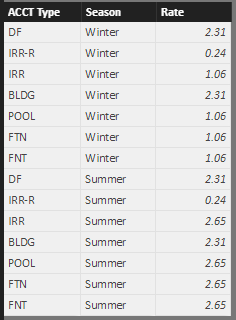- Power BI forums
- Updates
- News & Announcements
- Get Help with Power BI
- Desktop
- Service
- Report Server
- Power Query
- Mobile Apps
- Developer
- DAX Commands and Tips
- Custom Visuals Development Discussion
- Health and Life Sciences
- Power BI Spanish forums
- Translated Spanish Desktop
- Power Platform Integration - Better Together!
- Power Platform Integrations (Read-only)
- Power Platform and Dynamics 365 Integrations (Read-only)
- Training and Consulting
- Instructor Led Training
- Dashboard in a Day for Women, by Women
- Galleries
- Community Connections & How-To Videos
- COVID-19 Data Stories Gallery
- Themes Gallery
- Data Stories Gallery
- R Script Showcase
- Webinars and Video Gallery
- Quick Measures Gallery
- 2021 MSBizAppsSummit Gallery
- 2020 MSBizAppsSummit Gallery
- 2019 MSBizAppsSummit Gallery
- Events
- Ideas
- Custom Visuals Ideas
- Issues
- Issues
- Events
- Upcoming Events
- Community Blog
- Power BI Community Blog
- Custom Visuals Community Blog
- Community Support
- Community Accounts & Registration
- Using the Community
- Community Feedback
Register now to learn Fabric in free live sessions led by the best Microsoft experts. From Apr 16 to May 9, in English and Spanish.
- Power BI forums
- Forums
- Get Help with Power BI
- Desktop
- DAX formula help for multiple IF statements
- Subscribe to RSS Feed
- Mark Topic as New
- Mark Topic as Read
- Float this Topic for Current User
- Bookmark
- Subscribe
- Printer Friendly Page
- Mark as New
- Bookmark
- Subscribe
- Mute
- Subscribe to RSS Feed
- Permalink
- Report Inappropriate Content
DAX formula help for multiple IF statements
I am trying to create a calc column (“Meter Charges by Acct type and season”) to calculate out the metered charges based on consumption for a specific account depending on Account type AND season (summer or winter). I am able to work out the formula in DAX if I am passing only 1 condition statement, but I need to be able to look at my conditions and then either multiply by the winter rate or else by the summer rate for 7 different account types all in 1 column.
This is more or less what I want:
ACCT TYPE | Season | Consumption | Meter Charges by Acct type and season | |
DF | Winter | 120 | 277.2 | |
IRR-R | Winter | 4 | 0.96 | |
IRR | Winter | 5 | 5.3 | |
BLDG | Winter | 34 | 78.54 | |
POOL | Winter | 18 | 19.08 | |
FTN | Winter | 57 | 60.42 | |
FNT | Winter | 2 | 2.12 | |
|
| |||
This is what I was trying to pass:
Acct Type Calc Rates = IF('DETAIL WATER'[ACCT TYPE]="IRR" && ('DETAIL WATER'[Season]="Winter"),'DETAIL WATER'[CONS]*1.06,'DETAIL WATER'[CONS]*2.65)
OR
IF('DETAIL WATER'[ACCT TYPE]="POOL" && ('DETAIL WATER'[Season]="Winter"),'DETAIL WATER'[CONS]*1.06,'DETAIL WATER'[CONS]*2.65)
OR
IF('DETAIL WATER'[ACCT TYPE]="FTN" && ('DETAIL WATER'[Season]="Winter"),'DETAIL WATER'[CONS]*1.06,'DETAIL WATER'[CONS]*2.65)
OR
IF('DETAIL WATER'[ACCT TYPE]="FNT" && ('DETAIL WATER'[Season]="Winter"),'DETAIL WATER'[CONS]*1.06,'DETAIL WATER'[CONS]*2.65)
OR
IF('DETAIL WATER'[ACCT TYPE]="BLDG" && ('DETAIL WATER'[Season]="Winter"),'DETAIL WATER'[CONS]*2.31,'DETAIL WATER'[CONS]*2.31)
OR
IF('DETAIL WATER'[ACCT TYPE]="DF" && ('DETAIL WATER'[Season]="Winter"),'DETAIL WATER'[CONS]*2.31,'DETAIL WATER'[CONS]*2.31)
OR
IF('DETAIL WATER'[ACCT TYPE]="IRR-R" && ('DETAIL WATER'[Season]="Winter"),'DETAIL WATER'[CONS]*0.24,'DETAIL WATER'[CONS]*0.24)
I was able to get Power BI to accept the syntax if I used a logical like || between each statement, but then it only returned 1’s and 0’s and not the calculation.
What do I need to do in order to make this work? Is it possible?
Thank you!
-Kelsey
Solved! Go to Solution.
- Mark as New
- Bookmark
- Subscribe
- Mute
- Subscribe to RSS Feed
- Permalink
- Report Inappropriate Content
Hi @Kelsey024
I think that this will do what you are looking for
Meter Charges by Acct type and Season =
'DETAIL WATER'[Consumption]
* IF (
'DETAIL WATER'[Season] = "Winter",
IF (
'DETAIL WATER'[Acct Type] = "IRR"
|| 'DETAIL WATER'[Acct Type] = "POOL"
|| 'DETAIL WATER'[Acct Type] = "FTN"
|| 'DETAIL WATER'[Acct Type] = "FNT",
1.06,
IF (
'DETAIL WATER'[Acct Type] = "BLDG"
|| 'DETAIL WATER'[Acct Type] = "DF",
2.31,
.24
)
),
IF (
'DETAIL WATER'[Acct Type] = "IRR"
|| 'DETAIL WATER'[Acct Type] = "POOL"
|| 'DETAIL WATER'[Acct Type] = "FTN"
|| 'DETAIL WATER'[Acct Type] = "FNT",
2.65,
IF (
'DETAIL WATER'[Acct Type] = "BLDG"
|| 'DETAIL WATER'[Acct Type] = "DF",
2.31,
.24
)
)
)However I would suggest creating a rates table and using the lookup function. Rate Table like the following related to the other table by ACCT Type
Then the calculated column formula
Rate = LOOKUPVALUE(Rates[Rate],Rates[Season],'DETAIL WATER'[Season],Rates[ACCT Type],'DETAIL WATER'[Acct Type])
would get the correct rates and is easier to maintain if the rates change.
- Mark as New
- Bookmark
- Subscribe
- Mute
- Subscribe to RSS Feed
- Permalink
- Report Inappropriate Content
HI @Kelsey024
Here is an alternative. Personally I'd put the weightings in a different table and join to that for the calcs
Acct Type Calc Rates =
'DETAIL WATER'[CONS] *
SWITCH(
TRUE() ,
'DETAIL WATER'[ACCT TYPE]="IRR" && 'DETAIL WATER'[Season]="Winter" , 1.06 ,
'DETAIL WATER'[ACCT TYPE]="IRR" , 2.65 ,
----------------------------------------------------------------------------
'DETAIL WATER'[ACCT TYPE]="FTN" && 'DETAIL WATER'[Season]="Winter" , 1.06 ,
'DETAIL WATER'[ACCT TYPE]="FTN" , 2.65 ,
----------------------------------------------------------------------------
'DETAIL WATER'[ACCT TYPE]="FNT" && 'DETAIL WATER'[Season]="Winter" , 1.06 ,
'DETAIL WATER'[ACCT TYPE]="FNT" , 2.65 ,
----------------------------------------------------------------------------
'DETAIL WATER'[ACCT TYPE]="BLDG" && 'DETAIL WATER'[Season]="Winter" , 2.31 ,
'DETAIL WATER'[ACCT TYPE]="BLDG" , 2.31 ,
----------------------------------------------------------------------------
'DETAIL WATER'[ACCT TYPE]="DF" && 'DETAIL WATER'[Season]="Winter" , 2.31 ,
'DETAIL WATER'[ACCT TYPE]="DF" , 2.31 ,
----------------------------------------------------------------------------
'DETAIL WATER'[ACCT TYPE]="IRR-R" && 'DETAIL WATER'[Season]="Winter" , 0.24 ,
'DETAIL WATER'[ACCT TYPE]="IRR-R" , 0.24 ,
1
)
- Mark as New
- Bookmark
- Subscribe
- Mute
- Subscribe to RSS Feed
- Permalink
- Report Inappropriate Content
Below if and code is not working in adding the column : need help
Break Excceded = IF(AND('GCC Break'[Unavailable Code]="Break",'GCC Break'[Unavailable Time]>30.5),1,IF(AND('GCC Break'[Unavailable Code]="Lunch",'GCC Break'[Unavailable Code]>30.5),1,IF(AND('GCC Break'[Unavailable Code]="Personal",'GCC Break'[Unavailable Time]>6.5),1,0)))
and below is the error:
DAX comparison operations do not support comparing values of type Text with values of type Number. Consider using the VALUE or FORMAT function to convert one of the values.
- Mark as New
- Bookmark
- Subscribe
- Mute
- Subscribe to RSS Feed
- Permalink
- Report Inappropriate Content
HI @Kelsey024
Here is an alternative. Personally I'd put the weightings in a different table and join to that for the calcs
Acct Type Calc Rates =
'DETAIL WATER'[CONS] *
SWITCH(
TRUE() ,
'DETAIL WATER'[ACCT TYPE]="IRR" && 'DETAIL WATER'[Season]="Winter" , 1.06 ,
'DETAIL WATER'[ACCT TYPE]="IRR" , 2.65 ,
----------------------------------------------------------------------------
'DETAIL WATER'[ACCT TYPE]="FTN" && 'DETAIL WATER'[Season]="Winter" , 1.06 ,
'DETAIL WATER'[ACCT TYPE]="FTN" , 2.65 ,
----------------------------------------------------------------------------
'DETAIL WATER'[ACCT TYPE]="FNT" && 'DETAIL WATER'[Season]="Winter" , 1.06 ,
'DETAIL WATER'[ACCT TYPE]="FNT" , 2.65 ,
----------------------------------------------------------------------------
'DETAIL WATER'[ACCT TYPE]="BLDG" && 'DETAIL WATER'[Season]="Winter" , 2.31 ,
'DETAIL WATER'[ACCT TYPE]="BLDG" , 2.31 ,
----------------------------------------------------------------------------
'DETAIL WATER'[ACCT TYPE]="DF" && 'DETAIL WATER'[Season]="Winter" , 2.31 ,
'DETAIL WATER'[ACCT TYPE]="DF" , 2.31 ,
----------------------------------------------------------------------------
'DETAIL WATER'[ACCT TYPE]="IRR-R" && 'DETAIL WATER'[Season]="Winter" , 0.24 ,
'DETAIL WATER'[ACCT TYPE]="IRR-R" , 0.24 ,
1
)
- Mark as New
- Bookmark
- Subscribe
- Mute
- Subscribe to RSS Feed
- Permalink
- Report Inappropriate Content
Hi @Kelsey024
I think that this will do what you are looking for
Meter Charges by Acct type and Season =
'DETAIL WATER'[Consumption]
* IF (
'DETAIL WATER'[Season] = "Winter",
IF (
'DETAIL WATER'[Acct Type] = "IRR"
|| 'DETAIL WATER'[Acct Type] = "POOL"
|| 'DETAIL WATER'[Acct Type] = "FTN"
|| 'DETAIL WATER'[Acct Type] = "FNT",
1.06,
IF (
'DETAIL WATER'[Acct Type] = "BLDG"
|| 'DETAIL WATER'[Acct Type] = "DF",
2.31,
.24
)
),
IF (
'DETAIL WATER'[Acct Type] = "IRR"
|| 'DETAIL WATER'[Acct Type] = "POOL"
|| 'DETAIL WATER'[Acct Type] = "FTN"
|| 'DETAIL WATER'[Acct Type] = "FNT",
2.65,
IF (
'DETAIL WATER'[Acct Type] = "BLDG"
|| 'DETAIL WATER'[Acct Type] = "DF",
2.31,
.24
)
)
)However I would suggest creating a rates table and using the lookup function. Rate Table like the following related to the other table by ACCT Type
Then the calculated column formula
Rate = LOOKUPVALUE(Rates[Rate],Rates[Season],'DETAIL WATER'[Season],Rates[ACCT Type],'DETAIL WATER'[Acct Type])
would get the correct rates and is easier to maintain if the rates change.
- Mark as New
- Bookmark
- Subscribe
- Mute
- Subscribe to RSS Feed
- Permalink
- Report Inappropriate Content
Both of these worked really well! I think you are right, it will be much easier for any future metered changes to use the lookupvalue function with a seperate table.
Thank you so much for your help!
Helpful resources

Microsoft Fabric Learn Together
Covering the world! 9:00-10:30 AM Sydney, 4:00-5:30 PM CET (Paris/Berlin), 7:00-8:30 PM Mexico City

Power BI Monthly Update - April 2024
Check out the April 2024 Power BI update to learn about new features.

| User | Count |
|---|---|
| 111 | |
| 95 | |
| 80 | |
| 68 | |
| 59 |
| User | Count |
|---|---|
| 150 | |
| 119 | |
| 104 | |
| 87 | |
| 67 |