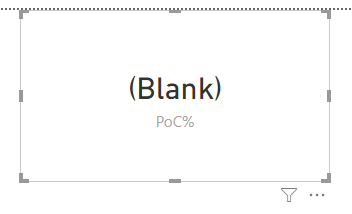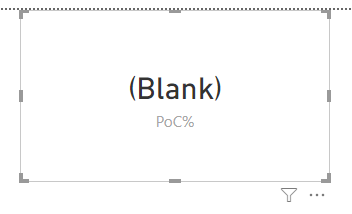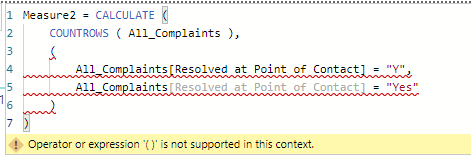- Power BI forums
- Updates
- News & Announcements
- Get Help with Power BI
- Desktop
- Service
- Report Server
- Power Query
- Mobile Apps
- Developer
- DAX Commands and Tips
- Custom Visuals Development Discussion
- Health and Life Sciences
- Power BI Spanish forums
- Translated Spanish Desktop
- Power Platform Integration - Better Together!
- Power Platform Integrations (Read-only)
- Power Platform and Dynamics 365 Integrations (Read-only)
- Training and Consulting
- Instructor Led Training
- Dashboard in a Day for Women, by Women
- Galleries
- Community Connections & How-To Videos
- COVID-19 Data Stories Gallery
- Themes Gallery
- Data Stories Gallery
- R Script Showcase
- Webinars and Video Gallery
- Quick Measures Gallery
- 2021 MSBizAppsSummit Gallery
- 2020 MSBizAppsSummit Gallery
- 2019 MSBizAppsSummit Gallery
- Events
- Ideas
- Custom Visuals Ideas
- Issues
- Issues
- Events
- Upcoming Events
- Community Blog
- Power BI Community Blog
- Custom Visuals Community Blog
- Community Support
- Community Accounts & Registration
- Using the Community
- Community Feedback
Register now to learn Fabric in free live sessions led by the best Microsoft experts. From Apr 16 to May 9, in English and Spanish.
- Power BI forums
- Forums
- Get Help with Power BI
- Desktop
- DAX formula help - Easy in Excel, not so easy in P...
- Subscribe to RSS Feed
- Mark Topic as New
- Mark Topic as Read
- Float this Topic for Current User
- Bookmark
- Subscribe
- Printer Friendly Page
- Mark as New
- Bookmark
- Subscribe
- Mute
- Subscribe to RSS Feed
- Permalink
- Report Inappropriate Content
DAX formula help - Easy in Excel, not so easy in Power BI
Ok, so, bare with me on this.
In excel I produced two pivot tables.
Table 1 counts how many complaints we received in the financial year
Table 2 counts how many complaints resolved at the 'point of contact'
I then do a nice simple formula (=A10/A5*1) if A10 is the count of complaints resolved at the 'point of contact' and A5 is the count of complaints we received in the financial year, times by 1 and I get the percentage of Complaints resolved at the 'point of contact'.
Tried having a go at creating a DAX measure in Power BI as I can't use a formula, but the DAX doesn't produce any figure at all (see attached image).
Here is my code:
PoC% = CALCULATE(COUNTROWS(All_Complaints),Date_Table[Date]<01/04/2018,All_Complaints[Resolved at Point of Contact]="Y",All_Complaints[Resolved at Point of Contact]="Yes")/CALCULATE(COUNTROWS(All_Complaints),All_Complaints[Status]="Closed",Date_Table[Date]<01/04/2018)*1
I am still very new to DAX and am struggling with it if I am honest.
Any assistance is greatly appreciated.
Kind regards
Paul
- Mark as New
- Bookmark
- Subscribe
- Mute
- Subscribe to RSS Feed
- Permalink
- Report Inappropriate Content
The filter arguements of the CALCULATE statement are evaluated in AND condition, so that's the reason why your measure always return blank. Please try this formula below instead:
PoC% =
CALCULATE (
COUNTROWS ( All_Complaints ),
Date_Table[Date] < 01 / 04 / 2018,
OR (
All_Complaints[Resolved at Point of Contact] = "Y",
All_Complaints[Resolved at Point of Contact] = "Yes"
)
)
/ CALCULATE (
COUNTROWS ( All_Complaints ),
All_Complaints[Status] = "Closed",
Date_Table[Date] < 01 / 04 / 2018
) * 1
- Mark as New
- Bookmark
- Subscribe
- Mute
- Subscribe to RSS Feed
- Permalink
- Report Inappropriate Content
Hi @Anonymous
I am afraid that your answer did not work. 😞
I copied and pasted the code you provided but I am still getting (Blank) for PoC% measure.
Do you have any other thoughts on what I might be able to try?
I look forward to your reply.
Kind regards
Paul
- Mark as New
- Bookmark
- Subscribe
- Mute
- Subscribe to RSS Feed
- Permalink
- Report Inappropriate Content
**BUMP**
Can no one find a solution to this seemingly simple issue?
![]()
- Mark as New
- Bookmark
- Subscribe
- Mute
- Subscribe to RSS Feed
- Permalink
- Report Inappropriate Content
Have you tried just creating 2 measures one counts all complaints and one that counts complaints resolved at 'point of contact'?
Measure1 = CALCULATE (
COUNTROWS ( All_Complaints ),
All_Complaints[Status] = "Closed")Measure2 = CALCULATE (
COUNTROWS ( All_Complaints ),
(
All_Complaints[Resolved at Point of Contact] = "Y",
All_Complaints[Resolved at Point of Contact] = "Yes"
)
)drop them into a table or matrix and see what they return?
- Mark as New
- Bookmark
- Subscribe
- Mute
- Subscribe to RSS Feed
- Permalink
- Report Inappropriate Content
Measure2 = CALCULATE (
COUNTROWS ( All_Complaints ),
All_Complaints[Resolved at Point of Contact] = "Y",
All_Complaints[Resolved at Point of Contact] = "Yes"
)I did tweak your DAX. It looks like you had too many parentheis. But I am still not getting any value when using the above DAX code ![]()
- Mark as New
- Bookmark
- Subscribe
- Mute
- Subscribe to RSS Feed
- Permalink
- Report Inappropriate Content
if you create another measue;
Measure2 = CALCULATE (
COUNTROWS ( All_Complaints ))And then put that into a table visual and screenshot the results
****
Maybe you need to create a new column in All_Complaints table that creates one vakue of affirmative and use that instead;
newcol - if( All_Complaints[Resolved at Point of Contact] = "Y" ||
All_Complaints[Resolved at Point of Contact] = "Yes","Yes","No")
- Mark as New
- Bookmark
- Subscribe
- Mute
- Subscribe to RSS Feed
- Permalink
- Report Inappropriate Content
- Mark as New
- Bookmark
- Subscribe
- Mute
- Subscribe to RSS Feed
- Permalink
- Report Inappropriate Content
I just was making sure there were no other filters.
Try adding a new column to the table that gives 1 value for the point of contact being true
newcol = if( All_Complaints[Resolved at Point of Contact] = "Y" ||
All_Complaints[Resolved at Point of Contact] = "Yes","Yes","No")then use 'newcol' as the filter for the rowcount.
- Mark as New
- Bookmark
- Subscribe
- Mute
- Subscribe to RSS Feed
- Permalink
- Report Inappropriate Content
@gooranga1 I did a replace values on the Resolved at Point of Contact column in power query now I just have "Y" or "N" .
I then used the previous code:
PoC% =
CALCULATE (
COUNTROWS ( All_Complaints ),
Date_Table[Date] <= 01 / 04 / 2018,
(
All_Complaints[Resolved at Point of Contact] = "Y"
)
)
/ CALCULATE (
COUNTROWS ( All_Complaints ),
All_Complaints[Status] = "Closed",
Date_Table[Date] <= 01 / 04 / 2018
) * 1Using the the "Y" as my one and only filter and still I get (Blank)
Any other ideas?
- Mark as New
- Bookmark
- Subscribe
- Mute
- Subscribe to RSS Feed
- Permalink
- Report Inappropriate Content
what happens when you put that measure in a matrix or table?
I would also split out the numerator and denominator of that calculation to see which part is failing or if any of them are returning anything.
- Mark as New
- Bookmark
- Subscribe
- Mute
- Subscribe to RSS Feed
- Permalink
- Report Inappropriate Content
The issue appears to be with using a second filter.
The following works correctly, but only has the 1 filter, I thought DAX was able tpo handle more than 1 filter.
Measure2 = CALCULATE (
COUNTROWS ( All_Complaints ),
All_Complaints[Resolved at Point of Contact] = "Yes")Anyone have any thoughts?
Paul
- Mark as New
- Bookmark
- Subscribe
- Mute
- Subscribe to RSS Feed
- Permalink
- Report Inappropriate Content
Hi @gooranga1
Thank you for your reply but your second measure does not work as it give the error stating
"Operator or expersion '()' is not supported in this context.
Any other ideas?
Regards
Paul
- Mark as New
- Bookmark
- Subscribe
- Mute
- Subscribe to RSS Feed
- Permalink
- Report Inappropriate Content
Hi @Anonymous
I am afraid that your answer did not work.
I coppied and pasted the code you provided but I am still getting (Blank) for PoC% measure.
Do you have any other thoughts on what I might be able to try?
I look forward to your reply.
Kind regards
Paul
Helpful resources

Microsoft Fabric Learn Together
Covering the world! 9:00-10:30 AM Sydney, 4:00-5:30 PM CET (Paris/Berlin), 7:00-8:30 PM Mexico City

Power BI Monthly Update - April 2024
Check out the April 2024 Power BI update to learn about new features.

| User | Count |
|---|---|
| 111 | |
| 95 | |
| 77 | |
| 68 | |
| 54 |
| User | Count |
|---|---|
| 144 | |
| 105 | |
| 102 | |
| 89 | |
| 63 |