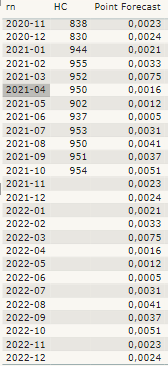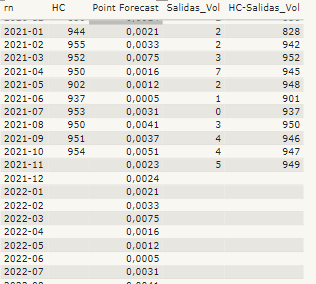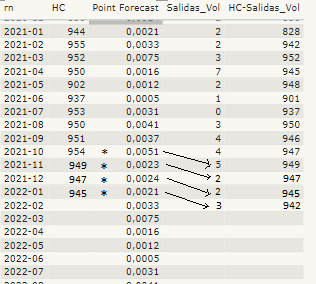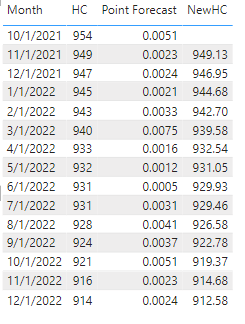- Power BI forums
- Updates
- News & Announcements
- Get Help with Power BI
- Desktop
- Service
- Report Server
- Power Query
- Mobile Apps
- Developer
- DAX Commands and Tips
- Custom Visuals Development Discussion
- Health and Life Sciences
- Power BI Spanish forums
- Translated Spanish Desktop
- Power Platform Integration - Better Together!
- Power Platform Integrations (Read-only)
- Power Platform and Dynamics 365 Integrations (Read-only)
- Training and Consulting
- Instructor Led Training
- Dashboard in a Day for Women, by Women
- Galleries
- Community Connections & How-To Videos
- COVID-19 Data Stories Gallery
- Themes Gallery
- Data Stories Gallery
- R Script Showcase
- Webinars and Video Gallery
- Quick Measures Gallery
- 2021 MSBizAppsSummit Gallery
- 2020 MSBizAppsSummit Gallery
- 2019 MSBizAppsSummit Gallery
- Events
- Ideas
- Custom Visuals Ideas
- Issues
- Issues
- Events
- Upcoming Events
- Community Blog
- Power BI Community Blog
- Custom Visuals Community Blog
- Community Support
- Community Accounts & Registration
- Using the Community
- Community Feedback
Register now to learn Fabric in free live sessions led by the best Microsoft experts. From Apr 16 to May 9, in English and Spanish.
- Power BI forums
- Forums
- Get Help with Power BI
- Desktop
- DAX formula for measure - recursive
- Subscribe to RSS Feed
- Mark Topic as New
- Mark Topic as Read
- Float this Topic for Current User
- Bookmark
- Subscribe
- Printer Friendly Page
- Mark as New
- Bookmark
- Subscribe
- Mute
- Subscribe to RSS Feed
- Permalink
- Report Inappropriate Content
DAX formula for measure - recursive
I'm trying to create a new measure to calculate the estimated amount of people a company has with the effect of a turn over forecast.
The amount of withdraws for a month x would be HC(x-1) * Forecast(x-1) and the new HC would be HC(x-1) - withdraws(x)
Salidas_Vol = ROUND(CALCULATE(SUM(Resumen[HC])*SUM(Forecasted_valuespbi[Point Forecast]);
PREVIOUSMONTH(Forecasted_valuespbi[rn]));0)HC-Salidas_Vol = CALCULATE(SUM(Resumen[HC]);PREVIOUSMONTH(Forecasted_valuespbi[rn])) - [Salidas_Vol]
In 2021 / 11 the HC would now be 949, which will make the the expected withdraws for 2021 / 12 = 949 * 0,0023 which rounds to 2, that way the new HC is 947, and so on:
Any idea on how to get to this?
- Mark as New
- Bookmark
- Subscribe
- Mute
- Subscribe to RSS Feed
- Permalink
- Report Inappropriate Content
While DAX cannot do anything recursive (outside of PATH) you can achieve this with an iterator, specifically PRODUCTX().
Please provide sanitized sample data that fully covers your issue. Paste the data into a table in your post or use one of the file services. Please show the expected outcome.
- Mark as New
- Bookmark
- Subscribe
- Mute
- Subscribe to RSS Feed
- Permalink
- Report Inappropriate Content
This would be the expected result for the forecasted months:
| 1/10/2021 | 954 | 0.0051 | 4 | 947 |
| 1/11/2021 | 949 | 0.0023 | 5 | 949 |
| 1/12/2021 | 947 | 0.0024 | 2 | 947 |
| 1/01/2022 | 945 | 0.0021 | 2 | 945 |
| 1/02/2022 | 943 | 0.0033 | 2 | 943 |
| 1/03/2022 | 940 | 0.0075 | 3 | 940 |
| 1/04/2022 | 933 | 0.0016 | 7 | 933 |
| 1/05/2022 | 932 | 0.0012 | 1 | 932 |
| 1/06/2022 | 931 | 0.0005 | 1 | 931 |
| 1/07/2022 | 931 | 0.0031 | 0 | 931 |
| 1/08/2022 | 928 | 0.0041 | 3 | 928 |
| 1/09/2022 | 924 | 0.0037 | 4 | 924 |
| 1/10/2022 | 921 | 0.0051 | 3 | 921 |
| 1/11/2022 | 916 | 0.0023 | 5 | 916 |
| 1/12/2022 | 914 | 0.0024 | 2 | 914 |
I could not attach the documents nor the pbix file but you can see the excel file with the formula that I would apply here:
and the pbix file here:
https://drive.google.com/file/d/1WBZfGO3oP76617jcMgXYXlPlHHQv7fGH/view?usp=sharing
- Mark as New
- Bookmark
- Subscribe
- Mute
- Subscribe to RSS Feed
- Permalink
- Report Inappropriate Content
So I mentioned PRODUCTX(). Normally this would be the formula
NewHC =
var m = [Month]
return 954 * PRODUCTX(Filter('Table',[Month]<m),1-[Point Forecast])
But you threw in the rounding part - that was a bit unexpected. As a result the numbers are a bit off at the end
I'm still trying to figure out how to solve for that.
Edit: Power Query has a bit more sophisticated functionality for this using List.Accumulate()
let
Source = Table.FromRows(Json.Document(Binary.Decompress(Binary.FromText("bdFbCoQwDAXQrYjfMuZVq2sR97+NSTO5GmE+SsPlkFhznjOvzKuQ8LzM03TY4Td9iES9aH5GdC0BpcIOaF5IwJ6QoqMkbIB8wwYoFWpC1RsqoFZICftorQEJ0ApUdOTNi/HBI0rYKhTAUXBAAdwq5ITUbsiA/R/8FW+4Fyh7QmM8xqOER4WGjuMhFtCwGaoQo9vTEaO5bib+ynvXHtVdA2L0s2uPrusL", BinaryEncoding.Base64), Compression.Deflate)), let _t = ((type nullable text) meta [Serialized.Text = true]) in type table [#"1/10/2021" = _t, #" 954" = _t, #"0.0051" = _t, #"4" = _t, #"947" = _t]),
#"Demoted Headers" = Table.DemoteHeaders(Source),
#"Renamed Columns" = Table.RenameColumns(#"Demoted Headers",{{"Column1", "Month"}, {"Column2", "HC"}, {"Column3", "Point Forecast"}, {"Column4", "Salidas_Vol"}, {"Column5", "HC-Salidas_Vol"}}),
#"Changed Type with Locale" = Table.TransformColumnTypes(#"Renamed Columns", {{"Month", type date}}, "en-GB"),
#"Changed Type" = Table.TransformColumnTypes(#"Changed Type with Locale",{{"HC", Int64.Type}, {"Point Forecast", type number}, {"Salidas_Vol", Int64.Type}, {"HC-Salidas_Vol", Int64.Type}}),
#"Removed Other Columns" = Table.SelectColumns(#"Changed Type",{"Month", "HC", "Point Forecast"}),
#"Added Index" = Table.AddIndexColumn(#"Removed Other Columns", "Index", 0, 1, Int64.Type),
#"Added Custom" = Table.AddColumn(#"Added Index", "Custom", each List.Accumulate({0..[Index]-1},954,(state,current)=>Number.Round(state*(1-#"Removed Other Columns"[Point Forecast]{current}))))
in
#"Added Custom"How to use this code: Create a new Blank Query. Click on "Advanced Editor". Replace the code in the window with the code provided here. Click "Done".
Helpful resources

Microsoft Fabric Learn Together
Covering the world! 9:00-10:30 AM Sydney, 4:00-5:30 PM CET (Paris/Berlin), 7:00-8:30 PM Mexico City

Power BI Monthly Update - April 2024
Check out the April 2024 Power BI update to learn about new features.

| User | Count |
|---|---|
| 107 | |
| 100 | |
| 80 | |
| 63 | |
| 58 |
| User | Count |
|---|---|
| 148 | |
| 111 | |
| 94 | |
| 84 | |
| 67 |