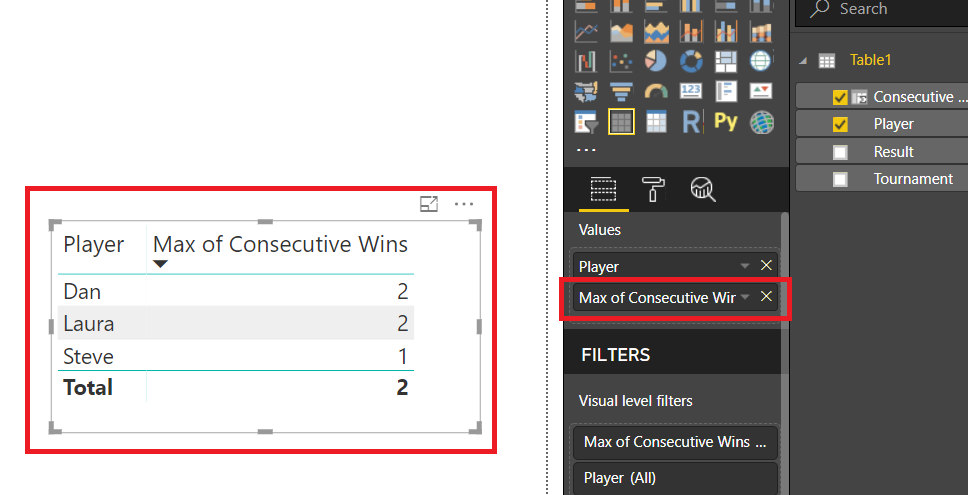- Power BI forums
- Updates
- News & Announcements
- Get Help with Power BI
- Desktop
- Service
- Report Server
- Power Query
- Mobile Apps
- Developer
- DAX Commands and Tips
- Custom Visuals Development Discussion
- Health and Life Sciences
- Power BI Spanish forums
- Translated Spanish Desktop
- Power Platform Integration - Better Together!
- Power Platform Integrations (Read-only)
- Power Platform and Dynamics 365 Integrations (Read-only)
- Training and Consulting
- Instructor Led Training
- Dashboard in a Day for Women, by Women
- Galleries
- Community Connections & How-To Videos
- COVID-19 Data Stories Gallery
- Themes Gallery
- Data Stories Gallery
- R Script Showcase
- Webinars and Video Gallery
- Quick Measures Gallery
- 2021 MSBizAppsSummit Gallery
- 2020 MSBizAppsSummit Gallery
- 2019 MSBizAppsSummit Gallery
- Events
- Ideas
- Custom Visuals Ideas
- Issues
- Issues
- Events
- Upcoming Events
- Community Blog
- Power BI Community Blog
- Custom Visuals Community Blog
- Community Support
- Community Accounts & Registration
- Using the Community
- Community Feedback
Register now to learn Fabric in free live sessions led by the best Microsoft experts. From Apr 16 to May 9, in English and Spanish.
- Power BI forums
- Forums
- Get Help with Power BI
- Desktop
- DAX formula for consecutive wins
- Subscribe to RSS Feed
- Mark Topic as New
- Mark Topic as Read
- Float this Topic for Current User
- Bookmark
- Subscribe
- Printer Friendly Page
- Mark as New
- Bookmark
- Subscribe
- Mute
- Subscribe to RSS Feed
- Permalink
- Report Inappropriate Content
DAX formula for consecutive wins
I am trying to create a measure that will calculate a person's consecutive wins from the data below (this is in a table called Results with the columns as detailed in the picture below:
The results are for a weekly rournament and the result column contains the result - if somebody turns up late there is a "(L)" at the end of the result to signify this. The columns 1st, 2nd & 3rd are measures based on the result column.
So looking at the table above Dan was first on 2 consecutive weeks, so the final result will need to show that Dan has 2 consecutive wins.
Laura won on 15/10/18, she then didn't play on 22/10/2018 and won again on 29/10/2018. She therefore has 2 consecutive wins also.
Steve also has one win.
I'm hoping to achieve the following output:
Player / Consecutive Win
Laura / 2
Dan / 2
Steve / 1
Another scenario is that each player will have different runs - so Dan might win 3 in a row in November for example in which case I'd be interested in his Maximum consecutive wins (his 3 in November rather than his 2 in October)
I'm not interested in anybody that hasn't won - I guess these would be filtered out in my report.
I was thinking of creating a measure on the results table (but I'm unsure of the formula to use) - on a report I'd then group it by player and display the MAX consecutive wins.
Any advice would be much appreciated.
Solved! Go to Solution.
- Mark as New
- Bookmark
- Subscribe
- Mute
- Subscribe to RSS Feed
- Permalink
- Report Inappropriate Content
This approach will hopefull work
First Add a calculated column like this.
The purpose of this column is to identify the number of consecutive wins at each win
Consecutive Wins =
VAR Ref_Date =
CALCULATE (
MIN ( Table1[Tournament] ),
FILTER (
Table1,
[Player] = EARLIER ( [Player] )
&& [Tournament] > EARLIER ( [Tournament] )
&& LEFT ( [Result], 3 ) <> "1st"
)
)
VAR Ref =
IF ( Ref_Date = BLANK (), DATE ( 3000, 12, 31 ), Ref_Date )
RETURN
IF (
LEFT ( [Result], 3 ) = "1st",
COUNTROWS (
FILTER (
Table1,
[Player] = EARLIER ( [Player] )
&& [Tournament] >= EARLIER ( [Tournament] )
&& [Tournament] < Ref
)
)
)
Regards
Zubair
Please try my custom visuals
- Mark as New
- Bookmark
- Subscribe
- Mute
- Subscribe to RSS Feed
- Permalink
- Report Inappropriate Content
This approach will hopefull work
First Add a calculated column like this.
The purpose of this column is to identify the number of consecutive wins at each win
Consecutive Wins =
VAR Ref_Date =
CALCULATE (
MIN ( Table1[Tournament] ),
FILTER (
Table1,
[Player] = EARLIER ( [Player] )
&& [Tournament] > EARLIER ( [Tournament] )
&& LEFT ( [Result], 3 ) <> "1st"
)
)
VAR Ref =
IF ( Ref_Date = BLANK (), DATE ( 3000, 12, 31 ), Ref_Date )
RETURN
IF (
LEFT ( [Result], 3 ) = "1st",
COUNTROWS (
FILTER (
Table1,
[Player] = EARLIER ( [Player] )
&& [Tournament] >= EARLIER ( [Tournament] )
&& [Tournament] < Ref
)
)
)
Regards
Zubair
Please try my custom visuals
- Mark as New
- Bookmark
- Subscribe
- Mute
- Subscribe to RSS Feed
- Permalink
- Report Inappropriate Content
Now in a Table Visual you can easily select MAX of consecutive WINS
Please see attached file
Regards
Zubair
Please try my custom visuals
Helpful resources

Microsoft Fabric Learn Together
Covering the world! 9:00-10:30 AM Sydney, 4:00-5:30 PM CET (Paris/Berlin), 7:00-8:30 PM Mexico City

Power BI Monthly Update - April 2024
Check out the April 2024 Power BI update to learn about new features.

| User | Count |
|---|---|
| 109 | |
| 99 | |
| 77 | |
| 66 | |
| 54 |
| User | Count |
|---|---|
| 144 | |
| 104 | |
| 102 | |
| 87 | |
| 64 |