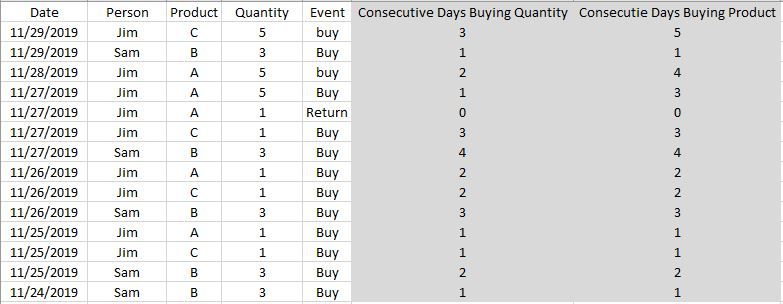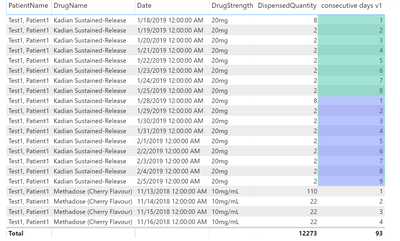- Power BI forums
- Updates
- News & Announcements
- Get Help with Power BI
- Desktop
- Service
- Report Server
- Power Query
- Mobile Apps
- Developer
- DAX Commands and Tips
- Custom Visuals Development Discussion
- Health and Life Sciences
- Power BI Spanish forums
- Translated Spanish Desktop
- Power Platform Integration - Better Together!
- Power Platform Integrations (Read-only)
- Power Platform and Dynamics 365 Integrations (Read-only)
- Training and Consulting
- Instructor Led Training
- Dashboard in a Day for Women, by Women
- Galleries
- Community Connections & How-To Videos
- COVID-19 Data Stories Gallery
- Themes Gallery
- Data Stories Gallery
- R Script Showcase
- Webinars and Video Gallery
- Quick Measures Gallery
- 2021 MSBizAppsSummit Gallery
- 2020 MSBizAppsSummit Gallery
- 2019 MSBizAppsSummit Gallery
- Events
- Ideas
- Custom Visuals Ideas
- Issues
- Issues
- Events
- Upcoming Events
- Community Blog
- Power BI Community Blog
- Custom Visuals Community Blog
- Community Support
- Community Accounts & Registration
- Using the Community
- Community Feedback
Register now to learn Fabric in free live sessions led by the best Microsoft experts. From Apr 16 to May 9, in English and Spanish.
- Power BI forums
- Forums
- Get Help with Power BI
- Desktop
- Re: DAX formula for consecutive events with some c...
- Subscribe to RSS Feed
- Mark Topic as New
- Mark Topic as Read
- Float this Topic for Current User
- Bookmark
- Subscribe
- Printer Friendly Page
- Mark as New
- Bookmark
- Subscribe
- Mute
- Subscribe to RSS Feed
- Permalink
- Report Inappropriate Content
DAX formula for consecutive events with some criteria
Hi folks,
I am struggling with the code to produce information on consecutive events. The columns below in white are what is in my dataset, the columns in grey are the ones I would like. The logic is as follows. For any given row I would like to understand how many days in a row has that quantity been bought by that customer (customer, product, quantity). As well I would like to understand regardless of the quantity bought, how many days the customer has bought that product (quantity and product). Any help would be greatly appreciated. Thanks.
Solved! Go to Solution.
- Mark as New
- Bookmark
- Subscribe
- Mute
- Subscribe to RSS Feed
- Permalink
- Report Inappropriate Content
Hey @Anonymous ,
i guess you owe @mwegener a drink, as he prepared a pbix based on your inital screenshot, that did not match the data that you finally provided.
Nevertheless, thank you for providing sample data.
Here is my solution.
First I created a calendar table using this DAX statement:
Calendar =
var YearMin = YEAR(MIN('Sample Data Clean Test Names'[FillDate]))
var YearMax = YEAR(MAX('Sample Data Clean Test Names'[FillDate]))
var DateStart = DATE(YearMin , 1 , 1)
var DateEnd = DATE(YearMax , 12 , 31)
return
ADDCOLUMNS(
CALENDAR(DateStart , DateEnd)
, "RunningDayIndex" , DATEDIFF(DateStart , [Date] , DAY) + 1
)
Please be aware that the column RunningDayIndex is not used, but as more complex "sequence math" works better using integers creating integer columns inside my calendar table has become a habit.
Next I created a simple measure, I use this measure to discover/flag a missing value, as this resets the sequence. For this I used the column "DispensedQuantity", the measure looks like this:
_NullCheck =
var _test = CALCULATE(SUM('Sample Data Clean Test Names'[DispensedQuantity]))
return
IF(ISBLANK(_test) , 1 , BLANK())
The measure that counts the number of consecutive days per patientname, drugname, drugstrength looks like this:
consecutive days v1 =
var t =
ADDCOLUMNS(
ADDCOLUMNS(
SUMMARIZE(
'Sample Data Clean Test Names'
, 'Sample Data Clean Test Names'[PatientName]
, 'Sample Data Clean Test Names'[DrugName]
, 'Sample Data Clean Test Names'[DrugStrength]
, 'Calendar'[Date]
)
, "dispensedQuantity", CALCULATE(SUM('Sample Data Clean Test Names'[DispensedQuantity]))
)
, "previousDate"
,var _date = [Date]
return
CALCULATE(
LASTNONBLANK('Calendar'[Date] , [_NullCheck])
, FILTER(
ALL('Calendar'[Date])
, 'Calendar'[Date] < _date
)
) + 1
)
return
MAXX(
t
, DATEDIFF([previousDate] , [Date] , DAY) + 1
)
This allows to create a report like so:
The second measure can be created accordingly by using less grouping columns, I have no idea how the event will influence the output as the usage is not described.
Hopefully this is what you are looking for, at least it provides some ideas how to solve your requirements.
Regards,
Tom
Did I answer your question? Mark my post as a solution, this will help others!
Proud to be a Super User!
I accept Kudos 😉
Hamburg, Germany
- Mark as New
- Bookmark
- Subscribe
- Mute
- Subscribe to RSS Feed
- Permalink
- Report Inappropriate Content
Hey,
please provide an Excel file that contains the sample data that you are using to demonstrate what you are looking for. Upload the Excel file to ondrive or dropbox and share the link.
Regards,
Tom
Did I answer your question? Mark my post as a solution, this will help others!
Proud to be a Super User!
I accept Kudos 😉
Hamburg, Germany
- Mark as New
- Bookmark
- Subscribe
- Mute
- Subscribe to RSS Feed
- Permalink
- Report Inappropriate Content
Attached is the link to the file on dropbox. If you have any questions let me know, thanks so much!
https://www.dropbox.com/sh/rf109s3z6atvinm/AAB4-ws2H5jsanrxGqfXvDDPa?dl=0
- Mark as New
- Bookmark
- Subscribe
- Mute
- Subscribe to RSS Feed
- Permalink
- Report Inappropriate Content
Sorry I should also explain that the screenshot was a simplified version of the actual data. Here is how the data maps to the screenshot:
Date = FillDate
Person = patientname
Product = drugname
quantity = drug strength
event = recordtype (F is Fill, which is what I want)
- Mark as New
- Bookmark
- Subscribe
- Mute
- Subscribe to RSS Feed
- Permalink
- Report Inappropriate Content
Hey @Anonymous ,
i guess you owe @mwegener a drink, as he prepared a pbix based on your inital screenshot, that did not match the data that you finally provided.
Nevertheless, thank you for providing sample data.
Here is my solution.
First I created a calendar table using this DAX statement:
Calendar =
var YearMin = YEAR(MIN('Sample Data Clean Test Names'[FillDate]))
var YearMax = YEAR(MAX('Sample Data Clean Test Names'[FillDate]))
var DateStart = DATE(YearMin , 1 , 1)
var DateEnd = DATE(YearMax , 12 , 31)
return
ADDCOLUMNS(
CALENDAR(DateStart , DateEnd)
, "RunningDayIndex" , DATEDIFF(DateStart , [Date] , DAY) + 1
)
Please be aware that the column RunningDayIndex is not used, but as more complex "sequence math" works better using integers creating integer columns inside my calendar table has become a habit.
Next I created a simple measure, I use this measure to discover/flag a missing value, as this resets the sequence. For this I used the column "DispensedQuantity", the measure looks like this:
_NullCheck =
var _test = CALCULATE(SUM('Sample Data Clean Test Names'[DispensedQuantity]))
return
IF(ISBLANK(_test) , 1 , BLANK())
The measure that counts the number of consecutive days per patientname, drugname, drugstrength looks like this:
consecutive days v1 =
var t =
ADDCOLUMNS(
ADDCOLUMNS(
SUMMARIZE(
'Sample Data Clean Test Names'
, 'Sample Data Clean Test Names'[PatientName]
, 'Sample Data Clean Test Names'[DrugName]
, 'Sample Data Clean Test Names'[DrugStrength]
, 'Calendar'[Date]
)
, "dispensedQuantity", CALCULATE(SUM('Sample Data Clean Test Names'[DispensedQuantity]))
)
, "previousDate"
,var _date = [Date]
return
CALCULATE(
LASTNONBLANK('Calendar'[Date] , [_NullCheck])
, FILTER(
ALL('Calendar'[Date])
, 'Calendar'[Date] < _date
)
) + 1
)
return
MAXX(
t
, DATEDIFF([previousDate] , [Date] , DAY) + 1
)
This allows to create a report like so:
The second measure can be created accordingly by using less grouping columns, I have no idea how the event will influence the output as the usage is not described.
Hopefully this is what you are looking for, at least it provides some ideas how to solve your requirements.
Regards,
Tom
Did I answer your question? Mark my post as a solution, this will help others!
Proud to be a Super User!
I accept Kudos 😉
Hamburg, Germany
- Mark as New
- Bookmark
- Subscribe
- Mute
- Subscribe to RSS Feed
- Permalink
- Report Inappropriate Content
Or if you wanted to created these as calculated columns so that you could then do slicing or filtering on the number of consecutive days you could use calculated columns like the following (based off your original screenshot data):
Consecutive Prod =
VAR CurrentDate = 'Table'[Date]
VAR CurrentProduct = 'Table'[Product]
VAR CurrentPerson = 'Table'[Person]
VAR CurrentEvent = 'Table'[Event]
RETURN COUNTROWS (
FILTER (
CALCULATETABLE (
'Table',
ALLEXCEPT ( 'Table', 'Table'[Product] )
),
'Table'[Date] <= CurrentDate
&& 'Table'[Event] = "buy"
&& 'Table'[Event] = CurrentEvent
&& 'Table'[Product] = CurrentProduct
&& 'Table'[Person] = CurrentPerson
)
)and
Consecutive Prod Qty =
VAR CurrentDate = 'Table'[Date]
VAR CurrentProduct = 'Table'[Product]
VAR CurrentPerson = 'Table'[Person]
VAR CurrentEvent = 'Table'[Event]
VAR CurrentQty = 'Table'[Qty]
RETURN COUNTROWS (
FILTER (
CALCULATETABLE (
'Table',
ALLEXCEPT ( 'Table', 'Table'[Product] )
),
'Table'[Date] <= CurrentDate
&& 'Table'[Event] = "buy"
&& 'Table'[Event] = CurrentEvent
&& 'Table'[Product] = CurrentProduct
&& 'Table'[Person] = CurrentPerson
&& 'Table'[Qty] = CurrentQty
)
)
- Mark as New
- Bookmark
- Subscribe
- Mute
- Subscribe to RSS Feed
- Permalink
- Report Inappropriate Content
Hey @TomMartens ,
Now I'm curious. 😁
If I answered your question, please mark my post as solution, this will also help others.
Please give Kudos for support.
- Mark as New
- Bookmark
- Subscribe
- Mute
- Subscribe to RSS Feed
- Permalink
- Report Inappropriate Content
Thanks @mwegener
Appreciate the effort a lot. Please be aware that I have to take a walk with my girlfriend. As soon as we are back I will provide the solution.
Regards,
Tom
P.S.: Hope we will meet soon.
Did I answer your question? Mark my post as a solution, this will help others!
Proud to be a Super User!
I accept Kudos 😉
Hamburg, Germany
Helpful resources

Microsoft Fabric Learn Together
Covering the world! 9:00-10:30 AM Sydney, 4:00-5:30 PM CET (Paris/Berlin), 7:00-8:30 PM Mexico City

Power BI Monthly Update - April 2024
Check out the April 2024 Power BI update to learn about new features.

| User | Count |
|---|---|
| 118 | |
| 107 | |
| 70 | |
| 70 | |
| 43 |
| User | Count |
|---|---|
| 148 | |
| 106 | |
| 104 | |
| 89 | |
| 65 |