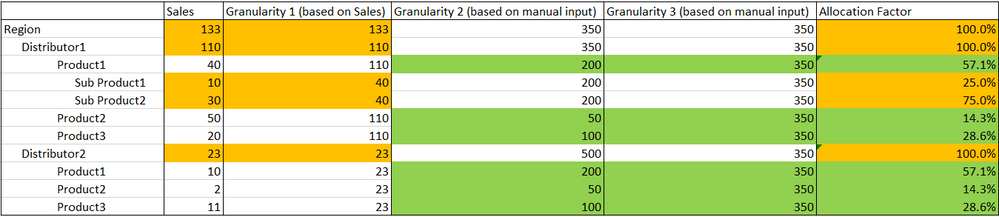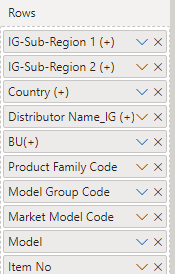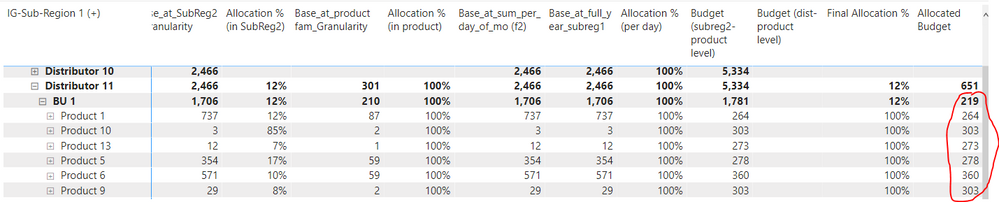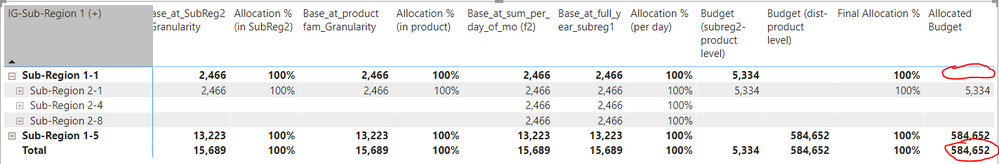- Power BI forums
- Updates
- News & Announcements
- Get Help with Power BI
- Desktop
- Service
- Report Server
- Power Query
- Mobile Apps
- Developer
- DAX Commands and Tips
- Custom Visuals Development Discussion
- Health and Life Sciences
- Power BI Spanish forums
- Translated Spanish Desktop
- Power Platform Integration - Better Together!
- Power Platform Integrations (Read-only)
- Power Platform and Dynamics 365 Integrations (Read-only)
- Training and Consulting
- Instructor Led Training
- Dashboard in a Day for Women, by Women
- Galleries
- Community Connections & How-To Videos
- COVID-19 Data Stories Gallery
- Themes Gallery
- Data Stories Gallery
- R Script Showcase
- Webinars and Video Gallery
- Quick Measures Gallery
- 2021 MSBizAppsSummit Gallery
- 2020 MSBizAppsSummit Gallery
- 2019 MSBizAppsSummit Gallery
- Events
- Ideas
- Custom Visuals Ideas
- Issues
- Issues
- Events
- Upcoming Events
- Community Blog
- Power BI Community Blog
- Custom Visuals Community Blog
- Community Support
- Community Accounts & Registration
- Using the Community
- Community Feedback
Register now to learn Fabric in free live sessions led by the best Microsoft experts. From Apr 16 to May 9, in English and Spanish.
- Power BI forums
- Forums
- Get Help with Power BI
- Desktop
- DAX formula for allocation factor on different lev...
- Subscribe to RSS Feed
- Mark Topic as New
- Mark Topic as Read
- Float this Topic for Current User
- Bookmark
- Subscribe
- Printer Friendly Page
- Mark as New
- Bookmark
- Subscribe
- Mute
- Subscribe to RSS Feed
- Permalink
- Report Inappropriate Content
DAX formula for allocation factor on different levels
Hello,
I'm trying to create the "Allocation Factor" formula (last column) that would divide different granularities based on the level of hiearchy:
Basically for each level it should calculate the share within the level above except for the product level where it takes manual input (Granularity 2 and 3).
Thanks.
Solved! Go to Solution.
- Mark as New
- Bookmark
- Subscribe
- Mute
- Subscribe to RSS Feed
- Permalink
- Report Inappropriate Content
So, you can generally achieve percentages like that by using something like:
Measure =
SUM('Table'[Column]) / CALCULATE(SUM('Table'[Column]),ALLEXCEPT('Table'[Region],'Table'[Distributor],'Table'[Product]))
For sub product level for example.
You would have to string a bunch of these together in a SWITCH statement using ISINSCOPE to determine where you are in the hierarchy.
That's about as detailed as I can get without better information. Please see this post regarding How to Get Your Question Answered Quickly: https://community.powerbi.com/t5/Community-Blog/How-to-Get-Your-Question-Answered-Quickly/ba-p/38490
@ me in replies or I'll lose your thread!!!
Instead of a Kudo, please vote for this idea
Become an expert!: Enterprise DNA
External Tools: MSHGQM
YouTube Channel!: Microsoft Hates Greg
Latest book!: The Definitive Guide to Power Query (M)
DAX is easy, CALCULATE makes DAX hard...
- Mark as New
- Bookmark
- Subscribe
- Mute
- Subscribe to RSS Feed
- Permalink
- Report Inappropriate Content
So, you can generally achieve percentages like that by using something like:
Measure =
SUM('Table'[Column]) / CALCULATE(SUM('Table'[Column]),ALLEXCEPT('Table'[Region],'Table'[Distributor],'Table'[Product]))
For sub product level for example.
You would have to string a bunch of these together in a SWITCH statement using ISINSCOPE to determine where you are in the hierarchy.
That's about as detailed as I can get without better information. Please see this post regarding How to Get Your Question Answered Quickly: https://community.powerbi.com/t5/Community-Blog/How-to-Get-Your-Question-Answered-Quickly/ba-p/38490
@ me in replies or I'll lose your thread!!!
Instead of a Kudo, please vote for this idea
Become an expert!: Enterprise DNA
External Tools: MSHGQM
YouTube Channel!: Microsoft Hates Greg
Latest book!: The Definitive Guide to Power Query (M)
DAX is easy, CALCULATE makes DAX hard...
- Mark as New
- Bookmark
- Subscribe
- Mute
- Subscribe to RSS Feed
- Permalink
- Report Inappropriate Content
Hello again,
Thanks for recommending ISINSCOPE formula. It helped me moved forward with the issue I had but after many hours of trial and error with DAX I still didn't manage to achieve what I hoped for. Let me explain in detail what I'm working on.
I have 3 fact tables:
bookings,
plan (subregion-product level) for "Sub-Region 2-1"
plan (distributor-product level) for "Sub-Region 2-10"
4 dimensions: calendar, geography, distributor, product
I want to allocate budget to the lowest level of each dimension table based on the actual bookings of prior year (for the levels that are not included in plan data). Below is the standard hierachy used for bookings between all dimensions:
Fact table for plan (subregion-product level) includes "IG-Sub-Region-2" and "Product Family Code" but does not include "Distributor_Name_IG (+)"
Fact table for plan (distributor-product level) includes everything down to "Product Family Code".
Using different granularities and INSCOPE formula I managed to create a partial allocation in the pbix file:
1) Allocation of product budget within distributors in "Sub-Region 2-1" is not correct. It uses a split of last year instead of a split of products within subregion budget (each distributor in "Sub-Region 2-1" should have the same % split). It also doesn't sum up correctly:
2) Totals of allocated budget are not correct. I was thinking about using HASONEVALUE or SUMMARIZE but how can I ensure that the totals will work on all levels and also very important: how can I ensure that if I delete some fields form hierarchy or switch them around that budget allocation will still work for all cases
Thanks!
- Mark as New
- Bookmark
- Subscribe
- Mute
- Subscribe to RSS Feed
- Permalink
- Report Inappropriate Content
Would anyone have any suggestions? Is it too complicated to fix with DAX?
Thanks
Helpful resources

Microsoft Fabric Learn Together
Covering the world! 9:00-10:30 AM Sydney, 4:00-5:30 PM CET (Paris/Berlin), 7:00-8:30 PM Mexico City

Power BI Monthly Update - April 2024
Check out the April 2024 Power BI update to learn about new features.

| User | Count |
|---|---|
| 112 | |
| 100 | |
| 80 | |
| 64 | |
| 57 |
| User | Count |
|---|---|
| 146 | |
| 110 | |
| 93 | |
| 84 | |
| 67 |