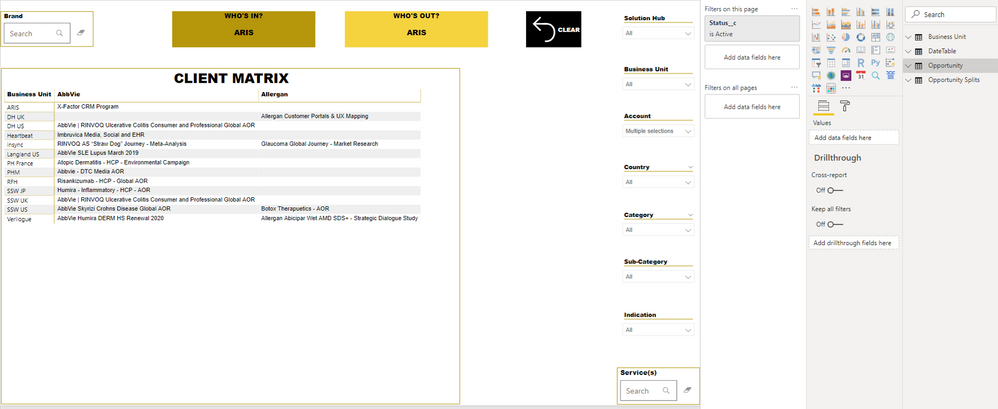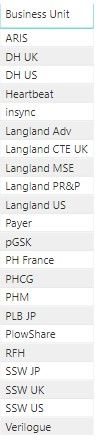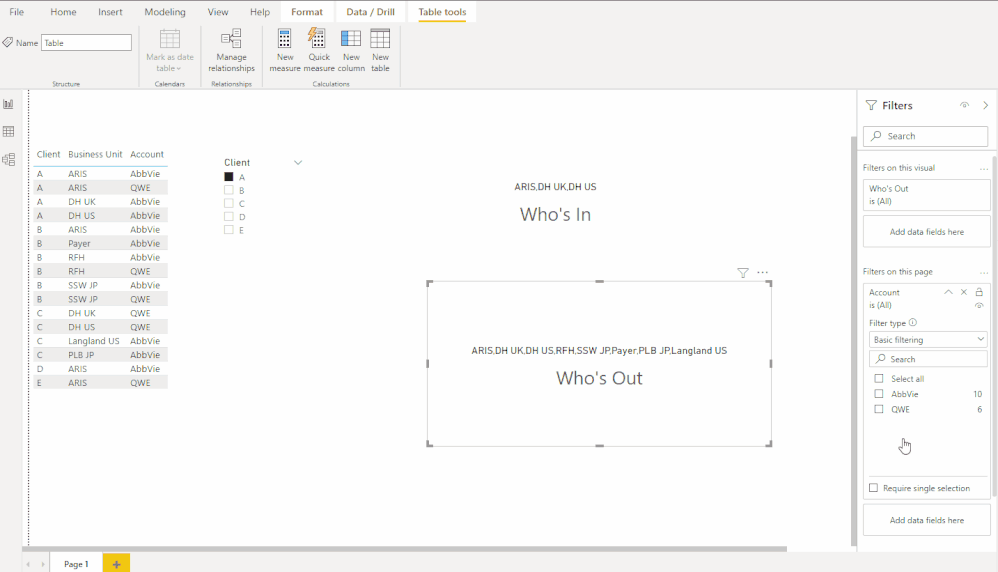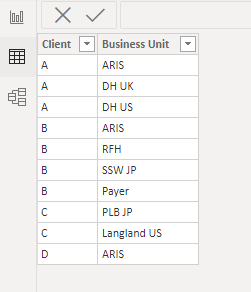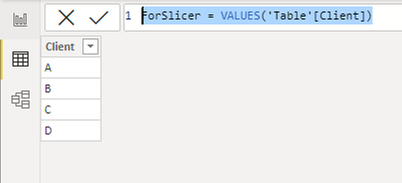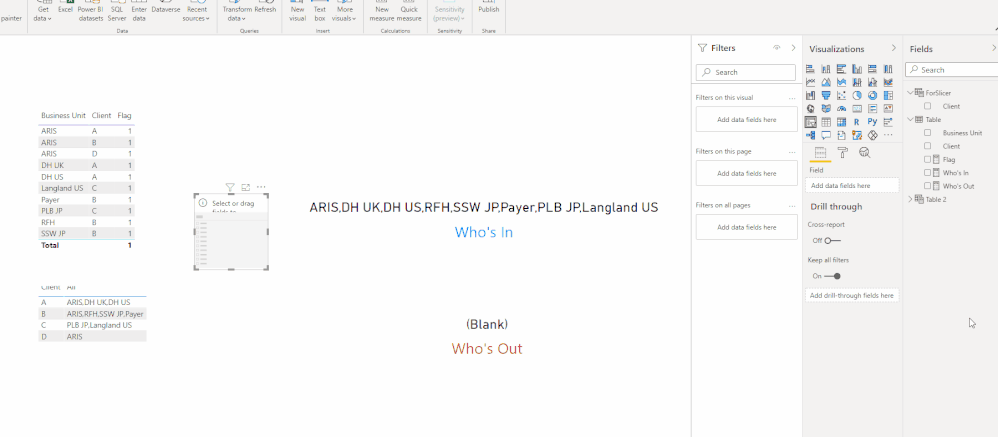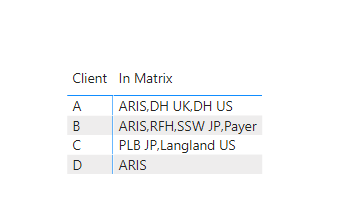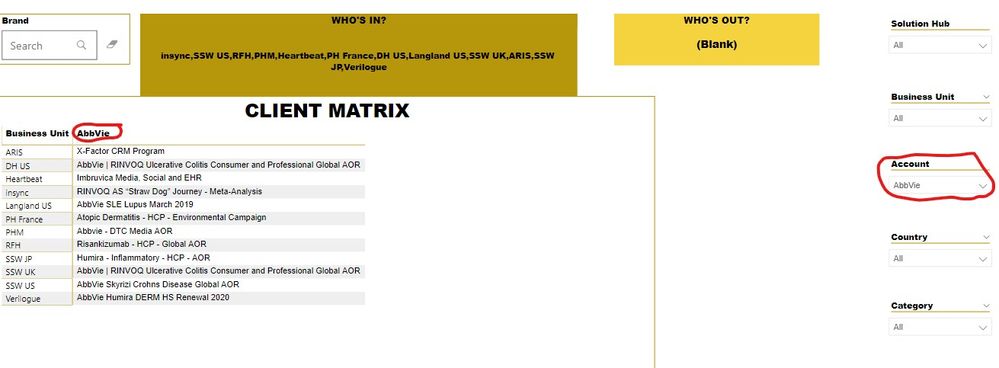- Power BI forums
- Updates
- News & Announcements
- Get Help with Power BI
- Desktop
- Service
- Report Server
- Power Query
- Mobile Apps
- Developer
- DAX Commands and Tips
- Custom Visuals Development Discussion
- Health and Life Sciences
- Power BI Spanish forums
- Translated Spanish Desktop
- Power Platform Integration - Better Together!
- Power Platform Integrations (Read-only)
- Power Platform and Dynamics 365 Integrations (Read-only)
- Training and Consulting
- Instructor Led Training
- Dashboard in a Day for Women, by Women
- Galleries
- Community Connections & How-To Videos
- COVID-19 Data Stories Gallery
- Themes Gallery
- Data Stories Gallery
- R Script Showcase
- Webinars and Video Gallery
- Quick Measures Gallery
- 2021 MSBizAppsSummit Gallery
- 2020 MSBizAppsSummit Gallery
- 2019 MSBizAppsSummit Gallery
- Events
- Ideas
- Custom Visuals Ideas
- Issues
- Issues
- Events
- Upcoming Events
- Community Blog
- Power BI Community Blog
- Custom Visuals Community Blog
- Community Support
- Community Accounts & Registration
- Using the Community
- Community Feedback
Register now to learn Fabric in free live sessions led by the best Microsoft experts. From Apr 16 to May 9, in English and Spanish.
- Power BI forums
- Forums
- Get Help with Power BI
- Desktop
- DAX formula for Client Matrix - Recognizing Busine...
- Subscribe to RSS Feed
- Mark Topic as New
- Mark Topic as Read
- Float this Topic for Current User
- Bookmark
- Subscribe
- Printer Friendly Page
- Mark as New
- Bookmark
- Subscribe
- Mute
- Subscribe to RSS Feed
- Permalink
- Report Inappropriate Content
DAX formula for Client Matrix - Recognizing Business Units
I'm looking to create a Client Matrix for our organization. The user would either select a Client (or several clients) OR our Business Unit(s), in order to see where there are opportunities (or conversely where there is overlap).
- In the "Who's In?" box, it would list (comma separated) all the agencies that HAVE business with the selected clients.
- In the "Who's Out?" box, it would listed (comma separated) all the agencies that DO NOT have business with the selected clients.
One issue, as you can see, is that as the user makes their selection, it populates the grid/matrix with the Business Unit(s) that apply to that criteria (for example, by Account/Client). However, it does not leave a row for ALL the agencies (meaning, if a Business Unit does not have business with the Account/Client, they are nowhere to be seen: however, that's precisely why it should be listed in the "Who's Out"? flashcard.)
I believe I need to generate a formula that will recognize ALL of the Business Unit(s), so that I can then recognize "Who's In?" and "Who's Out?"
Any help is appreciated.
Thank you.
Thomas
- Mark as New
- Bookmark
- Subscribe
- Mute
- Subscribe to RSS Feed
- Permalink
- Report Inappropriate Content
Hi @Tschwenn ,
On my side, everything works fine:
So can you please share your pbix file after removing sensitive data to help us clarify your scenario?
Best Regards,
Eyelyn Qin
- Mark as New
- Bookmark
- Subscribe
- Mute
- Subscribe to RSS Feed
- Permalink
- Report Inappropriate Content
- Mark as New
- Bookmark
- Subscribe
- Mute
- Subscribe to RSS Feed
- Permalink
- Report Inappropriate Content
Hi Eyelyn9,
Can you confirm you you're able to access the file I provided?
- Mark as New
- Bookmark
- Subscribe
- Mute
- Subscribe to RSS Feed
- Permalink
- Report Inappropriate Content
Hi @Tschwenn ,
I have built a data sample like this:
And according to my understanding, you want to show all related( as Who's In )/not related ( as Who's Out) Business Unit for all selected Client in slicer ,right?
Please follow these steps:
1. Create a new table for slicer:
ForSlicer = VALUES('Table'[Client])2. Create a flag measure for the selected (as 1) /not selected (as 0) value:
Flag = IF(MAX('Table'[Client]) in ALLSELECTED(ForSlicer[Client]),1,0)3.Now use the following formulas:
Who's In =
var _t=SUMMARIZE(FILTER('Table',[Flag]=1),[Business Unit ])
return CONCATENATEX(_t,[Business Unit ],",")Who's Out =
var _t=SUMMARIZE(FILTER('Table', [Flag]=0),[Business Unit ])
return CONCATENATEX(_t,[Business Unit ],",")The final output is shown below:
Or if you just combine all related Business Unit into one row and show it in matrix, please try this:
In Matrix = CONCATENATEX(VALUES('Table'[Business Unit ]),[Business Unit ],",")Best Regards,
Eyelyn Qin
If this post helps, then please consider Accept it as the solution to help the other members find it more quickly.
- Mark as New
- Bookmark
- Subscribe
- Mute
- Subscribe to RSS Feed
- Permalink
- Report Inappropriate Content
Hi Eyelyn,
Thank you for this information. It's definitely taking me in the correct direction. It looks like the Who's In element is working correctly. However, the Who's Out element is not: nothing is populating:
Here the formula I have in for each:
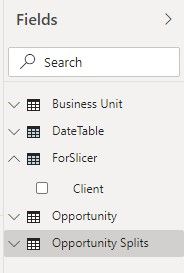
- Mark as New
- Bookmark
- Subscribe
- Mute
- Subscribe to RSS Feed
- Permalink
- Report Inappropriate Content
Hi,
Share the link from where i can download your PBI file and show the expected result for a certain client selection.
Regards,
Ashish Mathur
http://www.ashishmathur.com
https://www.linkedin.com/in/excelenthusiasts/
- Mark as New
- Bookmark
- Subscribe
- Mute
- Subscribe to RSS Feed
- Permalink
- Report Inappropriate Content
Hi Ashish,
Do you have a recommendation for how/where to share the file? It's a massive file - in the past I've had issues with uploading to the PowerBI support system.
Thank you.
- Mark as New
- Bookmark
- Subscribe
- Mute
- Subscribe to RSS Feed
- Permalink
- Report Inappropriate Content
Do not share a massive file. Share a small representative file, explain the question and show the expected result. Upload the file to Google Drive and share the download link here.
Regards,
Ashish Mathur
http://www.ashishmathur.com
https://www.linkedin.com/in/excelenthusiasts/
Helpful resources

Microsoft Fabric Learn Together
Covering the world! 9:00-10:30 AM Sydney, 4:00-5:30 PM CET (Paris/Berlin), 7:00-8:30 PM Mexico City

Power BI Monthly Update - April 2024
Check out the April 2024 Power BI update to learn about new features.

| User | Count |
|---|---|
| 112 | |
| 97 | |
| 85 | |
| 68 | |
| 59 |
| User | Count |
|---|---|
| 150 | |
| 120 | |
| 99 | |
| 87 | |
| 68 |