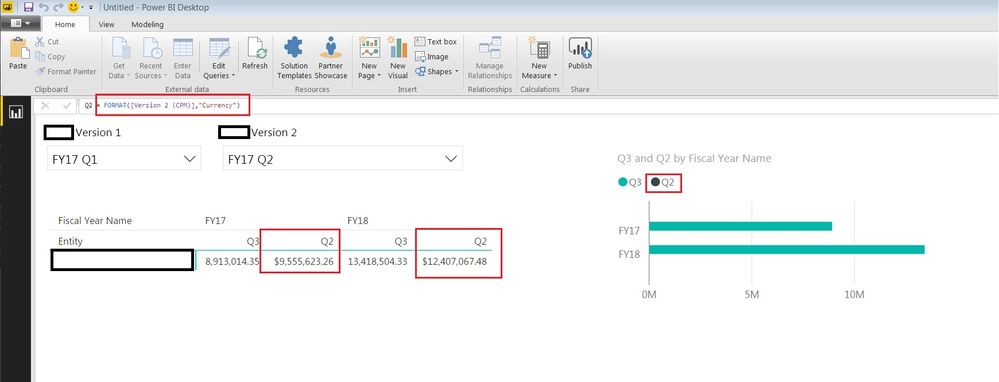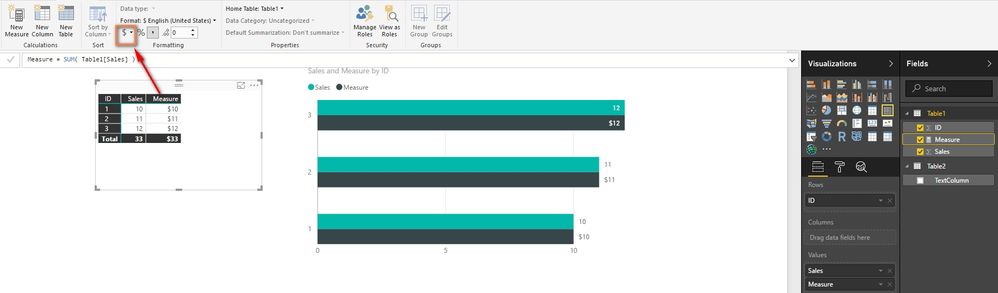- Power BI forums
- Updates
- News & Announcements
- Get Help with Power BI
- Desktop
- Service
- Report Server
- Power Query
- Mobile Apps
- Developer
- DAX Commands and Tips
- Custom Visuals Development Discussion
- Health and Life Sciences
- Power BI Spanish forums
- Translated Spanish Desktop
- Power Platform Integration - Better Together!
- Power Platform Integrations (Read-only)
- Power Platform and Dynamics 365 Integrations (Read-only)
- Training and Consulting
- Instructor Led Training
- Dashboard in a Day for Women, by Women
- Galleries
- Community Connections & How-To Videos
- COVID-19 Data Stories Gallery
- Themes Gallery
- Data Stories Gallery
- R Script Showcase
- Webinars and Video Gallery
- Quick Measures Gallery
- 2021 MSBizAppsSummit Gallery
- 2020 MSBizAppsSummit Gallery
- 2019 MSBizAppsSummit Gallery
- Events
- Ideas
- Custom Visuals Ideas
- Issues
- Issues
- Events
- Upcoming Events
- Community Blog
- Power BI Community Blog
- Custom Visuals Community Blog
- Community Support
- Community Accounts & Registration
- Using the Community
- Community Feedback
Register now to learn Fabric in free live sessions led by the best Microsoft experts. From Apr 16 to May 9, in English and Spanish.
- Power BI forums
- Forums
- Get Help with Power BI
- Desktop
- Re: DAX formatted calculated measure SSAS Tabular ...
- Subscribe to RSS Feed
- Mark Topic as New
- Mark Topic as Read
- Float this Topic for Current User
- Bookmark
- Subscribe
- Printer Friendly Page
- Mark as New
- Bookmark
- Subscribe
- Mute
- Subscribe to RSS Feed
- Permalink
- Report Inappropriate Content
DAX formatted calculated measure SSAS Tabular live connection has no values in chart
When I use DAX FORMAT function to set the data type/format for a calculated measure in Live connection mode to SSAS tabular, the Calc measure no longer appears in the Chart.
- Create new report with Live Connection to SSAS Tabular cube
- Create custom calc and create report.
Measures unformatted. Chart has exact same definition but visualization type is a chart.

- Update Measure to include DAX Format function to change measure formatting
- Series for updated measure is now gone from the chart. Values in table are updated and correctly formatted.
- Mark as New
- Bookmark
- Subscribe
- Mute
- Subscribe to RSS Feed
- Permalink
- Report Inappropriate Content
@Anonymous
After you using DAX to format the measure, its data type will not be Decimal Number anymore. Then the chart will not be able to show the non-numeric fields.
Actually you can define the currency symbol directly in the ribbon as following screenshot.
Best Regards,
Herbert
- Mark as New
- Bookmark
- Subscribe
- Mute
- Subscribe to RSS Feed
- Permalink
- Report Inappropriate Content
Hi Herbert,
I am aware of the formatting options in the Modeling ribbon. However, the formatting does not stay after you close PowerBI Desktop ( I logged an issue here http://community.powerbi.com/t5/Issues/May-2017-Release-calculated-measures-on-live-connection-issue... )
I am only using the DAX FORMAT() function because I could not get the ribbon based data formats to work. I don't need it to be "Currency" format actually, I was trying to use a custom data format mask "#,##0;(#,##0)" This works for formatting the values but renders the value unuseable in the chart.
- Mark as New
- Bookmark
- Subscribe
- Mute
- Subscribe to RSS Feed
- Permalink
- Report Inappropriate Content
@Anonymous
The fix for the formatting not stay issue will be fixed in the June 2017 version of Power BI Desktop.
The custom data format mask cannot be used in the chart, because it can only show for numerical values.
Best Regards,
Herbert
Helpful resources

Microsoft Fabric Learn Together
Covering the world! 9:00-10:30 AM Sydney, 4:00-5:30 PM CET (Paris/Berlin), 7:00-8:30 PM Mexico City

Power BI Monthly Update - April 2024
Check out the April 2024 Power BI update to learn about new features.

| User | Count |
|---|---|
| 109 | |
| 98 | |
| 80 | |
| 64 | |
| 57 |
| User | Count |
|---|---|
| 145 | |
| 110 | |
| 91 | |
| 84 | |
| 66 |