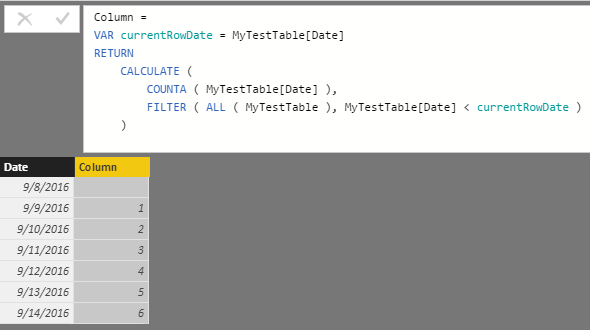- Power BI forums
- Updates
- News & Announcements
- Get Help with Power BI
- Desktop
- Service
- Report Server
- Power Query
- Mobile Apps
- Developer
- DAX Commands and Tips
- Custom Visuals Development Discussion
- Health and Life Sciences
- Power BI Spanish forums
- Translated Spanish Desktop
- Power Platform Integration - Better Together!
- Power Platform Integrations (Read-only)
- Power Platform and Dynamics 365 Integrations (Read-only)
- Training and Consulting
- Instructor Led Training
- Dashboard in a Day for Women, by Women
- Galleries
- Community Connections & How-To Videos
- COVID-19 Data Stories Gallery
- Themes Gallery
- Data Stories Gallery
- R Script Showcase
- Webinars and Video Gallery
- Quick Measures Gallery
- 2021 MSBizAppsSummit Gallery
- 2020 MSBizAppsSummit Gallery
- 2019 MSBizAppsSummit Gallery
- Events
- Ideas
- Custom Visuals Ideas
- Issues
- Issues
- Events
- Upcoming Events
- Community Blog
- Power BI Community Blog
- Custom Visuals Community Blog
- Community Support
- Community Accounts & Registration
- Using the Community
- Community Feedback
Register now to learn Fabric in free live sessions led by the best Microsoft experts. From Apr 16 to May 9, in English and Spanish.
- Power BI forums
- Forums
- Get Help with Power BI
- Desktop
- Re: DAX equivalent to this.var
- Subscribe to RSS Feed
- Mark Topic as New
- Mark Topic as Read
- Float this Topic for Current User
- Bookmark
- Subscribe
- Printer Friendly Page
- Mark as New
- Bookmark
- Subscribe
- Mute
- Subscribe to RSS Feed
- Permalink
- Report Inappropriate Content
DAX equivalent to this.var
To compare the date of a specific row to the rest of the dates in that column, in a calculated column. I need some kind of this.var function as we know from Java
Thanks!
Solved! Go to Solution.
- Mark as New
- Bookmark
- Subscribe
- Mute
- Subscribe to RSS Feed
- Permalink
- Report Inappropriate Content
According to your description, you should be able to use VAR function to store the current row date as a named variable, then use FILTER function to iterate through all the other values of that column and compare them to the stored variable. See my sample below.
Assume we have table called "MyTestTable" like below, now we need to create a calculate column to compare the date of current row to the rest of dates in that column and calculate the count of them which is smaller than the current row date.
Then you should be able to use the formula below to create the calculate column.
Column =
VAR currentRowDate = MyTestTable[Date]
RETURN
CALCULATE (
COUNTA ( MyTestTable[Date] ),
FILTER ( ALL ( MyTestTable ), MyTestTable[Date] < currentRowDate )
)
Regards
- Mark as New
- Bookmark
- Subscribe
- Mute
- Subscribe to RSS Feed
- Permalink
- Report Inappropriate Content
According to your description, you should be able to use VAR function to store the current row date as a named variable, then use FILTER function to iterate through all the other values of that column and compare them to the stored variable. See my sample below.
Assume we have table called "MyTestTable" like below, now we need to create a calculate column to compare the date of current row to the rest of dates in that column and calculate the count of them which is smaller than the current row date.
Then you should be able to use the formula below to create the calculate column.
Column =
VAR currentRowDate = MyTestTable[Date]
RETURN
CALCULATE (
COUNTA ( MyTestTable[Date] ),
FILTER ( ALL ( MyTestTable ), MyTestTable[Date] < currentRowDate )
)
Regards
- Mark as New
- Bookmark
- Subscribe
- Mute
- Subscribe to RSS Feed
- Permalink
- Report Inappropriate Content
@v-ljerr-msft Thanks man, the var thing worked. Based on your answer I was able to write the querry i needed.
ActiveAtTime =
VAR currentRowDate = Calls[Closure Date]
RETURN
CALCULATE(
COUNTA(Calls[Call Date]);
FILTER(ALL(Calls);Calls[Closure Date] > currentRowDate);
FILTER(ALL(Calls);Calls[Call Date] < currentRowDate)
)
Thanks a lot!
- Mark as New
- Bookmark
- Subscribe
- Mute
- Subscribe to RSS Feed
- Permalink
- Report Inappropriate Content
@Dasbas You can add Index column to your table and then use below code to compare specific row date to the rest of the column.
Index,Date
1,01/01/2016
2,02/01/2016
3,03/01/2016
4,04/01/2016
5,05/01/2016
6,06/01/2016
First create measure that gives you specific row date (as example getting date of row with index value of 5).
Measure = LOOKUPVALUE(TABLENAME[Date],TABLENAME[Index],5)
Then create calculated column as below,
Column = IF(TABLENAME[Date] = [Measure],"matched","unmatched")
- Mark as New
- Bookmark
- Subscribe
- Mute
- Subscribe to RSS Feed
- Permalink
- Report Inappropriate Content
@ankitpatira Thank you, that's a great concept I didn't think about. I however can't use a measure with predefined index value since i need the check executed for each row, like in a loop.
So to clarify with pseudo code:
int index = 0;
foreach dates {
Measure = LOOKUPVALUE(TABLENAME[Date],TABLENAME[Index],index)
Column = IF(TABLENAME[Date] = [Measure],"matched","unmatched")
index ++;
}
- Mark as New
- Bookmark
- Subscribe
- Mute
- Subscribe to RSS Feed
- Permalink
- Report Inappropriate Content
You have been able to figure out the result should look something like that:
Column = IF(TABLENAME[Date] = SomeExpression ,"matched","unmatched")
The question is how you define SomeExpression.
Can you tell us more about how do you want to choose the other row? Can you show us some mockup data and what the results should look like?
Helpful resources

Microsoft Fabric Learn Together
Covering the world! 9:00-10:30 AM Sydney, 4:00-5:30 PM CET (Paris/Berlin), 7:00-8:30 PM Mexico City

Power BI Monthly Update - April 2024
Check out the April 2024 Power BI update to learn about new features.

| User | Count |
|---|---|
| 107 | |
| 96 | |
| 77 | |
| 66 | |
| 53 |
| User | Count |
|---|---|
| 144 | |
| 104 | |
| 100 | |
| 86 | |
| 64 |