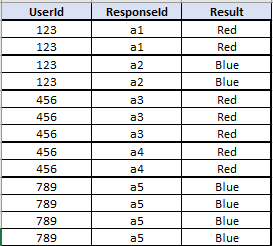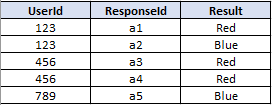- Power BI forums
- Updates
- News & Announcements
- Get Help with Power BI
- Desktop
- Service
- Report Server
- Power Query
- Mobile Apps
- Developer
- DAX Commands and Tips
- Custom Visuals Development Discussion
- Health and Life Sciences
- Power BI Spanish forums
- Translated Spanish Desktop
- Power Platform Integration - Better Together!
- Power Platform Integrations (Read-only)
- Power Platform and Dynamics 365 Integrations (Read-only)
- Training and Consulting
- Instructor Led Training
- Dashboard in a Day for Women, by Women
- Galleries
- Community Connections & How-To Videos
- COVID-19 Data Stories Gallery
- Themes Gallery
- Data Stories Gallery
- R Script Showcase
- Webinars and Video Gallery
- Quick Measures Gallery
- 2021 MSBizAppsSummit Gallery
- 2020 MSBizAppsSummit Gallery
- 2019 MSBizAppsSummit Gallery
- Events
- Ideas
- Custom Visuals Ideas
- Issues
- Issues
- Events
- Upcoming Events
- Community Blog
- Power BI Community Blog
- Custom Visuals Community Blog
- Community Support
- Community Accounts & Registration
- Using the Community
- Community Feedback
Register now to learn Fabric in free live sessions led by the best Microsoft experts. From Apr 16 to May 9, in English and Spanish.
- Power BI forums
- Forums
- Get Help with Power BI
- Desktop
- Re: DAX - countif after grouping
- Subscribe to RSS Feed
- Mark Topic as New
- Mark Topic as Read
- Float this Topic for Current User
- Bookmark
- Subscribe
- Printer Friendly Page
- Mark as New
- Bookmark
- Subscribe
- Mute
- Subscribe to RSS Feed
- Permalink
- Report Inappropriate Content
DAX - countif after grouping
Hi,
I need a series of measures to group some results by two columns and then count specific results in the 3rd column - and I'm very very new to Power BI and DAX.
I've done a bunch of googling, read through a number of posts on here, but I just can't seem to amend the measures I've seen to fit my scenario
A mock up of some data is in the image below:
Measure #1 would need to count the number of 'Red' Results based on distinct UserId's / ResponseId's
Measure #1 would need to count the number of 'Blue' Results based on distinct UserId's / ResponseId's
Using the example data below:
The result of Measure #1 would be 3
The result of Measure #2 would be 2
Or in more visual turns, this is effectively what the measure would be doing (see image below) - grouping by User and Response - followed by a count of 'Red' or 'Blue'
Solved! Go to Solution.
- Mark as New
- Bookmark
- Subscribe
- Mute
- Subscribe to RSS Feed
- Permalink
- Report Inappropriate Content
Hi @Celador
Try these MEASURES as well
Red =
COUNTROWS (
FILTER (
SUMMARIZE ( Table1, Table1[UserId], Table1[ResponseId], Table1[Result] ),
Table1[Result] = "Red"
)
)And
Blue =
COUNTROWS (
FILTER (
SUMMARIZE ( Table1, Table1[UserId], Table1[ResponseId], Table1[Result] ),
Table1[Result] = "Blue"
)
)
Regards
Zubair
Please try my custom visuals
- Mark as New
- Bookmark
- Subscribe
- Mute
- Subscribe to RSS Feed
- Permalink
- Report Inappropriate Content
Hi @Celador,
- Measure #1 would equate to 3: Red = Calculate(count('your table name'[Result]),'your table name'[Result] = "Red")
- Measure #2 would equate to 2: Blue = Calculate(count('your table name'[Result]),'your table name'[Result] = "Blue")
Regards
Abduvali
- Mark as New
- Bookmark
- Subscribe
- Mute
- Subscribe to RSS Feed
- Permalink
- Report Inappropriate Content
Hi @Abduvali
Apologies, I initially marked this as the solution, but it doesn't appear to resolve the issue of grouping by UserId and ResponseId before performing the Count. I was a little presumptious because the measure actually produced results, where all my other attempts have so far just generated errors! 🙂 🙂
Your solution looks like it would generate the following:
Measure #1 - 7
Measure #2 - 6
Instead of 3 & 2
- Mark as New
- Bookmark
- Subscribe
- Mute
- Subscribe to RSS Feed
- Permalink
- Report Inappropriate Content
Yes it will give you 6 and 7 unless you will group them by UserID once grouped it will give you 2 and 3
- Do you know how to use grouping in Power BI?
- Mark as New
- Bookmark
- Subscribe
- Mute
- Subscribe to RSS Feed
- Permalink
- Report Inappropriate Content
@Abduvali Not really, I have a rough understanding of the SUMMARIZE function - which is what I thought I would need, but not enough to generate the answer I'm after.
Sorry if i wasn't clear in the original post, it's the combination of grouping by those columns, followed by the count that I'm struggling with.
- Mark as New
- Bookmark
- Subscribe
- Mute
- Subscribe to RSS Feed
- Permalink
- Report Inappropriate Content
See below on how to group your table to get to desired table look:
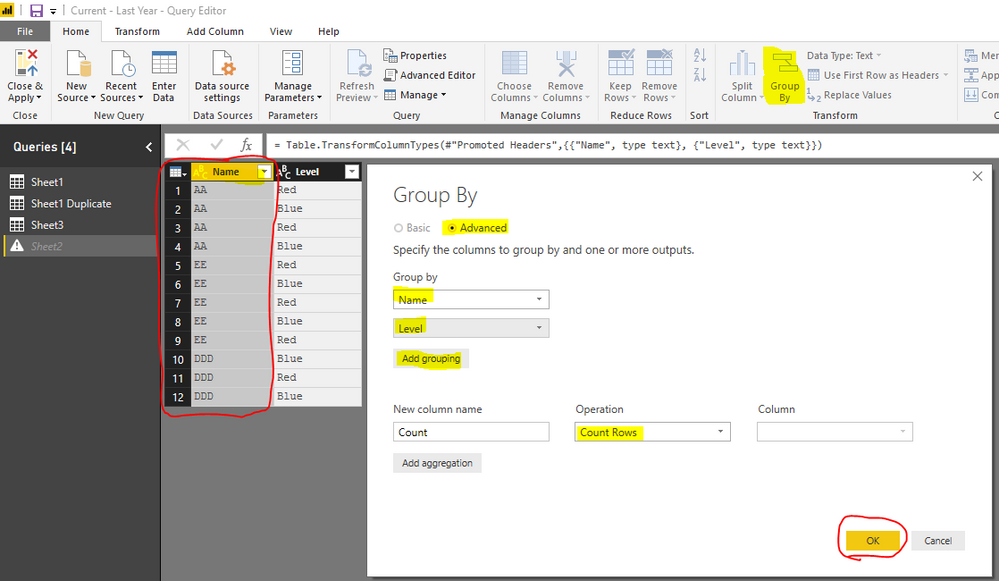
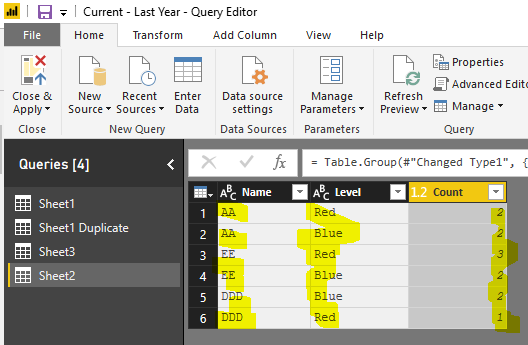
Hope this helps.
Regards
Abduvali
- Mark as New
- Bookmark
- Subscribe
- Mute
- Subscribe to RSS Feed
- Permalink
- Report Inappropriate Content
Is there no way to write a single measure that will result in the Answer of 3 & 2?
- Mark as New
- Bookmark
- Subscribe
- Mute
- Subscribe to RSS Feed
- Permalink
- Report Inappropriate Content
Create new column with IF statement in it:
Column =
if(Sheet2[Level] = "red",
CALCULATE(COUNT(Sheet2[level]),Sheet2[Level] = "Red"),
CALCULATE(COUNT(Sheet2[level]),Sheet2[Level] = "Blue")
)
Regards
Abduvali
- Mark as New
- Bookmark
- Subscribe
- Mute
- Subscribe to RSS Feed
- Permalink
- Report Inappropriate Content
Hi @Celador
Try these MEASURES as well
Red =
COUNTROWS (
FILTER (
SUMMARIZE ( Table1, Table1[UserId], Table1[ResponseId], Table1[Result] ),
Table1[Result] = "Red"
)
)And
Blue =
COUNTROWS (
FILTER (
SUMMARIZE ( Table1, Table1[UserId], Table1[ResponseId], Table1[Result] ),
Table1[Result] = "Blue"
)
)
Regards
Zubair
Please try my custom visuals
- Mark as New
- Bookmark
- Subscribe
- Mute
- Subscribe to RSS Feed
- Permalink
- Report Inappropriate Content
Hi @Zubair_Muhammad - this is what I was after, I've put it in place and it is working as expected - thank you kindly.
@Abduvali - really appreciate your time & you did show me a few things, it just wasn't quite what I was after, but I do appreciate it.
- Mark as New
- Bookmark
- Subscribe
- Mute
- Subscribe to RSS Feed
- Permalink
- Report Inappropriate Content
Hi @Celador
Just for knowledge sharing. Another way of doing this
Blue =
COUNTROWS (
FILTER (
ALL ( Table1[UserId], Table1[ResponseId], Table1[Result] ),
Table1[Result] = "Blue"
)
)Similar way for Red
Regards
Zubair
Please try my custom visuals
- Mark as New
- Bookmark
- Subscribe
- Mute
- Subscribe to RSS Feed
- Permalink
- Report Inappropriate Content
Thanks @Zubair_Muhammad - is there any significant performance cost difference between the two solutions?
- Mark as New
- Bookmark
- Subscribe
- Mute
- Subscribe to RSS Feed
- Permalink
- Report Inappropriate Content
You IF statement, create new column:
Column = if(Sheet2[Level] = "red",
CALCULATE(COUNT(Sheet2[level]),Sheet2[Level] = "Red"),
CALCULATE(COUNT(Sheet2[level]),Sheet2[Level] = "Blue")
)
Helpful resources

Microsoft Fabric Learn Together
Covering the world! 9:00-10:30 AM Sydney, 4:00-5:30 PM CET (Paris/Berlin), 7:00-8:30 PM Mexico City

Power BI Monthly Update - April 2024
Check out the April 2024 Power BI update to learn about new features.

| User | Count |
|---|---|
| 109 | |
| 95 | |
| 77 | |
| 65 | |
| 53 |
| User | Count |
|---|---|
| 144 | |
| 105 | |
| 102 | |
| 89 | |
| 63 |