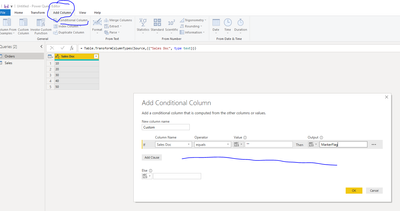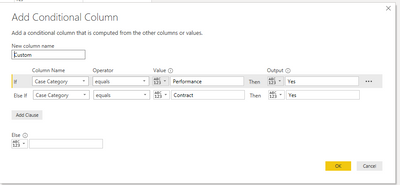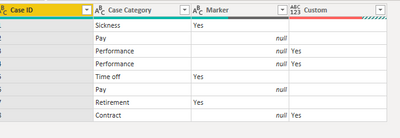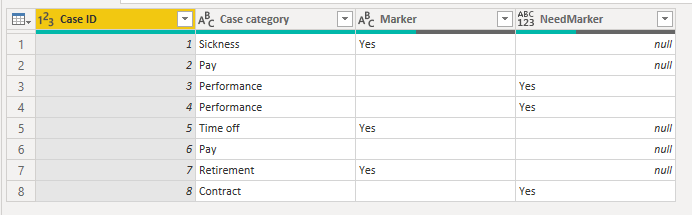- Power BI forums
- Updates
- News & Announcements
- Get Help with Power BI
- Desktop
- Service
- Report Server
- Power Query
- Mobile Apps
- Developer
- DAX Commands and Tips
- Custom Visuals Development Discussion
- Health and Life Sciences
- Power BI Spanish forums
- Translated Spanish Desktop
- Power Platform Integration - Better Together!
- Power Platform Integrations (Read-only)
- Power Platform and Dynamics 365 Integrations (Read-only)
- Training and Consulting
- Instructor Led Training
- Dashboard in a Day for Women, by Women
- Galleries
- Community Connections & How-To Videos
- COVID-19 Data Stories Gallery
- Themes Gallery
- Data Stories Gallery
- R Script Showcase
- Webinars and Video Gallery
- Quick Measures Gallery
- 2021 MSBizAppsSummit Gallery
- 2020 MSBizAppsSummit Gallery
- 2019 MSBizAppsSummit Gallery
- Events
- Ideas
- Custom Visuals Ideas
- Issues
- Issues
- Events
- Upcoming Events
- Community Blog
- Power BI Community Blog
- Custom Visuals Community Blog
- Community Support
- Community Accounts & Registration
- Using the Community
- Community Feedback
Register now to learn Fabric in free live sessions led by the best Microsoft experts. From Apr 16 to May 9, in English and Spanish.
- Power BI forums
- Forums
- Get Help with Power BI
- Desktop
- Re: DAX calulation help for identifying blank valu...
- Subscribe to RSS Feed
- Mark Topic as New
- Mark Topic as Read
- Float this Topic for Current User
- Bookmark
- Subscribe
- Printer Friendly Page
- Mark as New
- Bookmark
- Subscribe
- Mute
- Subscribe to RSS Feed
- Permalink
- Report Inappropriate Content
DAX calulation help for identifying blank values
Hello all,
I am new to Power BI and need some help please.
I'm looking for a DAX calculation to help me identify where a marker hasn't been added to a case. See table below where I have my columns Case ID, Case category and Marker. In this example the case categories Performance and Contract should also have a Marker but they don't. My Case category Pay doesn't need a marker.
What I think I want is a new column that looks to see if there is a marker, if there isn't it looks to see what the case category is, then based on that information it creates a flag in a new column to identify a case category that should have a flag doesn't have one.
I hope that makes sense. Any help would be much appreciated.
Regards,
Emily.
Solved! Go to Solution.
- Mark as New
- Bookmark
- Subscribe
- Mute
- Subscribe to RSS Feed
- Permalink
- Report Inappropriate Content
Hi @EmilyM2019 ,
Go to Power Query, go to Add Column tab, Conditional Column and add along the lines below. You can put in multiple statements.
Let me know if you have any questions.
If this solves your issues, please mark it as the solution, so that others can find it easily. Kudos are nice too.
Nathaniel
Did I answer your question? Mark my post as a solution!
Proud to be a Super User!
- Mark as New
- Bookmark
- Subscribe
- Mute
- Subscribe to RSS Feed
- Permalink
- Report Inappropriate Content
Hi @EmilyM2019 ,
How about the result after you follow the suggestions mentioned in my original post?Could you please provide more details about it If it doesn't meet your requirement?
Best regards,
Community Support Team _ Dong Li
If this post helps, then please consider Accept it as the solution to help the other members find it more quickly.
If this post helps, then please consider Accept it as the solution to help the other members find it more quickly.
- Mark as New
- Bookmark
- Subscribe
- Mute
- Subscribe to RSS Feed
- Permalink
- Report Inappropriate Content
You could also do an added column in the modeling tab (not in Power Query) using DAX like this:
New Marker =
IF(
OR(TableName[CaseCategory] = "Performance", TableName[CaseCategory] = "Contract") = TRUE,
"Yes",
TableName[Marker])
This simply checks to see if the Case Category is one of the two values required. If so, it returns "Yes". If not, it defaults to whatever the current Marker is.
If you want to do it in the Query Editor, you can do as Nathaniel suggested and then merge the columns to get a single value.
- Mark as New
- Bookmark
- Subscribe
- Mute
- Subscribe to RSS Feed
- Permalink
- Report Inappropriate Content
Hi @JonV ,
However, less of a performance hit when you use Power Query over a calculated column.
Nathaniel
Did I answer your question? Mark my post as a solution!
Proud to be a Super User!
- Mark as New
- Bookmark
- Subscribe
- Mute
- Subscribe to RSS Feed
- Permalink
- Report Inappropriate Content
Hi @EmilyM2019 ,
Go to Power Query, go to Add Column tab, Conditional Column and add along the lines below. You can put in multiple statements.
Let me know if you have any questions.
If this solves your issues, please mark it as the solution, so that others can find it easily. Kudos are nice too.
Nathaniel
Did I answer your question? Mark my post as a solution!
Proud to be a Super User!
- Mark as New
- Bookmark
- Subscribe
- Mute
- Subscribe to RSS Feed
- Permalink
- Report Inappropriate Content
I ended up using the conditional column solution to identify the need for a marker.
I then did nested IF to identify where there should be a marker but there wasn't one.
Thanks for all the help.
- Mark as New
- Bookmark
- Subscribe
- Mute
- Subscribe to RSS Feed
- Permalink
- Report Inappropriate Content
@Nathaniel_C Thanks I will give this a go. Although the fact that I can't even post a table into this message thread doesn't fill me with much hope 😉
- Mark as New
- Bookmark
- Subscribe
- Mute
- Subscribe to RSS Feed
- Permalink
- Report Inappropriate Content
Hi @EmilyM2019 ,
Try copy and paste. Below I copied this table from Power BI and pasted here. It makes it easy for your forum helpers to copy and paste into their enter data in Power BI.
Let me know if you have any questions.
If this solves your issues, please mark it as the solution, so that others can find it easily. Kudos are nice too.
Nathaniel
OrderMetric AHighest Metric Same Order
| beta 42 | 10 | 12 |
| beta 42 | 12 | 12 |
| beta 71 | 11 | 17 |
| beta 71 | 17 | 17 |
| Delta 101 | 21 | 21 |
| Delta 101 | 5 | 21 |
| Delta 101 | 6 | 21 |
| Alpha 102 | 10 | 15 |
| Alpha 102 | 12 | 15 |
| Alpha 102 | 15 | 15 |
| Alpha 102 | 3 | 15 |
| Alpha 102 | 7 | 15 |
| ETA 52 | 10 | 14 |
| ETA 52 | 12 | 14 |
| ETA 52 | 14 | 14 |
| ETA 52 | 5 | 14 |
| ETA 52 | 6 | 14 |
Did I answer your question? Mark my post as a solution!
Proud to be a Super User!
- Mark as New
- Bookmark
- Subscribe
- Mute
- Subscribe to RSS Feed
- Permalink
- Report Inappropriate Content
Case ID Case category Marker
1 Sickness Yes
2 Pay
3 Performance
4 Performance
5 Time off Yes
6 Pay
7 Retirement Yes
8 Contract
- Mark as New
- Bookmark
- Subscribe
- Mute
- Subscribe to RSS Feed
- Permalink
- Report Inappropriate Content
Hi @EmilyM2019
Try this:
Your table worked fine!
Let me know if you have any questions.
If this solves your issues, please mark it as the solution, so that others can find it easily. Kudos are nice too.
Nathaniel
Did I answer your question? Mark my post as a solution!
Proud to be a Super User!
- Mark as New
- Bookmark
- Subscribe
- Mute
- Subscribe to RSS Feed
- Permalink
- Report Inappropriate Content
@Nathaniel_CI've literally tried everything and it won't let me paste in a table from Power BI (or excel). So apologies for my amaturish "table".
I've followed your instructions to create the new conditional column but I can't figure out how to put a marker in against one case category and not another.
- Mark as New
- Bookmark
- Subscribe
- Mute
- Subscribe to RSS Feed
- Permalink
- Report Inappropriate Content
Hi @EmilyM2019 ,
Use the Custom Colmun in Power Query Editor is suitable in this scenario, but @Nathaniel_C 's solution seems need add every catogory, so we can add a custom column using following folmula:
if [Marker]&"" <> "Yes" and [Case category] <> "Pay" then "Yes" else null
The full M query is here:
let
Source = Table.FromRows(Json.Document(Binary.Decompress(Binary.FromText("i45WMlTSUQrOTM7OSy0uBjIjU4uVYnWilYyA7IDESiAJ5hqDuKlFaflFuYl5yakwYRPswqZARkhmbqpCfloakplmqGaaAxlBqSWZRam5qXklSOosgGzn/LySosTkErDiWAA=", BinaryEncoding.Base64), Compression.Deflate)), let _t = ((type text) meta [Serialized.Text = true]) in type table [#"Case ID" = _t, #"Case category" = _t, Marker = _t]),
#"Changed Type" = Table.TransformColumnTypes(Source,{{"Case ID", Int64.Type}, {"Case category", type text}, {"Marker", type text}}),
#"Added Custom" = Table.AddColumn(#"Changed Type", "NeedMarker", each if [Marker]&"" <> "Yes" and [Case category] <> "Pay" then "Yes" else null)
in
#"Added Custom"
If you want the calculated column, we can also create one use the following DAX formula:
NeedMarkerDax =
IF ( AND ( [Marker] & "" <> "Yes", [Case category] <> "Pay" ), "Yes", "" )
OR
NeedMarkerDax =
IF ( AND ( [Marker] & "" = "", [Case category] <> "Pay" ), "Yes", "" )
If it doesn't meet your requirement, Please show the exact expected result based on the Tables that you have shared.
BTW, pbix as attached.
Best regards,
Community Support Team _ Dong Li
If this post helps, then please consider Accept it as the solution to help the other members find it more quickly.
If this post helps, then please consider Accept it as the solution to help the other members find it more quickly.
- Mark as New
- Bookmark
- Subscribe
- Mute
- Subscribe to RSS Feed
- Permalink
- Report Inappropriate Content
Need the table, please.
Did I answer your question? Mark my post as a solution!
Proud to be a Super User!
- Mark as New
- Bookmark
- Subscribe
- Mute
- Subscribe to RSS Feed
- Permalink
- Report Inappropriate Content
Trying to post it 🙂 🙂
Helpful resources

Microsoft Fabric Learn Together
Covering the world! 9:00-10:30 AM Sydney, 4:00-5:30 PM CET (Paris/Berlin), 7:00-8:30 PM Mexico City

Power BI Monthly Update - April 2024
Check out the April 2024 Power BI update to learn about new features.

| User | Count |
|---|---|
| 109 | |
| 99 | |
| 77 | |
| 66 | |
| 54 |
| User | Count |
|---|---|
| 144 | |
| 104 | |
| 102 | |
| 87 | |
| 64 |