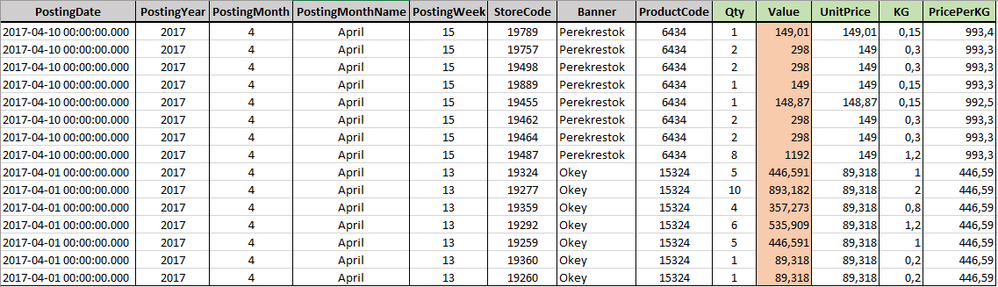- Power BI forums
- Updates
- News & Announcements
- Get Help with Power BI
- Desktop
- Service
- Report Server
- Power Query
- Mobile Apps
- Developer
- DAX Commands and Tips
- Custom Visuals Development Discussion
- Health and Life Sciences
- Power BI Spanish forums
- Translated Spanish Desktop
- Power Platform Integration - Better Together!
- Power Platform Integrations (Read-only)
- Power Platform and Dynamics 365 Integrations (Read-only)
- Training and Consulting
- Instructor Led Training
- Dashboard in a Day for Women, by Women
- Galleries
- Community Connections & How-To Videos
- COVID-19 Data Stories Gallery
- Themes Gallery
- Data Stories Gallery
- R Script Showcase
- Webinars and Video Gallery
- Quick Measures Gallery
- 2021 MSBizAppsSummit Gallery
- 2020 MSBizAppsSummit Gallery
- 2019 MSBizAppsSummit Gallery
- Events
- Ideas
- Custom Visuals Ideas
- Issues
- Issues
- Events
- Upcoming Events
- Community Blog
- Power BI Community Blog
- Custom Visuals Community Blog
- Community Support
- Community Accounts & Registration
- Using the Community
- Community Feedback
Register now to learn Fabric in free live sessions led by the best Microsoft experts. From Apr 16 to May 9, in English and Spanish.
- Power BI forums
- Forums
- Get Help with Power BI
- Desktop
- DAX calculation of variable inside iterator SUMX
- Subscribe to RSS Feed
- Mark Topic as New
- Mark Topic as Read
- Float this Topic for Current User
- Bookmark
- Subscribe
- Printer Friendly Page
- Mark as New
- Bookmark
- Subscribe
- Mute
- Subscribe to RSS Feed
- Permalink
- Report Inappropriate Content
DAX calculation of variable inside iterator SUMX
Hi guys!
Really need your assistance.
I've been struggling with one case for more than week...
Input:
Table 'F_ERS_SellOut' with sales transactions.
Each row is fact of weekly sales [PostingDate] for one product [ProductCode] in specified store [StoreCode] .
My task:
I need to calculate [sales amount] of products with the price 20% lower than their regular price.
I've stuck with regular price definition... Regular price is the max price [UnitPrice] of product in particular store for the last 70 days from "current" date [PostingDate]
My solution and thoughts (below attached code script too):
The measure always returns blank.
I realize that my mistake somewhere in calculation of Regular_price variable.
And also know that I have poor understanding of context transition inside nested iteartors so far...
I will be gratefully thankfull of brief explanation of what I'm doing wrong..
Thank everybody in advance!
Value_of_discounted_products =
SUMX(
FILTER(F_ERS_SellOut;
VAR Cur_Date = F_ERS_SellOut[PostingDate]
VAR Regular_price =
MAXX (
CALCULATETABLE (
ALL(F_ERS_SellOut[PostingDate]);
DATESINPERIOD ( 'Calendar'[Date]; Cur_Date; -70;DAY)
);
F_ERS_SellOut[UnitPrice]
)
RETURN
F_ERS_SellOut[UnitPrice] <= (Regular_price*0,8));
[Value])
Solved! Go to Solution.
- Mark as New
- Bookmark
- Subscribe
- Mute
- Subscribe to RSS Feed
- Permalink
- Report Inappropriate Content
@Anonymous ,
You may take a look at the post below.
https://community.powerbi.com/t5/Desktop/Adjusting-Averages-by-a-fixed-percentage/m-p/592427#M281122
If this post helps, then please consider Accept it as the solution to help the other members find it more quickly.
- Mark as New
- Bookmark
- Subscribe
- Mute
- Subscribe to RSS Feed
- Permalink
- Report Inappropriate Content
Hi @Anonymous I'm dancing around the same problem, and saw that you listed this problem as solved. Was it due to declaring the variable inside the Filter? I was looking at one of Alberto's first posts on variables https://www.sqlbi.com/articles/variables-in-dax/ and he talks about this. I don't suppose you would be able to share your measure if you were able to solve it?
Ed
- Mark as New
- Bookmark
- Subscribe
- Mute
- Subscribe to RSS Feed
- Permalink
- Report Inappropriate Content
Hi @ed_mcdill ,
Honestly, I don't remember what exact steps I applyied in order to cope with question at that time.
As knowledge source I was inspired with this article too:
https://www.sqlbi.com/articles/optimizing-nested-iterators-in-dax/
Nowadays I include additional transformation step in my ETL process to calculate nested logic on MS SQL Server side.
In Power BI I send alredy precalculated column, so it doesn't need to compose something complex in my case.
BR,
Egor
- Mark as New
- Bookmark
- Subscribe
- Mute
- Subscribe to RSS Feed
- Permalink
- Report Inappropriate Content
@Anonymous ,
You may take a look at the post below.
https://community.powerbi.com/t5/Desktop/Adjusting-Averages-by-a-fixed-percentage/m-p/592427#M281122
If this post helps, then please consider Accept it as the solution to help the other members find it more quickly.
Helpful resources

Microsoft Fabric Learn Together
Covering the world! 9:00-10:30 AM Sydney, 4:00-5:30 PM CET (Paris/Berlin), 7:00-8:30 PM Mexico City

Power BI Monthly Update - April 2024
Check out the April 2024 Power BI update to learn about new features.

| User | Count |
|---|---|
| 106 | |
| 94 | |
| 77 | |
| 65 | |
| 53 |
| User | Count |
|---|---|
| 145 | |
| 105 | |
| 104 | |
| 90 | |
| 63 |