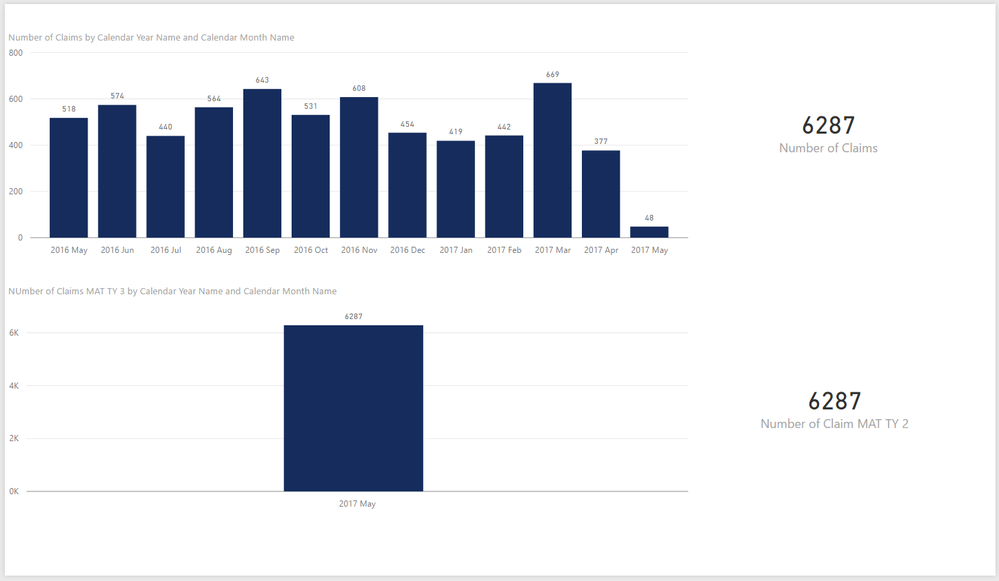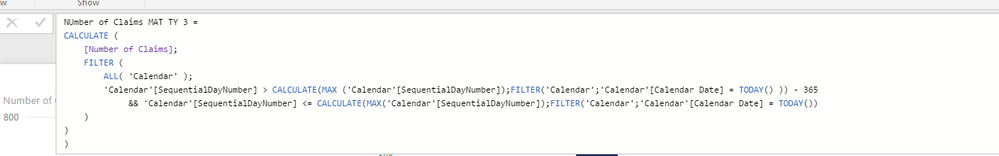- Power BI forums
- Updates
- News & Announcements
- Get Help with Power BI
- Desktop
- Service
- Report Server
- Power Query
- Mobile Apps
- Developer
- DAX Commands and Tips
- Custom Visuals Development Discussion
- Health and Life Sciences
- Power BI Spanish forums
- Translated Spanish Desktop
- Power Platform Integration - Better Together!
- Power Platform Integrations (Read-only)
- Power Platform and Dynamics 365 Integrations (Read-only)
- Training and Consulting
- Instructor Led Training
- Dashboard in a Day for Women, by Women
- Galleries
- Community Connections & How-To Videos
- COVID-19 Data Stories Gallery
- Themes Gallery
- Data Stories Gallery
- R Script Showcase
- Webinars and Video Gallery
- Quick Measures Gallery
- 2021 MSBizAppsSummit Gallery
- 2020 MSBizAppsSummit Gallery
- 2019 MSBizAppsSummit Gallery
- Events
- Ideas
- Custom Visuals Ideas
- Issues
- Issues
- Events
- Upcoming Events
- Community Blog
- Power BI Community Blog
- Custom Visuals Community Blog
- Community Support
- Community Accounts & Registration
- Using the Community
- Community Feedback
Register now to learn Fabric in free live sessions led by the best Microsoft experts. From Apr 16 to May 9, in English and Spanish.
- Power BI forums
- Forums
- Get Help with Power BI
- Desktop
- DAX calculation of moving annual total - split/dri...
- Subscribe to RSS Feed
- Mark Topic as New
- Mark Topic as Read
- Float this Topic for Current User
- Bookmark
- Subscribe
- Printer Friendly Page
- Mark as New
- Bookmark
- Subscribe
- Mute
- Subscribe to RSS Feed
- Permalink
- Report Inappropriate Content
DAX calculation of moving annual total - split/drill to month
Hi Power BI Users,
The pbix-file can be found at this link
I have followed sqlBI's time-pattens approached to calculate moving annual total by including a SequentialDayNumber in the date table (in my solution called "Calendar". My date column in the calendar table is called "Calendar Date" (link: http://www.daxpatterns.com/time-patterns/).
I get the correct result for "Number of Claims MAT TY", which is 6287. I would like to show the trend (time), thus I want to split MAT TY by month.
My issue: When I add my calendar to the graph I only see today's date. I would like to be able to drill down to month (or date). Having 365 days.
My calculation of MAT TY are the following:
Number of Claims MAT TY 3 =
CALCULATE (
[Number of Claims];
FILTER (
ALL( 'Calendar' );
'Calendar'[SequentialDayNumber] > CALCULATE(MAX ('Calendar'[SequentialDayNumber]);FILTER('Calendar';'Calendar'[Calendar Date] = TODAY() )) - 365
&& 'Calendar'[SequentialDayNumber] <= CALCULATE(MAX('Calendar'[SequentialDayNumber]);FILTER('Calendar';'Calendar'[Calendar Date] = TODAY())
)
)
)
Hope someone can help.
In the below picture I would like to show the graph in the buttom as the one in the top.
In the top I have manual filtered the data based on the measure sum("Number of Claims"), whereas the one in the bottom has the "Number of Claims MAT TY 3" included.
Bests,
Line
- Mark as New
- Bookmark
- Subscribe
- Mute
- Subscribe to RSS Feed
- Permalink
- Report Inappropriate Content
HI @Anonymous
To me the measure looks like it is doing what it has been asked to do. What number would you expect to see when you drill down to a particular month?
- Mark as New
- Bookmark
- Subscribe
- Mute
- Subscribe to RSS Feed
- Permalink
- Report Inappropriate Content
- Mark as New
- Bookmark
- Subscribe
- Mute
- Subscribe to RSS Feed
- Permalink
- Report Inappropriate Content
Hi @Anonymous
I understand it is the graph in the bottom that has the measure. However I'm still keen to understand what you want to see when you drill down to a partucluar month? eg if you drill down to just January, do you just want to see the [Number of Claims] just for January?
- Mark as New
- Bookmark
- Subscribe
- Mute
- Subscribe to RSS Feed
- Permalink
- Report Inappropriate Content
Hi Phil,
If I did drill down to to next level (months) I would like to see the 6287 spilt pr month, e.g. 518 for may 2016, 574 for june 2016 and so on.
Can I not expect to do this with this measure and how i have made the calculation?
Helpful resources

Microsoft Fabric Learn Together
Covering the world! 9:00-10:30 AM Sydney, 4:00-5:30 PM CET (Paris/Berlin), 7:00-8:30 PM Mexico City

Power BI Monthly Update - April 2024
Check out the April 2024 Power BI update to learn about new features.

| User | Count |
|---|---|
| 110 | |
| 94 | |
| 80 | |
| 66 | |
| 58 |
| User | Count |
|---|---|
| 150 | |
| 119 | |
| 104 | |
| 87 | |
| 67 |