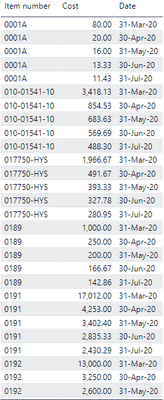- Power BI forums
- Updates
- News & Announcements
- Get Help with Power BI
- Desktop
- Service
- Report Server
- Power Query
- Mobile Apps
- Developer
- DAX Commands and Tips
- Custom Visuals Development Discussion
- Health and Life Sciences
- Power BI Spanish forums
- Translated Spanish Desktop
- Power Platform Integration - Better Together!
- Power Platform Integrations (Read-only)
- Power Platform and Dynamics 365 Integrations (Read-only)
- Training and Consulting
- Instructor Led Training
- Dashboard in a Day for Women, by Women
- Galleries
- Community Connections & How-To Videos
- COVID-19 Data Stories Gallery
- Themes Gallery
- Data Stories Gallery
- R Script Showcase
- Webinars and Video Gallery
- Quick Measures Gallery
- 2021 MSBizAppsSummit Gallery
- 2020 MSBizAppsSummit Gallery
- 2019 MSBizAppsSummit Gallery
- Events
- Ideas
- Custom Visuals Ideas
- Issues
- Issues
- Events
- Upcoming Events
- Community Blog
- Power BI Community Blog
- Custom Visuals Community Blog
- Community Support
- Community Accounts & Registration
- Using the Community
- Community Feedback
Register now to learn Fabric in free live sessions led by the best Microsoft experts. From Apr 16 to May 9, in English and Spanish.
- Power BI forums
- Forums
- Get Help with Power BI
- Desktop
- DAX calculation based on Start Date and End Date
- Subscribe to RSS Feed
- Mark Topic as New
- Mark Topic as Read
- Float this Topic for Current User
- Bookmark
- Subscribe
- Printer Friendly Page
- Mark as New
- Bookmark
- Subscribe
- Mute
- Subscribe to RSS Feed
- Permalink
- Report Inappropriate Content
DAX calculation based on Start Date and End Date
Hello everyone,
Need some help on some DAX calculation as I have very little knowledge about it.
So, I got this kind of data :
Then I added a Date Slicer which has Start and End Date like this :
How is the DAX formula looks like if I want to have :
1. Cost value at the beginning of the period selected (ex: 3/28/2020)
2. Cost value at the end of the period selected (ex: 8/29/2020)
Appreciate any help.
Thanks before.
Solved! Go to Solution.
- Mark as New
- Bookmark
- Subscribe
- Mute
- Subscribe to RSS Feed
- Permalink
- Report Inappropriate Content
Please try these two measure expressions in Card visuals.
Starting Sum = var vMinDate = MIN(Table[Date])
return Calculate(SUM(Table[Cost]), FILTER(ALL(Table[Date]), Table[Date]<= vMinDate))
Ending Sum = SUM(Table[Cost])
Regards,
Pat
Did I answer your question? Mark my post as a solution! Kudos are also appreciated!
To learn more about Power BI, follow me on Twitter or subscribe on YouTube.
@mahoneypa HoosierBI on YouTube
- Mark as New
- Bookmark
- Subscribe
- Mute
- Subscribe to RSS Feed
- Permalink
- Report Inappropriate Content
Yes. The MIN is getting the min date in current context, which is defined by your slicer. SELECTEDVALUE can be used only when there is a single value in scope. Even when a single value is in scope, MIN/MAX/SUM/AVG are still often used instead of SELECTEDVALUE to harvest the value for calculations.
Regards,
Pat
Did I answer your question? Mark my post as a solution! Kudos are also appreciated!
To learn more about Power BI, follow me on Twitter or subscribe on YouTube.
@mahoneypa HoosierBI on YouTube
- Mark as New
- Bookmark
- Subscribe
- Mute
- Subscribe to RSS Feed
- Permalink
- Report Inappropriate Content
Many thanks for your guidance.
- Mark as New
- Bookmark
- Subscribe
- Mute
- Subscribe to RSS Feed
- Permalink
- Report Inappropriate Content
Please try these two measure expressions in Card visuals.
Starting Sum = var vMinDate = MIN(Table[Date])
return Calculate(SUM(Table[Cost]), FILTER(ALL(Table[Date]), Table[Date]<= vMinDate))
Ending Sum = SUM(Table[Cost])
Regards,
Pat
Did I answer your question? Mark my post as a solution! Kudos are also appreciated!
To learn more about Power BI, follow me on Twitter or subscribe on YouTube.
@mahoneypa HoosierBI on YouTube
- Mark as New
- Bookmark
- Subscribe
- Mute
- Subscribe to RSS Feed
- Permalink
- Report Inappropriate Content
Hi @mahoneypat
Many thanks. I tried and it is good. Just for my better understanding, when we have this code "var vMinDate = MIN(Table[Date])", doesn't it need to have like SELECTED or SELECTEDVALUE or we can actually just do it with what you've been described ?
I know it is working without it, but since I have slicer for the date, just wondering if just Min(Table[Date]) will refer to the slicer or not. Again it is just for my better understanding. I actually still confuse on this DAX features and how it works.
Thanks again.
- Mark as New
- Bookmark
- Subscribe
- Mute
- Subscribe to RSS Feed
- Permalink
- Report Inappropriate Content
You can use LASTNONBLANKVALUE or FIRSTNONBLANKVALUE. For example,
Min Cost = FIRSTNONBLANKVALUE(Table[Date], MIN(Table[Cost]))
Regards,
Pat
Did I answer your question? Mark my post as a solution! Kudos are also appreciated!
To learn more about Power BI, follow me on Twitter or subscribe on YouTube.
@mahoneypa HoosierBI on YouTube
- Mark as New
- Bookmark
- Subscribe
- Mute
- Subscribe to RSS Feed
- Permalink
- Report Inappropriate Content
Hi @mahoneypat
Sorry, I didn't get what you;re meaning. But gotta the feeling I probably didn;t explain correctly.
So what my intention is, as that is my inventory data, I want to have my inventory value at the beginning and end of the selected date.
I probably wrong, but I thought we have to do some CALCULATE function for totaling all the item's cost ? So on my mind is something like SUM through my table from the earliest transaction up to date specified in the Start Date, and then SUM through my table again but this time from earliest up to End Date.
Refer to your suggestion, it looks like we only to get what is the cost of any item that happened on the Start or End Date, is it not ?
Thanks,
Helpful resources

Microsoft Fabric Learn Together
Covering the world! 9:00-10:30 AM Sydney, 4:00-5:30 PM CET (Paris/Berlin), 7:00-8:30 PM Mexico City

Power BI Monthly Update - April 2024
Check out the April 2024 Power BI update to learn about new features.

| User | Count |
|---|---|
| 109 | |
| 98 | |
| 77 | |
| 66 | |
| 54 |
| User | Count |
|---|---|
| 144 | |
| 104 | |
| 100 | |
| 86 | |
| 64 |