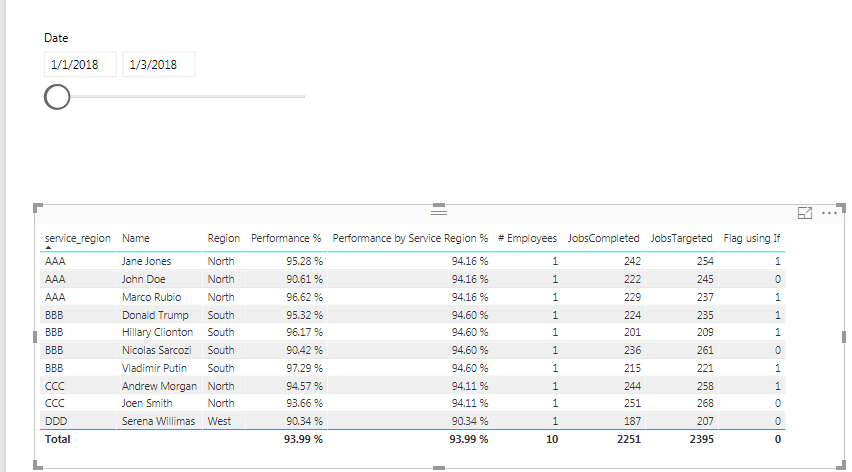- Power BI forums
- Updates
- News & Announcements
- Get Help with Power BI
- Desktop
- Service
- Report Server
- Power Query
- Mobile Apps
- Developer
- DAX Commands and Tips
- Custom Visuals Development Discussion
- Health and Life Sciences
- Power BI Spanish forums
- Translated Spanish Desktop
- Power Platform Integration - Better Together!
- Power Platform Integrations (Read-only)
- Power Platform and Dynamics 365 Integrations (Read-only)
- Training and Consulting
- Instructor Led Training
- Dashboard in a Day for Women, by Women
- Galleries
- Community Connections & How-To Videos
- COVID-19 Data Stories Gallery
- Themes Gallery
- Data Stories Gallery
- R Script Showcase
- Webinars and Video Gallery
- Quick Measures Gallery
- 2021 MSBizAppsSummit Gallery
- 2020 MSBizAppsSummit Gallery
- 2019 MSBizAppsSummit Gallery
- Events
- Ideas
- Custom Visuals Ideas
- Issues
- Issues
- Events
- Upcoming Events
- Community Blog
- Power BI Community Blog
- Custom Visuals Community Blog
- Community Support
- Community Accounts & Registration
- Using the Community
- Community Feedback
Register now to learn Fabric in free live sessions led by the best Microsoft experts. From Apr 16 to May 9, in English and Spanish.
- Power BI forums
- Forums
- Get Help with Power BI
- Desktop
- DAX - calculating sum of condition based on calcul...
- Subscribe to RSS Feed
- Mark Topic as New
- Mark Topic as Read
- Float this Topic for Current User
- Bookmark
- Subscribe
- Printer Friendly Page
- Mark as New
- Bookmark
- Subscribe
- Mute
- Subscribe to RSS Feed
- Permalink
- Report Inappropriate Content
DAX - calculating sum of condition based on calculated measures (screen and pbix included)
Good afternoon, I decided to try to get assistance, been stuck on this for a little bit of time already:
Summary: I'm trying achieve the following measure calculation - pseudologic (sum of expression - IF ([Calc Measure 1]>[Calc Measure 2], 1, 0) - I'd need to be able to display this measure independently in other calculations. On the screen below, I'd like to be able to derive measure which would display 5 (count of Employees having individual Performance % higher than Perofranc ein Service Region %) in other visuals (such as KPI, card).
So far, I've faced 2 issues: a) not being able to filter TRUE/FALSE expression b) circular. I'd also like to have a DAX-formula scalar solution, rather than changing tables/data model.
Formula for Performance % measure:
Performance % = DIVIDE(SUM('Fact Jobs'[JobsCompleted]), SUM('Fact Jobs'[JobsTargeted]),0 )
Formula for Performance by Service Region measure :
Performance by Service Region % = CALCULATE ([Performance %],SUMMARIZE ('Dim Employee', 'Dim Employee'[service_region]), ALL('Dim Employee'[Name]))
Screenshot:
Thank you for your help!
Link to PBIX: Issue PBIX
Solved! Go to Solution.
- Mark as New
- Bookmark
- Subscribe
- Mute
- Subscribe to RSS Feed
- Permalink
- Report Inappropriate Content
What worked was Count of filtered rows = COUNTROWS (FILTER(tablename), [FILTER column]=1)
- Mark as New
- Bookmark
- Subscribe
- Mute
- Subscribe to RSS Feed
- Permalink
- Report Inappropriate Content
Should I try to caculate a "physical" table and then use it to get those measures?
- Mark as New
- Bookmark
- Subscribe
- Mute
- Subscribe to RSS Feed
- Permalink
- Report Inappropriate Content
What worked was Count of filtered rows = COUNTROWS (FILTER(tablename), [FILTER column]=1)
Helpful resources

Microsoft Fabric Learn Together
Covering the world! 9:00-10:30 AM Sydney, 4:00-5:30 PM CET (Paris/Berlin), 7:00-8:30 PM Mexico City

Power BI Monthly Update - April 2024
Check out the April 2024 Power BI update to learn about new features.

| User | Count |
|---|---|
| 114 | |
| 98 | |
| 86 | |
| 70 | |
| 62 |
| User | Count |
|---|---|
| 151 | |
| 120 | |
| 103 | |
| 87 | |
| 68 |