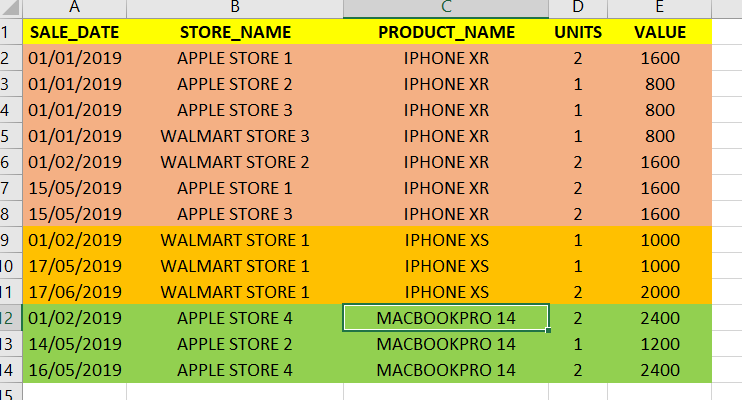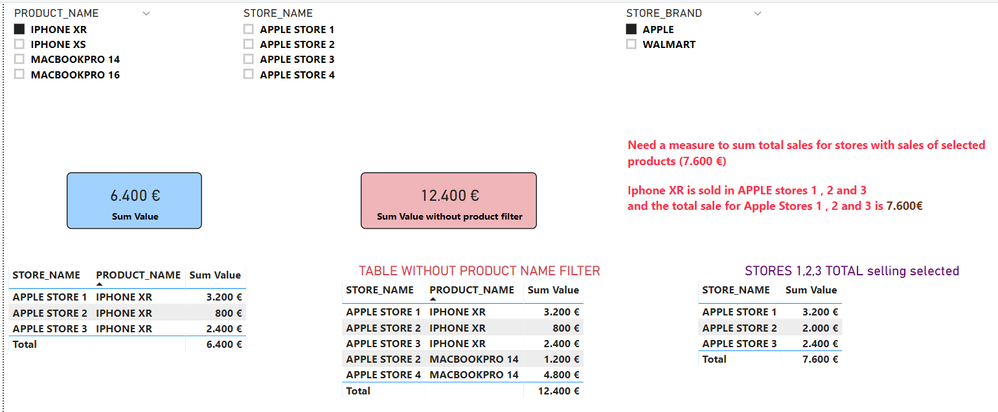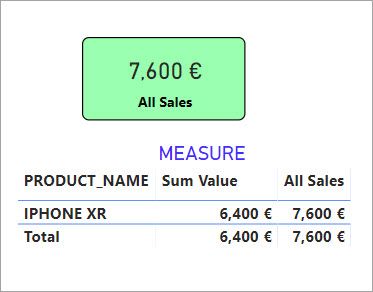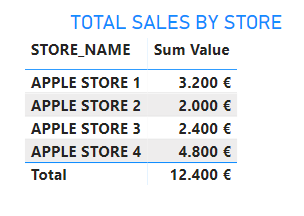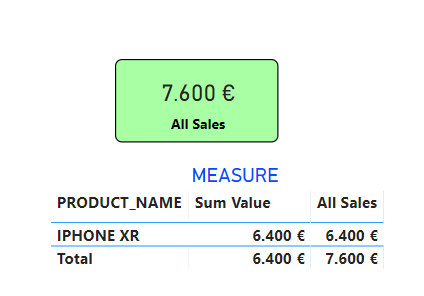- Power BI forums
- Updates
- News & Announcements
- Get Help with Power BI
- Desktop
- Service
- Report Server
- Power Query
- Mobile Apps
- Developer
- DAX Commands and Tips
- Custom Visuals Development Discussion
- Health and Life Sciences
- Power BI Spanish forums
- Translated Spanish Desktop
- Power Platform Integration - Better Together!
- Power Platform Integrations (Read-only)
- Power Platform and Dynamics 365 Integrations (Read-only)
- Training and Consulting
- Instructor Led Training
- Dashboard in a Day for Women, by Women
- Galleries
- Community Connections & How-To Videos
- COVID-19 Data Stories Gallery
- Themes Gallery
- Data Stories Gallery
- R Script Showcase
- Webinars and Video Gallery
- Quick Measures Gallery
- 2021 MSBizAppsSummit Gallery
- 2020 MSBizAppsSummit Gallery
- 2019 MSBizAppsSummit Gallery
- Events
- Ideas
- Custom Visuals Ideas
- Issues
- Issues
- Events
- Upcoming Events
- Community Blog
- Power BI Community Blog
- Custom Visuals Community Blog
- Community Support
- Community Accounts & Registration
- Using the Community
- Community Feedback
Register now to learn Fabric in free live sessions led by the best Microsoft experts. From Apr 16 to May 9, in English and Spanish.
- Power BI forums
- Forums
- Get Help with Power BI
- Desktop
- DAX calculating stores with a sale of product sele...
- Subscribe to RSS Feed
- Mark Topic as New
- Mark Topic as Read
- Float this Topic for Current User
- Bookmark
- Subscribe
- Printer Friendly Page
- Mark as New
- Bookmark
- Subscribe
- Mute
- Subscribe to RSS Feed
- Permalink
- Report Inappropriate Content
DAX calculating stores with a sale of product selected
Hi all,
I am facing an issue calculating following measure.
See attached PBIX report here https://1drv.ms/u/s!Am7buNMZi-gwgeBR4kHxdyh86pNB2w?e=YprTvr
I need to get the total amount of sales for stores with at least one sale (1 row) of selected product.
For each product, I need to filter the stores on which has been sold. And with the list of stores calculate the total amount of all sales in this store.
Product table is
Store table is
Fact Sales Table
Data model
I need for selected product Iphone XR to get all sales for the stores where it has sales.
Selected Iphone XR is sold in Store 1,2,3 --> Get total amount of sales (7.600) in Stores 1,2,3 of ALL products not only iphone XR.
Steps
1. Get list of stores with at least a single sale of product_name selected.
2. With the list of stores of step 1 , get total amount of sales for all products sold in this store.
Solved! Go to Solution.
- Mark as New
- Bookmark
- Subscribe
- Mute
- Subscribe to RSS Feed
- Permalink
- Report Inappropriate Content
My measure works if you take the product name from the produt table. You should really only have product name in one table and always pull it from there. Even in your sample file you pulled product name from the product table in the left matrix and from the sales table in the right matrix. If you want to show it in both tables and pull from either you would just add the second product name field to the ALL:
All Sales =
VAR _Stores = FILTER ( VALUES ( STORE[STORE_NAME] ), [Sum Value] <> 0 )
RETURN
CALCULATE(
[Sum Value],
ALL ( 'PRODUCT'[PRODUCT_NAME] ),
ALL ( SALES[PRODUCT_NAME] ),
_Stores
- Mark as New
- Bookmark
- Subscribe
- Mute
- Subscribe to RSS Feed
- Permalink
- Report Inappropriate Content
You were almost there with your [Sum Value without product filter], you just need to apply a filter to the visual of [Sum Value] is not blank.
Is that what you were looking for?
- Mark as New
- Bookmark
- Subscribe
- Mute
- Subscribe to RSS Feed
- Permalink
- Report Inappropriate Content
Thanks in advance , but your approach is not Not exactly I need this in a DAX measure and for each product I need calculation as I explain below.
Custom visual filters are not valid for me because I need to use this in another measure.
See total sales by Apple Stores
Imagine my final requirement is a table with product_name and a measure dax with this amount
IPHONE_XR --> Iphone XR has at least 1 sale in Apple Store 1,2,3 (7600€)
MACBOOK_PRO--> Has at least one sale in App Store 2,4 (6800€)
- Mark as New
- Bookmark
- Subscribe
- Mute
- Subscribe to RSS Feed
- Permalink
- Report Inappropriate Content
Hello @dpombal
I believe this measure will achieve what you are looking for but let me know if that is not the case.
All Sales =
VAR _Stores = FILTER ( VALUES ( STORE[STORE_NAME] ), [Sum Value] <> 0 )
RETURN
CALCULATE(
[Sum Value],
ALL ( 'PRODUCT'[PRODUCT_NAME] ),
_Stores
)
- Mark as New
- Bookmark
- Subscribe
- Mute
- Subscribe to RSS Feed
- Permalink
- Report Inappropriate Content
Hi, It is not exactly but we are very close to get the solution.
Here is updated report https://1drv.ms/u/s!Am7buNMZi-gwgeBT-E1buTUzIVxyyA?e=3rTt5T link with your measure
I need your measure working in the row of a product, not in totals. I need the amount in totals for the product_name row.
I need a table with measure on a row context for each product_name .
PRODUCT_NAME All Sales
Iphone Xr 7600 €
Macbook Pro 14 6800€
- Mark as New
- Bookmark
- Subscribe
- Mute
- Subscribe to RSS Feed
- Permalink
- Report Inappropriate Content
My measure works if you take the product name from the produt table. You should really only have product name in one table and always pull it from there. Even in your sample file you pulled product name from the product table in the left matrix and from the sales table in the right matrix. If you want to show it in both tables and pull from either you would just add the second product name field to the ALL:
All Sales =
VAR _Stores = FILTER ( VALUES ( STORE[STORE_NAME] ), [Sum Value] <> 0 )
RETURN
CALCULATE(
[Sum Value],
ALL ( 'PRODUCT'[PRODUCT_NAME] ),
ALL ( SALES[PRODUCT_NAME] ),
_Stores
- Mark as New
- Bookmark
- Subscribe
- Mute
- Subscribe to RSS Feed
- Permalink
- Report Inappropriate Content
Helpful resources

Microsoft Fabric Learn Together
Covering the world! 9:00-10:30 AM Sydney, 4:00-5:30 PM CET (Paris/Berlin), 7:00-8:30 PM Mexico City

Power BI Monthly Update - April 2024
Check out the April 2024 Power BI update to learn about new features.

| User | Count |
|---|---|
| 113 | |
| 97 | |
| 85 | |
| 70 | |
| 61 |
| User | Count |
|---|---|
| 151 | |
| 121 | |
| 104 | |
| 87 | |
| 67 |