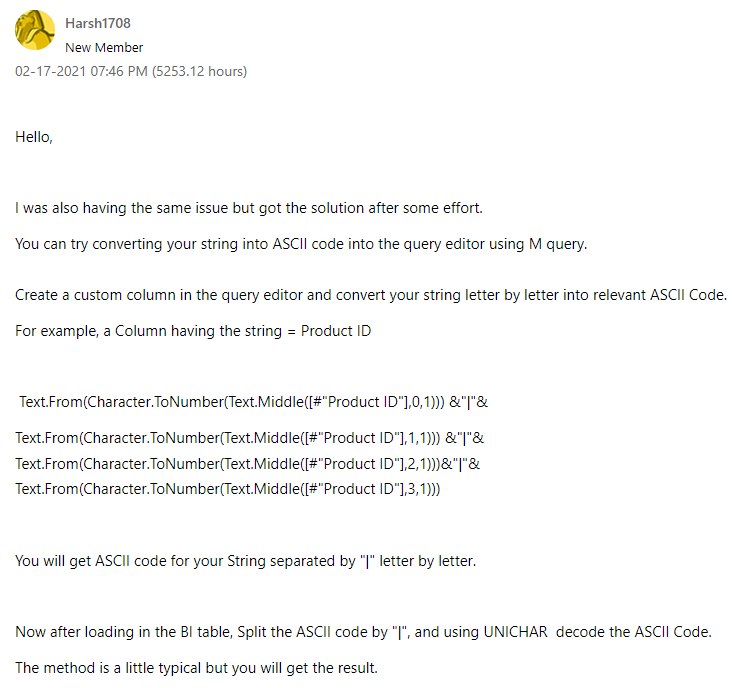- Power BI forums
- Updates
- News & Announcements
- Get Help with Power BI
- Desktop
- Service
- Report Server
- Power Query
- Mobile Apps
- Developer
- DAX Commands and Tips
- Custom Visuals Development Discussion
- Health and Life Sciences
- Power BI Spanish forums
- Translated Spanish Desktop
- Power Platform Integration - Better Together!
- Power Platform Integrations (Read-only)
- Power Platform and Dynamics 365 Integrations (Read-only)
- Training and Consulting
- Instructor Led Training
- Dashboard in a Day for Women, by Women
- Galleries
- Community Connections & How-To Videos
- COVID-19 Data Stories Gallery
- Themes Gallery
- Data Stories Gallery
- R Script Showcase
- Webinars and Video Gallery
- Quick Measures Gallery
- 2021 MSBizAppsSummit Gallery
- 2020 MSBizAppsSummit Gallery
- 2019 MSBizAppsSummit Gallery
- Events
- Ideas
- Custom Visuals Ideas
- Issues
- Issues
- Events
- Upcoming Events
- Community Blog
- Power BI Community Blog
- Custom Visuals Community Blog
- Community Support
- Community Accounts & Registration
- Using the Community
- Community Feedback
Register now to learn Fabric in free live sessions led by the best Microsoft experts. From Apr 16 to May 9, in English and Spanish.
- Power BI forums
- Forums
- Get Help with Power BI
- Desktop
- Re: DAX auto modified text to lower case when it i...
- Subscribe to RSS Feed
- Mark Topic as New
- Mark Topic as Read
- Float this Topic for Current User
- Bookmark
- Subscribe
- Printer Friendly Page
- Mark as New
- Bookmark
- Subscribe
- Mute
- Subscribe to RSS Feed
- Permalink
- Report Inappropriate Content
DAX auto modified text to lower case when it is not necessary
Hi,
I have found and strange thing in the powerBI, i have 2 lines
A) TOTAL OFFICE COST
a) Total office cost
Same name (but one in upper case). In reality is a table with 2 ids and these 2 names. The problem is when i see in the Transform data, i can see with this format, but when i do the refresh , i see both in lower case. So, i dont understand why PowerBI is modifiying the format of the text.
I'm thinking that probably as it is exactly the same text but with upper case, it is changed in order to show similar but i dont want this.
To solve this i tryied to create a concatenate column with id+name
55-A) TOTAL OFFICE COST
47-a) Total office cost
And then create a calculated column that take all the text after the "-", but when i do that the powerbi show a) Total office cost for both lines when i dont want.
Can someone help me on this?
Regards
Did I answer your question? Mark my post as a solution! Appreciate with a Kudos!! (Click the Thumbs Up Button)
Solved! Go to Solution.
- Mark as New
- Bookmark
- Subscribe
- Mute
- Subscribe to RSS Feed
- Permalink
- Report Inappropriate Content
Hi @dobregon ,
This is by design. Power BI workbook uses a case insensitive language setting. As a result, string in the same column which differ only by cases will be consolidated into a single string depending on whichever happens to be imported first. Query Editor UI displays the strings in the original case before the Import, Data View shows the strings after the Import. You can try the workaruond which provide in the following link:
Data Modeling Uppercase and Lowercase issues
Best Regards
If this post helps, then please consider Accept it as the solution to help the other members find it more quickly.
- Mark as New
- Bookmark
- Subscribe
- Mute
- Subscribe to RSS Feed
- Permalink
- Report Inappropriate Content
@dobregon , In power query you have function Text.Proper, that you can use and convert that into title case.
Also if they are from two different table. You might need common dimesion to show data together
Microsoft Power BI Learning Resources, 2023 !!
Learn Power BI - Full Course with Dec-2022, with Window, Index, Offset, 100+ Topics !!
Did I answer your question? Mark my post as a solution! Appreciate your Kudos !! Proud to be a Super User! !!
- Mark as New
- Bookmark
- Subscribe
- Mute
- Subscribe to RSS Feed
- Permalink
- Report Inappropriate Content
@amitchandak thanks for the reply
I know the convert option but i dont want to convert nothing, i want to see as i hve in the database, not that the PowerBI autodetect that it is same text and put as lower case.
It is same text but different line so i dont want to be converted.
Did I answer your question? Mark my post as a solution! Appreciate with a Kudos!! (Click the Thumbs Up Button)
- Mark as New
- Bookmark
- Subscribe
- Mute
- Subscribe to RSS Feed
- Permalink
- Report Inappropriate Content
Hi @dobregon ,
This is by design. Power BI workbook uses a case insensitive language setting. As a result, string in the same column which differ only by cases will be consolidated into a single string depending on whichever happens to be imported first. Query Editor UI displays the strings in the original case before the Import, Data View shows the strings after the Import. You can try the workaruond which provide in the following link:
Data Modeling Uppercase and Lowercase issues
Best Regards
If this post helps, then please consider Accept it as the solution to help the other members find it more quickly.
- Mark as New
- Bookmark
- Subscribe
- Mute
- Subscribe to RSS Feed
- Permalink
- Report Inappropriate Content
Thanks @v-yiruan-msft
Did I answer your question? Mark my post as a solution! Appreciate with a Kudos!! (Click the Thumbs Up Button)
Helpful resources

Microsoft Fabric Learn Together
Covering the world! 9:00-10:30 AM Sydney, 4:00-5:30 PM CET (Paris/Berlin), 7:00-8:30 PM Mexico City

Power BI Monthly Update - April 2024
Check out the April 2024 Power BI update to learn about new features.

| User | Count |
|---|---|
| 114 | |
| 100 | |
| 81 | |
| 70 | |
| 62 |
| User | Count |
|---|---|
| 148 | |
| 116 | |
| 104 | |
| 90 | |
| 65 |