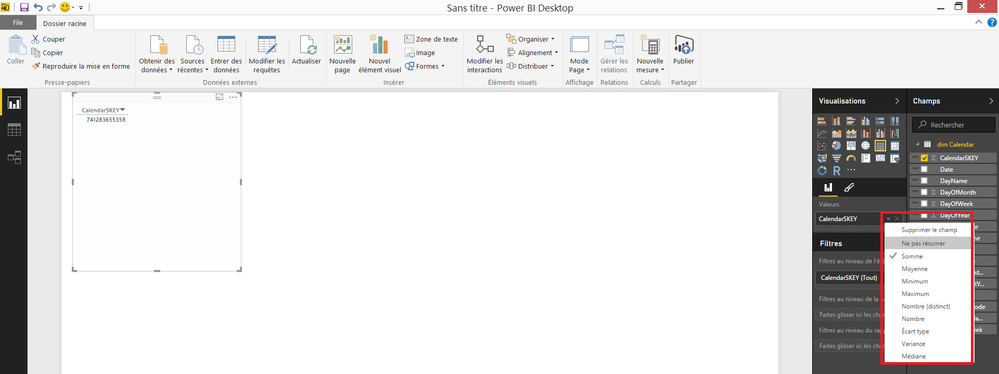- Power BI forums
- Updates
- News & Announcements
- Get Help with Power BI
- Desktop
- Service
- Report Server
- Power Query
- Mobile Apps
- Developer
- DAX Commands and Tips
- Custom Visuals Development Discussion
- Health and Life Sciences
- Power BI Spanish forums
- Translated Spanish Desktop
- Power Platform Integration - Better Together!
- Power Platform Integrations (Read-only)
- Power Platform and Dynamics 365 Integrations (Read-only)
- Training and Consulting
- Instructor Led Training
- Dashboard in a Day for Women, by Women
- Galleries
- Community Connections & How-To Videos
- COVID-19 Data Stories Gallery
- Themes Gallery
- Data Stories Gallery
- R Script Showcase
- Webinars and Video Gallery
- Quick Measures Gallery
- 2021 MSBizAppsSummit Gallery
- 2020 MSBizAppsSummit Gallery
- 2019 MSBizAppsSummit Gallery
- Events
- Ideas
- Custom Visuals Ideas
- Issues
- Issues
- Events
- Upcoming Events
- Community Blog
- Power BI Community Blog
- Custom Visuals Community Blog
- Community Support
- Community Accounts & Registration
- Using the Community
- Community Feedback
Register now to learn Fabric in free live sessions led by the best Microsoft experts. From Apr 16 to May 9, in English and Spanish.
- Power BI forums
- Forums
- Get Help with Power BI
- Desktop
- Re: DAX Year() Not Returning the Year
- Subscribe to RSS Feed
- Mark Topic as New
- Mark Topic as Read
- Float this Topic for Current User
- Bookmark
- Subscribe
- Printer Friendly Page
- Mark as New
- Bookmark
- Subscribe
- Mute
- Subscribe to RSS Feed
- Permalink
- Report Inappropriate Content
DAX Year() Not Returning the Year
I have gotten some unexpected results when using DAX Year() - the year isn't returned in some cases. As a comparison, I created a new column the query editor, which always returned the correct value. Below are my formulas & results in a table:
DAX: Year = Year(SampleSheet[Date])
Query Editory (M): Date.Year([Date])
Is there a reason that YEAR() is not always returning the actual year?
Also, when it is possible to do the same thing in the Query Editor and DAX are there some guidelines around which to use? I've looked into this a bit and haven't been able to find a good answer.
Solved! Go to Solution.
- Mark as New
- Bookmark
- Subscribe
- Mute
- Subscribe to RSS Feed
- Permalink
- Report Inappropriate Content
Hi @Dave,
When you adding a calculated column using Year() DAX function, it builds an integer a column.
And by default, all integer cols are summarized by using sum, that's why you have the total under your year column.
Open you model, select your table and "year" column, go to "Modeling" menu and change the property "Default Summarization" from "Sum" to "Do not summarize"
- Mark as New
- Bookmark
- Subscribe
- Mute
- Subscribe to RSS Feed
- Permalink
- Report Inappropriate Content
You can find some performance aspects of M vs DAX here:
https://blog.oraylis.de/2016/02/relative-week-column-with-dax-power-query/
"...Actually the Power Query version is slightly faster, because the Vertipaq-Engine can do a better compression with a column which is set during data load. The DAX generated columns will be created during processing the model. This has two negative impacts. First the compression won’t be as good and second every time the cube is processed, for example when a new measure is created, Power BI Desktop will recreate the two columns, which will take more time..."
Imke Feldmann (The BIccountant)
If you liked my solution, please give it a thumbs up. And if I did answer your question, please mark this post as a solution. Thanks!
How to integrate M-code into your solution -- How to get your questions answered quickly -- How to provide sample data -- Check out more PBI- learning resources here -- Performance Tipps for M-queries
- Mark as New
- Bookmark
- Subscribe
- Mute
- Subscribe to RSS Feed
- Permalink
- Report Inappropriate Content
Hi @Dave,
When you adding a calculated column using Year() DAX function, it builds an integer a column.
And by default, all integer cols are summarized by using sum, that's why you have the total under your year column.
Open you model, select your table and "year" column, go to "Modeling" menu and change the property "Default Summarization" from "Sum" to "Do not summarize"
- Mark as New
- Bookmark
- Subscribe
- Mute
- Subscribe to RSS Feed
- Permalink
- Report Inappropriate Content
Thank you much! Setting the "Default Summarization" to "Do Not Summarize" resolved my issue. Also, thanks for all input on when to use M vs DAX.
- Mark as New
- Bookmark
- Subscribe
- Mute
- Subscribe to RSS Feed
- Permalink
- Report Inappropriate Content
Brilliant, didn't eve see that.
@ me in replies or I'll lose your thread!!!
Instead of a Kudo, please vote for this idea
Become an expert!: Enterprise DNA
External Tools: MSHGQM
YouTube Channel!: Microsoft Hates Greg
Latest book!: The Definitive Guide to Power Query (M)
DAX is easy, CALCULATE makes DAX hard...
- Mark as New
- Bookmark
- Subscribe
- Mute
- Subscribe to RSS Feed
- Permalink
- Report Inappropriate Content
Thx @Greg_Deckler.
@Dave, sometimes you could have an integer column that of want to sum by default.
Nevertheless, you can modify the aggregation function at any time for any visual just by picking it :
- Mark as New
- Bookmark
- Subscribe
- Mute
- Subscribe to RSS Feed
- Permalink
- Report Inappropriate Content
Something wonky, not able to recreate. I was using "Enter Data" and just typed in the date time values as shown in your example below. All was good. What is the data source? In your model, if you select your Date column, on the Modeling ribbon, is the Data Type set to "Date/Time" and is the Format "*3/14/2001 1:30:15 PM (G)"?
As for M versus DAX I'd say that's a pretty obvious choice in your case! 🙂
Seriously though, there are different schools of thought there. One school of thought is to do as much as humanely possible in M to transform the data to how you want it before it gets to your model. However, one should also consider supportability and maintainability as well. For example, if I have to do some of the work in DAX, then I favor doing it all in DAX so that I am not mixing languages. Nobody wants to support a C#, java, perl, ruby mish mash of sadness. And, who will be maintaining it long term matters in terms of their skils in my opinion as well. Can they handle M or is DAX a better fit?
@ me in replies or I'll lose your thread!!!
Instead of a Kudo, please vote for this idea
Become an expert!: Enterprise DNA
External Tools: MSHGQM
YouTube Channel!: Microsoft Hates Greg
Latest book!: The Definitive Guide to Power Query (M)
DAX is easy, CALCULATE makes DAX hard...
Helpful resources

Microsoft Fabric Learn Together
Covering the world! 9:00-10:30 AM Sydney, 4:00-5:30 PM CET (Paris/Berlin), 7:00-8:30 PM Mexico City

Power BI Monthly Update - April 2024
Check out the April 2024 Power BI update to learn about new features.

| User | Count |
|---|---|
| 113 | |
| 99 | |
| 80 | |
| 70 | |
| 59 |
| User | Count |
|---|---|
| 149 | |
| 114 | |
| 107 | |
| 89 | |
| 67 |