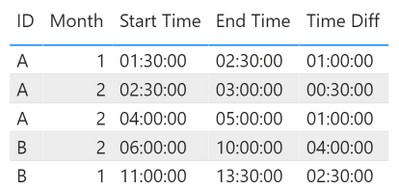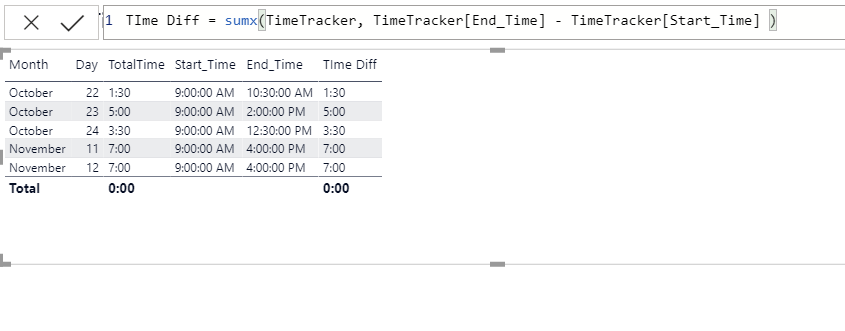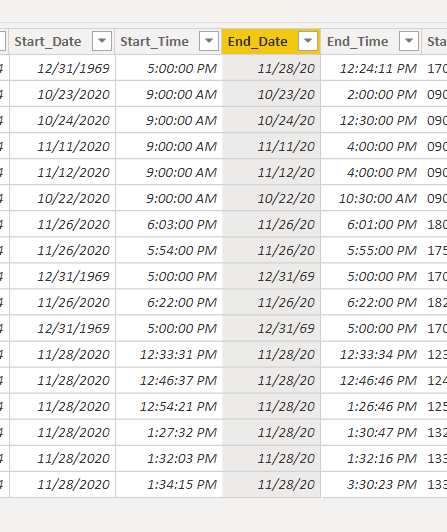- Power BI forums
- Updates
- News & Announcements
- Get Help with Power BI
- Desktop
- Service
- Report Server
- Power Query
- Mobile Apps
- Developer
- DAX Commands and Tips
- Custom Visuals Development Discussion
- Health and Life Sciences
- Power BI Spanish forums
- Translated Spanish Desktop
- Power Platform Integration - Better Together!
- Power Platform Integrations (Read-only)
- Power Platform and Dynamics 365 Integrations (Read-only)
- Training and Consulting
- Instructor Led Training
- Dashboard in a Day for Women, by Women
- Galleries
- Community Connections & How-To Videos
- COVID-19 Data Stories Gallery
- Themes Gallery
- Data Stories Gallery
- R Script Showcase
- Webinars and Video Gallery
- Quick Measures Gallery
- 2021 MSBizAppsSummit Gallery
- 2020 MSBizAppsSummit Gallery
- 2019 MSBizAppsSummit Gallery
- Events
- Ideas
- Custom Visuals Ideas
- Issues
- Issues
- Events
- Upcoming Events
- Community Blog
- Power BI Community Blog
- Custom Visuals Community Blog
- Community Support
- Community Accounts & Registration
- Using the Community
- Community Feedback
Register now to learn Fabric in free live sessions led by the best Microsoft experts. From Apr 16 to May 9, in English and Spanish.
- Power BI forums
- Forums
- Get Help with Power BI
- Desktop
- Re: DAX Time calculation between two timestamp
- Subscribe to RSS Feed
- Mark Topic as New
- Mark Topic as Read
- Float this Topic for Current User
- Bookmark
- Subscribe
- Printer Friendly Page
- Mark as New
- Bookmark
- Subscribe
- Mute
- Subscribe to RSS Feed
- Permalink
- Report Inappropriate Content
DAX Time calculation between two timestamp
Hi,
Kindly advice with actual Dax formulae to calculate the time difference.
If you're able to provide a sample of DAX based on below dammy data will be great.
The data will be presented in tabular form and also in visualization where Total Duration (HH: MM) will be grouped by ID and Month. Much appreciated in advance.
| ID | Start Time | End Time | Expected Result in HH: MM |
| A | 01:30:00 | 02:00:30 | 00:30:00 HH: MM |
| B | 11:00:00 | 03:30:00 | 04:30:00 HH:MM |
Expected Answer A on the table
Total Time: For A=00:30:00HH:MM
Total Time: For B=04:30:00HH:MM
Expected Answer B on the table
Total Time for all IDs =(Total Time: For A=00:30:00HH:MM)+(Total Time: For B=04:30:00HH:MM)=05:00HH:MM
Solved! Go to Solution.
- Mark as New
- Bookmark
- Subscribe
- Mute
- Subscribe to RSS Feed
- Permalink
- Report Inappropriate Content
@MYDATASTORY, try this measure:
Time Diff =
SUMX ( TestData, TestData[End Time] - TestData[Start Time] )
Did I answer your question? Mark my post as a solution!
Proud to be a Super User!
- Mark as New
- Bookmark
- Subscribe
- Mute
- Subscribe to RSS Feed
- Permalink
- Report Inappropriate Content
So that works, but then the time won't sum in a table or matrix. How to fix this? Please and thank you.
- Mark as New
- Bookmark
- Subscribe
- Mute
- Subscribe to RSS Feed
- Permalink
- Report Inappropriate Content
Try this measure. It's based on a measure in the link below.
https://community.powerbi.com/t5/Community-Blog/Aggregating-Duration-Time/ba-p/22486
Time Diff =
// Given a number of seconds, returns a format of "hh:mm"
VAR vDuration =
SUMX ( TimeTracker, DATEDIFF ( TimeTracker[Start_Time], TimeTracker[End_Time], SECOND ) )
// There are 3,600 seconds in an hour
VAR vHours =
INT ( vDuration / 3600 )
// There are 60 seconds in a minute
VAR vMinutes =
INT ( MOD ( vDuration - ( vHours * 3600 ), 3600 ) / 60 )
// These intermediate variables ensure that we have leading zeros concatenated onto single digits
// Hours with leading zeros
VAR vHoursFormatted =
IF ( LEN ( vHours ) = 1, "0" & vHours, "" & vHours )
// Minutes with leading zeros
VAR vMinutesFormatted =
IF ( LEN ( vMinutes ) = 1, "0" & vMinutes, "" & vMinutes )
// Now return hours and minutes with leading zeros in the proper format "hh:mm"
VAR vResult =
vHoursFormatted & ":" & vMinutesFormatted
RETURN
IF ( vResult = ":", BLANK(), vResult )
Did I answer your question? Mark my post as a solution!
Proud to be a Super User!
- Mark as New
- Bookmark
- Subscribe
- Mute
- Subscribe to RSS Feed
- Permalink
- Report Inappropriate Content
Thank you v v much. It works. It works well. It works really well! IT WORKS!!! 🤣
Please accept my apologies for the delay in responding. PowerApps design is not my full-time work. But this project is something that I have to make work for me to continue.
- Mark as New
- Bookmark
- Subscribe
- Mute
- Subscribe to RSS Feed
- Permalink
- Report Inappropriate Content
@MYDATASTORY, try this measure:
Time Diff =
SUMX ( TestData, TestData[End Time] - TestData[Start Time] )
Did I answer your question? Mark my post as a solution!
Proud to be a Super User!
Helpful resources

Microsoft Fabric Learn Together
Covering the world! 9:00-10:30 AM Sydney, 4:00-5:30 PM CET (Paris/Berlin), 7:00-8:30 PM Mexico City

Power BI Monthly Update - April 2024
Check out the April 2024 Power BI update to learn about new features.

| User | Count |
|---|---|
| 115 | |
| 99 | |
| 86 | |
| 70 | |
| 62 |
| User | Count |
|---|---|
| 151 | |
| 120 | |
| 103 | |
| 87 | |
| 68 |