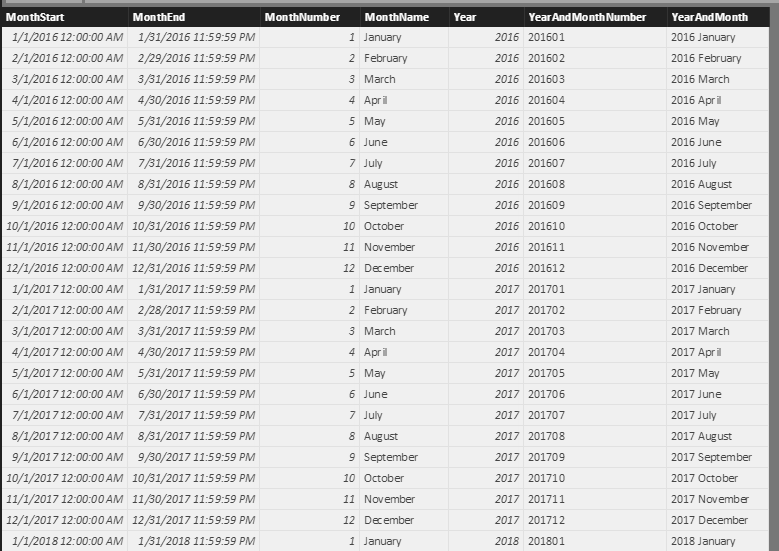- Power BI forums
- Updates
- News & Announcements
- Get Help with Power BI
- Desktop
- Service
- Report Server
- Power Query
- Mobile Apps
- Developer
- DAX Commands and Tips
- Custom Visuals Development Discussion
- Health and Life Sciences
- Power BI Spanish forums
- Translated Spanish Desktop
- Power Platform Integration - Better Together!
- Power Platform Integrations (Read-only)
- Power Platform and Dynamics 365 Integrations (Read-only)
- Training and Consulting
- Instructor Led Training
- Dashboard in a Day for Women, by Women
- Galleries
- Community Connections & How-To Videos
- COVID-19 Data Stories Gallery
- Themes Gallery
- Data Stories Gallery
- R Script Showcase
- Webinars and Video Gallery
- Quick Measures Gallery
- 2021 MSBizAppsSummit Gallery
- 2020 MSBizAppsSummit Gallery
- 2019 MSBizAppsSummit Gallery
- Events
- Ideas
- Custom Visuals Ideas
- Issues
- Issues
- Events
- Upcoming Events
- Community Blog
- Power BI Community Blog
- Custom Visuals Community Blog
- Community Support
- Community Accounts & Registration
- Using the Community
- Community Feedback
Register now to learn Fabric in free live sessions led by the best Microsoft experts. From Apr 16 to May 9, in English and Spanish.
- Power BI forums
- Forums
- Get Help with Power BI
- Desktop
- DAX: Test if value in one table is between minimum...
- Subscribe to RSS Feed
- Mark Topic as New
- Mark Topic as Read
- Float this Topic for Current User
- Bookmark
- Subscribe
- Printer Friendly Page
- Mark as New
- Bookmark
- Subscribe
- Mute
- Subscribe to RSS Feed
- Permalink
- Report Inappropriate Content
DAX: Test if value in one table is between minimum and maximum from another table
Scenario: the user selects a particular month. When this happens, a month date dimension now has the minimum and maximum dates for that month.
I need to created a calculated column on another table's date column returning true or false if that date falls in that month when filtered.
The logic is fairly simple, but my issue is the filter context. For example, this works before any filtering happens:
IsCreatedDuringMonth = AND(IF(Tickets[DateCreated] > MINA(Months[MonthStart]), TRUE(), FALSE()), IF(Tickets[DateCreated] < MAXA(Months[MonthEnd]), TRUE(), FALSE()))
The issue is that MINA(MonthStart) and MAXA(MonthEnd) should change if the user selects another month, but this doesn't happen as the DAX I've written seems to ignore the report's filter context.
How can I modify this DAX so that filter context affects the calculations of MINA(Months[MonthStart]) and MAXA(Months[MonthEnd])?
EDIT:
Here's an example of my Months date dimension and the slicer. The idea is that when the user selects the "2017 January" chiclet, as far as the DAX query knows, the earliest date in that table is '2017-01-01 00:00' and the latest date is '2017-01-31 11:59'

Solved! Go to Solution.
- Mark as New
- Bookmark
- Subscribe
- Mute
- Subscribe to RSS Feed
- Permalink
- Report Inappropriate Content
Thanks for the tip, @Vvelarde, didn't know about that DAX function.
However, I've done a bit of a workaround for now using separate related date dimensions for created/closed dates on tickets.
- Mark as New
- Bookmark
- Subscribe
- Mute
- Subscribe to RSS Feed
- Permalink
- Report Inappropriate Content
Hi @Anonymous,
According to your description, you need to create a dynamic calculated column based on the selected item in your slicer, right?
Based on my research, this requirement cannot be achieved in current version of Power BI. The calculated columns were calculated at the report initial rendering time. And it won't be re-calculated when you selected a new item in your slicer. This is why DAX seems to ignore the report's filter context.
Regards,
Charlie Liao
- Mark as New
- Bookmark
- Subscribe
- Mute
- Subscribe to RSS Feed
- Permalink
- Report Inappropriate Content
@v-caliao-msft, yep, that's exactly what I was trying to do. It seems odd that the Measures show the slicer's filter context, but the columns do not. Although, I suppose there are performance considerations with that kind of dynamic mass-update in the underlying data model.
I've attained some of the behavior I was looking for by creating various date dimensions and separating metrics into what relies on when a ticket is created, and what relies on when a ticket is closed, but I'm a bit stuck on one particular issue: what about metrics that need a single filter to show whether the ticket was created or closed in a particular month? What about created AND closed in a particular month?
I need to, with a single month date slicer, filter rows with two date values occuring within said month. In this case, I have ticket with a created date, and a closed date. I'd like to subtract those for a given month to get the ticket "debt" or "surplus", so to speak.
So if the user selects "October 2016", a Measure shows something like
COUNTROWS(FILTER(ALL(Tickets), Tickets[DateCreated] > MIN(ClosedMonths[MonthStart])))
which is all well and good, but unfortunately ignores any additional filters such as the client's name.
So I suppose the crux of the issue is that I know how to ignore filter context with ALL(), but really what I need to do is ignore a single, specific filter in only part of the DAX statement, that is, I need to ignore the slicer filtering the ticket's closed date only long enough to see if it was created in that particular month.
This is probably rambling at this point, but I'm still tinkering.
- Mark as New
- Bookmark
- Subscribe
- Mute
- Subscribe to RSS Feed
- Permalink
- Report Inappropriate Content
@Anonymous
hi, you can modify your measure to include the columns in your filter:
A sample:
COUNTROWS(FILTER(ALLEXCEPT(Tickets;Tickets[ClientID]), Tickets[DateCreated] > MIN(ClosedMonths[MonthStart])))
Lima - Peru
- Mark as New
- Bookmark
- Subscribe
- Mute
- Subscribe to RSS Feed
- Permalink
- Report Inappropriate Content
Thanks for the tip, @Vvelarde, didn't know about that DAX function.
However, I've done a bit of a workaround for now using separate related date dimensions for created/closed dates on tickets.
- Mark as New
- Bookmark
- Subscribe
- Mute
- Subscribe to RSS Feed
- Permalink
- Report Inappropriate Content
Hey @Anonymous,
What is the relationship between your 'Months' table and 'Tickets' table?
Best,
Alan
- Mark as New
- Bookmark
- Subscribe
- Mute
- Subscribe to RSS Feed
- Permalink
- Report Inappropriate Content
@alanhodgson, there isn't a relationship.
I may be looking at this the wrong way, but I don't think I should necessarily need one.
Helpful resources

Microsoft Fabric Learn Together
Covering the world! 9:00-10:30 AM Sydney, 4:00-5:30 PM CET (Paris/Berlin), 7:00-8:30 PM Mexico City

Power BI Monthly Update - April 2024
Check out the April 2024 Power BI update to learn about new features.

| User | Count |
|---|---|
| 107 | |
| 93 | |
| 77 | |
| 65 | |
| 53 |
| User | Count |
|---|---|
| 147 | |
| 106 | |
| 104 | |
| 87 | |
| 61 |