- Power BI forums
- Updates
- News & Announcements
- Get Help with Power BI
- Desktop
- Service
- Report Server
- Power Query
- Mobile Apps
- Developer
- DAX Commands and Tips
- Custom Visuals Development Discussion
- Health and Life Sciences
- Power BI Spanish forums
- Translated Spanish Desktop
- Power Platform Integration - Better Together!
- Power Platform Integrations (Read-only)
- Power Platform and Dynamics 365 Integrations (Read-only)
- Training and Consulting
- Instructor Led Training
- Dashboard in a Day for Women, by Women
- Galleries
- Community Connections & How-To Videos
- COVID-19 Data Stories Gallery
- Themes Gallery
- Data Stories Gallery
- R Script Showcase
- Webinars and Video Gallery
- Quick Measures Gallery
- 2021 MSBizAppsSummit Gallery
- 2020 MSBizAppsSummit Gallery
- 2019 MSBizAppsSummit Gallery
- Events
- Ideas
- Custom Visuals Ideas
- Issues
- Issues
- Events
- Upcoming Events
- Community Blog
- Power BI Community Blog
- Custom Visuals Community Blog
- Community Support
- Community Accounts & Registration
- Using the Community
- Community Feedback
Register now to learn Fabric in free live sessions led by the best Microsoft experts. From Apr 16 to May 9, in English and Spanish.
- Power BI forums
- Forums
- Get Help with Power BI
- Desktop
- Re: DAX Subquery For Stacked Bar Chart
- Subscribe to RSS Feed
- Mark Topic as New
- Mark Topic as Read
- Float this Topic for Current User
- Bookmark
- Subscribe
- Printer Friendly Page
- Mark as New
- Bookmark
- Subscribe
- Mute
- Subscribe to RSS Feed
- Permalink
- Report Inappropriate Content
DAX Subquery For Stacked Bar Chart
Need help in converting the following code to DAX to use in a stackedbarchart visual value.
Select Sum(A) FROM
(
Select SUM(EventCount) as A, DNSName
FROM Testtable
GROUP BY DNSName
) Query
Issue:
The need for this is because when I use a filter on the stacked bar chart visual, it checks for counts within each row of data instead of doing an overall sum on the entire dataset. Please provide measures in DAX to convert my SQL to address this.
Solved! Go to Solution.
- Mark as New
- Bookmark
- Subscribe
- Mute
- Subscribe to RSS Feed
- Permalink
- Report Inappropriate Content
Measure = IF( CALCULATE ([Distinct Users], ALL( Testtable[DNSName] ) ) > 20 , SUM ( Testtable[EventCount] ) )
- Mark as New
- Bookmark
- Subscribe
- Mute
- Subscribe to RSS Feed
- Permalink
- Report Inappropriate Content
Hello, @DataGeek16
Converted formula in DAX below
Measure =
SUMX (
ADDCOLUMNS (
VALUES ( Testtable[DNSName] ),
"A", CALCULATE ( SUM ( Testtable[EventCount] ) )
),
[A]
)
But this formula have same behavior
Measure = SUM ( Testtable[EventCount] )
Please, explain yor issue in more detail
- Mark as New
- Bookmark
- Subscribe
- Mute
- Subscribe to RSS Feed
- Permalink
- Report Inappropriate Content
Try this approach
Measure = IF( CALCULATE ([Distinct Users], ALL( Testtable[DNSName] ) > 20 ), SUM ( Testtable[EventCount] ) )
- Mark as New
- Bookmark
- Subscribe
- Mute
- Subscribe to RSS Feed
- Permalink
- Report Inappropriate Content
I get this error when I try to build the measure.
Please note that [Distinct Users] is a calculated field/measure.
Error:
"The True/False expression does not specify a column. Each True/False expressions used as a table filter expression must refer to exactly one column."
- Mark as New
- Bookmark
- Subscribe
- Mute
- Subscribe to RSS Feed
- Permalink
- Report Inappropriate Content
Measure = IF( CALCULATE ([Distinct Users], ALL( Testtable[DNSName] ) ) > 20 , SUM ( Testtable[EventCount] ) )
- Mark as New
- Bookmark
- Subscribe
- Mute
- Subscribe to RSS Feed
- Permalink
- Report Inappropriate Content
That's awesome! This works well for my first scenario. I will test it with the other two scenarios and let you know if I have any further issues.
@popov- Just to enhance my understanding, what is this measure doing differently that wasn't possible with the direct filtering? Please explain and thanks a bunch.
- Mark as New
- Bookmark
- Subscribe
- Mute
- Subscribe to RSS Feed
- Permalink
- Report Inappropriate Content
- Mark as New
- Bookmark
- Subscribe
- Mute
- Subscribe to RSS Feed
- Permalink
- Report Inappropriate Content
Thanks for the quick response.
You are right, this doesn't solve my issue.
Essentially, I have two KPI values - One for distinct users and the Second one for the total number of page hits done by each of those users when they access the websites. I have other filters corresponding to Country, User Outlets, etc. in my dataset.
On the PBI chart I also have a stacked bar chart that displays the website name and the page hits like the one below.
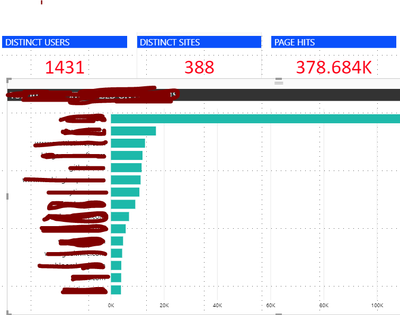
- Criteria is that when the distinct count of users go below 20 I shouldn't display anything. That's easy and I have done it using a IF clause.
However, when the count of distinct users is > 20, PBI still checks for data within each row of the stacked bar chart and if the distinct users for a particular site falls below 20, it doesn't display anything. In this scenario, I want it to check for the total sum of event counts for all the sites together instead of doing the check on one particular website.
Please advise.
Helpful resources

Microsoft Fabric Learn Together
Covering the world! 9:00-10:30 AM Sydney, 4:00-5:30 PM CET (Paris/Berlin), 7:00-8:30 PM Mexico City

Power BI Monthly Update - April 2024
Check out the April 2024 Power BI update to learn about new features.

| User | Count |
|---|---|
| 118 | |
| 107 | |
| 70 | |
| 70 | |
| 43 |
| User | Count |
|---|---|
| 148 | |
| 104 | |
| 104 | |
| 89 | |
| 66 |
