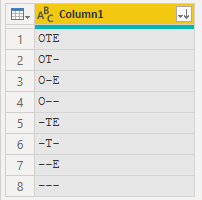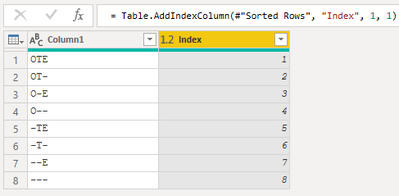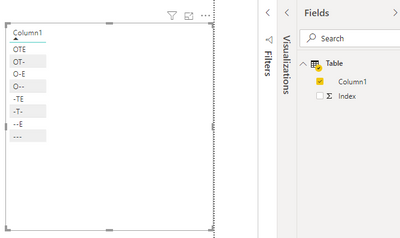- Power BI forums
- Updates
- News & Announcements
- Get Help with Power BI
- Desktop
- Service
- Report Server
- Power Query
- Mobile Apps
- Developer
- DAX Commands and Tips
- Custom Visuals Development Discussion
- Health and Life Sciences
- Power BI Spanish forums
- Translated Spanish Desktop
- Power Platform Integration - Better Together!
- Power Platform Integrations (Read-only)
- Power Platform and Dynamics 365 Integrations (Read-only)
- Training and Consulting
- Instructor Led Training
- Dashboard in a Day for Women, by Women
- Galleries
- Community Connections & How-To Videos
- COVID-19 Data Stories Gallery
- Themes Gallery
- Data Stories Gallery
- R Script Showcase
- Webinars and Video Gallery
- Quick Measures Gallery
- 2021 MSBizAppsSummit Gallery
- 2020 MSBizAppsSummit Gallery
- 2019 MSBizAppsSummit Gallery
- Events
- Ideas
- Custom Visuals Ideas
- Issues
- Issues
- Events
- Upcoming Events
- Community Blog
- Power BI Community Blog
- Custom Visuals Community Blog
- Community Support
- Community Accounts & Registration
- Using the Community
- Community Feedback
Register now to learn Fabric in free live sessions led by the best Microsoft experts. From Apr 16 to May 9, in English and Spanish.
- Power BI forums
- Forums
- Get Help with Power BI
- Desktop
- DAX Sort Order
- Subscribe to RSS Feed
- Mark Topic as New
- Mark Topic as Read
- Float this Topic for Current User
- Bookmark
- Subscribe
- Printer Friendly Page
- Mark as New
- Bookmark
- Subscribe
- Mute
- Subscribe to RSS Feed
- Permalink
- Report Inappropriate Content
DAX Sort Order
I have been searching for the DAX sort order, but I cannot find a reference. It doesn't appear to follow ASCII standards. I have a 3-character field where the first is O or not, the second is T or not, and the third is E or not. It is currently sorting this way (desc)
-TE
-T-
OTE
OT-
O-E
O--
--E
---
In ASCII, the tilda should sort after the letters, so I would like to use that, but it appears DAX is ignoring all non-alpha characters in the sort. What sort method is DAX using?
I want it to sort the characters after the letters so that my field is sorted (asc)
OTE
OT-
O-E
O--
-TE
-T-
--E
---
@sort
Solved! Go to Solution.
- Mark as New
- Bookmark
- Subscribe
- Mute
- Subscribe to RSS Feed
- Permalink
- Report Inappropriate Content
I would be surprised if the sort order was anything other than standard. You mention the tilda is not sorting correctly, but there are no tilda's in your example, eg ~
you can change the sort order with a sort column, but I doubt that would be a viable option in this case.
- Mark as New
- Bookmark
- Subscribe
- Mute
- Subscribe to RSS Feed
- Permalink
- Report Inappropriate Content
DAX appears to sort text the same as Excel, so hyphens and a few other characters are ignored 😞
(See here - I'm sure the official documentation is out there somewhere)
I would agree with @MattAllington or @ChrisMendoza 's suggestion of a helper column.
In addition to the methods already suggested, you could turn the original text into a hex string, which could be used as a Sort By column. Something like this:
let
Source = Table.FromRows(Json.Document(Binary.Decompress(Binary.FromText("i45W0g1xVYrVAdG6YNofyveH8XWhfF0IXxfK1wXxYwE=", BinaryEncoding.Base64), Compression.Deflate)), let _t = ((type nullable text) meta [Serialized.Text = true]) in type table [Code = _t]),
#"Changed Type" = Table.TransformColumnTypes(Source,{{"Code", type text}}),
#"Added Custom" = Table.AddColumn(#"Changed Type", "Sort Key", each Text.Combine(List.Transform(Text.ToList([Code]), each Number.ToText(Character.ToNumber(_),"x4"))), type text )
in
#"Added Custom"- Mark as New
- Bookmark
- Subscribe
- Mute
- Subscribe to RSS Feed
- Permalink
- Report Inappropriate Content
DAX appears to sort text the same as Excel, so hyphens and a few other characters are ignored 😞
(See here - I'm sure the official documentation is out there somewhere)
I would agree with @MattAllington or @ChrisMendoza 's suggestion of a helper column.
In addition to the methods already suggested, you could turn the original text into a hex string, which could be used as a Sort By column. Something like this:
let
Source = Table.FromRows(Json.Document(Binary.Decompress(Binary.FromText("i45W0g1xVYrVAdG6YNofyveH8XWhfF0IXxfK1wXxYwE=", BinaryEncoding.Base64), Compression.Deflate)), let _t = ((type nullable text) meta [Serialized.Text = true]) in type table [Code = _t]),
#"Changed Type" = Table.TransformColumnTypes(Source,{{"Code", type text}}),
#"Added Custom" = Table.AddColumn(#"Changed Type", "Sort Key", each Text.Combine(List.Transform(Text.ToList([Code]), each Number.ToText(Character.ToNumber(_),"x4"))), type text )
in
#"Added Custom"- Mark as New
- Bookmark
- Subscribe
- Mute
- Subscribe to RSS Feed
- Permalink
- Report Inappropriate Content
Power Query seems to sort as you intend (albeit DSC)
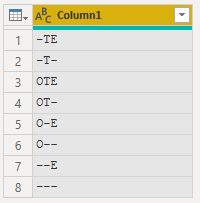
For the small sample I created an Index in PQ then sorted [Column1] by [Index] in Power BI
Did I answer your question? Mark my post as a solution!
Did my answers help arrive at a solution? Give it a kudos by clicking the Thumbs Up!
Proud to be a Super User!
- Mark as New
- Bookmark
- Subscribe
- Mute
- Subscribe to RSS Feed
- Permalink
- Report Inappropriate Content
I would be surprised if the sort order was anything other than standard. You mention the tilda is not sorting correctly, but there are no tilda's in your example, eg ~
you can change the sort order with a sort column, but I doubt that would be a viable option in this case.
- Mark as New
- Bookmark
- Subscribe
- Mute
- Subscribe to RSS Feed
- Permalink
- Report Inappropriate Content
Thank you. Yes, you are right that I typed the - rather than the ~ in my example. My bad. Regardless, even though tilda should sort after alpha, it doesn't in DAX/Excel. Oh well. Helper sort column here I come. Thank you!!!!
Helpful resources

Microsoft Fabric Learn Together
Covering the world! 9:00-10:30 AM Sydney, 4:00-5:30 PM CET (Paris/Berlin), 7:00-8:30 PM Mexico City

Power BI Monthly Update - April 2024
Check out the April 2024 Power BI update to learn about new features.

| User | Count |
|---|---|
| 114 | |
| 99 | |
| 75 | |
| 73 | |
| 49 |
| User | Count |
|---|---|
| 145 | |
| 109 | |
| 109 | |
| 90 | |
| 64 |